How To Setup Private DNS On Any Android Device By iSpecss
Hey guys welcome to iSpecss, in this video I’ll show you how to configure private DNS that is private domain name service on any android device and will tell you what’s the advantage of using it. So, before starting this video consider subscribing. Now if you’ve done that let’s get started. I’ll not go in-depth about DNS in this video but I’ll briefly tell you what it is and why you should use Private DNS. And also, I’ll list out few fast and best private DNS hostnames at the later part of this video so stay tuned for that. Domain Name Service translates the URL you enter to visit a site into an IP address.
So instead of having to remember and type a complicated IP like this, you can just type this. When you use regular DNS servers, every URL you type and every search query you enter are sent out in plain text. In other words, anyone with the skills can listen in on what you’re doing via your web browser. That system leads to a serious lack of privacy such as identity theft. It’s also where Private DNS comes in.
So, by using private DNS you make it exponentially more difficult for malicious third parties to look on your internet traffic. Google has added support for using private DNS on android 9 and it follows to the later versions. If you’ve android 9 or newer version running on your phone you can easily configure your preferred private DNS on it. To-do that, just open settings and go to Network and Internet then click on advanced and here private DNS, select private DNS hostname and enter your preferred hostname. These steps will change for some phones with different UI, so to find it easily simple search for private DNS in system settings.
I’m currently using Cloudflare DNS hostname which is fastest and best. You can also use Google’s private DNS or any other best hostnames you want. Here are few popular hostnames you can use now. These Services will not log any information about you in their servers. This means no tracking of your whereabouts online and no third-party ads using your data.
I’ll also provide them in the description go check them out. So, what If your phone has older versions of android. I got you covered for that too. Download 1.1.1.1 app provided by Cloudflare from Google Play Store, link is in the description below. Open the app and connect.
That’s it, hope you found this video useful. If you do like this video and also share this video to someone who needs to know about this. Lastly, subscribe to this channel for more informative tech videos and also turn in notifications to get notified when we publish a new video. Thanks a lot for watching iSpecss. Have a great day.
Source : iSpecss
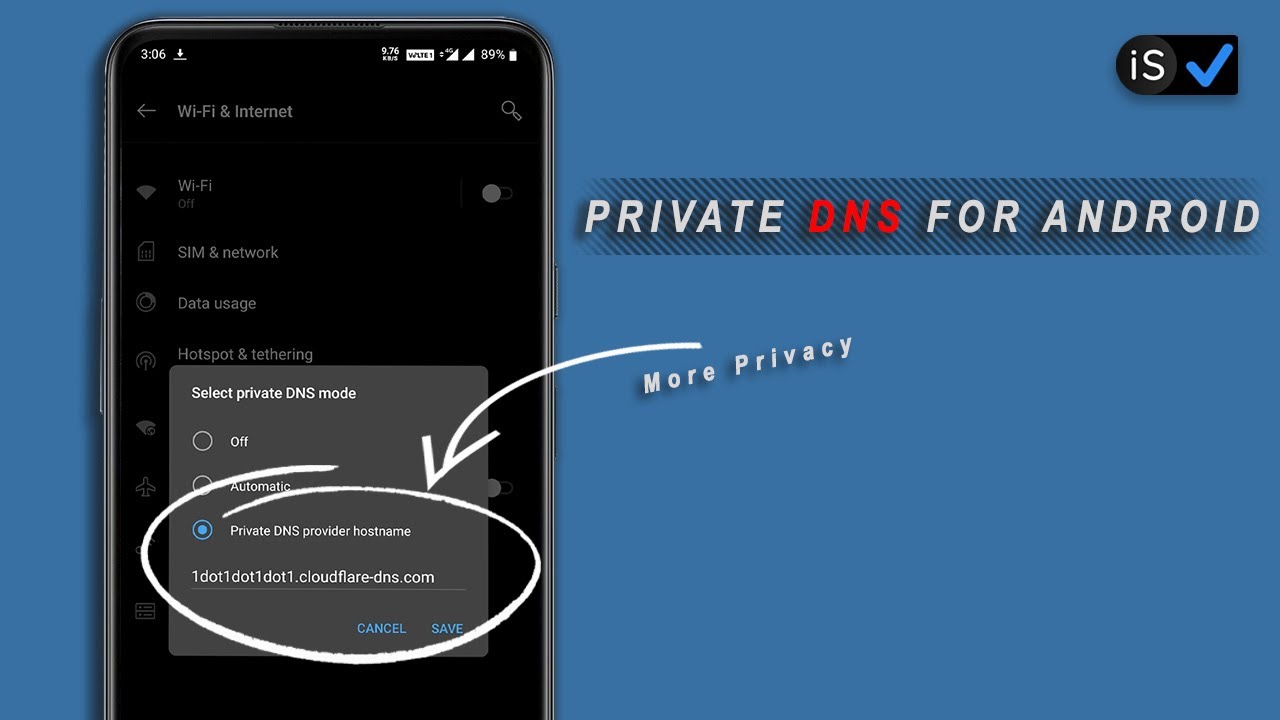




![[Camera Test] Vivo X60 dan X60 Pro jom compare apa beza!](https://img.youtube.com/vi/RskmyKfzDF0/maxresdefault.jpg )



















