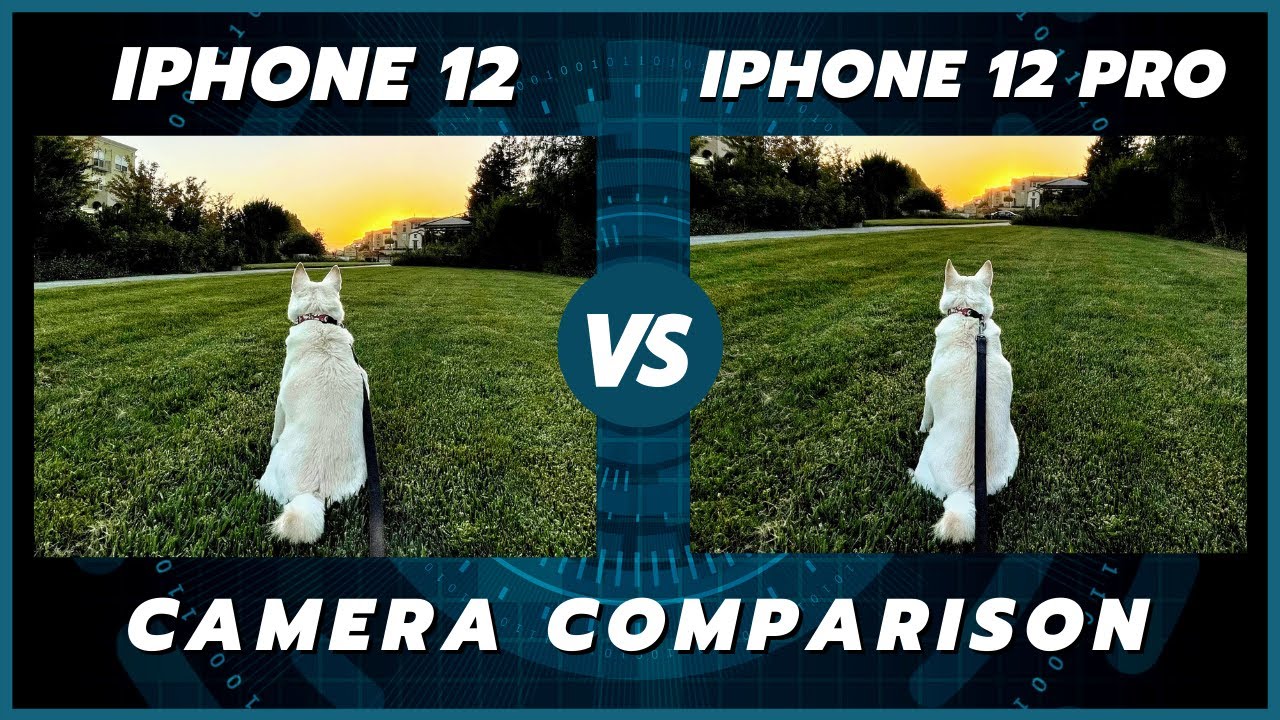DOUBLE your Laptop Battery Life with External Power - Mophie Showcase By Linus Tech Tips
There are two ways to extend the battery life of a device, one is to have it consume less power in the first place and the other is to add a bigger battery to it. Now, unfortunately, for the average consumer engineering, a new processor, that's more power efficient is not exactly reasonable, which leaves adding more battery power as the only feasible option and Sophie who there it is sponsored. This video wanted to help us make that happen, so they sent over a couple of their power stations for us to test. They support the USB PD standard, which takes the concept of a regular portable battery bank and jacks it up to deliver more power and support more devices, including the Nintendo Switch and even some laptops. So let's take it for a spin and see just how much we can extend the life of my razor blade stealth, so I'm sure we've all been there you're about to click, send on that one. Last email and your laptop suddenly dies, and you go.
Why don't they just put bigger batteries in these darn things? Well, the answer to that question is actually pretty fascinating, as it turns out. Storing massive amounts of energy in really tiny spaces carries some inherent risks and modern lithium-ion batteries can catch fire and even explode if they're mistreated. For that reason, the FAA actually set a limit on the capacity for mobile computers back in 2008 to mitigate some risk from catastrophic battery malfunction on board an aircraft. So since laptop manufacturers don't want to slap stickers on their devices, warning you that you're not allowed to travel with them, everyone pretty much stays under those limits. Now, back in the day, you could often buy extended batteries that popped into the back of popular laptops and then kind of stuck out of the back or the bottom, but modern devices are generally a little sleeker and don't tend to have user stoppable batteries so for a while there, Road Warriors had to just rely on laptop manufacturers to follow through on their all-day battery claims lol.
Now many laptops these days are still powered by dedicated adapters and traditional barrel plugs, but over the last few years that's been changing. Mac books and some windows laptops now support charging via USB type-c, but choosing a battery bank that will work with your device, isn't as simple as you might think. The MacBook Pro is actually a great example of a kind of picky eater when it comes to portable power because of its discrete graphics processor, it can draw a tremendous amount of juice over its USB connection, so that is where the power station USB-C 3 XL, that Murphy sent us comes in now. Let's talk about our challenge, the razor blade stealth 20-19 isn't what you would necessarily call a gaming laptop. Its discrete GPU is an Nvidia MX 150, but if you're willing to crank down your in-game details or run older or eSports titles, it can actually deliver a decent gaming experience for a little while.
So our goal, then, is to double the battery life of our machine using the power station USB-C, 3 XL this 26,000 William hour, beast supports 45 watts of power output via USB-C power delivery. Now the blades own power adapter is rated at 65 watts, so we might not be able to game and actively charge. The device at the same time- and we may not get the exact same performance on-the-go as we would get while plugged into the wall, but it should be able to provide some power and therefore more gaming time. Let's see how much so after gaming playing apex legend specifically for 30 minutes on the blade stealth we experienced a pretty heavy drop to 50 percent battery, then we plugged in the power station USB, C, 3, XL and continued gaming after another 30 minutes, the laptops' battery had only dropped by 20%. Now some of you might be saying well hold on a second, the battery still dropped.
So what's the point, the point is that if our laptop is at full charge without an external battery, we can expect about an hour of gaming before it'll die with our USB-C 3 XL plugged in we get over 2 hours. So that's over double the gaming battery life. Now, obviously, if you're, not gaming, your laptop won't consume as much power. So we were actually able to charge the laptops 45 watt hour battery while browsing the web or working on Word documents, and we get about 2 full charges worth still. Some of you might be disappointed that our stealth didn't actually gain battery while gaming.
The truth is, though, that GPUs even tiny ones require a ton of power to run games and, as I mentioned, the blade stealth power. Adapter puts out 65 watts and real heavy duty. Gaming laptops, like the Alien ware 51 M, can have power requirements of up to 330 watts. So, while the 45 watts coming out of the power station, USB-C 3 XL isn't on that level, it does at least give us a bit more time to game, or at least recharge in between and as a bonus, we actually saw better performance while plugged into the Elf battery than we did running off the laptop battery alone. That's because Windows laptops almost always perform better while connected to power.
Even when you max out Windows tens power management settings while using the battery performance will drop so an apex Legends at 1600 by 900 and low settings. We saw an average FPS of around 53, while plugged into the laptops own power, adapter and 35 FPS, while running off the laptop battery alone. With the power station connected our average FPS sat at around 44 so right in between changing gears a little. Let's take a look at the power station hub, a combination, battery USB wall plug and wireless charger on the Nintendo Switch. Now the switch has a USB connector for power, but it can be super finicky when it comes to external batteries.
So if you were to pick a random battery off a store shelf, it might only charge your console while it's powered off it might not charge it at all, or it might even damage it way to go. Nintendo now, Sophie assures us that none of those things will happen with the power station hub, which has a 60 100 mill, amp power capacity and supports up to 18 watts of power output over USB type-c. We figure that should give us some extra matches in smash bros to test that hypothesis. We set to level 9 and PCs against each other in smash. After an hour.
Our battery had dropped by 26%, then after we continued draining the battery to 50% we plugged in the power station hub after another hour of playing it actually increased by 20%, and since the switch has a 43 10 William hour, internal battery, the 6100 William hour power station hub should give you over a full additional charge. So, thanks for watching guys, and thanks to Sophie for sponsoring our little experiment and providing the gear that we needed for testing the power station and power station mini both Sport, a high-speed USB-C port and an additional USB, a port for charging two devices at once. They're wrapped in smooth fabric, come in a bunch of stylish colors, and they fit in your pocket for more power and versatility check out the Power Station hub. It's a battery bank, it's a USB hub, and it's a wireless charging pad all in one compact device. Then of course, there's the power station USB-C 3 XL, which can charge everything from a Smartwatch all the way up to a laptop, so never settle for less than a 100% charge.
By getting yours at the link. In the video description, if this video sucked do you guys know what to do, but if it was awesome, get subscribed, hit that like button or check out where to buy the stuff we featured at the link below also down there is our merch store, which has cool shirts like the hard drive, one that I'm wearing today and our community forum, which is definitely worth a join. You know what else I'm wearing today, my LTT underwear he's doing it. I hit the mic. Sorry.
Source : Linus Tech Tips