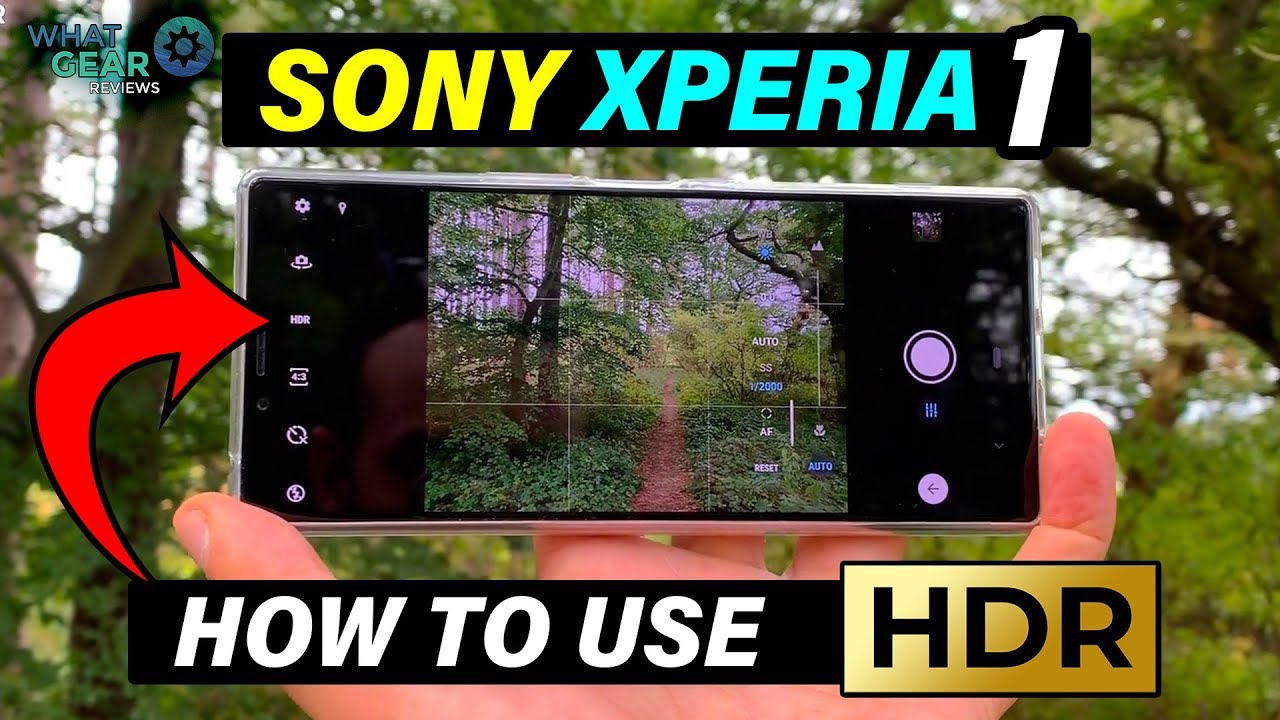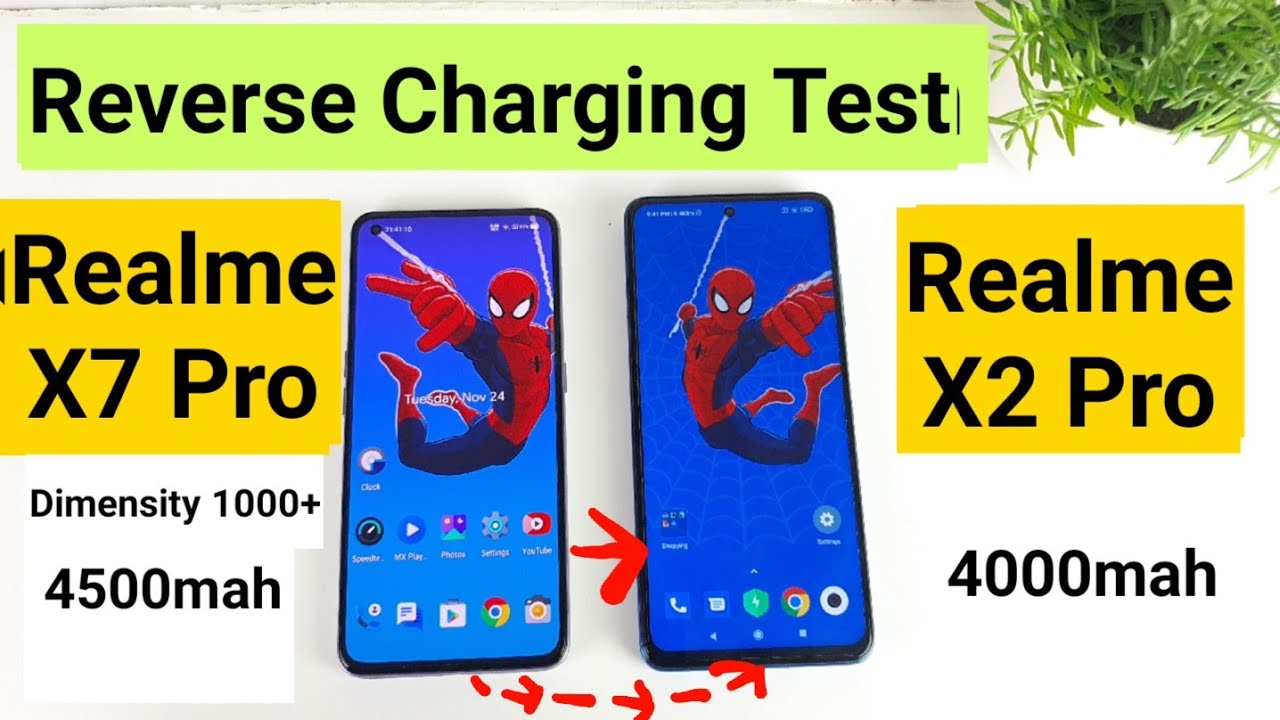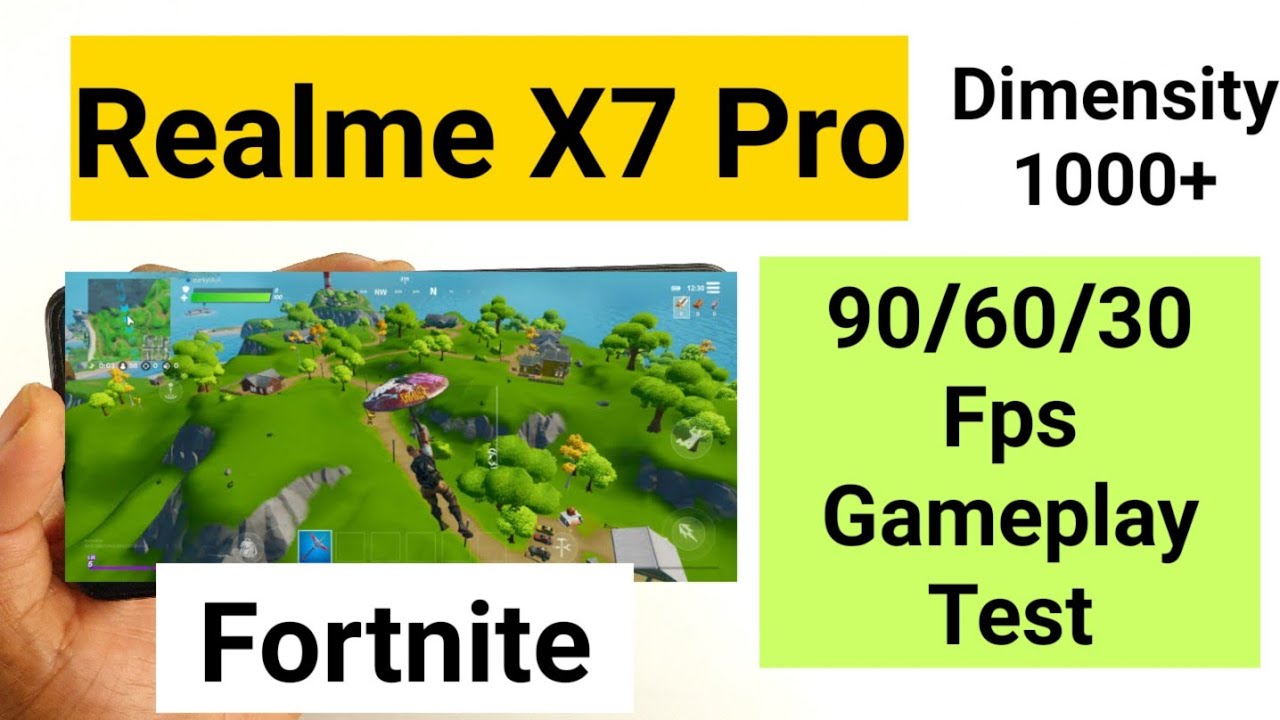Motorola Moto G100 | Unboxing, Tour & Docking! By Tech Spurt
So, it's been a pretty busy week for smartphone launches, but of course the week would not be complete without a fresh new blower from our great mates Motorola, and this week they have gifted us with the motor g100. As the back of the box quite rightly points out the most powerful Moto G ever and speaking, of which you may have noticed, it's quite a big box as far as smartphones go and that's because the motor g100 comes bundled with this here dock, which allows you to connect it up to any supported TV or display in order to use it as a makeshift computer kind of similar to Samsung decks. So without further ado, let's whip the motor g100 out of its freaking enormous box. Take you on a full on tour of the hardware and the software and test out that dock as well and for more than the latest and greatest tech. Please do poke subscribe and take that notifications, bell cheers looks like we've got lots of little boxes. Inside this big box, come on out you buggers, and what we've got inside is one motor g100.
Thankfully, you've also got the ready for dock and the ready for cable, okay. So in the phone box we've got, of course the motor g100. I've got a README guide, and you've also usefully got instructions and a qr code for getting all set up with that ready for dock you've also got one adapter and some type c USB action, and it's great to see that Motorola, as always, has pre-clad the motor g100 and a nifty condom case just to help protect it. Of course, we want to check out that design in its raw naked glory, so I'll be whipping that off. Of course, if you're going to be using the motor g100 full time, you might want to keep that protective cover on, because it is formed of plastic as usual, so it can get scratched up rather easily and that back end certainly feels plastic, albeit with a sort of textured finish to it.
So hopefully that should help to repel scuffs and greasy prints and other muck. At least Motorola's made a bit of an effort with the design. This is the iridescent ocean version, otherwise you can also grab it in iridescent sky, so hope, you're a fan of iridescence, it's kind of strangely soothing. The soft glowing effect the way that the colors and the lights change as you tilt the handset. It's kind of got that northern light style vibe to it.
I even quite like some bright blue, highlighting on some camera lenses here on the back, although I can see that very much being a love it or hate it style effect as for the rest of the design, while the Moto G, 100, rocks and plastic engine as well, and an edge-mounted fingerprint sensor, which is housed really high up this right side of the smartphone, that's going to be a bit of a reach for people with stumpy fingers like me and uh-oh, it looks like on the other side, you've got a dedicated Google Assistant button as usual, but on the plus side you also get a bit of headphone jack I'll. Tell you what, though 207 grams, the motor g100 is a proper heifer. That's definitely got some serious weight to it uh, but in better news it's also splash resistant, so no worries if you get a little moist out in a typical UK springtime bit of rain. Now, let's rip off this Wii burger and actually get the motor g100 all set up and ready for action. Oh, here it comes love.
If I'm just going to quickly see what the sim situation as well. Hopefully, we've got a dual sim setup as usual. Yes, indeed, we do. You can either stick two sims in side by side, otherwise that second sim slot can also be used to house micro SD memory cards up to one terabyte in size, okay, that motor g100. She is all set up and ready to rock, and it'll, be no surprise whatsoever to moderate the smartphone fans that it's basically a bit of stock, android, 11 slathered on there, no clunky, UIs or launchers uh.
On top of that, so certainly good news for anyone who likes just a clean bit of android action. That's not the same mode. Roller hasn't added anything at all, though, because you do have the model experiences out, which does actually have some pretty nifty bonus bits chucked on there. For instance, you've got fast access to some of android's customization features just to change up the general theme and, as you can see there, with different colors and fonts, one of the best additions in here is the gesture support as well. You've got loads of great stuff packed in here.
This serves up all the usual stuff like raise to wake, which combines really nicely with the face unlock feature, which is not the nippiest around, but it does the job, and you've also got that nifty swipe to split as well, which is a quick and easy way of getting it into your two app multitasking mode. You've also got all classics like that: double wrist twist to load up the camera, app, which, let me tell you, used to be a lot easier when I was younger before my wrists got all old and knackered just a spot of arthritis kitties, that's all and my personal favorite, the double karate chop in order to launch up the torch. You've also got some nifty tips and tricks in here in case you're new to Motorola, smartphones or android in general, got a couple of display bits and then gamers. Furthermore, you've also got the excellent game. Time feature as well more on this bad boy in a bit and besides that freshness, it's basically just your standard android experience with all the usual features on board, as well as the storage guys.
You've got 128 gigs on there, and it's UFS 3.1 as well, so nice and nippy and uh. Would you look? I've still got the bloody torch on as well. Let's turn that off. As for the display here on the mortal g100, where you get 6.7 inch, IPS, it's an absolute beast and sadly IPS not all lead, unlike some rivals like the Poco f3 colors are still sort of reasonably punching. You get respectable contrast.
You've got it's your 10 support on here. Sadly, no, it's your support when streaming in Netflix right now, but hopefully that will come. The full HD plus resolution 25 20 by 1080 helps to keep images pretty sharp when you're streaming ultra-high def content. I get some nice fine detail, despite the size of this bloody panel, and it is a 21 by nine stretched aspect ratio as well, so the same as Sony's cinema wide displays perfect when you're streaming a good bit of movie action that supports that 21x9 aspect. Unfortunately, however, not quite so well suited to all the content in that more boxy aspect ratio you'll get some big fat, wide pillar box on either side.
As for the bezels surrounding that display, well they're pretty standard for a sort of budget smart for not particularly chunky, not particularly slim either. We do get that double selfie orifice, which does intrude a fair bit on the action when you go full screen, which is not great, you can play around with the display settings to a certain degree. Those colors come as saturated by default, as I say, not quite as poppy as you would get on a proper, dedicated OLED display. However, one thing that you can mess around with is the display refresh rate which is set to auto by default, so it can flip between 60 and 90, based on what you're actually up to. Otherwise, you can stick it up to 90 hertz full time.
As for your audio, suddenly, it's not a stereo speaker setup here on the Motorola motor g100, just uh the single model speaker uh bottom firing there. Let's boost up the volume, see what we got. This white model is undeniably charming with a soft touch finish that gives a great hand feel so to speak and yeah. I tell you what it's not a stereo speaker setup, but that single speaker does put out quite a punchy bit of audio on that top volume. It's nice and loud.
So you shouldn't have any problem listening to what's going on in a pretty raucous environment, you do have a headphone jack down below, so you can get a wide connection on the go. Otherwise, Bluetooth, 5.1 support, complete with all the usual audio effect shenanigans. Now, one of the areas where the Motorola motor g100 really sets itself apart from other Moto G handsets, is the fact that you've got the snapdragon 870 chipsets bunged in here, and if we just dive on into geek bench you'll, see that that means very good returns. Indeed, and if you don't know that snapdragon 870 chipsets is basically an even beefier version of one of the most powerful platforms that powered top-end flagship smartphones from last year and here on, the motor g100, that's packed by eight gigs of ddr5 rams and certainly everyday performance is an absolute breeze. And even if you want to do a bit of gaming as well, the likes of gentian impact bump that up to the highest detail, settings that maximum frame rate 60 fps- and you will see the occasional little fluctuation when things get a little crazy.
But overall it remains very, very playable. Indeed. I certainly had no complaints. It was definitely smooth enough to keep it on that highest detail setting without having to worry about bumping it back down again and then, of course, you've got that mortal game time tool set, which I talked about earlier as well. That helps to block notifications.
You can record your gameplay all kinds of stuff with that, and it's certainly good news on the connectivity front, because you've got support for some six 5g and a bit of Wi-Fi six action in there too. No real worries on the battery tech either you've got five 000 William capacity battery stuffed inside the motor g100, so pretty standard for a Moto G series. Smartphone should keep you going all day long, even with fairly intensive use. As long as you don't be smashing that mention too hard. However, it is just Motorola's turbo power, 20 uh fast charge on here, as well as a 20 watt, charging pretty slow compared with a lot of budget rivals which tends to be hitting at least that sort of 33 watt mark at the moment.
But you know what if he's going to be plugging in for a couple of hours doesn't really matter and last up before we check out the very funky dock action. Let's have a look at the motor g100 camera tech. The primary camera sensor is a 64 megapixel quad pixel sensor. What that basically refers to is the four in one pixel bin in the hands. Every time you hit that shutter button.
So what you don't get is a 64 megapixel res image. What you get instead is a 16 meg image which hopefully should be bright. Nice, natural colors and certainly so far, looking pretty good Motorola's a camera, UI generally quite easy to get on with, especially if you're trying to do a bit one-handed use, because everything tends to be watched down towards the bottom end of the screen, and you've got all those usual AI smarts on board the motor g100 as well. So if you scroll on down you'll come across the laws, so you've got the likes of the gesture yourself. You've got the smart composition, which is quite handy.
This can just help to crop into any shots and straighten them up if they're a bit wonky- and this can also tell you if it reckons it's a good idea to swap to a different camera mode of which there are many. As you can see there, you can actually shoot at 64 megapixels, the ultra-high resolution mode. If the lightning conditions on to CAC got the usual brilliant spot, color mode, which can just highlight one particular color and turn everything else. Black and white got a dedicated night board for those low light shots. You got full pro controls as well.
If you want to manually tweak a bunch of stuff, and yet there are alternative lenses available as well, including an ultra-wide angle lens. This is a 16 megapixel sensor. Hopefully it won't bulk, the uh, the colors and everything too badly certainly offers up less detailed shots as with most ultra-wide angle. Lenses and with this you've also got a good bit of macro vision. Action if you want to get in really, really close to your subject and as you can see there, this offers up a ring, flash uh feature as well, which just helps to keep your subject.
Well, let even when you're getting really close and block all the light. You've also got a depth sensor for your portrait shots as well as a time of flight lens, and if you want to shoot a good bit of whole movie action. Well, as you can see there, it's stuck at full HD resolution by default, but you can bump that up to 4k at either 30 or 60 frames per second. Otherwise, if you really want to jump up in resolution, you can get it all the way up to 6k level. Although you are stuck at 30 fps, then, and last up that front facing dual selfie cam setup.
You've actually got a 16 megapixel primary sensor, which shoots again. It's a quad pixel effect sort of churn out four megapixel selfie snaps. Otherwise, you can swap to that ultra-wide angle. If it's an eight megapixel sensor, uh so that'll, just obviously, as you can see, they're fitting quite a bit more into the frame. You got the usual shenanigans on here, like a beauty mode, which makes me look like.
I haven't just spent the last several weeks stuck away in a darkened studio and all the usual portrait board action as well. You can actually increase or decrease the Bucky effect. Look at how happy I look uh until you look at the eyes, and then you can see it's just pure death behind there. Okay. So let's check out one of the more unique features here on the motor g100, and that is the bundled dock.
Now this comes in three pieces uh. You do have a reasonable bit of instructions action, but I fancy my chances of putting this together uh without referring to the manual and do I have to force it. Oh, that didn't sound good uh and there you have one already made ready for motor g100 dock. Then all you need is one ready for cable. This, as you can see, is just your standard type c, USB to HDMI, cable and then what you'll need to do is plug the type c end into the back of the dock like so, and then bung the other end into any spare HDMI port in your projector.
Your monitor your TV, whatever you're, going to be using and as you'd expect with Motorola dozen was a nice simple, stress-free, painless procedure. I connected my dock to my TV via HDMI, slapped the motor g100 into that dock, and within seconds it was basically ready to rock. You can load up a basic desktop similar to what you get with Samsung DEX, where you've got access to all of your apps. You can play around in a media center which gives you fast access to the likes of YouTube and other streaming services. This would be a much easier setup, of course, if you have a mouse and a keyboard connected to your display or TV or whatever you're hooked up to or alternatively, you can use the g100 as a kind of makeshift trackpad, which is kind of awkward, but that's not how it's designed to be used, but it's certainly a good setup.
If you want to turn just a dumb display into a smart screen with full internet connectivity, you can get gaming on your mobile games like that gentian impact on the big screen again, which would certainly help out or, alternatively, if you want to enjoy uncle, spurs big baldy bounce on a massive display. Well job done so that, right, though, in a nutshell, is the Motorola motor g100 smartphone, quite a funky g series, handset, that's for sure, so the massive performance boost over a lot of the rest of the g series and, of course, you've got that full dock functionality as well. I can see some people being sold on that dock functionality, but otherwise the wallet g100 does have very stiff competition from the likes of the Poco f3, which of course boasts similarly strong performance, but also a gorgeous AMOLED display and a design that isn't quite as plastic as well, but it'd be great to hear your personal thoughts on the mortal g100. Thanks for watching to the very end of this incredibly long unboxing torrent setup, it's uh, it's definitely very much appreciated and for more the latest greatest deck. Please do poke, subscribe and ding that notifications bell and have yourselves a fantastic rest of the week cheers foreign.
Source : Tech Spurt