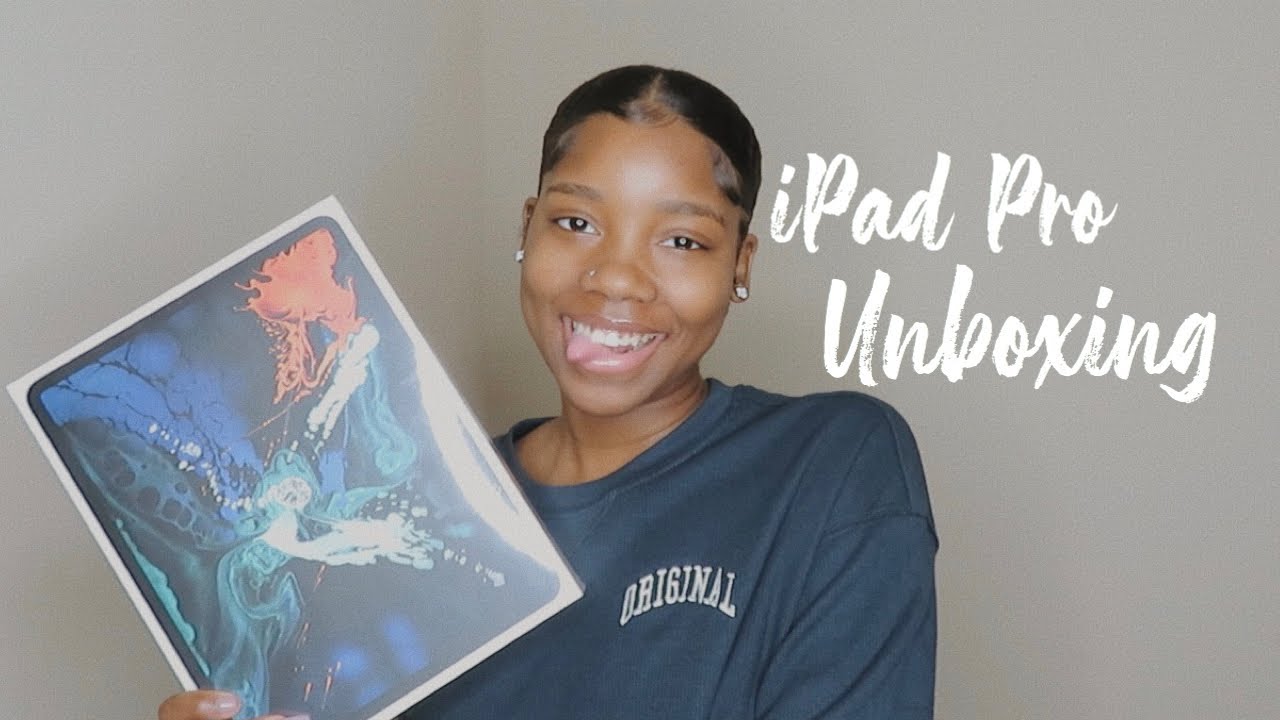Mi 11x, Poco F3, Redmi K40 Arrow OS 11 August 2021 Update First Impressions | Smooth & Fast By PhoneOps
Hey guys welcome to another video for the 11x, the Poco f3, or also known as the Redmi k40 in some regions. Today we are talking about a great ROM that is aero OS official. The latest version of this particular ROM is flashed on this device. I have been using it since yesterday. I have tried almost all the aspects that I could in this short time, so this is going to be a first look and quick impressions of this particular ROM for the mi 11x, but before we get into all of that, if you haven't already please subscribe and hit the notification bell icon so that you get notified every time. Furthermore, I upload a video in the description of each video.
You will find a link to our telegram community, where you have more than a thousand like-minded people chatting with each other on similar topics, so join us there last, but not the least. If you think the hard work is worth the effort, please click on the join button and support the channel. Now without further ado, hello, awesome people welcome to phone ops. My name is flash. Let's get going all right, so what do we have here? We have unlocked me 11x running aero, OS official android version 11.
The security patch is the latest 5th of August 2021 and the kernel is an aero kernel as well. The build number is this, and this is the bill date that is the 10th of august. So a pretty recent update over here now to look at the change log. What we will actually do is we will go to the k40 or f3 updates section. This ROM has been recently updated.
We do have a ton of other ROMs that have come for this device, so we will be making videos on them as well. So, as I have stated earlier, more than 80 percent of our views are coming from people who have not subscribed to the channel. So if you're new here please subscribe, if you watch the content regularly, please subscribe and hit the notification bell icon because it doesn't cost you anything, and it really motivates and supports us. So this is the version that we are talking about and if you talk about the device change log over here, let's go ahead and open it. So SC policy address more denials, clean up root, Dir scripts use, pixel animation for power of charger, add missed WFC overlay, I'd missed r.
I l and Wi-Fi props kernel fixed, touch, delay, miscellaneous fixes and upstream changes. Now there is something that I'm not done in this particular update so far, that is running the benchmarks or trying gaming, because I've been using this phone as a personal device, and I wanted to give you a first impression, video of actually what you should expect and what are the highlights, and maybe when we do a complete review of some sort, we will go ahead and do benchmarks as well. So first things first, when you boot to the home screen. This is what you're greeted with on arrow OS. You just have a Google search bar at the top and at the bottom you have some icons with extreme smoothness.
Let me tell you this. This is amazing. This ROM is very, very smooth. I have tried arrows on k20 pro. I have tried areas on the Poco x3 pro.
Yes, definitely they are smooth this device, the Poco x3 pro is also 120 hertz display. But the experience that I'm getting on the 11x in terms of smoothness on this particular ROM is truly appreciable and truly next level. Now the yellow accent that you see over here is something that I have customized, because I sort of like it to look different. So if you press and hold over here, you do have home settings, and you do have developer options in which you can go ahead and do extended settings as well, but you do have quite a lot of customization when it comes to the launcher. The pre-built launcher included launcher in aero OS.
So that is something really, really neat. You can, you know, pause the video and have a look at all the customization options available, because, apart from this, you will notice. When you go to settings. This particular ROM doesn't really focus on a lot of customization. It focuses on stability, fluidity and battery life with good performance, and that is what you get with air OS on the me11x.
So if you actually go to settings over here, you do see that it is following the android 11 guidelines. If you go to network and internet and say you go to a connected Wi-Fi, you will have those advanced options wherein you can automatically reconnect. You can check your network usage. You can have the qr code, you have an option to disconnect and forget over here. Furthermore, you can also share the Wi-Fi network now.
Moving on you have mobile network of options. I have Jio, I have used voice over LTE, and it is working absolutely fine. You can enable or disable the traffic indicators in the status bar over here: small mobile type, icon mobile plan, VPN data, saver hotspot and tethering everything working as expected. Moving on, we have the connected devices section now over. Here you can use Bluetooth, android, auto and all those things and under apps and notifications.
You do have your typical android 11 layouts, in which you do get a lot of control over your permissions, of which apps are you know, grouped by permission which apps are using, which permissions so pretty, pretty good over there moving on. If we actually go to the display section, you have the brightness level dark theme and if you go to dark theme, you do have some customization here as well, so you can go ahead and choose to. You know, select the dark theme of your choice, so I choose to select the dark one that is device default or say you can go this. Oh, there you go raven black. This is the one which I like, because this is an AMOLED phone, although it has been found in recent studies that it doesn't really save you a lot of battery life, but nonetheless, I like the dark mode.
Now you have styles and wallpapers where you can go ahead and customize things as per your choice, which is what I've done over here. You can change the lock screen clock for always on display over here. So do you have double tap to sleep yep? You have double tap to sleep and the clock over here is available. Let's go ahead and see if we can change it. Let's quickly go to settings over here.
Let's click to apply double tap to sleep as you can see the clock changes, and it works as expected now moving on to some further customizations, so you have style, you have grid, you can customize your icons. Your look very, very good amount of customization available there we'll keep it this way. This is the way I like it. You have screen timeout, and you have auto rotate screen. You have colors which works as expected.
Furthermore, you will see that the preview is working. Absolutely fine. I have not tried the boosted or the adaptive mode screen. Minimum refresh rate is 60. Maximum is 120.
As expected. You have screen saver lock screen a lot of customization options available in lock, screen as well and in advanced as well. You have ambient display, which you can always keep on, or you can select pickup hand, wave or pocket sensor. So let's go ahead and keep it always on. That's the way I prefer to keep it, so that's your display menu there right apart from this at the bottom, you have some basic options.
Like font, display size, weather status, bar items, increased touch, responsiveness, I've kept it enabled for good touch, responsiveness and in the sound menu. You have your usual. You know, selection of options like ringtone and stuff, and you do get a few options like this one show volume panel on left and media. Furthermore, you can hide player or show player and stuff like that. Furthermore, you have storage over here, but nothing interesting there.
But if you go to privacy, you do have a very, very detailed privacy manager in which you can choose to do a lot of things. So you can pause the screen and have a look at this, because this is really, really significant, and it really helps to move on. You have location access. You have security now the interesting thing in security over here is: you have faced unlock, which works like a charm. Furthermore, you have app locker in which you can lock applications say, for example, let's go ahead and lock the Amazon application and, let's see what happens when we try to unlock you, can use face unlock over here, or you can use the pattern, or you can use the fingerprint scanner as you can see.
So once again, if you go to security, you have smart, lock, sim card lock and all the other options you can enable or disable app pinning personal data may be accessible, there's that so that option, if you're into that, you can definitely go ahead and use it. Moving on. You do have an option of button. You can enable advanced, restart, playback control volume, wake system now over here you don't really have a lot of customizations, but you do have a built-in updater and, as you can see, we are using the latest version. Furthermore, you do have these customization options as well, so all in all arrows 11.
As I said earlier, you know it doesn't really focus on a ton of customizations. But if you look at the options in detail, you will see that this is a very, very good ROM. I've heard really, really good things about it. Coming to this particular ROM. At the moment I installed it.
I was really blown away by the smoothness, the consistency of the OS, not many bugs. In fact, I have not had any bugs at all now one small downside of this ROM is: it does heat up the device when you're charging the phone it charges really, really fast, but you will notice that the device gets significantly hot now moving on. If we talk about the battery life, I've just lost about 10 battery, but you will see over here. There's a battery temperature screen use it since full charge is 43 minutes and I got the last full charge two hours back, so the battery life is pretty significant. The screen on time is pretty, pretty great, and overall, the smoothness of the UI is pretty amazing as well.
We will soon do a complete review of this ROM, because this ROM deserves a complete review. This was a first impression in which we've not included benchmarks, but very soon we will be doing a gaming live stream so subscribe and hit the notification bell icon so that you don't miss the daily live streams that we do. Let me know in the comment section: what do you think about this video until the next one? This is flash signing off at phonons, keep smiling take care goodbye. You.
Source : PhoneOps