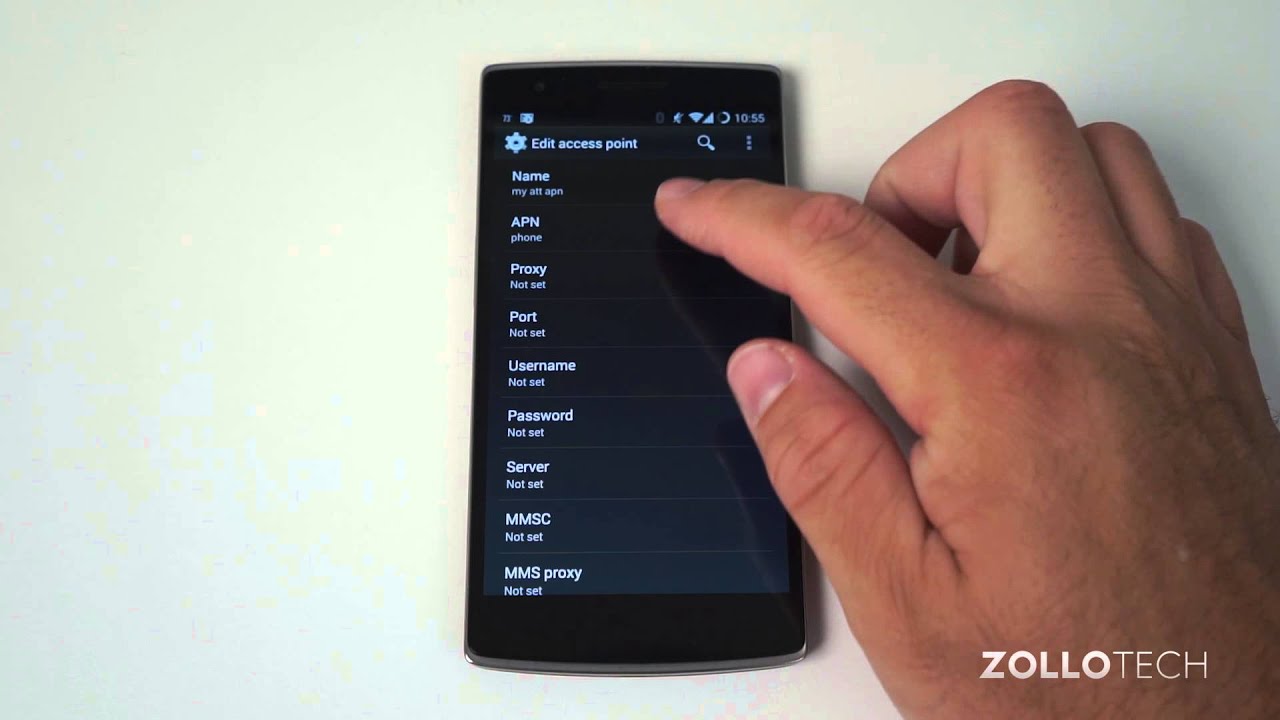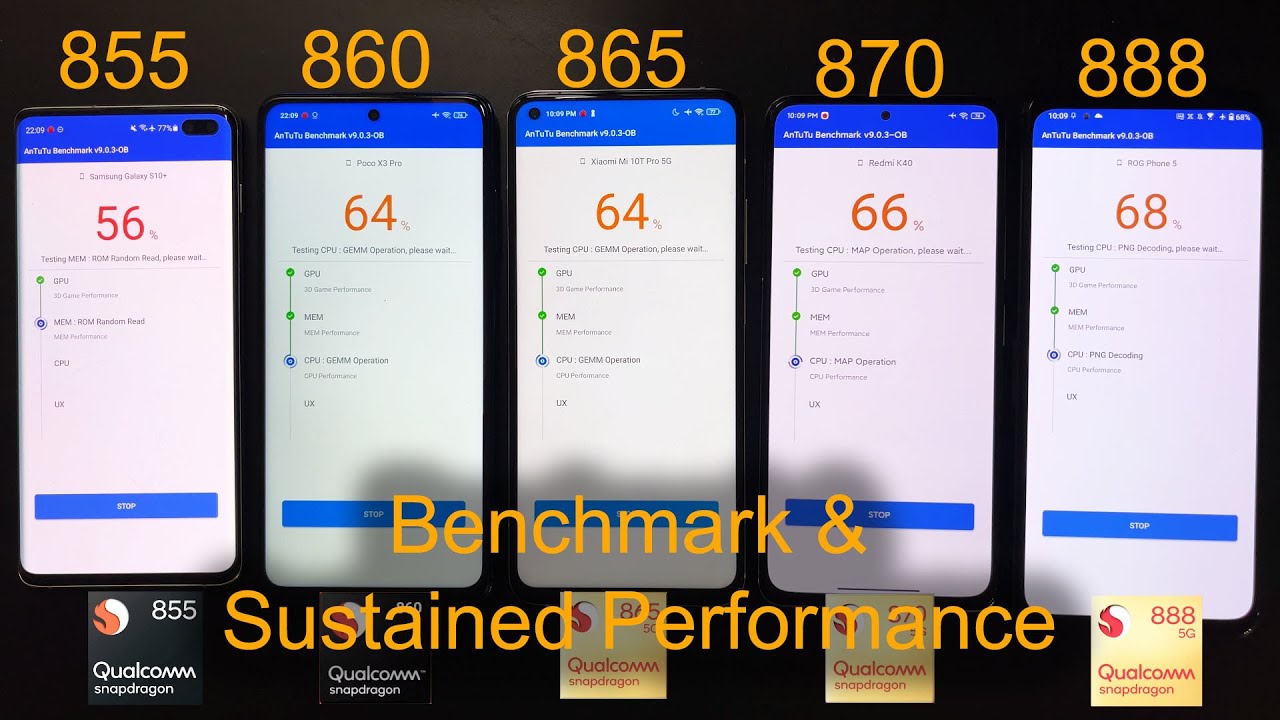How to make Nokia 2.3 Faster? By Inam Ghafoor
Yeah, so you've got yourself: the Nokia 2.3 absolutely gorgeous device for such a cheap price tag, but it's only got 2 gigs of ram and sometimes getting into the menus can be a little slow. So let's speed this thing up at the box. If you head on over into your settings menu here and then go into your battery, you saw that transition. There took a little of time to come up here, so you'll notice, the intelligent power saving standby is actually on, so we'll turn that off for a start and then what we're going to do is go into battery saver turn that off as well, and that should be it now to make it a little faster scroll down to your system, scroll down here and then go to advanced. We want to go to about phone even and from here. We want to go down to build a number tap seven times on this, and it will say whoops so enter your pin to head on over here.
It says you are now a developer. So if you head on back here, we'll see developer options within this menu. Now, scroll down until you get to a section which is labeled drawing now, it is a fair bit down just under input, so you got drawing here, so you'll notice, windows, animation scale is one x we're going to turn the animation off there. Transition animation scale we're going to turn that off as well animated duration scale we're going to turn that off here as well, so we should be done that should make things load a little faster and a little instantaneous. I love that word instantaneous.
Here we go a little more snappy now getting into those menus. That's a little better! You can't expect it to be lightning-fast, because how cheap this thing is, and if you did miss the unboxing links will be down in the description box below to that specific video thanks for watching have a wicked day, and I'll see you next time.
Source : Inam Ghafoor
Phones In This Article
Related Articles
Comments are disabled
Filter
-
- All Phones
- Samsung
- LG
- Motorola
- Nokia
- alcatel
- Huawei
- BLU
- ZTE
- Micromax
- HTC
- Celkon
- Philips
- Lenovo
- vivo
- Xiaomi
- Asus
- Sony Ericsson
- Oppo
- Allview
- Sony
- verykool
- Lava
- Panasonic
- Spice
- Sagem
- Honor
- Plum
- Yezz
- Acer
- Realme
- Gionee
- Siemens
- BlackBerry
- QMobile
- Apple
- Vodafone
- XOLO
- Wiko
- NEC
- Tecno
- Pantech
- Meizu
- Infinix
- Gigabyte
- Bird
- Icemobile
- Sharp
- Karbonn
- T-Mobile
- Haier
- Energizer
- Prestigio
- Amoi
- Ulefone
- O2
- Archos
- Maxwest
- HP
- Ericsson
- Coolpad
- i-mobile
- BenQ
- Toshiba
- i-mate
- OnePlus
- Maxon
- VK Mobile
- Microsoft
- Telit
- Posh
- NIU
- Unnecto
- BenQ-Siemens
- Sewon
- Mitsubishi
- Kyocera
- Amazon
- Eten
- Qtek
- BQ
- Dell
- Sendo
- TCL
- Orange
- Innostream
- Cat
- Palm
- Vertu
- Intex
- Emporia
- Sonim
- YU
- Chea
- Mitac
- Bosch
- Parla
- LeEco
- Benefon
- Modu
- Tel.Me.
- Blackview
- iNQ
- Garmin-Asus
- Casio
- MWg
- WND
- AT&T
- XCute
- Yota
- Jolla
- Neonode
- Nvidia
- Razer
- Fairphone
- Fujitsu Siemens
- Thuraya