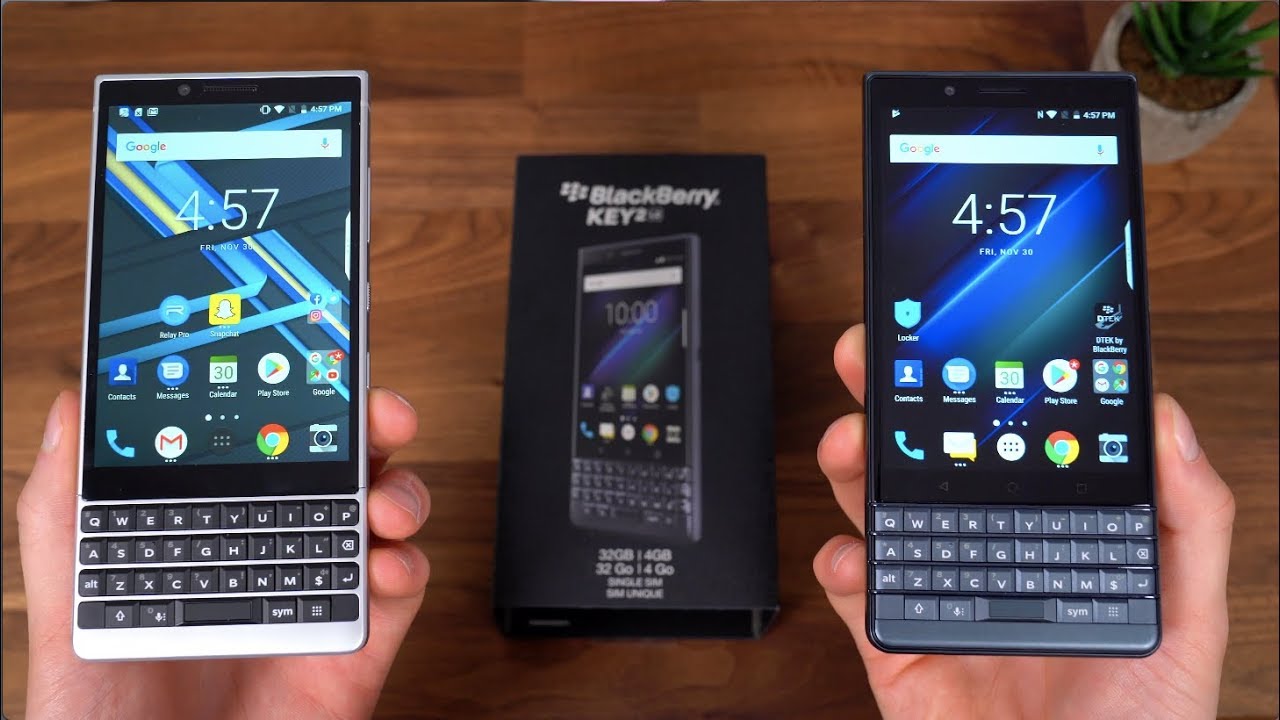Meizu M3 Note Disassembly and Display replacement By How-FixIT
To disassemble and replace the screen on the Meizu M3 Note you will need: • Phillips 1.0 screwdriver • Pentalobe 0.8 screwdriver • Tweezers • Plastic opening tool • Glue B7000 Links to everything you need are in the description under the video. Replacing the display on the Meizu M3 Note is quite simple. In the description under this video, you will find a link where to buy such a display as mine. Before disassembly, turn off the phone and remove the tray with the SIM card. Remove the two screws near the charging connector with a Pentalobe screwdriver 0.8 mm. Now remove the back cover of the phone with a plastic tool.
Take a Philips screwdriver and remove 8 screws. Disconnect the battery cable from the main board and you can begin to removing the battery. The battery is glued to the case, so I recommend using a plastic tool in order not to damage the battery when peeling off. Next, disconnect the cables from the main board of the smartphone. Remove one screw securing the main board.
Now you can remove the mainboard from the case. Remove the rubber element from the display module and remove the microphone. In my case, the microphone is quite unclean, so I will immediately clean it from dust. Next, peel off the side panel with buttons. Now unscrew the screws and remove the antenna from the display module.
Also, remove the screws on the bottom module. Take a hair dryer and heat the surface of cable. The broken display module is disassembled and now we can begin to the installation of a new display. Take the B7000 glue and put a small amount of glue on the surface of case. Take the module with the button and install it on the display case.
Make sure that the button sits in the case and is pressed correctly. If everything is in fine, you can fasten the screws and glue the cable to the case. Next, apply glue to the display case where must be glued cable, speaker and panel with buttons. Take the speaker and install it with the same side. Also stick a cable to the display case and a panel with buttons.
Now we are going to install the motherboard in the case. Check all the cables; they should be above the motherboard. Fasten the screw fixing board and connect all cables to the mainboard. Install the battery and leave the silicone tabs of the adhesive tape on the outside, so that later you can easily remove the battery when replacing. Install the panel on the mainboard and fasten all the screws.
Put on the back cover on the case. Fasten two screws near the charging connector. Install the tray with a SIM card and use a smartphone. Now your Meizu M3 Note looks like new.
Source : How-FixIT