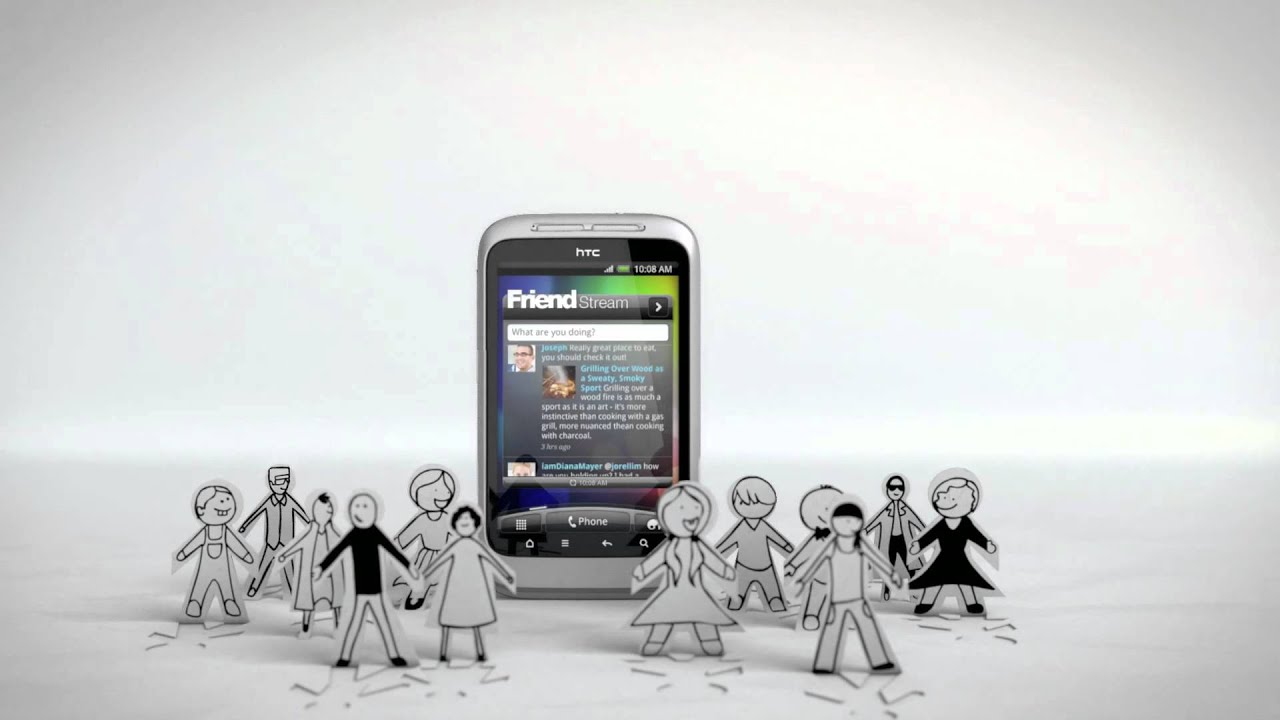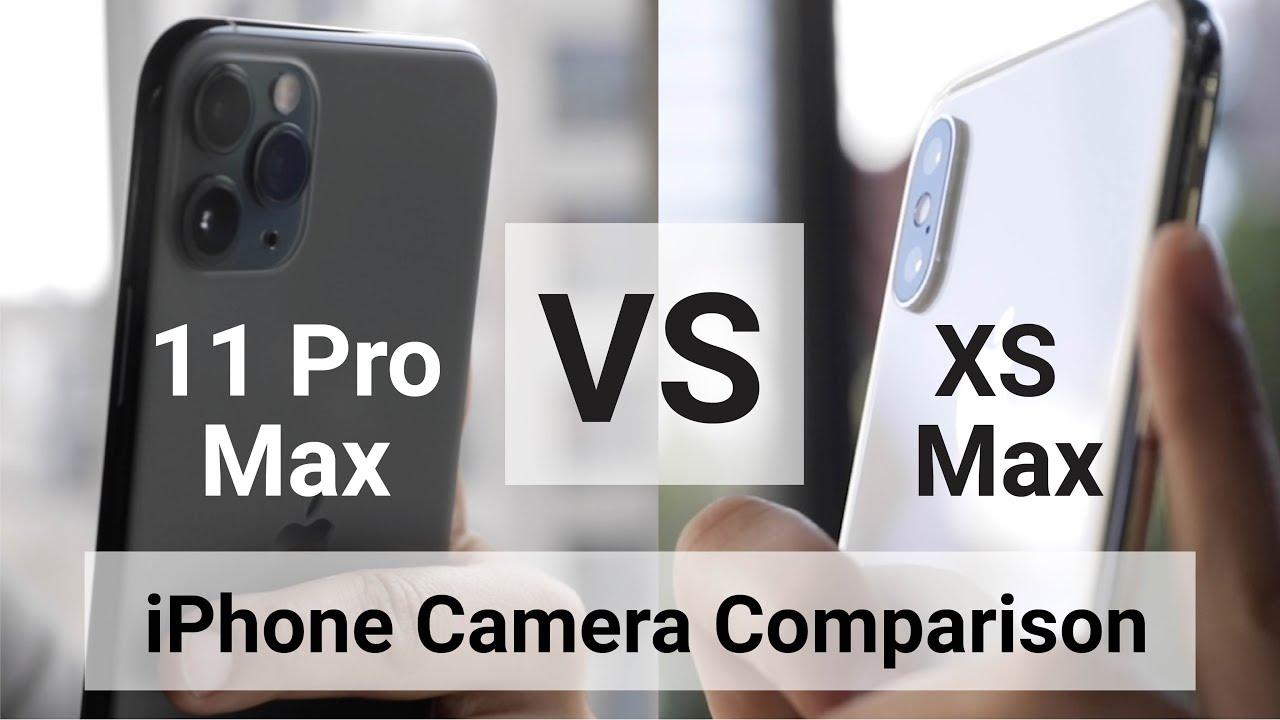Megapixel Madness! (Nokia Lumia 1020 Unboxing & Camera Test) By Unbox Therapy
What's up guys, Lew here, and today we're taking a closer look at the newly released Nokia Lucia 1020. This thing has a beast of a camera, especially for a phone. We're gonna, take a closer look and do some test shots so check this out. First things. First, I want to give a thanks to 80 for sending this Nokia Lucia 1020 out for me to take a closer look: I, don't get very many chances to look at Windows Phone devices, so I'm very excited to get started with the cream of the crop. The 1020.
This thing is beautiful. It comes in a number of different colors. I've got the yellow unit inside here. The most exciting part is this gigantic enormous 41, megapixel image sensor I expect it to produce some incredible imagery, but don't take my word for it. Stick around because, towards the end of this, video I will be testing that theory first, the unboxing.
After all, this is unboxed therapy. We've got some paperwork from Nokia, as well as some information regarding taking better photos, and then you have a message from AT&T, reminding you to never text and drive at the same time. Not smart, not cool, don't do it. The phone is beautiful, as I mentioned before, I mean I knew this before I got it I've, obviously seen pictures and whatnot, but once you actually get to hold it, it's quite nice. All the materials are very smooth, very soft touch and the industrial design is very, very impressive.
I also like the fact that it's available in colors, it's not just another boring black slab like some other stuff. That's on the market finishing up the unboxing. We've got a little more paperwork from Nokia, followed by your power, brick, although in this case it's not much of a brick, it's somewhere between a rectangle and a cylinder, maybe there's a name for that shape. I'm, unsure, anyways, this microUSB cable will plug into the brick and charge up your device. You've also got a wrist strap and, lastly, there is a SIM card tool for, of course, inserting your SIM card into the device.
Taking a closer look at the physical attributes, you can appreciate this large flash. That's on the camera module. That's going to be amazing for illuminating people in low-light environments, all the buttons are on one side of the device, keeping the design very clean-looking. You have your power switch there, as well as a dedicated camera button and, of course, your volume rocker. For guess what adjusting your volume on the top is, where you'll find your headphone jack right in the center there's also a microphone up there and that's where you'll insert your SIM card as well.
This is a very beautiful looking phone as I'm sure you can tell it's available in a few different colors, but I just lucked out I. Guess, because this is my favorite, and it also happens to be what AT&T sent over as I mentioned earlier, I'm a bit of a noob when it comes to the Windows Phone interface. But it's actually pretty easy to pick up. I didn't experience any lag. It was really smooth I, launched into the web browser and just picked a random site to check out unbox therapy com, anyways yeah.
It works just fine and Scrolls very smoothly, so as a phone, it seems to function, and it seems to be pretty capable. But really what this story is all about. Is this gigantic image sensor that this phone has 41 megapixels of power, that's tons of resolution, and it means that you're going to be able to zoom in to pictures without having them bust up into pixel madness. Instead, you still maintain a very usable image that you can then go ahead and share, so you could just take these huge images and then crop them at a later date and basically recompose whatever it is you're trying to do. It gives you creative freedom after the fact, instead of just before there's a little tutorial to get you started after all.
This is a fairly elaborate camera interface, as it should be when you're working with this kind of hardware. But you just go through this little tutorial, and it'll. Pretty much teach you everything you need to know, you can use the device in a simple automatic mode, and it'll figure out what to do in order to give you good results or, if you're like me, and you want to get a little more technical, you can go into the manual settings and adjust all kinds of different things from is so two shutter speed more on that in a moment, but I want to get started with the automatic mode as many individuals, we want to get great images right out of the box without having to get too technical right away, and that's fine you'll see here that you can take pictures with your thumb right on the screen by tapping the camera icon, or you can use the dedicated shutter button on the top of the device. That's completely up to you. Whichever is more comfortable, you can also touch focus by tapping on any object off in the distance, but what I'm really excited about is this manual functionality and the first feature I'm showing off here is exposure compensation, which gives you a really quick ability to dial in the correct exposure.
So if your image is underexposed, just dial it up and if your image is overexposed dial it down very simple next you've got shutter speed to play with I could give you some awesome motion blur if that's what you're looking for you have manual focus controls, ISO sensitivity, as you can see here, it's sort of like having a lens that you turn the focus ring on. Lastly, we have white balance. This is very important for getting accurate images, and it's something we focus on in a big way here in the studio, so to have it on this device and have it easily accessible is always a very welcome addition. As mentioned earlier, this 41 megapixel sensor gives you the ability to zoom into your photo to recompose your image, to give you more creative control. After it's already been shot, you've got so many pixels to work with that.
You can zoom all the way in and still have a completely usable shareable photo outdoors. The imagery is intense. It's insane. It's really, really good. As you can tell here, I mean the images speak for themselves and video follows right in line, you've got optical image stabilization and, as you can see, that's what helped me follow this little bee around in this particular garden, but I'm more impressed with the purple on the flowers here.
It's just so vibrant and impressive I mean, as I said, the video and the images they basically speak for themselves. I, don't have to say too much about it and this pizza. It also speaks for itself. I'd have to say too much about it all in all, had an amazing time going out and shooting with the No. The Lucia 1020 I want to give one last shout out to AT&T for sending out the device so that we could carry out this test and have some fun with this brand-new 41 megapixel sensor.
This device isn't exclusive, as I said earlier, check out the description for more info, so that wraps up this unboxing first looking test of the Nokia Lucia 1020. This thing is a ton of fun to get out in the world and shoot with it produces some amazing images, as you can tell from the samples in this video. If you enjoyed this content, please remember to leave a thumbs up down below, and I will catch you guys on. The next episode have a good one later. You.
Source : Unbox Therapy