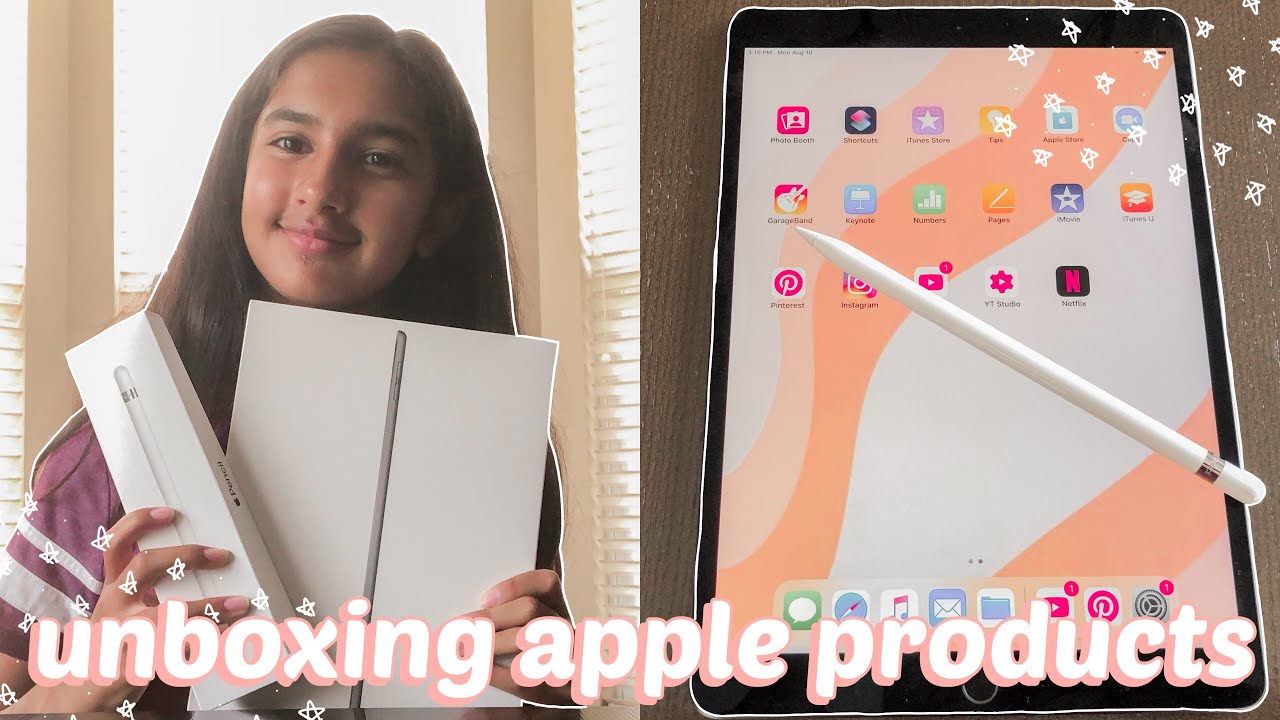iPad Air 3rd generation and Apple Pencil unboxing! By samira desai
Guys welcome back to my channel today. I am super excited and pumped because my iPad Air literally just came in the mail like five seconds ago, and I ran out and got it, so I could film this video. Basically a couple of weeks ago I ordered an Apple Pencil and an iPad, because I want to start getting into digital, drawing and just like using procreate and good notes and just stuff like that digital stuff, on an iPad like drawing and planning, and I really think that'd be super exciting to do that's why I bought an iPad and Apple Pencil and when I bought it two weeks ago, and I'm pretty sure it's still going on right now, if you ordered an iPad Air or iPad Pro, you actually got free air pods. If you are a student, so my brother got these free air pods me and him are actually splitting the cost of the iPad apple, pencil and everything else that we got for them all right. So I have the Apple Pencil out of the cardboard box and the iPad out of the box. I am so excited.
I had to like wait for my whole family to go through the kitchen and mind their business, and I was just like because I'm so excited to unbox it. But this is the iPad Air, third generation, so the newest one 2019, and it has 64 gigabytes because we don't get the money to be buying more storage, and it's Wi-Fi only because we don't get the money to be putting on data and yeah. It's just the iPad Air generation 3. I believe 2019 and my Apple Pencil is just the generation one, because that is what is compatible with the iPad Air. We're going to take off the plastic film on both of them now, and I'm just so excited.
I'm going to buy procreate, good notes, maybe notability, I'm still like researching, which one is better and yeah, I'm just really pumped to get into like digital, drawing visualizing photos and planning, and I want to add some cool stuff to my YouTube videos with like doodles and stuff using procreate. So I think that'll be super cool and fun also bought some accessories for the Apple Pencil and obviously the iPad on Amazon. Like a screen protector a case, I have like a silicone sleeve that I'm about to order for the Apple Pencil, and I'm just so excited because I'm pretty sure the sleeve it like makes it look like an actual pencil, which I think is just great and awesome so yeah all right. Everything is out of the plastic film, and we're going to actually open it now, all right, so we're gonna actually open both of them. Now I'm gonna start with the iPad, because that's obviously what all like fuss is about and stuff and the main item if we can get the top off dude all right here we go so here.
Oh my god! Here it is, I'm so excited here's the iPad, oh my gosh, it is actually so thin, like I thought, it'd be a lot thicker, but that's just like how nice it is and dude this is so nice all right, I'm going to take off the seal type thing all right, dude! This is amazing. I love new apple products. Oh my god! That's so satisfying! That's literally so satisfying hold up. I wasn't as satisfying on camera as a lovely real life um. What this is amazing.
This is freaking amazing. This is so big compared to like the mini iPad that my family uses, like all of us, use the iPad Mini. Oh my god. This is amazing all right. Let's just see what else there's in here.
Obviously the charger in the base, obviously, and let's just open up the little packet designed by apple in California, so we have the apple stickers, obviously, and the little booklet, which is like tips and stuff, and I think this is like the limited warranty and stuff like that and yeah- is that it zebra yeah, that is, in that little booklet all right. So, let's just put aside this for a second PC and open up the Apple Pencil, all right. Let's open up the Apple Pencil, which I'm super excited about this because I never have had an Apple Pencil like I've, obviously had an iPad before, but not an Apple Pencil dude wait. How do you open this? Oh, oh, that's! Different! Okay! You go like that. Oh, fancy! Oh, you just feel like bougie.
When you do that, all right, let's take off the little top with the design by apple in California, see what's inside all right. I think this is stuff for charging. I actually have no clue. Oh, that's the tip and I think yeah that's for something for charging, and we have like again like the little booklet or whatever, whatever telling you how to use it and stuff, I'm sure, but I obviously already know how to do that. I've read so many reviews and watched so many videos about the Apple Pencil all right here.
It is I'm going to just lift it up. It's so beautiful. Oh, my god yeah my ROG chewed up that Apple Pencil like three seconds after I finished filming this video, but hey it still works. Okay. I thought I broke something for a second, oh that is so slick, so the iPad is back on the screen, obviously beautiful, so I'm just going to turn it on.
I think I have to charge it right now. Let's see, they'll have enough battery to power it on. Oh, that little tiny camera, oh so slick it's turning on right now, I'm freaking! So excited to use this alright, it says hello hi, it's me so oh OLA, my bad gosh, and what do I do? Oh, I slide up. I guess I'm gonna just set this up, and I will see you guys when I'm ready to download some apps alrighty. So all the boring stuff from my iPad is set up like just going through like the process of getting to the home screen pretty much so now, I'm going to set up my Apple Pencil.
I am so freaking excited, so we're just going to go to settings, and I believe you just pop this little guy in here, and it like prompts you, okay um. I feel like if I jam it in there, it's gonna break, so I'm going to be very careful. All right Bluetooth is on, and it should ask me to pair any second now. Okay, there we go, so that's it! That's all you need to do to pair it. Now, I'm going to just pop on the cap.
Super simple! I like that and let's use the AVO pencil for the very first time, so I'm going to just do some customization stuff. Let's go and download some apps first. I think we need to do that. So, let's go to the app store. Hopefully my account is already synced.
I think it will be yeah. It is all right great. So, let's download Pinterest, I'm going to download Instagram just for the sake of it. If you're not already following my Instagram, it is and go follow it. I love this big screen.
This is like the biggest screen. I've ever used, that's not a laptop! So I love that I might be getting a magic keyboard, we'll see. Let's download, I don't even know what are some cool apps guys leave some of your favorite apps down below, because I pretty much just use social media. Oh, let's do YouTube. Obviously, you're not already subscribed make sure to hit that subscribe button.
I would really appreciate it, and I'm going to be buying procreate for sure and maybe good notes and notability. One of the two. Probably I think I'm going to go on Pinterest and look for a background. Okay, so I am on Pinterest now. So I'm going to look for a background for my iPad.
All right, I'm going to show you the ones I chose now set them as my lock screen and stuff we're going to do this set for home screen. Oh my god, I freaking love the Apple Pencil. I'm going to do this one for the lock screen. I'm probably going to change these later, but I will also do a what's on my iPad soon. Once everything is completely set up, so you guys will see it then I'll show you.
So this is my home screen. Just something plain basic like that. I found it on Pinterest. I'm pretty sure it was made in procreate, looks like it and oops there's a random reminder from a year ago. Here is this for my lock screen, which I think is just super cute and like inspirational.
I guess I don't know, but it's its awesome, and I'm super excited to have this iPad and I will see you guys in my next video thanks so much for watching and if you enjoyed make sure to hit that subscribe button and like bye, we could be dancing in the stars. We could be.
Source : samira desai