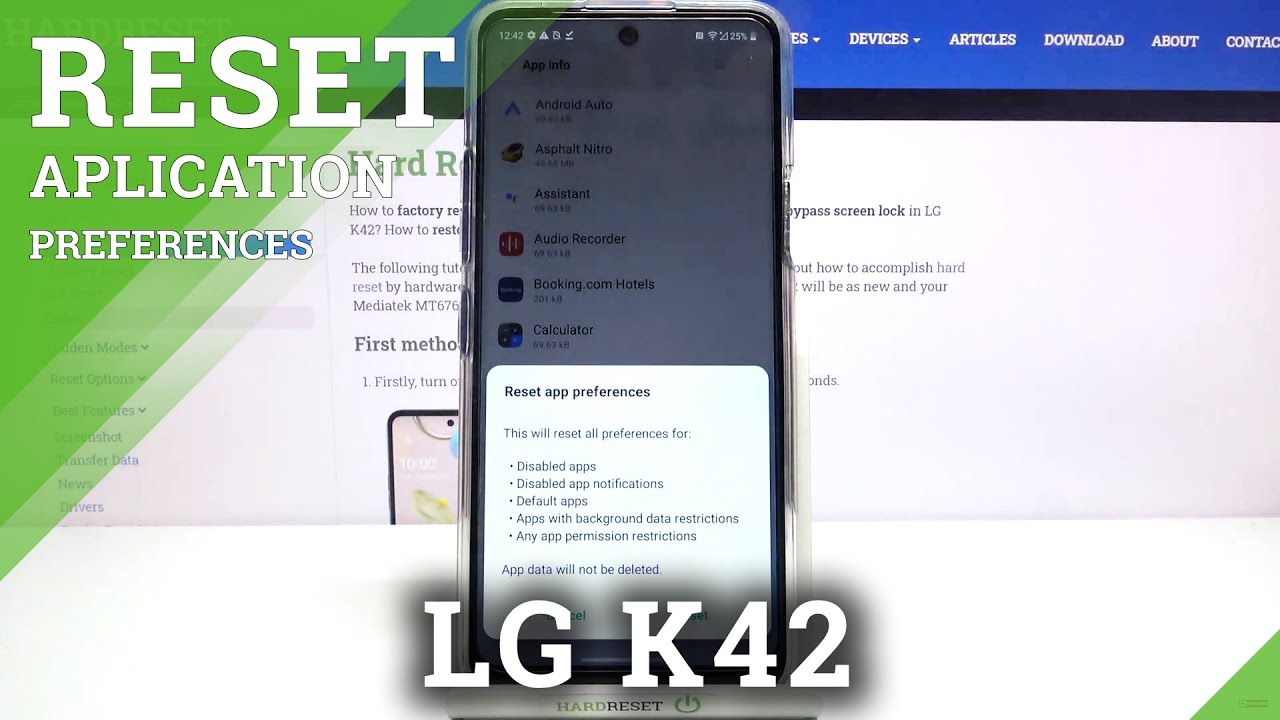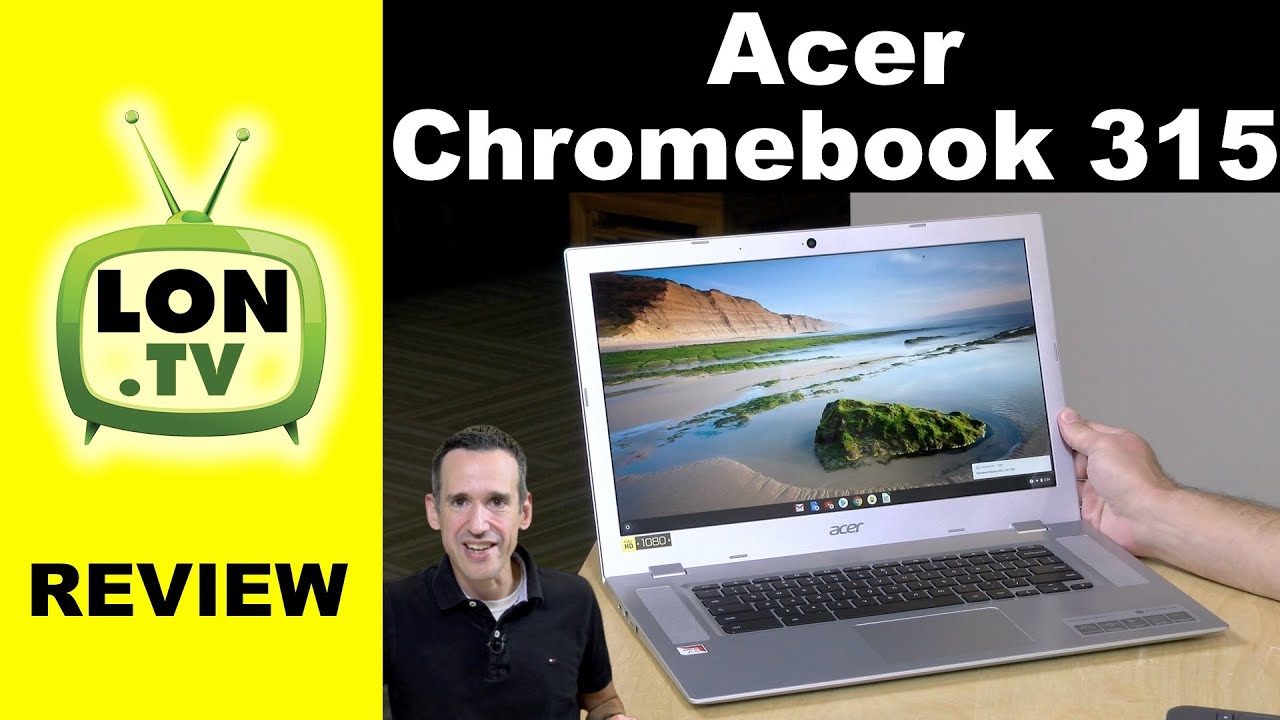LG G8X ThinQ and Dual Screen: Top 5 Features By Joshua Vergara
Hey, it's Joshua Verger, what's going on everybody back again with another LG g8x think you video for you this time, I just want to talk about five of my favorite features on this phone. Some of them might be a little obvious. Other ones have to do with the obvious addition on here. That's finally coming to more places, and that is this dual screen. Obviously many of the things that I will highlight in this top five are going to have to do with that dual screen case the multitasking abilities rather and the use case scenarios that I find really fun with it, but before I get to all of that, we're going to talk about the cameras, all right, so LG has been known for having some pretty great cameras, especially with their wide-angle lens on the back LG kind of pioneered that you still get that here with the main sensor as well, and you also get certain features like manual video controls in the camera. App LG is still one of the few cameras, or rather the only manufacturers that put these kinds of features into their cameras.
But one big thing about to the LG phones that I've always had a gripe with is the front-facing camera, normally they're a little low in the megapixel sizes, and they don't put too much thought into the front-facing camera this time they have, especially since this particular phone has a feature where you can use the dual screen case in order to fold it all the way around, and when you use the front-facing camera as your main camera, you can actually have your subjects, see themselves on the other screen and frame up their picture accordingly, and the whole reason why that is now. A thing is because this front-facing camera is now a 32 megapixel shooter. That is awesome. That also means that the front-facing camera can record in 4k resolution, which is something that I've already tried doing in my little of time that I've had with the LG G 8x thus far, but now we can put on the dual screen case and let's go ahead and talk about four different multitasking arrays. That I would use on here that make this a unique device, but also super fun.
Here are some of my favorite configurations with the dual screen case. One of them is for media viewing now media viewing can actually take on a lot of different forms on this phone, mainly because the hinge on the dual screen case will stay where you put it in the previous dual screen case that had four or three different places where it would just sort of snap to, but now you can actually open it up and just let it stay wherever you press. The screen to one of those configurations is in the tenth motion, so you can actually have it standing up angled towards you, and then you can have the main screen, or rather the phone screen, as your YouTube screen, for example, and just watch content on there comfortably. The other thing you can do is lay down the main screen, the main phone screen and just tilt up the dual screen case. That way, you can use YouTube that way, and it all just means that the viewing angle for this phone is going to be customizable but ultimately more comfortable, so media viewing on something like this is going to be.
Not only versatile, but just a little easier, but what if the dual screen is closed? One of the issues with the original dual screen is that there wasn't really a way to see what notifications you got other than an LED notification, light on the top of the cover of the dual screen cover, but now there's a little screen at the top there. It's this little 2.1 inch display that just shows you at the time the date and some of your notification icons it's an easy way of seeing exactly what you're. Getting that way. You can check your battery life. You could check what notifications you got in each time.
Something does come in. You feel the phone vibrate, or maybe you hear it vibrate you just take a look and that icon will tell you what you got even though I would have liked a little more customization on that little screen. It's still something that they've added in to add to the usability of the dual screen device. Number four is going to be an obvious one and again. This is something that we had in the original dual screen display cover anyway multitasking.
It probably comes as no surprise that when you have two different screens like this, where both can work independently of one another multitasking gets a huge boost, that's something we saw in the original dual screen case, but in this case multimedia gets a big boost, but you can also multitask in other ways as well. It probably surprises nobody out there that I have something like YouTube on the left side, and then I'm looking up other stuff on the right side. That's one configuration after that. You can also do something like play: a game on the left like Pok?mon masters, and then I can look up tips and tricks on the right side, using a Chrome browser that way. I can actually dominate in that game.
But there's some extra added features to this that actually enhanced the multitasking experience. For example, you can actually take a screenshot of the left side of the screen and send it immediately to anyone you're talking to in apps, like telegram or messenger, by using a small button on the LG keyboard and for those of you people in long-distance relationships. You can actually do video calls on one screen and continue looking at other stuff on the other screen. Maybe I have Twitter on the right side right underneath the front-facing camera so that I'm reading stuff there, and I can continue looking at my Twitter, while still into my girlfriend over on the left. So even though I'm reading Twitter on the right side of this, it still looks like I'm looking at her, so she doesn't think I'm distracted and then my final favorite feature of the LGG 8x think you're here with the dual screen case is gaming.
This one is something you got a glimpse of in the original dual screen case, the one that I said should be available everywhere, and now it is becoming more available in the g8x. Well, we have here been the ability to use the main screen as the game pad for the game that is displaying on the second screen. This has obvious implications. Those games that already have game pad support are going to work perfectly with the built-in game pad layouts that are in the game pad app, but there's one huge addition here that I actually outlined in another video using pub G mobile. You know where I'm going with this LG's game pad now allows you to map your own controls based upon the touch screen of certain games, so on pub G mobile I can actually put a bunch of buttons on the bottom portion of this dual layout and map those two different buttons on the touchscreen display.
This basically means that I still use a touchscreen to play the game, but because my fingers are not covering anything up and are not in danger of pressing any other buttons outside my controls. I can actually well dominate in deathwatch is a game pad with tactile buttons better generally, yes, but this is a great middle path that allows you to not only use a regular game pad control layout ? via the game, pads built-in controls, but then the fact that you can map this to any other game that doesn't have game pad support just makes it one of the most versatile ways to play mobile games and to anybody that uses ogham mobile as their litmus test for smartphones. Like this pub G Mobile became instantly more fun and more playable because of that layout, so winner chicken dinner, and so that will do it for this video on the LG G 8x think you, with the dual screen case, my top 5 features or use case scenarios with this phone, with both the case on or off. Let me know what you think about all of these features in the comment sections down below. Also, let me know what other features you're excited to see out of this.
It also helped me for my full review, which will obviously be coming once I get my hands on a review unit. Honestly, do you remember back when I talked about the LG v 50? That dual screen case was a new thing back then, and I said we have to see this in more places. We finally are an LG also addressing some of the features that may not have been perfect on the last one, but now they are definitely much better on this one. So I want to hear what all of you have to say about the dual screen case: the OG g8x. Thank you again to the comment sections down below.
Let me know what you think: what features are your favorite already, which ones you actually want to see? More of that way, you can help me actually structure. My upcoming full review of this phone once I get my hands on a review unit. That said, I have to get back to work on this. Get this thing back to LG. Thank you again to LG for letting me have some extra time with this phone and also for sponsoring some of my content here at A?fe in Berlin 2019 subscribe to my channel.
If you haven't already I, look forward to even more content from here in Berlin at A?fe and drop some likes on those videos. So I know that you like what I'm doing here at JV from there I'm going to go ahead and call it on this one, and until my next video I would just remind you to enjoy your tea. Everybody.
Source : Joshua Vergara