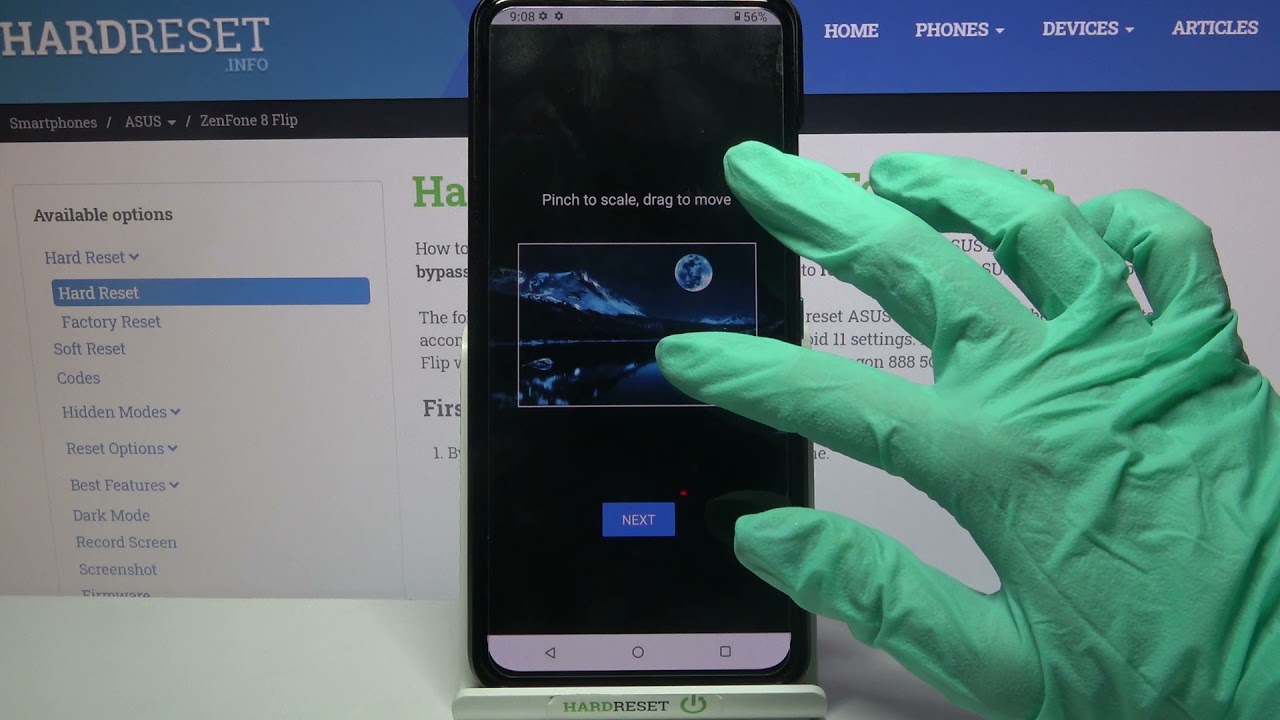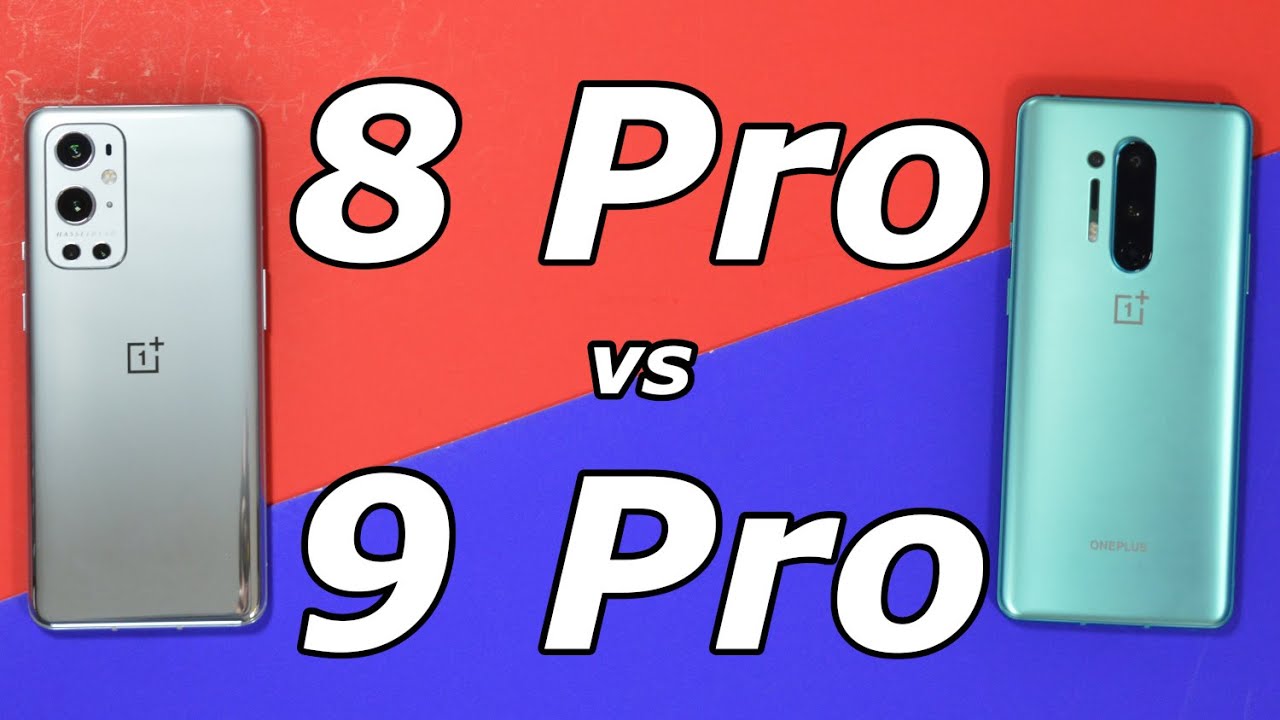Apple Watch Battery Life Report By iupdate
When I pre-ordered my Apple Watch now over a month ago. One of the biggest concerns that I had about the watch was battery life. I was super concerned if I would even be able to make it easily through an entire day using an Apple device with such a small screen size, thus making the battery tiny in the thing. But I've got some pretty good news for you, guys who might have been worried about it, because I've had a very, very good experience with the Apple Watch's battery I've been using it for over two and a half weeks now, so I feel like I'm qualified after getting used to using the Apple Watch I'm using it normally now not going crazy and launching every app I can at every opportunity, but just using it as you use an iPhone on a regular basis, checking notifications, sending text messages and making a phone call every once in a while. So every day before, I put my Apple Watch on the charger, I made a small mental note of how much battery I had left, and I think on the best day. This is a very good day with lighter uses, a normal I would say, I think I had 55 to 60% of my battery left on a very, very good day.
Now, on an average day when I'm using this, as like I said, you would use an iPhone I generally end with about 40 to 50% of my battery life 50%. If I didn't use it a lot that day 40% if I was on it just a little more than average now 40 to 50% of my battery left at the end of any given day is perfect to me. However, being that there's only forty to fifty percent of battery, that means that, generally, you will use more than half the battery every single day that you're wearing the watch, thus meaning that you will have to charge it every night. I actually made a video about a month ago, I think talking about my predictions for Apple Watch battery life and I said you're, probably going to have to charge it every night, and I was definitely right about that. One I'm sure that if I didn't charge it I could definitely extend the battery life by just not checking the time as much and definitely turning off some notifications, I'm sure I would have a ton more battery life left at the end of the day.
If I did that, however, if you do need that extra bit of battery life- and you might have forgotten to put it on the charger, you can actually turn on that power, Reserve mode, which will only display the time after you hold your finger down on the side button for 2 or 3 seconds, it'll pop up in green text like ice at the time only four I think like 10 to 15 seconds, and then it just goes away, and the screen is completely off. It doesn't even do anything if you raise your wrist. That is, if you really want to squeeze some battery life out of here, but that is for extreme situations. You're not going to want to have that turned on all the time, as what's the point of having a Smartwatch, if you're only going to use it to tell the time. But you can use power reserve if you really need to get some extra battery life out, and you want to at least be able to tell the time overall I'm pretty satisfied with the Apple Watch's battery I really wish I didn't have to charge it except every 2 3 4 days, but we're just not there.
Yet. This is a first gen product battery life. Isn't where I want it to be, but you don't have to worry about it dying throughout any given day. So it's perfect from that perspective, if you guys enjoy this video feel free to leave a like down below and, of course, subscribe for more content related to the Apple Watch. This has been Sam with I update.
Os I will talk to you guys in the next one.
Source : iupdate