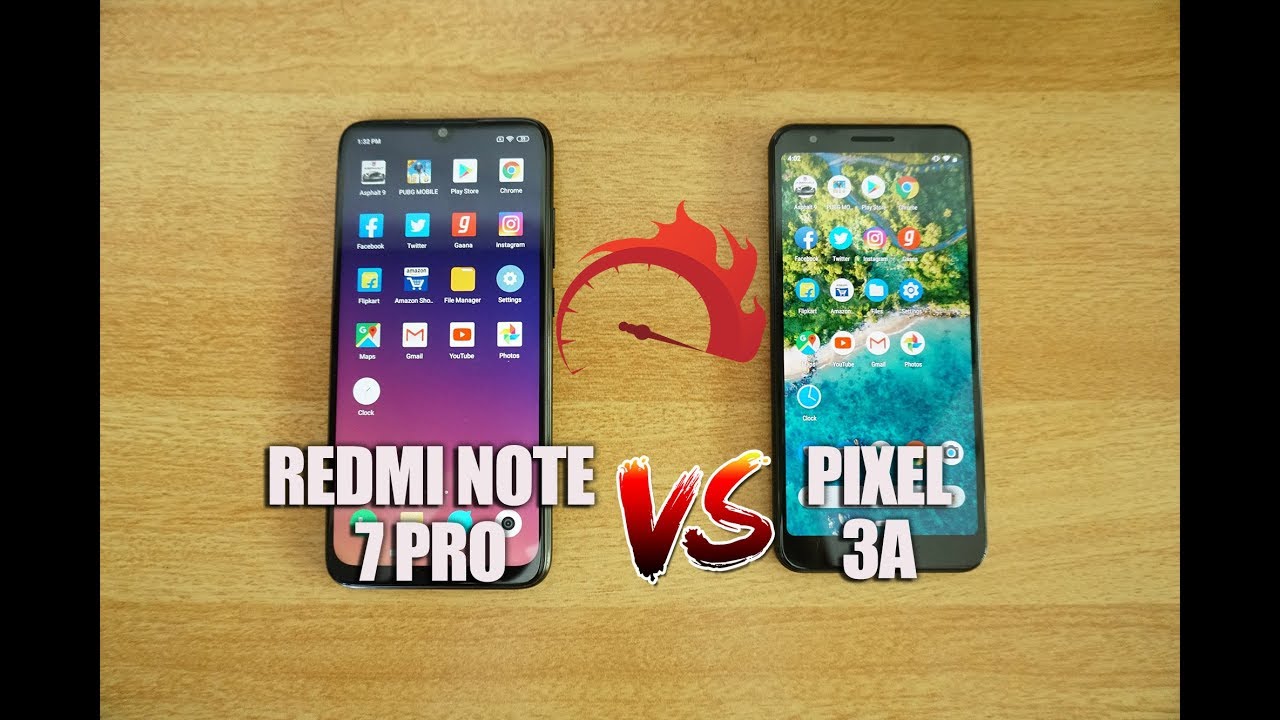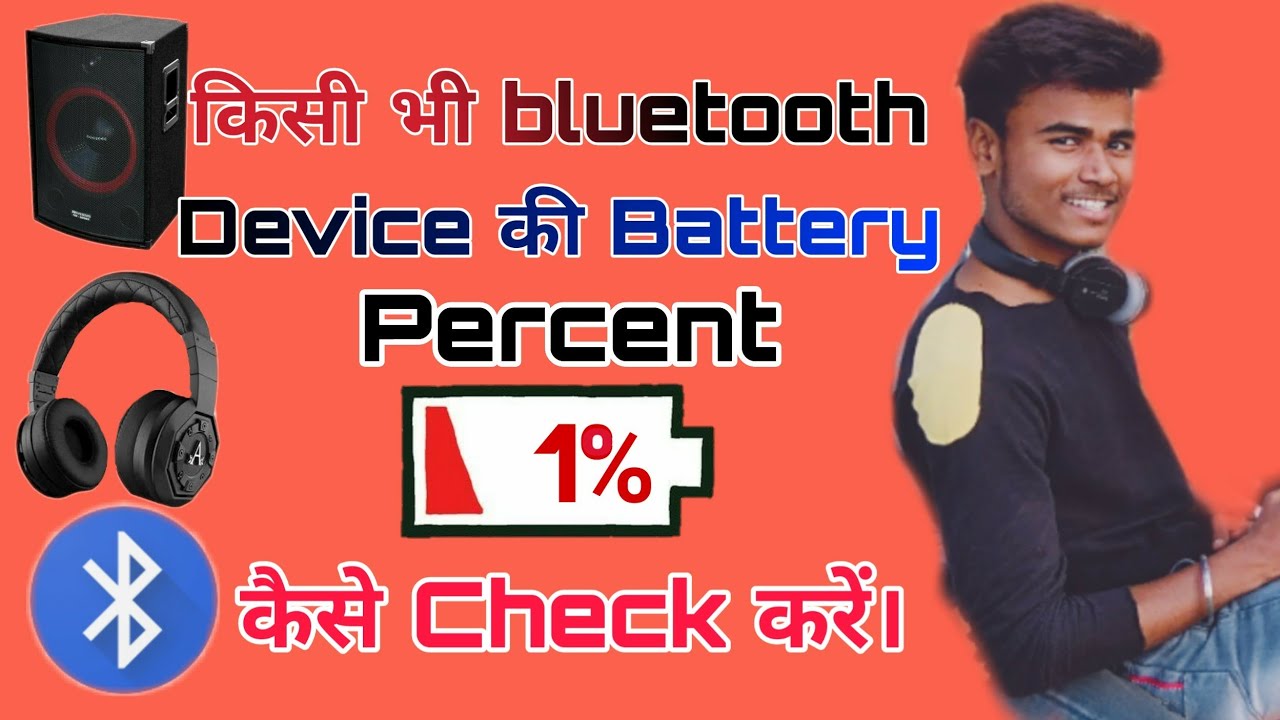LG G8X Camera Test 2020 By Lose The Glasses
Hey, how are you doing today guys? So I had a couple of people. Ask me to do a review of the camera for the lg g8x uh with the dual screen, and I originally started this video with my camera, and then I decided to go ahead and switch over and use this camera for the entire review. That way, you get a sense of what this camera looks like in a variety of situations. Now I did go to a park, and I took some pictures took a couple of videos, and I'm going to show those to you guys in a second, but I just wanted to give you guys an overall idea of what this camera looks like when you're using it for video purposes. Now, as you probably noticed, that was the regular camera, this is the ultra-wide, and I'm shooting both of these videos at 1080p. This camera has a ton of different settings and I won't get to try all those out and showcase them on this video, but I will be going over a lot of those settings and just letting you guys know what they are and what they do now.
I've swapped over to the front camera also the same 1080p. This is pretty much what it's gonna look like. I made sure that I wiped all the lenses down, so there wasn't any blur. I had a few people comment in my past video and asked me um if I was having issues focusing with the front camera. As you can see in this video, I don't usually at least I don't think I don't think I'm having any issues.
As far as focusing on myself when I take selfies same deal, I don't really have too many issues now, when I try to use that selfie camera which, by the way, has the highest megapixel count out of all three cameras on this phone. When I try to use that uh when I try to use it to take pictures at more of a distance or something like that, I do have issues focusing, but if you don't intend to use it like that, I don't see it as much of an issue. I didn't notice this originally because I don't really take a lot of selfies. So it's never really been an issue to me, but I did want to let you guys know and let you see uh what it looks like, and this is just me trying to move around and try to focus I'll, go ahead and turn my head and then try to turn back just to see. If I'm having any issues focusing you guys.
Let me know down in the comment section down below what you think about this and I think it looks pretty good, though, to be honest so, like I said guys, this camera does have a ton of settings a ton of different things. You can tweak- and I just wanted to show you all- of the different things about the camera before I go into the sample pictures and sample videos that I took, so I'm going to go ahead and start with the video settings. So once you go into video, usually it keeps defaulting to 1080p 16x9, but you can also shoot in uh HD 16x9, which is 720p. You've got HD full vision, then you've got full HD, which is 1920x1080, got full HD 60 frames per second, you got full HD, full vision, UHD, and then you've got UHD 60 frames per second. Now you also have this uh steady, recording mode that reduces motion blur in the videos.
You can add a grid, you can add HDR, I'm pretty sure. Once you go up to UHD, though oh no, you can still. You can still use these features, even when you have it all the way up to UHD okay. So I was confused about that. I don't think I shot any videos within 4k for this test anyway, but I only used the 1920 by 1080.
All right. So then, you switch over to the front-facing camera, and you go into the settings. You've also got uh. You can shoot in 1080 1080 at 60 frames per second and uh 4k at um at 30 frames, and you can also do 720 full vision, also 720 um uh regular. Next, I want to move over to the photo uh there's one little thing about the photo mode of this phone.
That really annoys me once you take a photo and if you ever exit the camera app it'll automatically switch back to 8 megapixels, which is super annoying. I would like it if it would stay at the highest resolution, but it is something you have to go in there and change, because you may not get uh all the megapixels. The picture quality pretty much maintains the same, but if you do want to zoom in and have those extra details, you want to make sure that you go up to the 13 megapixel mode, or you won't be able to have a picture that you can crop into a lot, but you can also shoot at uh. You can do 4x3 13, megapixels 4x3, you can do 16x9, but also again in here. You have a ton of different uh resolution options that you can choose between and also once you go in here for the front facing camera.
Furthermore, you also have a bun, a bunch of different options that you can choose between. As far as the resolution goes and the aspect ratio you've also got options for HDR, I pretty much always leave HDR on it looks perfect to me. Use you've also got a manual camera mode that lets you uh manually pick your white balance focus uh all of that stuff to ISO the shutter speed anything you want to change pretty much. You can change and a cool thing about this phone. Is it has a ton of different built-in, like presets, for the manual mode, so you can do like night sky street nightfall snapshot, and this is just showing you guys why I couldn't take pictures with all of these different modes.
I honestly just didn't, have the time to go through and take pictures in every single, different facet of this camera. Now this phone also has different, regular filters, so if you're uh, if you want to do a filter before you change the picture, it has a ton of different picture filters for regular video or regular uh, regular picture mode and also with the video you get like an ASMR mode, which I haven't really tried out. ASMR is a little off-putting for me. I don't really like the sound of it. A lot of people do, but it's just not for me and if you're interested in it there you go it's there.
You also got a night view mode. You got panorama, you got story shot now. This story shot is actually really cool. I didn't really know what it was, but what it'll do is it'll take a picture of the foreground and the background at the exact same time, and then it'll just have you to get a selfie in to blend into that uh that picture and once you get that in it'll kind of put your uh it'll change your background to whatever you had in the background, and it actually doesn't look too bad. It actually looks pretty good if you had a good background shot.
I think it will work out like pretty well, I think it's a really cool feature and I feel like it was not really shown off too much, but I wanted to let you guys know that it is there and, if you're thinking about doing something like that, you can make your own like custom like, instead of using like a green screen or something like that, you can do a background just by taking a picture of something else. You've also got manual. Video slo-mo, like I said, uh earlier now, uh on the slo-mo. I will note one thing on the slo-mo: once you switch to that wide-angle camera on the slo-mo, it starts looking awful. It starts looking super pixelated and I really honestly just do not like the way it looks.
I think I've got some of that in the sample video, so you can just see what it looks like, but it looks uh super pixelated once you go into that wide camera mode for the slo-mo. Otherwise, though, the white camera performs pretty well, you've got this flash jump cut, which basically just creates a just creates a GIF. So if you like that, you have that option, there, you've got YouTube option which just pretty much brings you into YouTube and lets you start shooting up with that. You've got the AR stickers. If you want to use those to just place different things in different places, you can record a video and have things pop up, which I think is really cool.
I wish I had like a feature like that, an actual camera that I could use that would be pretty cool to play around with versus doing it in the editing afterwards, and then you've just got some more of your standard stuff like portrait mode. You've got this different one. That's studio, shot, which kind of tries to light your picture more like a studio light. If you have good enough lighting in there, and it'll kind of make a circle, and you can like uh change the background, colors and stuff like that, I think it's really cool. If you're trying to take like different pictures and stuff like that, this is definitely for the phone, for that has a ton of different options.
If you just want to try out stuff and if even is, if you don't, you've still got just manual mode, if you want to just customize it and do it exactly how you want to make it so also another thing uh, they do have these extra options that are in the lg smart world store. So if you go into the uh, if you go into the more, and then you hit this download button up at the top it'll show you extra camera modes that you can get like, send a video send a shot food shot or a 360 panorama shot um! That's totally up to you. I don't really use my phone camera too often, so I pretty much went into all the things I wanted to go into uh on the camera. So let's just go ahead and get into the sample videos and the sample pictures that I took do so do alrighty guys, so that does wrap up the video. If you enjoyed please consider leaving a like down below, if you want to see more videos like this in the future, please consider hitting that subscribe button, we're this close to a thousand subs.
So I'd appreciate every sub. I get thank you guys so much for watching. Take it easy.
Source : Lose The Glasses