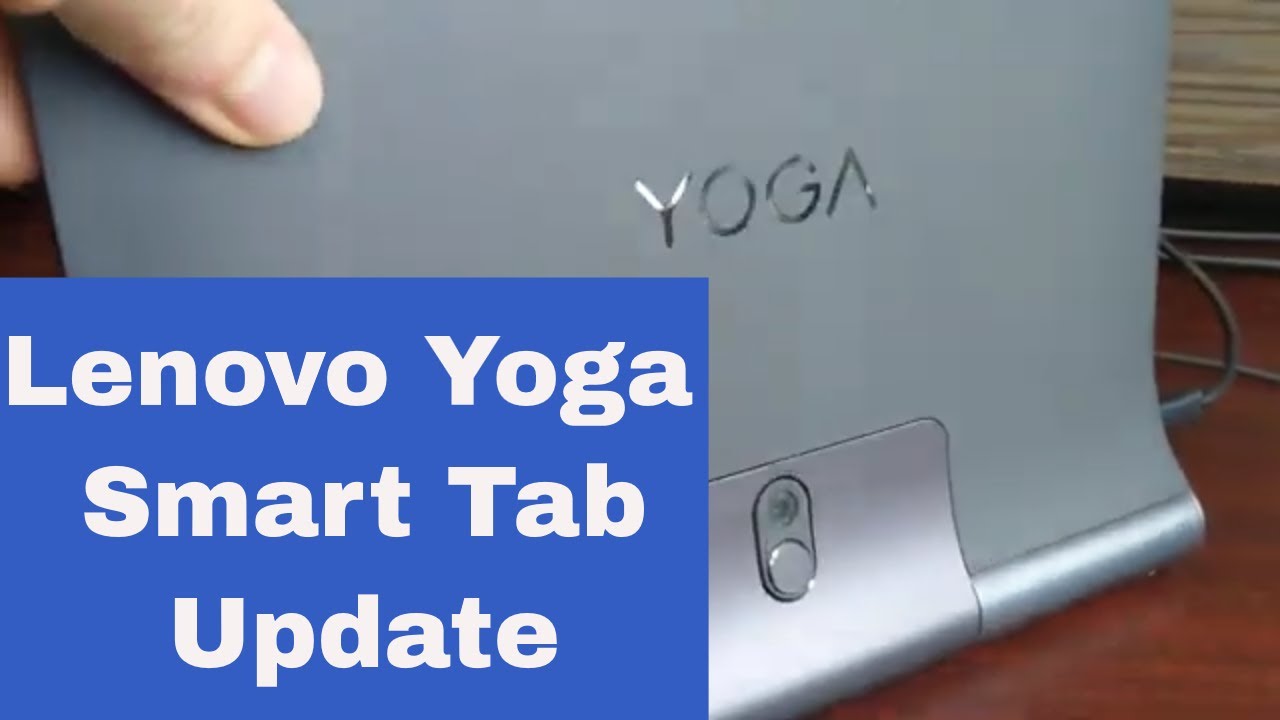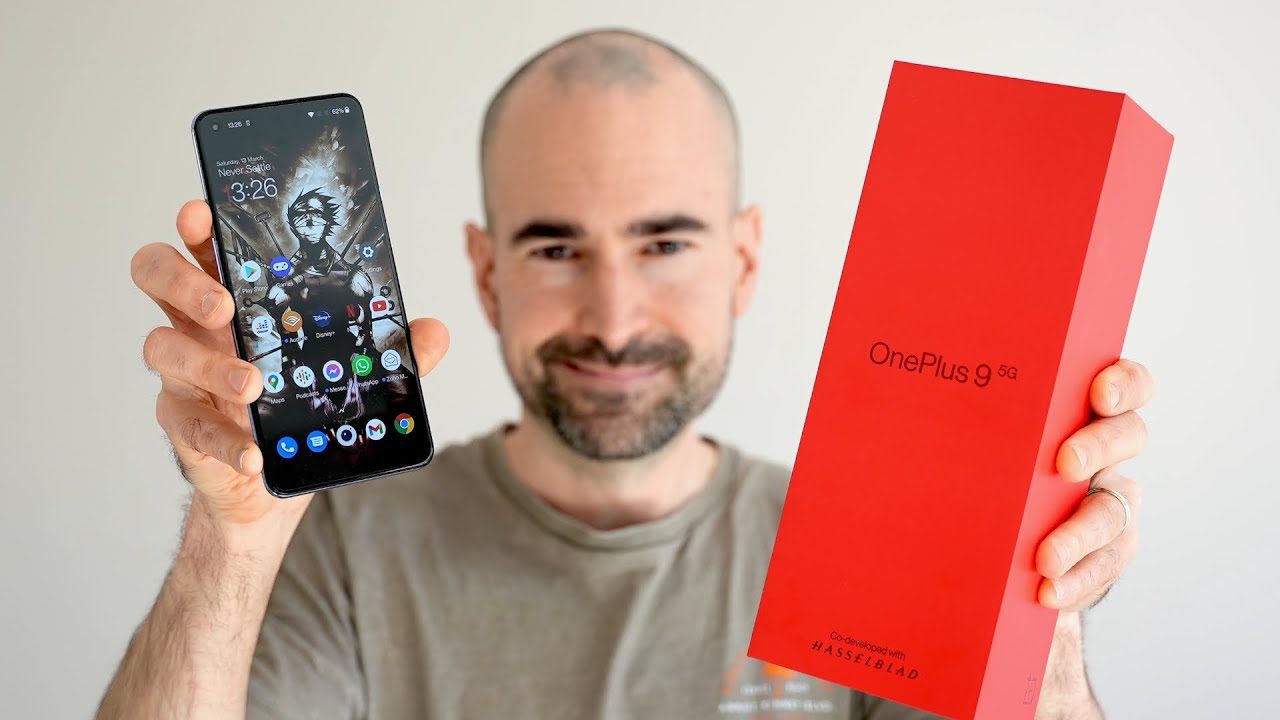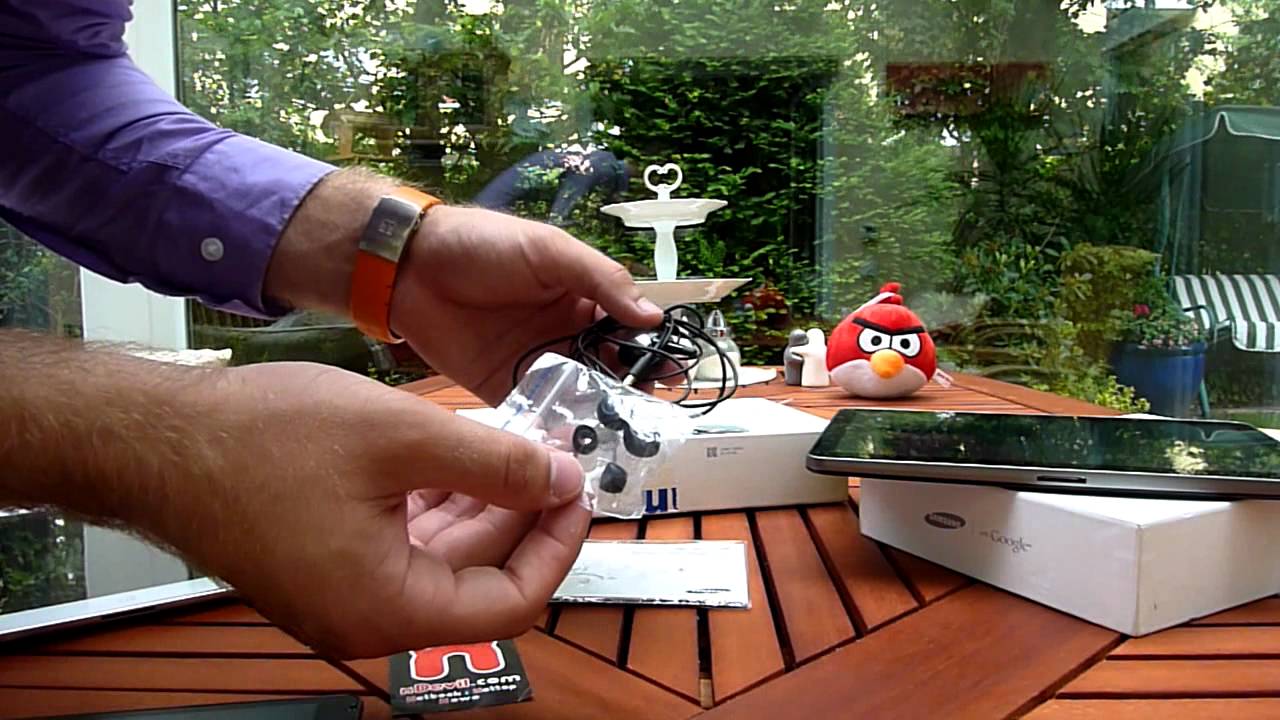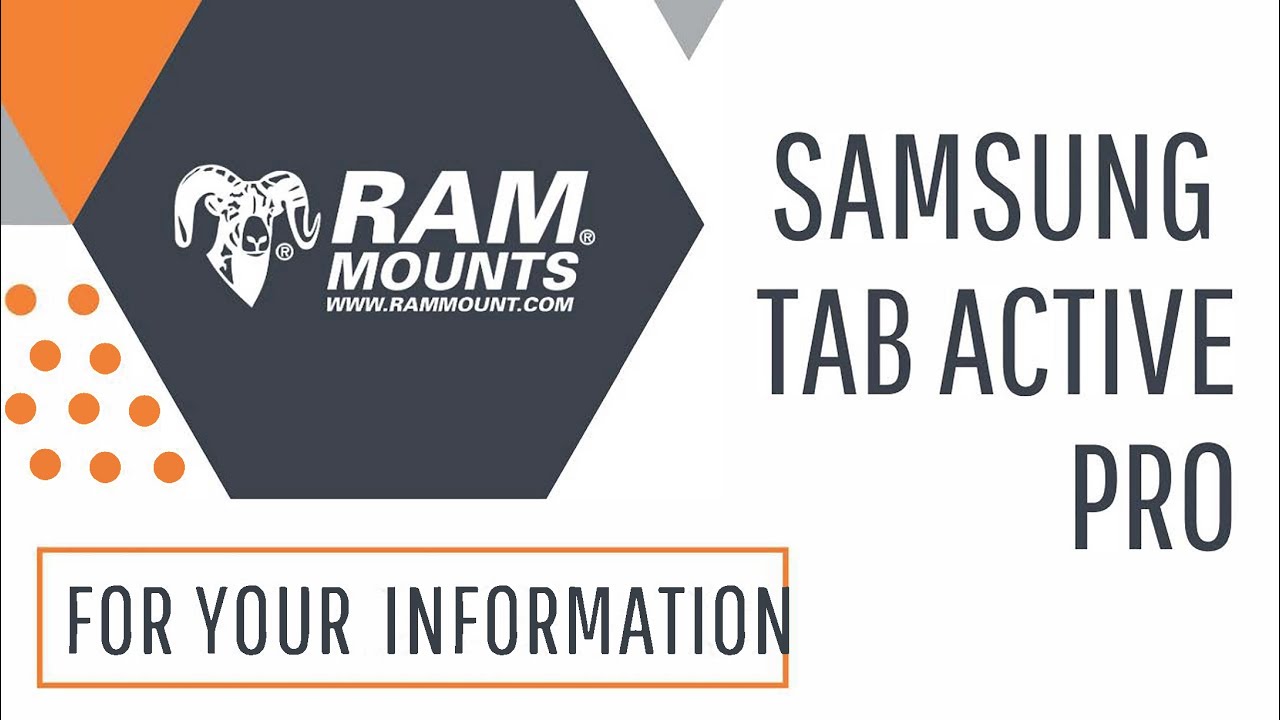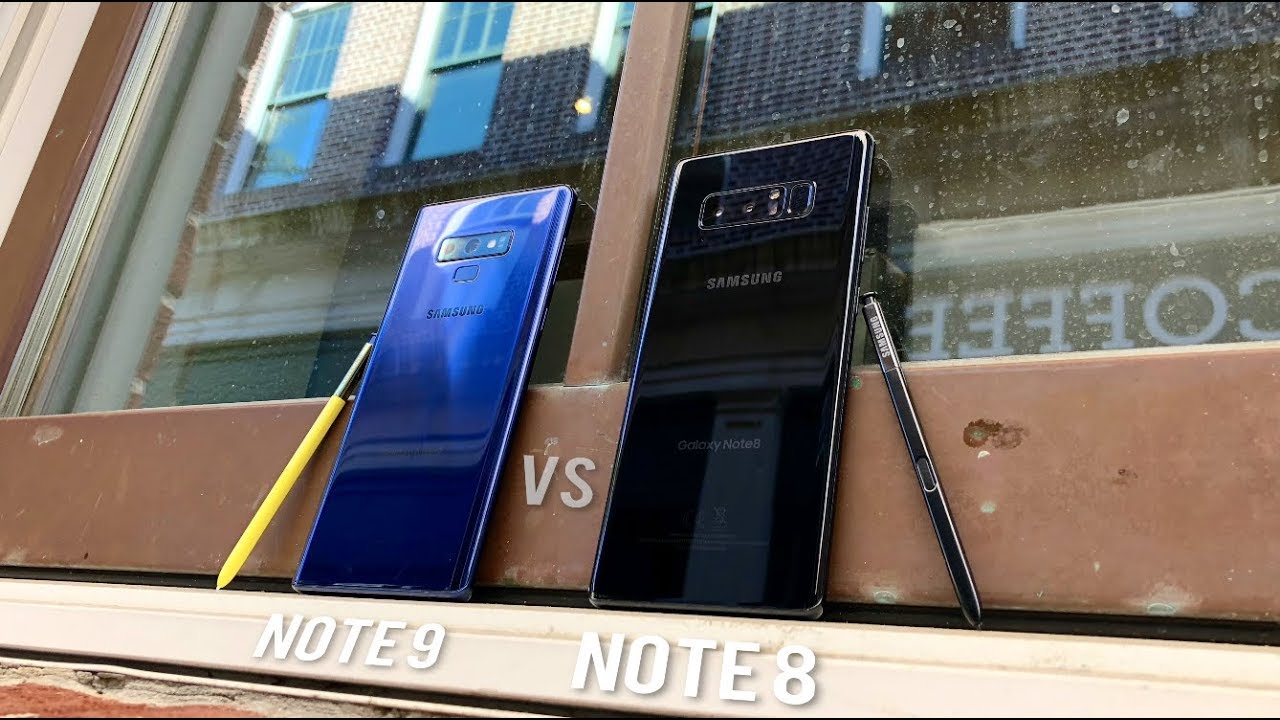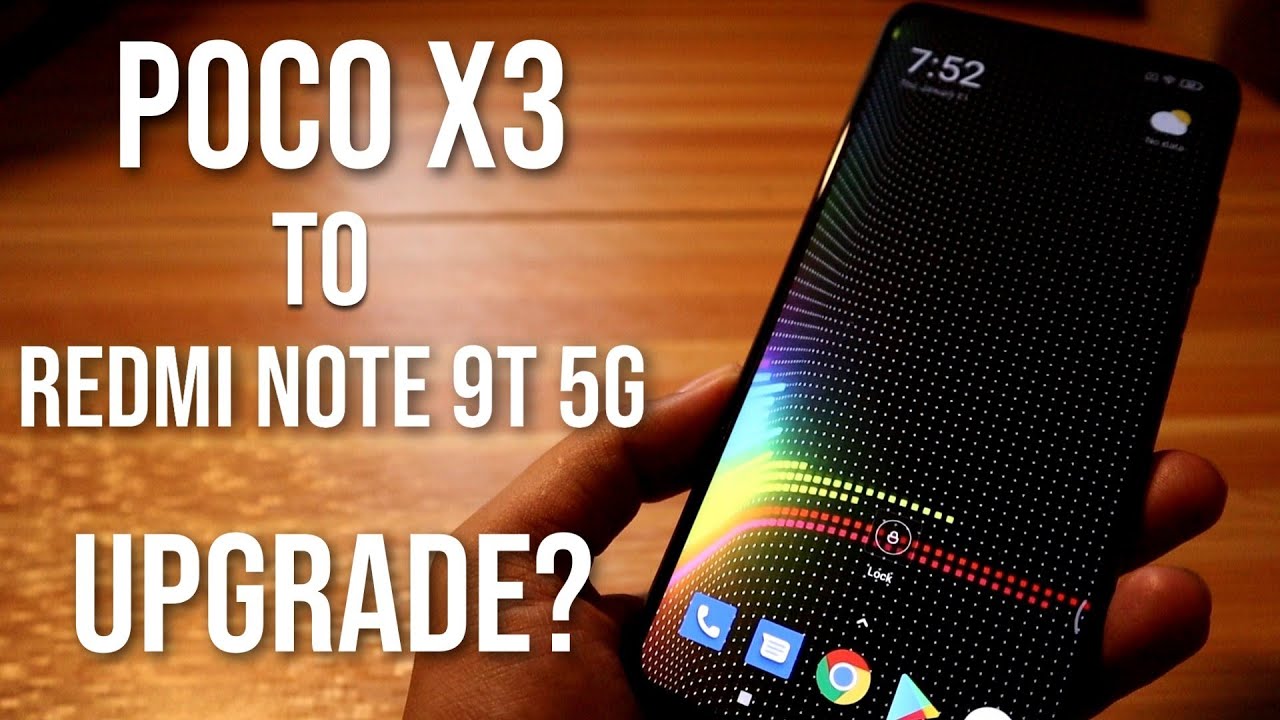Lenovo Yoga Smart Tab with Google Assistant Update By TOMTalks
Okay this is the Lenovo yoga tablet, smart tablet with Google Assistant, and I wanted to do a little update since I first unboxed it. So in that video I showed you here's USB, which it been important to me, and then it's got these nice speakers, the round speaker and uh. That's, I think, a headphone jack. You got your power volume, and can see it's a little dust. I've got the screen cover on and then this is the back with why I like this. Is it had the built-in stand, because I want to use this for video conference, so it goes like that and what I found is you punch this to get it out, and then it stands up nice.
So I have it on the desk here, and I wanted to show you the sound, so you just swipe up to turn on and then part of why I got this was the um speakers because I wanted it to have decent sound for so let me see here if I'm doing a video conference, so it should be above volume I'll. Do it up slowly, so you can hear that's the top. You can hear just maybe a little reverb at the top, but if you keep it right there in the middle, it's pretty good for a tablet. So those are the JBL speakers, and it works nice as a music device I'll. Do it I'll go back down and then up for you again, that's full and for this song to me, it sounds a little much, but if you're farther away, but there it's a nice mid-volume, sound.
So overall I like the tablet. I haven't used it a ton. I got it for travel and for this one mainly for having a video conference with someone I could have them come in set it on the desk without a plug-in. The goal just have my assistant set it on the conference room table, and then they could look at the screen and see me, and it has a decent front came here, five megapixels when I tested it out for that uh pretty good for video conference, but I will say I'm not sure so. The bottom part is nice with the speakers.
For what I use it for, but it does add this little uh. If you try to grip it now, Lenovo said they did this, so you could like to grip it like a book, but it so may so if you're reading with it, it might work nice, but I found it does add a little weight, and you know you can see it's thicker here. So if you just want to slip it into like a bag for travel, you might just want a thinner tablet. That's just my impression, and then I've never had this size before, but the 10-inch screen might be. If you want one for travel, I don't think I mean I wouldn't go bigger than that, because I'm thinking I would shove it into my um, carry on backpack.
The key for me again was this USB, because that's my cell phone, so I want to be able to just take one charger and charge it up and then the other thing I'm planning is that I would use this um while traveling, I could have a video conference if I just have this tablet along. So that's an update on the yoga I'll try to do more, if I think of it as I use it more and if you have a question you think about buying it and something I didn't cover, you could mention in the comments I'll try to get back to you. Thanks for watching.
Source : TOMTalks