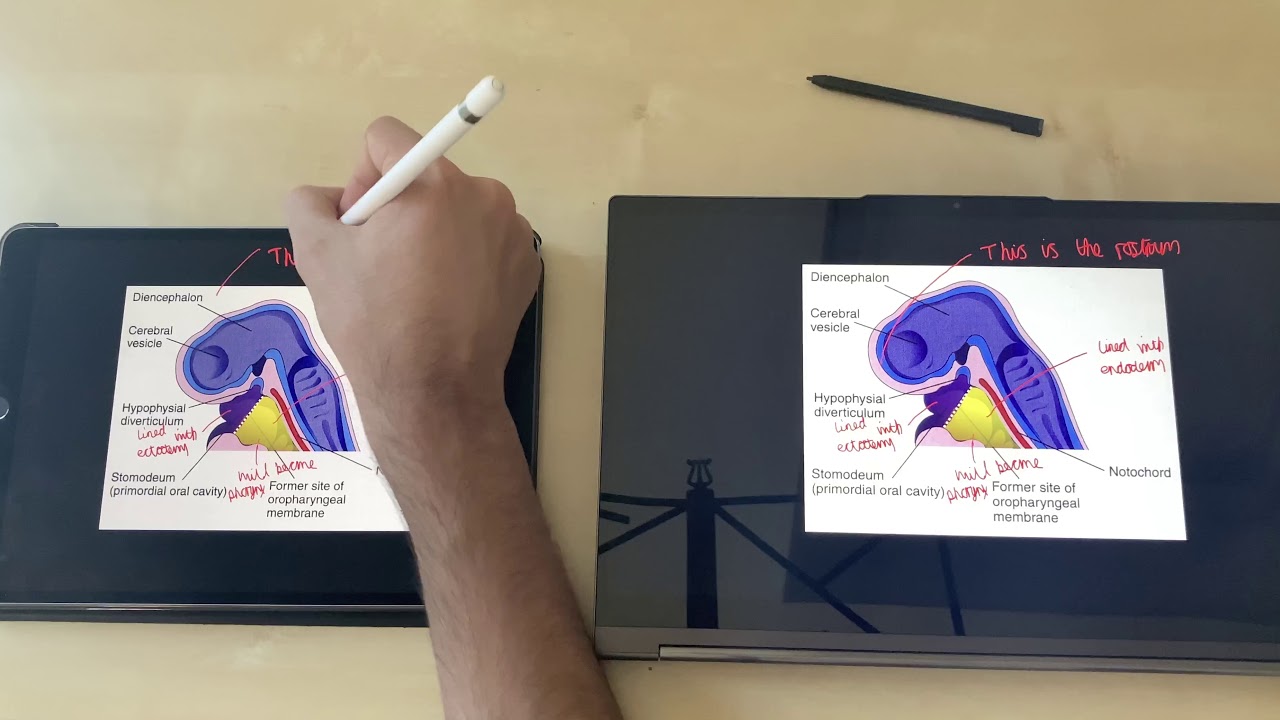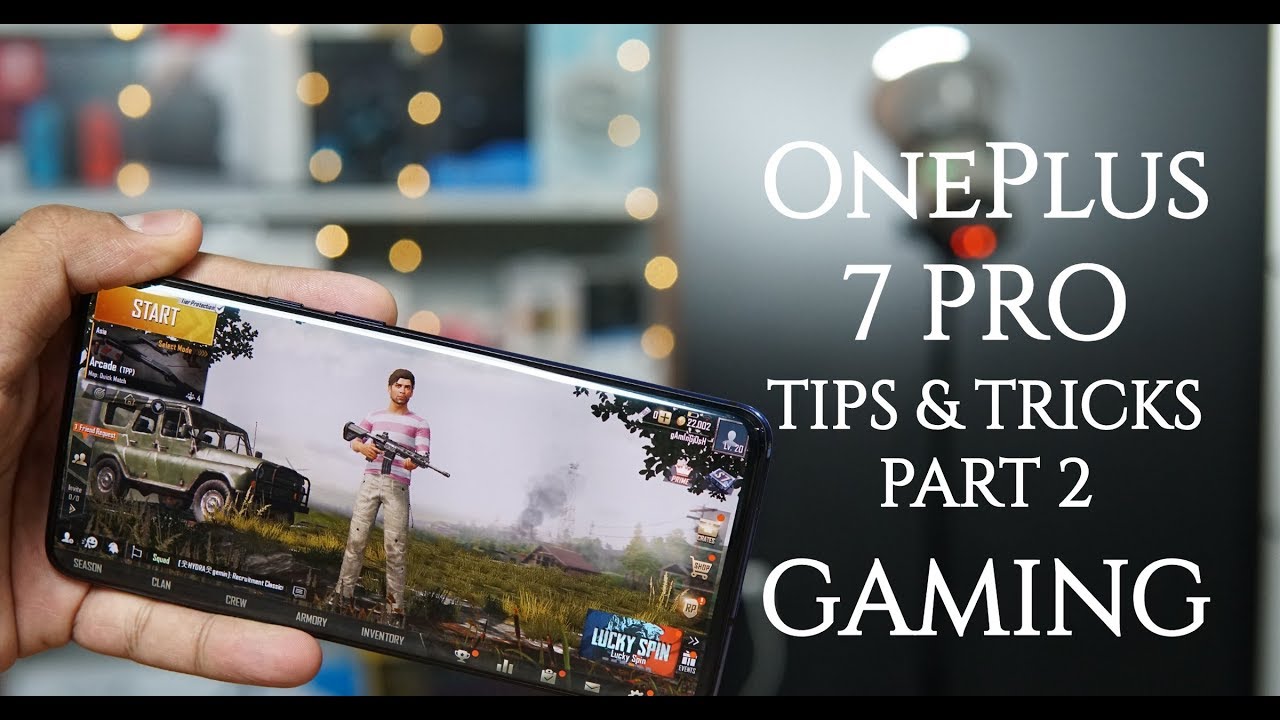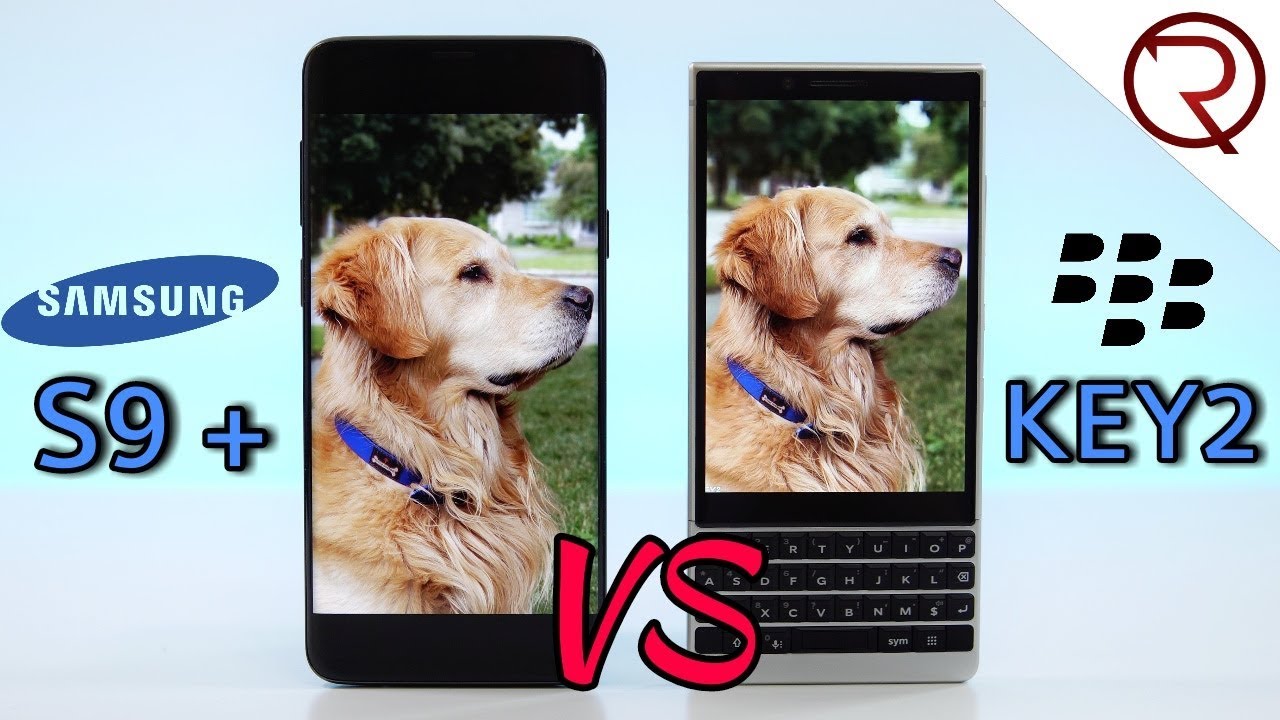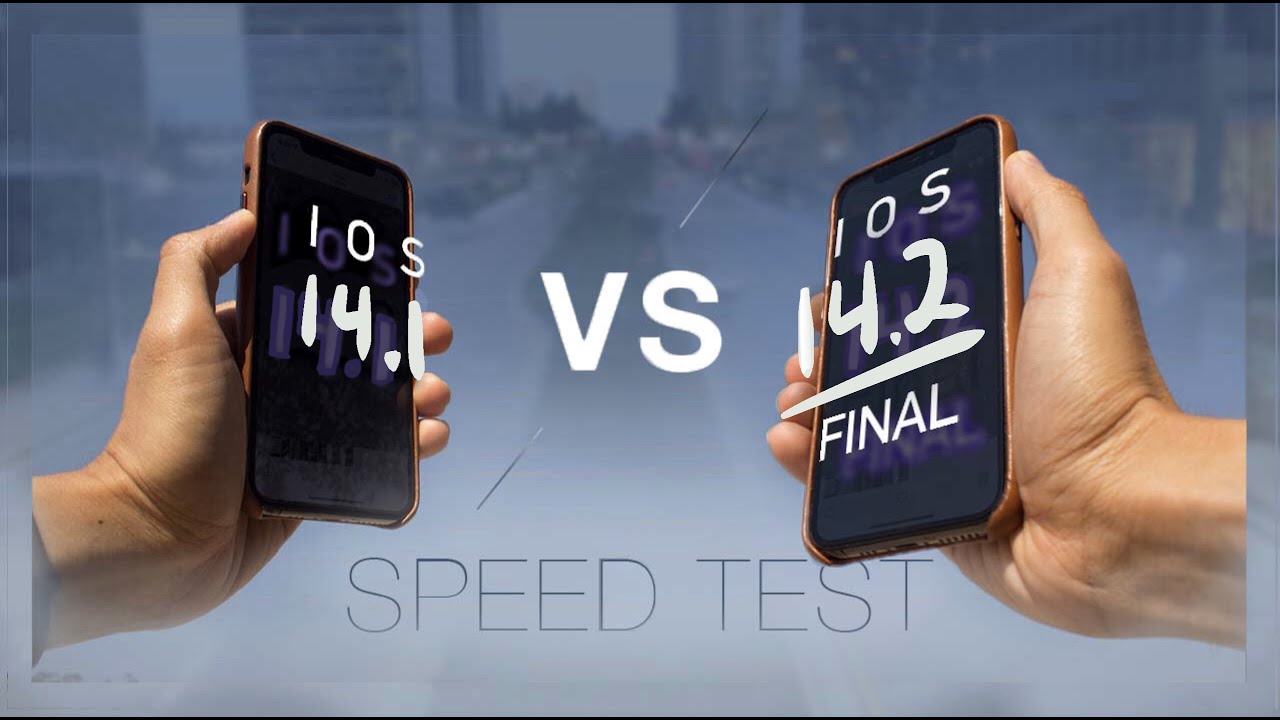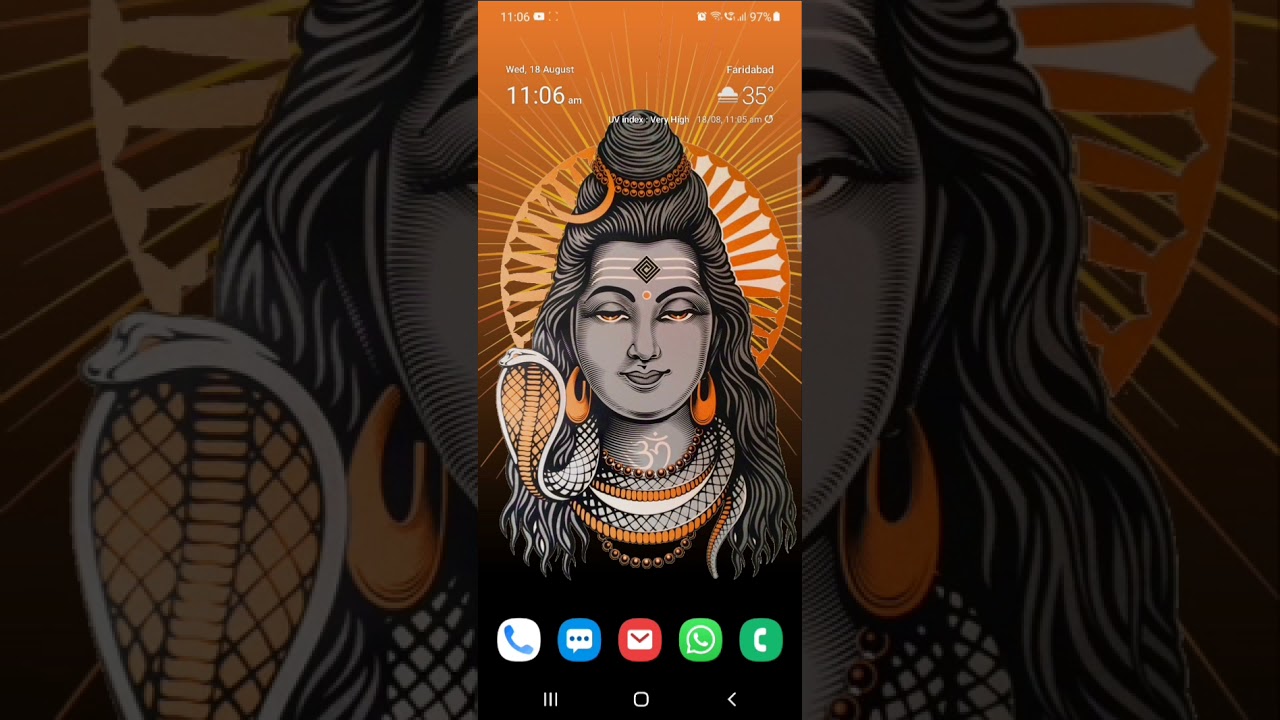Lenovo Yoga C940 vs iPad Pro Note-taking - Windows 10 vs iPadOS By Novum Technology
So today, I'm going to be comparing the Lenovo yoga c940 14 inches with the iPad Pro 10.5 inch with the Apple Pencil. Now this is the stylus that comes with the Lenovo yoga c940. I initially thought that it would be too small for it to be comfortable to use, but after actually holding it in my hand, I've actually found it to be quite comfortable um. Now the Apple Pencil in comparison is a lot larger and heavier um. I don't actually think this is any more comfortable to use. Maybe it's even a little less comfortable because of how heavy it is a useful thing with this is that in the pen garage over here it keeps it charged all the time, which is quite handy now right now, I'm in Microsoft, PowerPoint and you can get it in full screen.
However, because this PowerPoint's in 4x3 and the display 16x9, it means, as you start writing it eventually stops um when you know, goes off that 4x3 slide. There are two customizable buttons which I found really handy, so I can simply press it and rub it out like that um. So it's actually quite comfortable to write. You can easily switch between the slides and just start. Writing.
There's no lag after switching between your finger and the pen inputs. Now compare this to the iPad Pro. It offers pretty much the same experience in the PowerPoint app, but I do find that when you are writing it's a little more responsive. So if I'm moving the pen like this, it's just really responsive, and I think it's possibly due to the 120 hertz display um. As when I go back to the c940, there's just a little more lag and something I notice uh just doing.
That is that the screen on the c940 is a little more bumpy a little more rough, whereas the screen on the iPad is a lot smoother. When you're writing and like the pen almost gets stuck whilst you're writing on c9 14, then you need more force to move it across the screen. Now moving over to PDFs, I found a perfect app, for this is drawboardpdf which allows you to edit PDFs and add any writing you want to. You can simply move anywhere, make sure the pen selected and then start writing um for the iPad Pro. The best app I found was notability simply select pen, you can move anywhere, and then you can write um.
I guess the other differences between the two machines is that this comes with only a 1080p display, which means it's not as sharp when you get closer to the screen, and another problem I have with this display is that there are a lot more reflections, and you notice in a brighter display, when the curtains are open, for example, that a lot of there's a lot of glare, and it can be quite distracting now. Finally, in the drawing app you notice, when making a straight line that it's not completely straight on the c940, whereas on the iPad, the line is almost completely straight, and I think this is a test of called the diagonal jitter test, and so maybe the c940 will be less suitable for artists. Because of this, so overall I'd say that the iPad Pro provides a better note-taking experience, um, simply because it's more responsive there are more apps out there. That support the stylus input the display is sharper and less reflective. I still think the c940 is good at note.
Taking I haven't had any issues, just you know, drawing on PowerPoints, and it's really nice to have a device that both functions as my laptop, but also for note-taking, whereas the iPad Pro can't really replace your laptop um. So yeah, if you want the best note-taking experience, go with the iPad Pro. However, if you want an all-in-one device, I think the c940 also does a good job.
Source : Novum Technology