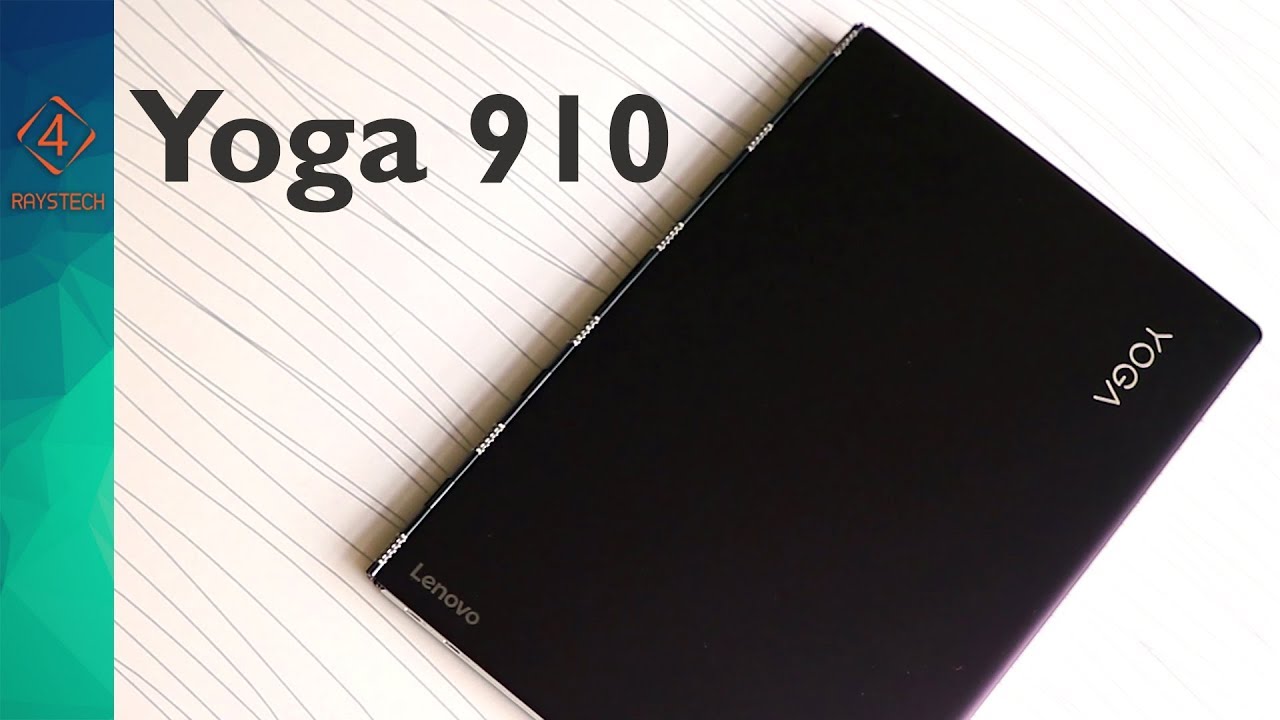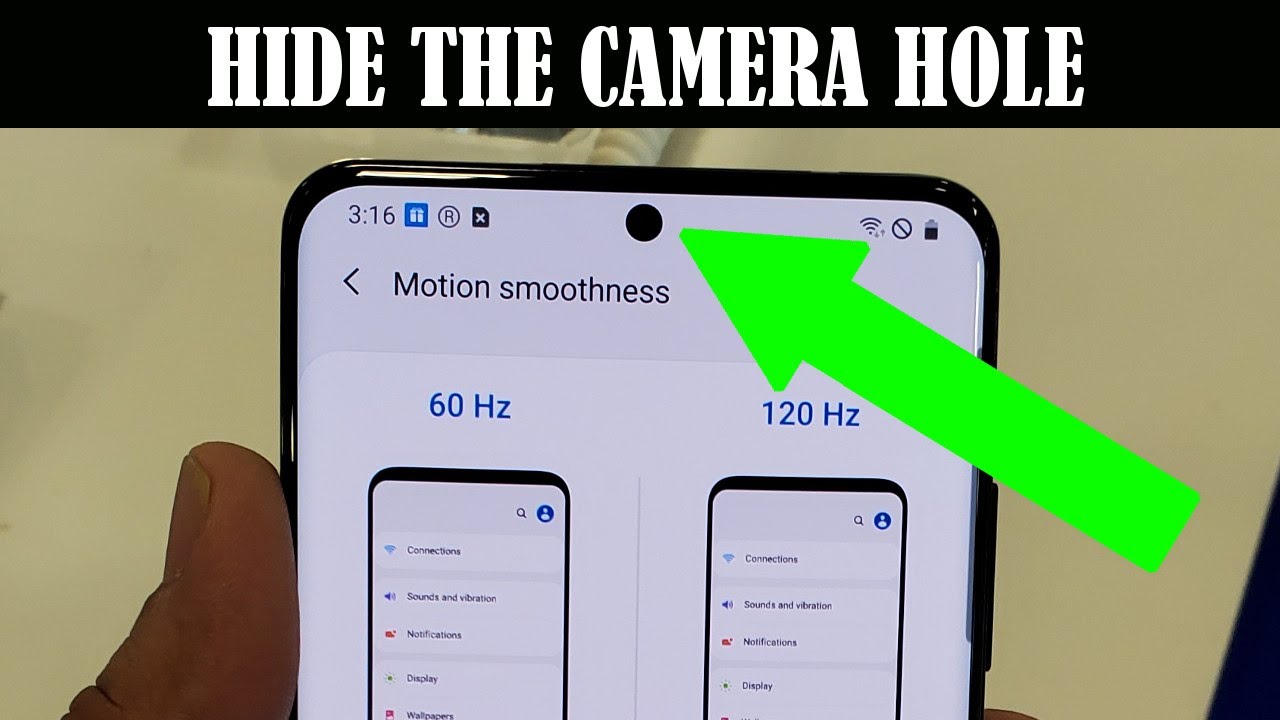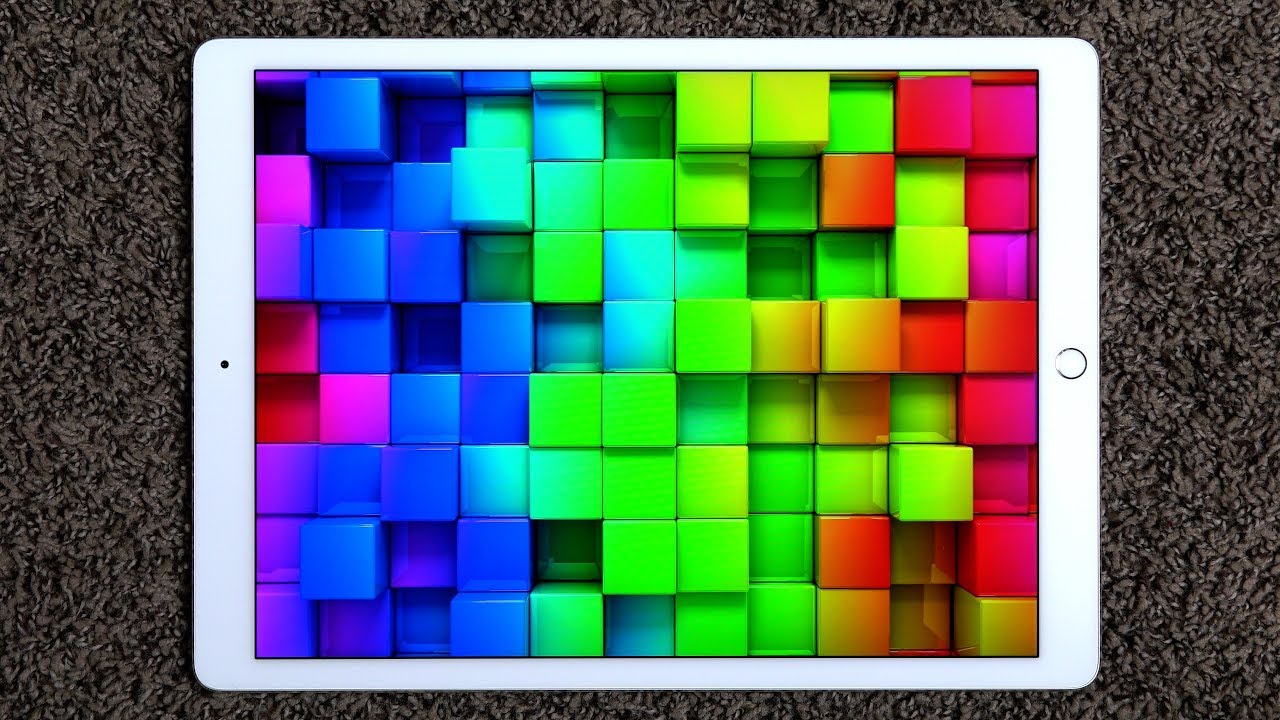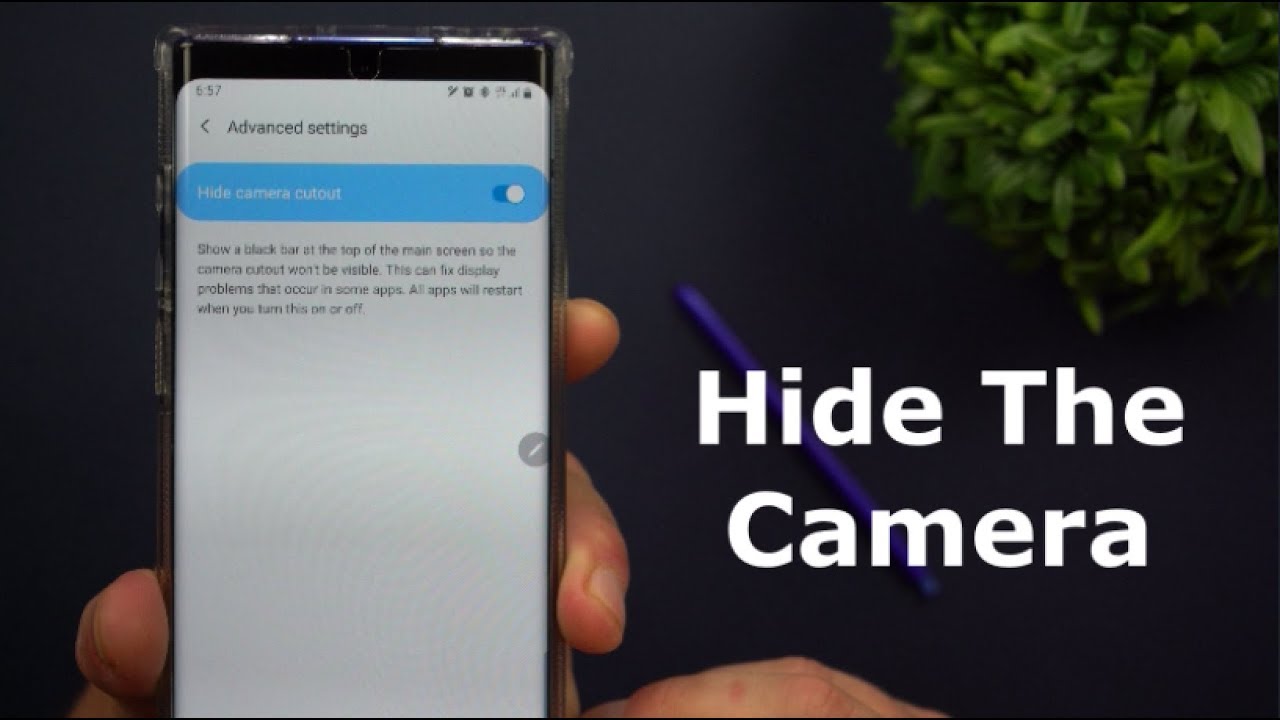Lenovo Yoga 910 By 4RAYS TECH
Hello and welcome to 4raystech this is one finely packaged device. The yoga 910 it's been over a year since the launch, and using it for a fair bit of time, I decided to share a few things I like, and some of the things that I didn't like about the Yoga. The design is premium in its metal unibody, which is Matt finished inside and out with silver accents around the laptop. The beautiful looking watch band hinge its stiff, overall, it feels light with a weight of 3 pounds. Only best thing is it doesn't wobble, so an expensive, hybrid laptop justifies its price point with its look and feel for sure Now. The input, Lenovo is famous for its keyboards, and yes, it is a great keyboard.
Positioning is well centered and typing on it comfortable. What I didn't like is the shift. Key shifted on the right of the cursor keys, and every time I. Try and use shift key on the right, side, I endue, shifting a line above instead and that took a while getting used to the trackpad is brilliant, One of the finest to use, gliding is smooth and has a decent press. So no complains with that screen.
This is the fulled variant, and you have an option of 4k as well, and the display is pretty bright for indoors, not too bright for outdoors though, so you will have to max out the brightness, since this is a convertible and the whole tent mode is one of its main feature for media that in mind, the viewing angles are decent, but the reflective screen is something I disliked. You can even see yourself typing though. The reflections touch on the screen is spot on, had no trouble using it in a tablet mode. Its responsive and accurate good thing is a light, tap works and the screen doesn't wobble, thanks to a stiff hinge as far as performance is concerned. Boot up is real.
Quick daily tasks carry out well, and no lag in multitasking. Intel 7500U with 8gigs of ram and 256gb SSD in this laptop delivers performance. Unto its mark. The speakers on this device are placed at the bottom, which is usually a downside. Here, however, they seem to rather impress me there is an obvious reverb, both in laptop and tent mode, but the loudness is enough.
Then there is a reasonable bass compared to other Ultrabooks or convertibles that I have reviewed what's a plus. Are we have the Dolby tuned, especially for Lenovo what it means, you can adjust different modes, which seem to really work? Then it detects if you are in laptop mode or tent mode and once again adjusts audio accordingly, then a very good battery on the device with an easy 9 to 10 hours of light to medium usage, using it in both laptop and tablet mode with 50-75% brightness Ports are few, on the right. We have the USB2.0 for data and power, that's, the only older port you will get on this device, audio jack and power button on the left. We have USB 3.0, C type for data and video out, and always on USB, 3.0 Type. So keep in mind, you will be needing an USB type to HDMI adapter.
There are a dual array microphones on both sides of the webcam recording on which actually sounds better for video calling. Now, for a hybrid at this price, point, the yoga ticks pretty much all the boxes. I don't see a lot to complain about it. There is a lot of attention to its build quality, and overall user experience, Its fast touch is good, for a convertible, screen is bright, enough, a brilliant keyboard, a very long battery, so it is an intelligent buy, Yes, we are fixed with upgrade options as upgrading it by yourself will void the warranty. So you decide in advance the memory or ram you want to pick, Then the ports are limited with no HDMI out, so that's an obvious thing to keep in mind.
So there is, it is the Lenovo yoga 910 hit like if you enjoyed the review stay tuned and do subscribe, that's all for today, till again 4raystech signing out.
Source : 4RAYS TECH