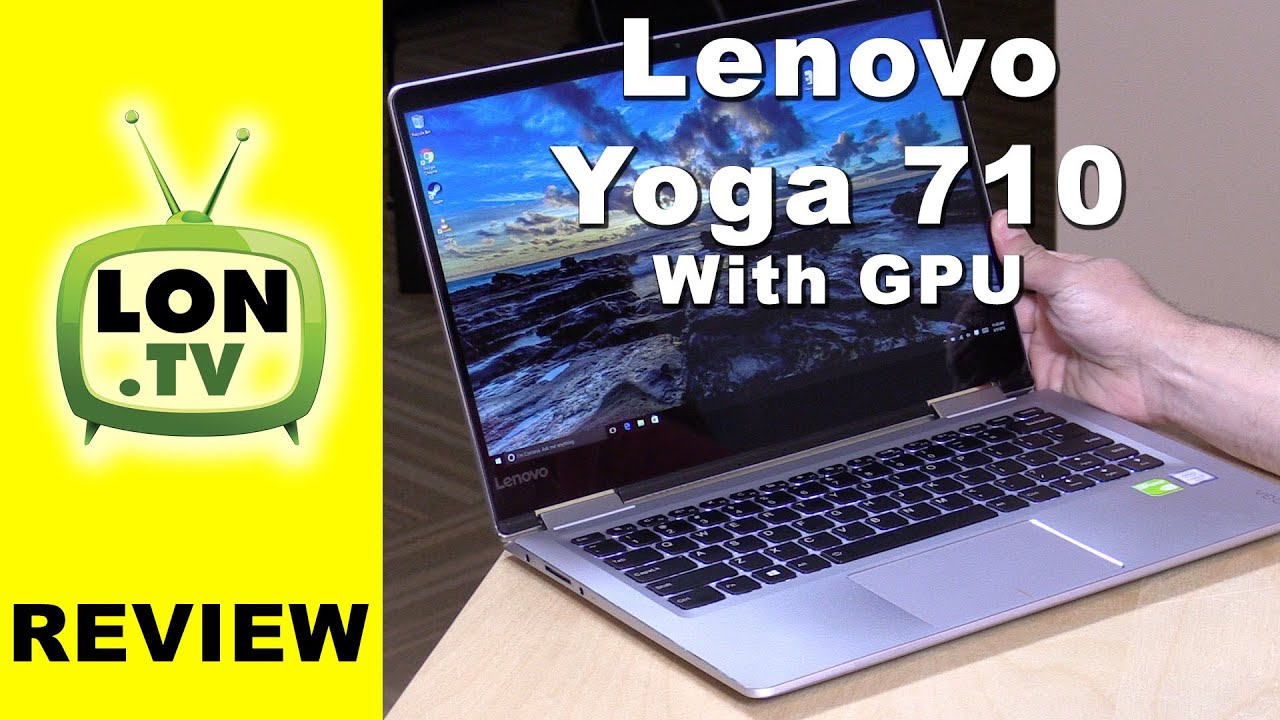Lenovo Yoga 710 Review (With Nvidia GPU) - Is it the ideal college laptop / 2 in 1? By Lon.TV
Hey everybody, its LAN side band, we're taking a look today at the Lenovo yoga 710, and this is a laptop that might be of interest to college students and others who are looking for something with a small footprint but has its own graphics processor, which might be good for gamers. Now it's not going to be a gaming PC per se. It won't perform like one, but it will do better than a PC that doesn't have a graphics processor built in and will be stepping through all of that in a minute, but I do want to mention in the interest of full disclosure. This came in from Lenovo on loan, so, as always with these Lenovo laptops, when we're done reviewing it, I pack it up and send it back to the mothership. Nobody is paying for this review. All the opinions you're about to hear are my own and nobody is reviewing this content before it is posted.
So, let's take a look at the hardware here got a very nice 14 inch display. This is a Full 1080p IPS display very nice viewing angles honest. So if you've got people gathered around the laptop, they should all be able to see it. It is a touch display because these devices have a bunch of contortions to them, probably why they call them yoga. It is very shiny, as you can see, but you can put it down into display mode like this.
You can also have it operate as a tent mode as well, and, of course you can touch your way to different things, both when it's in its laptop configuration and these other modes as well. You can also flip it back down and have it work as a tablet. Now it does weigh 3.4 pounds, so it is a little heavy for a tablet, but not so heavily for a laptop. That's about 1.6 kilograms for the followers of the metric system, so pretty easy to carry it around, and you do have a lot of flexibility in how you use it and because it is a 14-inch display. It isn't all that large.
As you can see, so it's something you can pick up and move around relatively easily and again, not all that heavy. Given what you can do with it, and what's inside now, this one is configured with an i5 processor, a 6200? U at 2.4 gigahertz, that's a dual-core processor! It's the latest generation Intel sky lake chip, so it performs very well. You have 8 gigabytes of RAM, 256 gigabytes, SSD I, believe you can upgrade the SSD and the RAM on this. The problem I had was that the screws they use are very tiny, Torn screws that I didn't have the right screwdriver for, so I wasn't able to take it apart, but I do know the 700 version of this prior generation computer, which I think is very similar to this. Just with a different set of processors available, actually is upgradeable again.
Both the RAM and the storage, so I do believe, you'll be able to get in here and add some stuff to it later, especially if you want to add a little more hard drive space down the road now. This also has the NVIDIA GeForce 940, MX, graphics, processor. This is not a know, real super high-end. You know gaming beast, but it's better than nothing, and it actually does ok. It's got 2 gigabytes of RAM, just for that particular display adapter.
So the 8 gigs are available for Windows to do everything it does, and then you've got 2 gigabytes for the GeForce adapter. It is running at a slower, ddr3 RAM. So those of you who are familiar with graphics technology will know that's going to run a little slower than other video cards that are designed more for gaming. Now, as configure this cost 799 dollars, I'm going to put a link down below in the video description to Lenovo's website where you can find this, it's not an affiliate link, so I'm getting no benefit from it, but I'm, seeing this showing up in a bunch of different online retailers configured in different ways and in some cases costing more without that graphics chip on there, and you definitely want to get that, so I'll put a link down below. So you can find it really nice case design here, ?, it's all metal.
It's got a nice diamond cut here on the side. It looks really nice actually very attractive in the silver version here. I think there might be a black one available too, but I really like the silver, so the keyboard isn't bad. My biggest gripe with the keyboard is the key layout specifically where they put the shift key, and I've often decided that you know it's better to have a smaller arrow keys than a small shift key in the wrong spot. I am continually hitting this up key when I mean to hit shift, and it's driving me nuts, and if you are a very habitual, touch type ER.
This is going to be a problem and it's so funny such a little thing creates such a big problem, but that is my biggest gripe on this computer, and it's a shame because this is really almost the perfect college laptop. But this is a problem for me so that Shift key needs to get fixed, hopefully in future iterations. The trackpad, though, is very nice, a very nice firm click. It really does respond very nicely. The keyboard overall ?, the Shift key works quite nicely.
It's a standard Lenovo shape, ? everything decent travel on it, not as nice, perhaps as there ThinkPad keyboards, but a definite, a usable keyboard with nice, full-size keys that are easy to get at, and it is also backlit too. So it's a white backlight which will work nicely in the dark. If you are typing that late at night on some paper, that's do it do I have a fan- it's not all that loud, and it doesn't go on all that often, so I found, usually when I'm doing web browsing and other light kinds of tasks with the computer. It stays silent. But, of course, when you start running games and whatnot it'll definitely kick on there.
Your power adapter goes in here and I. Don't often talk about power adapters, and some of you want me to talk more about them, but I do talk about them when they're worth mentioning. So this is what it looks like and what I don't like about it is that it's all in one piece, and you can't flip the plug here upwards. So this is always just here, and I worry that if you're throwing this in your bag, quite often these might get bent eventually. So this is the power adapter the length on the cable isn't bad, but I do prefer those little two-step things where you have another power plug that the cord comes out of versus something configured like that that little gripe on the power adapter, but not big as mine of Micro, as my gripe is on the shift key, there's a SD card slot here on the side, but the card will stick out, so you won't be able to use that as augmented storage unless you've got one of those half sized cards on there, and then you have your headphone microphone jack on that side.
On this side, you've got two USB 3.0 ports. This looks like USB type-c, but it's not it's a mini HDMI out for running out to external displays, and then your power and standby switch is over there. So pretty simple layout here, nothing too crazy on the port's, but definitely an usable device. One thing I wanted to mention on the screen. It may not come across on camera is that you can often see the little touch wires inside the display when you have light reflecting off of it.
So if you're out in sunlight you're going to see these little wires on the screen, which is what it uses for detecting your touch, which is really my only knock against the display, otherwise, it's very clear and very crisp, especially when you're in a standard room light. But when you have light reflecting off of it, you might see a little grid pattern of wires on the screen. So let's get now into its performance and see how this works. Let's begin our web browsing test with my YouTube channel. What I'd like to do is look at some of my more demanding videos insofar as their frame rate and resolution is concerned.
So this is a 1080p 60 video, it's running at 60 frames per second at 10, a DP, and it seems to be coming up very quickly. This does have wireless AC built-in, so you have the latest wireless technology I'm not seeing any frame drops here on the edge browser and all is good. This does struggle, though, on Google Chrome, and this is not a fault of the hardware. It's because the Google Chrome browser doesn't support hardware acceleration natively for one of their video formats, especially when you start looking at 1080p, 60 and 4k content. So if you're watching a lot of gaming videos, perhaps on this, and it's feeling sluggish in Chrome, if you switch over to edge, it will run better.
There are plugins I'm going to cover in a future video that can deal with that problem on Google Chrome, but it is something to consider. Chrome does do fine, though, with web browsing. So if you're going to New York, Times and other websites like it, it seems to be springing up very quickly. All the JavaScript is executing very quickly, and it's working as one would expect it to on a mid-range premium laptop with an I-5 sky lake chip. So it does work very well, even with all the ads and all the other junk that has to load up first and on the octane benchmark test which measures how well it does on the web.
We get a score of 26,000 577, a very respectable score and where I would expect a machine of this price point and configuration to be. You also have a very good experience with word processing on here, especially if you are using it for schools. So if you're doing up essays and other things word will run just fine and other similar applications like it. So you can move things around, so we'll take this image here and move it. You can see all the text is very quickly reef lowing, and it's able to work with a higher end stuff very nicely as you are laying it out, and again it performs about where I expect machines like this to perform.
So without that out of the way, let's take a look at how well it does with gaming, and we'll see how a GPU in a smaller form factor like this laptop will perform. So, let's take a look we'll start with grand theft, auto 5. So let's begin our grand theft, auto experience here on the settings screen, so you can see how I have everything configured you can pause if I'm moving too fast. What I wanted to do is get a playable game at 1080p. Now playable for me is 30 frames per second, just because I'm not going to set expectations higher than that on something in this form factor and price, and I was quite pleased to see here that we are able to pretty much sustain a reasonable 30 frames per second.
It will dip down occasionally, but right now is I'm watching my little frame counter to top there I'm about 32 to 35, as the scene gets more busy and there are more things going on, we'll see a drop-down. My lowest I've seen so far is 25 frames per second again at the full 1080p. So you could adjust this even further and get maybe a lower resolution that boosts the frame rate. But you know I'm looking at this from the perspective of a college student that doesn't want to lug their full Xbox with them off to college. You can get a playable session of a number of triple-a titles on here, with the settings reduced a little, but still fully playable and enjoyable on a laptop that doesn't cost all that much and is in a very small form-factor.
Typically, here on the channel, we see laptops like this all the time, but they don't have that graphics processor. This one does, and it does make the difference between games being playable and not being playable. Let's take a look at a few other games. Next, we'll look at counter-strike go, maybe do a little of rocket League and some Minecraft too we'll do those very quickly, but you'll get a feel for what the GPU in here can do. All right here are my Counter Strike go settings, and here is the performance so not too bad we're seeing frame rates around 30 to 45 frames per second at those settings at 1080p resolution and some image quality.
But this is performance that you don't typically see without the GPU, so this is helping and again making a game for casual players, be a little more playable and with full settings on rocket League I'm, seeing about 25 frames per second or so and again we can get those better by reducing display, quality or resolution on here and longtime. Watchers of the channel know I never forget about Minecraft, so here we've got it running here at over 100 frames per second. At the moment, it typically hovers between 75 and 120 frames per second, depending on what's happening in the scene that we're in so very good Minecraft experience. This is the original Minecraft. The Windows 10 version will run a little faster -.
Now, let's take a look at a benchmark. We usually run the 3dmark cloud gate test and on that, when we get a score of 6213 and what's great, is that I looked at the Lenovo yoga 700 recently, which is the prior version of this computer with a similar sky lake I 5 processors, and you can see the difference that the GPU makes on here. So, even though it's not the fastest GPU out there on that second graphics test we're almost twice as fast, so you really do pick up a lot of performance and a lot of game compatibility. Now, when you're playing your games, your sound is going to come out of the bottom of the laptop. There are two speakers here, so you'll get decent stereo separation, but the audio quality is going to vary widely based on the surface that the laptop is sitting on so on a wood desk, it's going to sound different, perhaps than it might on your lap.
So I've never been a big fan of these downward facing speakers. They don't sound terrific on here, but they're passable but plugging in a pair of headphones or something will do better. Now, let's talk about battery life. So if you're doing work tasks, all the boring stuff, I think you'll get a good eight hours, at least that's what I'm. Seeing in my testing about eight hours with a reasonable screen brightness, you can squeeze more out of it.
If you turn the screen brightness down, but once you start getting into gaming and other tasks that will demand more of that GPU, that's when you'll see a battery decline, so a couple of hours, maybe on gaming, especially like some triple-a titles that really tax that graphics, processor, but a full workday. If you are just doing word, processing, email and other light duty tasks with it. So that's really the trade-off there. This, like many other laptops, also has those built in Intel graphics, which use less power. So when you're, not using a game or something that demands of the GPU it'll turn that NVIDIA GPU off to save power and run off the Intel, you really won't notice much of a performance difference when you're just doing work on it, but once you play a game, it will switch over and, of course, that will demand a lot more power there.
So that is the Lenovo yoga, 710, 14, and I think this is actually a very good choice for college bound students for a couple of reasons. One is that it is relatively powerful. It's not all that heavy. It's about! Again, 3.4 pounds or so, but what's really nice about this- is that especially people that like to play games every once in a while? You have that graphics processor on here. It makes a huge difference over computers that don't have it the prices in all that extreme, and you're still keeping it at a form factor, that's reasonable and portable to carry around.
So you might be able to get a nice gaming laptop for a little more, but it's going to weigh a lot more. It's going to be really huge to lug around this. One really is a nice compromise of portability and performance, especially for light and casual gamers out there that want to play some console games or console quality games while not having to drag their television and their Xbox or PlayStation with them. This will probably get you there. I, don't like where the shift key is the that's my only gripe with it.
So my suggestion might be that, when you're on your desk is flip, it around in to display mode here and hook up a keyboard and mouse to I get the shift key back where it belongs, and that's my only big gripe with this, especially this is a habitual touch. Typer that likes my keys in the right spot. That shift key really drives me crazy, but that is my biggest gripe with this other than that I think they've done a very good job on putting this thing together, and I would like to see a lot more computers have these discreet, GPUs built and even if they're, not all that powerful, it does make a difference, especially when you need a little of graphical oomph at certain times. This one will provide that for you. This is lines I've been thanks for watching this channel is brought to you by my Patreon supporters.
If you want to help the channel you can, by contributing as little as a dollar a month head over to lambda, TV, slash Patreon, to learn more and don't forget to subscribe visit. Liang TV, slash s.
Source : Lon.TV