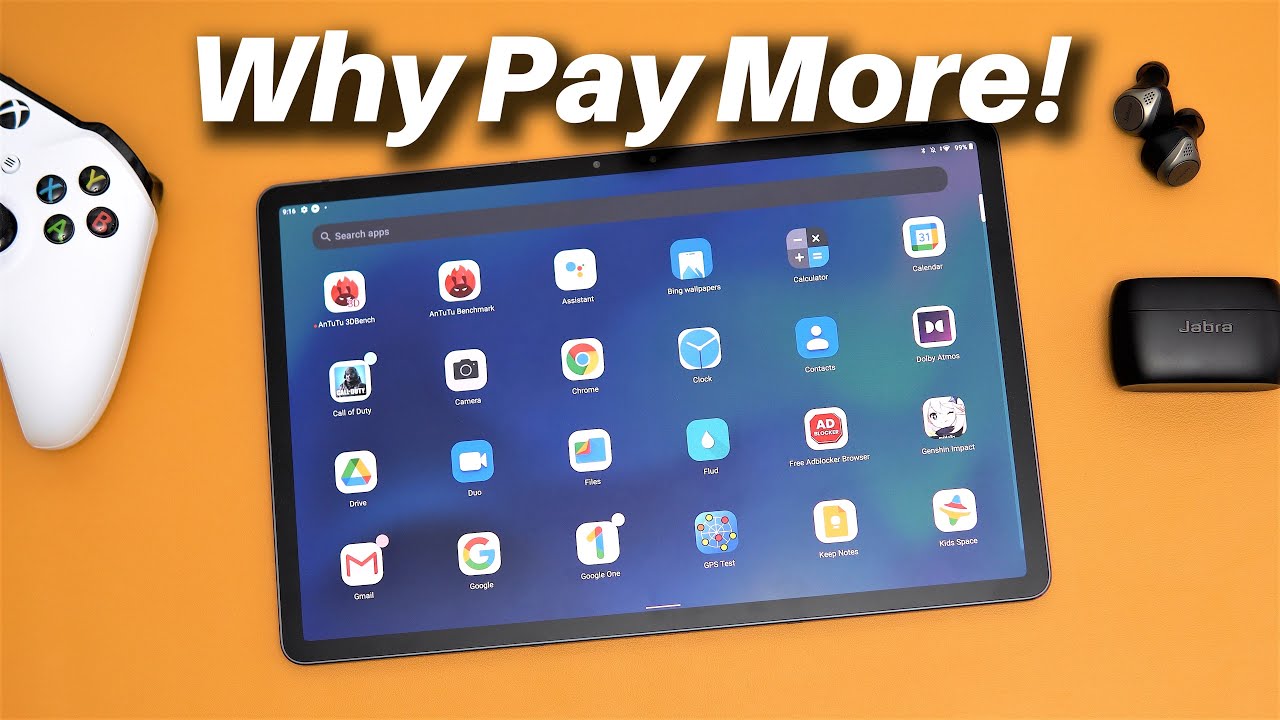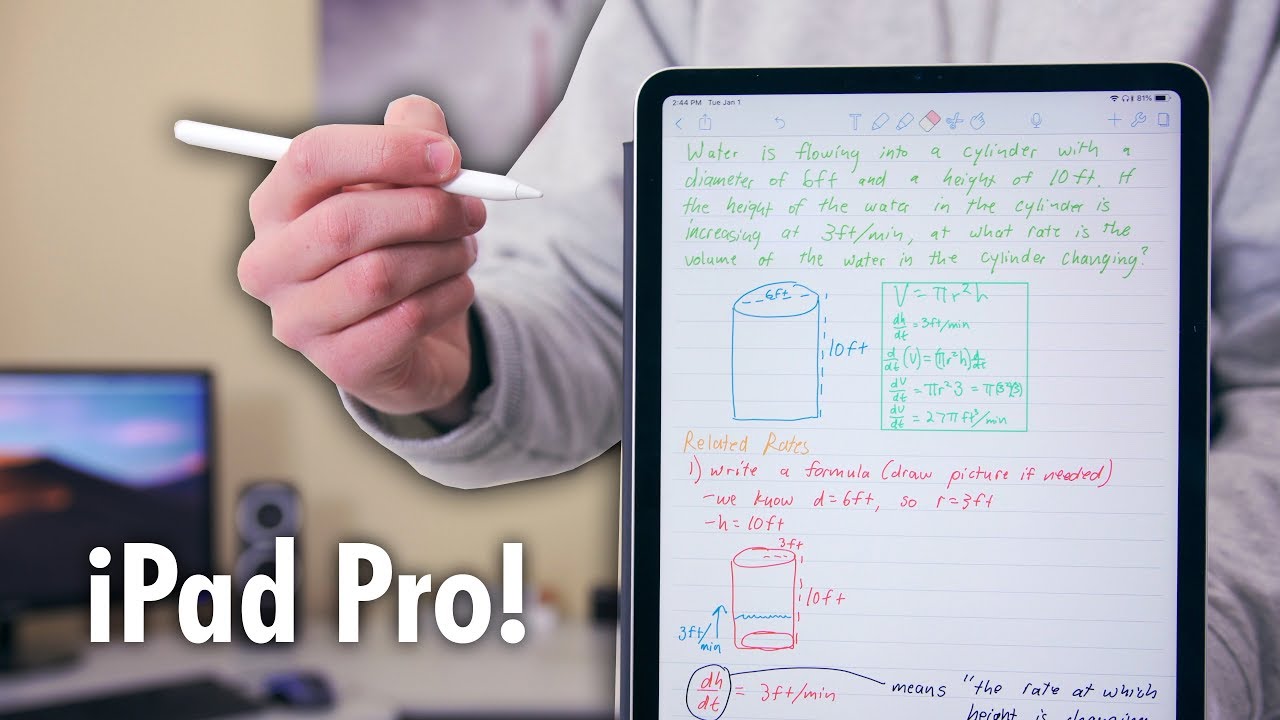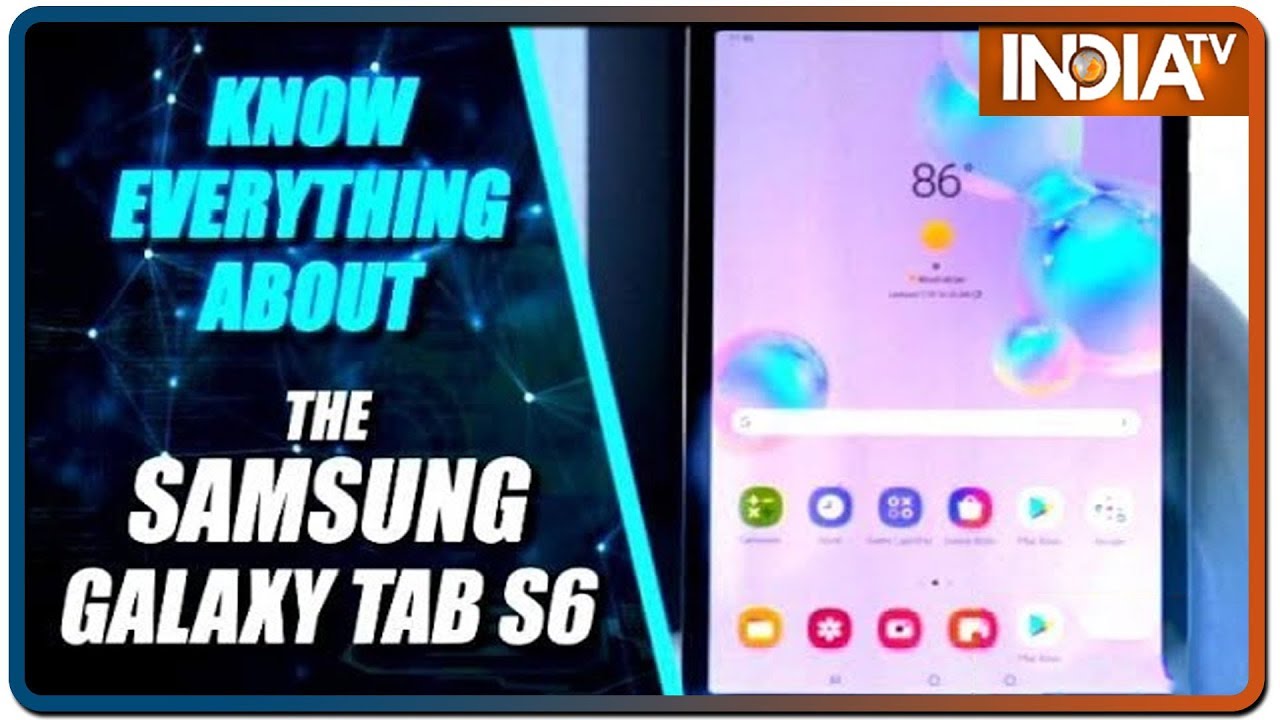Lenovo XiaoXin Pad Pro / P11 Pro Review This One's AWESOME! By TechTablets
Welcome back to another tablet review, it's one that you have asked for a lot of comments for me to review this. It's the Lenovo p11 pro tablet. Now this actually isn't that model. But it's exactly the same. It's the Xiaoping pad pro! That's what it's called in China, it's the import version, but it works out to be so much cheaper than me. Buying this one from Lenovo here in Europe, which, from the Spanish site at least, is 649 euros.
This is only about 330 to 360 or so euros so much cheaper, and it is exactly the same hardware exactly the same tablet flashed by bang good, where I got this one from with the global ROM as well. So we have a premium, build quality on this one, and I mean absolutely premium. It is as good as the Samsung Galaxy tab, s7, plus that I reviewed previously in the channel super thin. I mean look at this thing. It is only 5.8 millimeters, the thickness it weighs just 486 grams. So it's light it's thin.
We have an unibody build to it. This alloy on the back paint job is very nice. Although it does pick up a few little bits of fingerprints and smudges, I've intentionally not cleaned it in this video, so you can see what it looks like after you use it for a while. Now the camera on this one, we've got two of them on the rear, 13 megapixel main camera, and this is a sample from it. Nothing amazing, 5, megapixel ultrawide again, not amazing, and the video quality right now that you can get from the main sensor is 1080p, just like the front-facing camera, with no electronic image stabilization.
So not really that great there in terms of camera performance, dual tone led flash is there, which we don't normally have in a tablet, and the front-facing camera is eight megapixels. Here is a sample of what that front-facing camera is like, and the dual array microphones two on the top it has. So this is the quality you can expect out of this camera. Now, it's not actually too bad. I've turned off my powerful studio lights.
I have just normal room lighting on at the moment. The audio quality from the dual array, microphones, is also, I think, good. It's decent quality. Now there is also that infrared 8, megapixel camera, so two eight megapixel cameras, but only one is used for video. The other is just for well assisting the face, unlocking which is rather slow on this tablet and then, when it comes to the speakers so either side.
We have two speakers, four in total quad speakers. These are JBL speakers tuned by them. They sound, really punchy good mints, very good volume, very immersive and here's a sample of those two also at 100 volume. They are really, really good speakers and now, on the left of the tablet, there is a micro SD card, tray too, as well. So I've tested this out with 128 gigabytes, no problems.
When you insert it, you can either set it up as a system storage, so you can even install apps to it or portable storage, so you can just use it in other devices as well, when you pull it out. So there is a fingerprint reader 2 on the upper left hand corner now this one works. Ok, it can be a little slow. I find the accuracy to be a little hit-and-miss works maybe seven times or eight times out of ten. So it's not great.
It's probably one of my minor complaints. It is one of my minor complaints with this and the face, unlocking too from the front facing cameras with the back 8 megapixels infrared camera. I think it's accurate, but it is a little slow and that's one of my problems with it there so all up an excellent build quality, and oh almost forgetting that down the bottom. There is a Pogo port, pin connector, and that's because you can get an optional keyboard for this. It also does support a stylus which I will cover in this in-depth review as well now that screen, so it is 11.5 inches. The resolution is 2560 by 1600.
It is OLED, very deep, blacks, good colors. You can adjust the colors through the settings as well. They've got plenty of options in there, including scaling your white balance as well can be tweaked, and one thing about this display that if you look at it very closely, you will see jagged edges to the text. That's because this has a gentile arrangement of those Pixar pixels, so it's not perfectly in line as it would be with say, IPS screens, and you notice that little of bagginess. So to me, it doesn't quite look as sharp as you would think it would for the resolution, but at normal viewing angles.
It does look excellent. The screen very good touch response. It's fast, it's smooth and even the performance of this particular tablet in general, as I'll show. You now are really quite good for the six gigabytes of ram and the snapdragon 730 g. It is powered by in the box.
You'll find a two-prong power adapter. Now this one here is USB on the rear, and we get a cable, of course, a type c to USB type a, and that is a reasonable length. One so charge time is 2 hours and 20 minutes approximately and also included. Is this a type c to 3.5 millimeter adapter, because this tablet does not have a 3.5 millimeter headphone out jack on it? Sadly, so the performance of this ROM has been very, very good. It seems to be well optimized from Lenovo.
We have full screen gesture support and going through all of our recent apps here, swapping over perfect, really fast and one thing to point out. A lot of people been asking about this, and that is Netflix, so Netflix is supported, wide vine level one, and we are getting full HD, full HD, Amazon, prime video as well. Now originally, I thought it didn't have it because it looked blurry to me, but it found out that it was my internet connection causing problems. So I will run just something right here quickly and if you let it go first, it's very blurry, but once it starts the cache, of course build up that data packet information. It then does swap over, and we will be happily looking at this in full HD, which is great.
Now the gestures are working well, I haven't really had any issues with GSTs with this particular tablet, and just the overall performance is quick and snappy with no real lag and that I'm noticing it doesn't seem to bulk down or anything like that. Now in our settings here we do have options for the color mode, for the display we've got our dark mode on there, which is good, raise to wake race to weight works with the face unlocking face, unlocking is a little slow. I don't find it to be particularly fast or the fingerprint reader, which is probably my biggest con of this tablet, which is really not that much you can still put in a code as well, and if you add your fingerprint a few more times, it tends to work a little better there. Now the ROM is android 10 and, yes, we are getting over the air updates, which I will show you shortly too I'll. Just bring this right up, we'll take a little a look at the performance of it now so an tutu.
This score is about 50 000 points more than the tick class t40 or the play 40, which is one of my favorite budget tablets, probably one of the best out there at the moment, step up and performance. It is noticeable feel smooth with the tablet and, of course, we've got. The slim bezels premium build quality on this wide vine level. One display out fingerprint reader just offers so much more. Internal storage speeds aren't amazing, but they are good when you take a look at our random reads and writes, so this is not going to bottleneck a snapdragon 730 g, which is the main thing, and I haven't seen any issues with very slow installs or loading.
Apps wireless performance is better than those other budget tablets. I've reviewed we can get around a maximum speeds of about 370 megabits per second, and I'm looking at the lowest score here, where I always measure of about 94. Just under my 100 threshold. I don't like to go any lower than 100 at that point, but it's still not bad. It has decent wireless.
Now, the battery charge time is 146 minutes. Okay. This is going from 16 to 100 for the eight thousand four hundred million-hour battery, which is, I guess, considering the capacity it's okay, it's nothing amazing. It's 20 watt charging battery life very good, so this was a test. I do.
I always do PC marker fixed, better life tests. So there are no variables it's always the same, and this was this display calibrated to 200 nits of brightness, and it will run for almost 10 hours so realistically for light content use website streaming, you're, looking at up to about 11 hours depending on your brightness, so very good battery life. That's great GPS works. Well, it sees a lot of satellites, but it doesn't tend to lock onto too many. There is a hardware compass so for navigators out there, people with boats and other people that want to use this, maybe even in a car or whatever GPS navigation will be good.
With this tablet with the hardware compass, it definitely does aid it. So free available storage. Just looking at over about 106 gigabytes, do remember. We do have micro, SD card support on this, so we can expand upon that storage capacity and when you install it, it asks you if you want to set up the micro SD card as system storage or as portable storage. So you can just install all your apps and more apps if you needed to on a SD card but use a fast one.
I recommend using a fast one there and yes over their updates. This was the update I received on the global ROM, so the ROM is not broken. It does allow for updates, which is good, and I do hope we are going to get android 11 eventually from Lenovo pushed out onto this particular tablet and a little more on the video playback too so YouTube. This does support 1440p60 maximum as the option we get right here, as you can see 1440p 60. Now I have noticed that, because the screen is gentile the arrangement of the pixels on this OLED screen, then when you look at text when it's tiny, it might not quite seem as sharp as you would think it would for a 1600 p screen and that's just because of the pen tile arrangement there, unfortunately that, but at normal viewing distances.
This screen does look good. So I do have Amazon Prime video here in the background running as well, so this one is working again in 1080p without any problems, so it'll start out looking all blurry in standard definition, but then it steps it up to HD and then later full HD. So 10 by 9 aspect ratio, content like YouTube, you will have bored as a course top and bottom that's normal, and what about e-books? Now with that pen, tile arrangement on the OLED screen, if you're looking at it again at a normal distance? It's fine! It does look sharp and clear the text now built into the ROM and also built into google play books. We have options to change the color uh to invert. This background, of course, and you'll see too from the toggles on the top that we can also set this into the night vision, mode eye care mode and things like that.
So it's not going to hurt our eyes the white, so just a quick little double tap. There brings that up looks great and, of course, you can hold it in portrait, which tends to probably look a little better for our e-books and what about PDF files too? So, let's take a look at a PDF file. I've got quite a heavy one, which is a large file. This one right here, history book, and it looks perfect on the screen again at your normal viewing distances. If you look really, really close, then you will see the jagged edges of the fonts due to the pen tile arrangement of this OLED, but it is a very good screen and just going ahead here in a normal kind of place, you can see it will play a little of catch up there.
It's not going to be as fast as an iPad for large PDF files. The iPads are the king at loading PDF files that are very large. So the great news is this particular tablet. Yes supports n trig styluses, and what am I talking about? Intrigue well they're, the ones that Microsoft use, so I happened to actually have a budget one- and someone mentioned this on my website too, that the autocube thinker, which is an entry stylus, does actually work on this particular tablet here. So we get palm rejection.
We have 4096 levels of pressure, sensitivity, and here is the official stylus that it works with. It actually works with two or three different Lenovo styluses. This one is the precision, precision pin 2, and it has a little pouch for it and everything too, as well. We've got two buttons on it. Little status led charges with type c, so they use something called bamboo paper with is for sketching, there are different apps that already pre-installed installed, and this is one that I'm just going to test out here, just to show you a little of how it works with the pressure sensitivity.
So there's a hover function so as soon as it's about half an inch well, not actually less than that about a quarter of an inch away from the screen, half a centimeter or so you'll see. Then it is being detected and as soon as that is detected, that then enables the palm rejection. So I'm just going to quickly write something hello world right here and for jotting and notes. I find this pin is actually pretty good. This stylus mine's my messy writing there.
There is a little of latency delay to it. You can see here that it's going to trail behind a little, but it is pretty quick as long as you don't have any games running in the background. You clear your memory and keep just the performance up 100, it's quite good pressure sensitivity. So as soon as I press harder, the line becomes, of course, a lot thicker, and that is working very well now the stylus works right up close to the very, very edge, but there is a bit of a gap you can see. So it only really wants to be usable up to about there not completely on the wall.
It will mark it, but it doesn't like it too much that's about really as close as you should get to the edge before it will start to see, trigger gestures or something like that. So overall, the stylus for me and the time I've been testing it out. I'm not a big stylus user myself. It does seem very, very good latency and overall, I like the feeling of the tip as well, which is rubber on the glass screen, is good and then that pressure sensitivity as well is working, and you can get yourself these cheaper styluses that will work or just find the original Surface Pro or Surface Pro. Sorry, not the original one, but the Surface Pro four five sixes.
I think it is the ones that use intrigue onwards will work on this or a cheap audio cube thinker stylus that works so gaming performance. How is it well all the titles out there demanding games like this one like gen Chen impact, you will have to lower the visual settings, so if you run it on the maximum extreme setting, this becomes very, very laggy, but right now all I've got it on is the lowest settings and all I've done is just tweak up the resolution. So it does look a little sharp and I find this does actually work reasonably. Well, I'm not having too much of a problem with any huge hiccups with lag or anything like that. So I think right now, I've got to kill a lot of enemies, and it's a good time to test out to see their performance.
Just how laggy is it going to get you see the lady occasional frame dips? I know where I am now in one of the dungeons. Isn't the best place to show off exactly how good the performance is, but take my word for it out on the open map in other areas that it is good, it's all going to be playable even on the 730g. Here it's really not too bad, and it goes for other games. All the other games in the play store just lower down your visual settings on the most demanding games, and you'll still have very playable frame rates and Call of Duty. This one is running on the very high frame rate.
Setting with high settings runs excellent, perfect, and I haven't noticed any major lags or anything as well with this title. So that's good, so gaming performance is better than I expected and what about the thermals? Well, it does get a little warm around that area, but it's nothing alarming, not even warm enough for me to break out my thermal probe, okay so as well. I don't want to drop it as you guessed that this is for me. This is an awesome tablet. This is really right up there.
Okay, the snapdragon 730 is not the most powerful chipset out there, but it's still very good for gaming. You just got to lower down the visuals on the really demanding games and the build quality. I cannot stress this enough. This is the same level of build that you'll get on Samsung's snapdragon 865 powered tabs, s7 plus it really is at the same level. It's a much more expensive tablet.
Amazing JBL speakers very good display, okay, it's not as good as Samsung's, but we are looking at a nice display with this one. As long as you don't look at it too close, then you may see some jagged edges with those pen tile arrangement, OLED pixels, but that's only when you're looking at it really, really close at a stupid distance, normal distance, not an issue. It is a very nice screen battery life about 10 hours. It's got a stylus support, video out wide vine level, one micro SD card support pretty much all the things we want there, but no 3.5 millimeter headphone out, sadly, but it works with the type c adapter they do include, at least in the box charge times, aren't amazing, but over two hours, it's not too bad for what it is: 20 watt charging and then the camera's average fingerprint unlocking face unlocking yeah, not amazing, that's one gray area, but to me, it's kind of minor, because the rest of the tablet is just so nice. Furthermore, it is premium, awesome, absolutely love it.
This one for me is a keeper, the p11 pro or the Xiaoping pad pro that this one has the import version. So save yourself for money. If you don't want to get it locally, you've got the local warranty and the ROM is exactly the same. It's on this with those over-the-air updates. So thank you so much for watching my review.
I have more tablet reviews up and coming so stay tuned for those bye for now.
Source : TechTablets