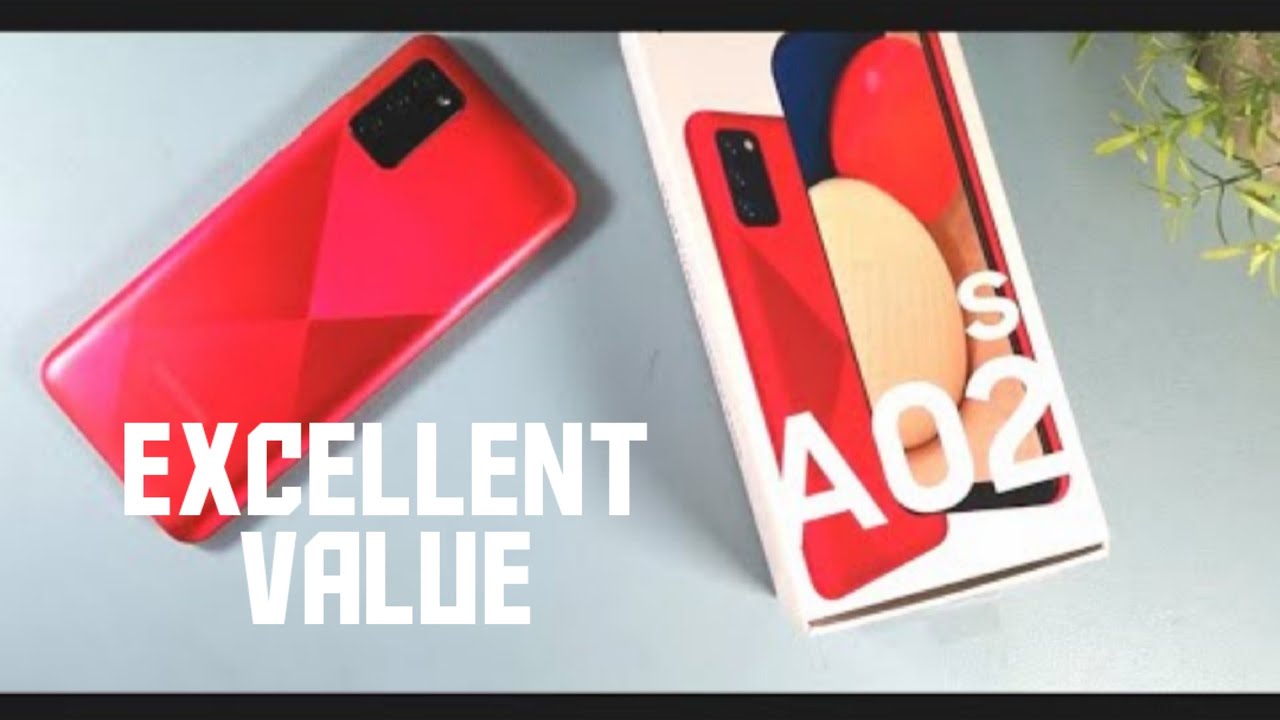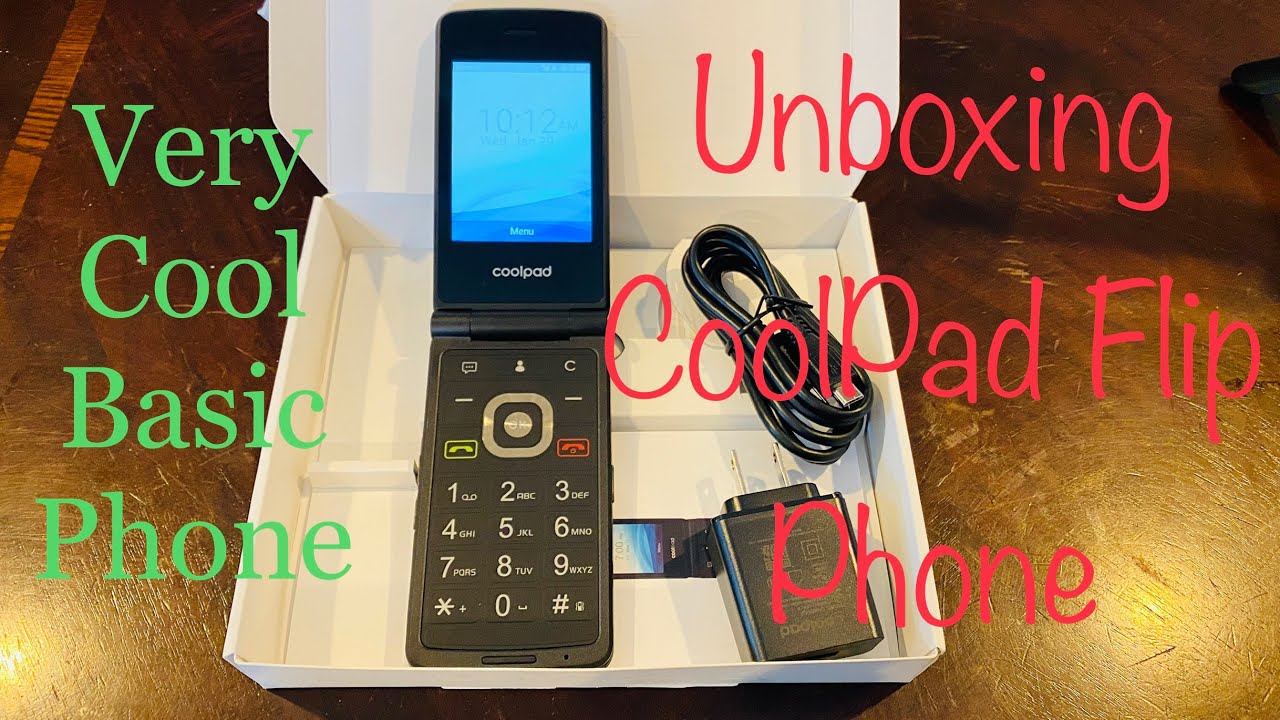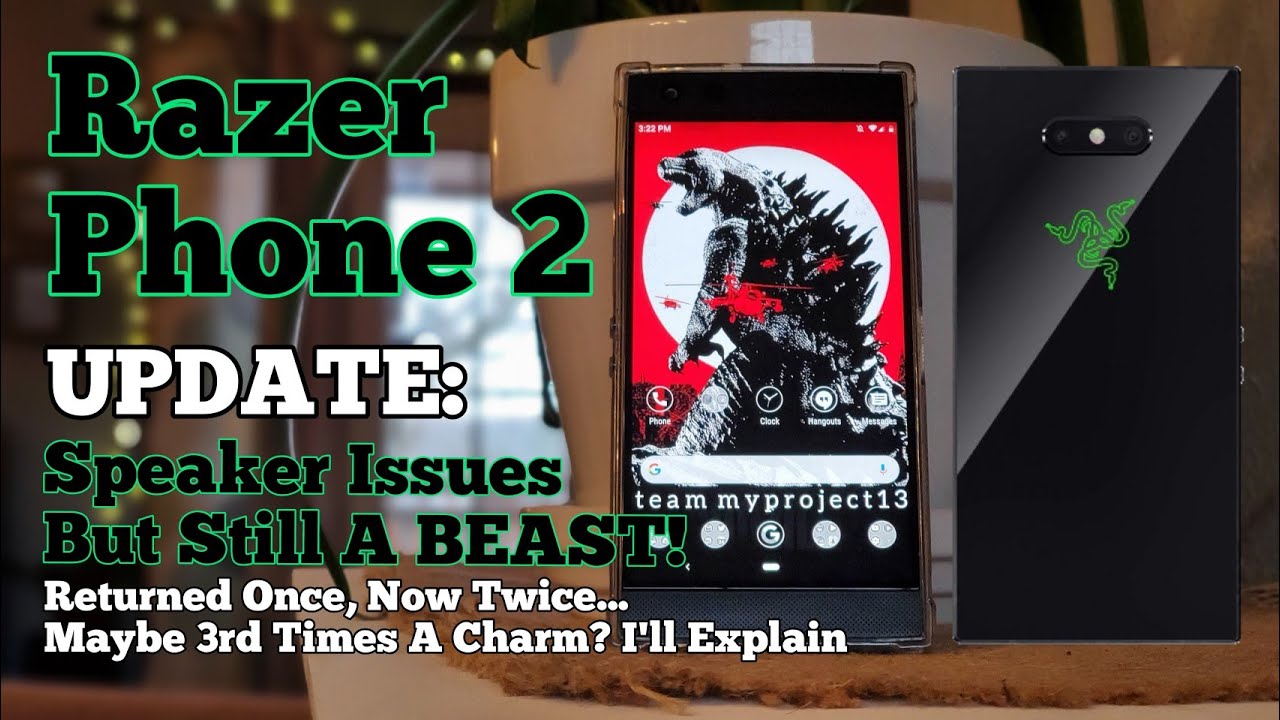Lenovo ThinkPad T460s Review By MobileTechReview
This is Lisa from mobile tech review and sorry if I sound, a little gravelly or stuffy I have strep throat right now, happily, the mind is working, and we're going to look at the latest think pad in the T slim series. This is the ThinkPad T 4 60s, it's obviously the successor to the T 4 40s and the T 4 50s that we review once a year or so they refresh some bigger changes inside now. But one thing I can say is it's got that usual rugged Lenovo build, but it's gotten thinner, and it's got a little of a taper to it. It's only three pounds. So that's you know for chunky, ThinkPad people, you got to say this is not a bad looking machine. There are ample ports in here.
This is an intel sky lake, 6 generation, machine the latest version, r, says 8 gigs of ram and a 256 gig SSD. There's a variety of configurations we'll discuss that too. We're going to look at it now, usually ThinkPads evolved rather slowly. There's some relatively big changes here from the t4 40s and the t4 50s. First of it look at that.
It's pretty thin, and it's also very light. This is almost in carbon territory, the Lenovo ThinkPad X carbon model, but it's a t-series. It sure is with three pounds and well under an inch thick. It's felt enough. Backlit keyboard, the usual excellent Lenovo keyboard with good key travel are here, but some things have changed on, maybe not for the better.
Depending on your opinion, while it did lose considerable weight, half a pound from last year's model, there's no more Bridge battery system. So you can't attach a secondary battery to the bottom to extend runtimes most people be ok with the switch from a VGA to an HDMI port. You can see. We have ample ports here. That's one of the nice things about a t-series machine, unlike the carbons that are sometimes a little port deprived to make them so thin and so light.
It's durable, its mil spec, it's all sky lake inside, and we saw in some of those nice upgradeable parts like a ram slot and SSD slot and there's even another slot available in case you want to have an LTE 4G modem inside machine is available starting under $1,000. So for a thing pad, that's not so bad, and you still get that writing this and the good service of warranties that Lenovo offer. It also lays 100% flat. It doesn't yoga, but it does flatten. So what weighs 3 pounds is 0.67 inches thin, that's around 17 millimeters, but is still mil-spec solid. That would be the thing pad t-series on particularly the t4 60s.
The S is always the skinny and lighter weight model, and this is the lightest model. Yet it's also got a little skinny or too, and it certainly has got a nice taper to it, but it still has that magnesium alloy inner casing. It's got carbon fiber and reinforced glass fiberglass on the outside. It's strong stuff, it's the usual. You know drop-in and your floor may be in danger, but it probably will do just fine.
It passed the mill, spec, STD, 8?ng military certification, eight test shock humidity, extreme temps sand vibration at high altitude, so you can basically take it to the beach when it's 105 degrees and the sand is blowing, and it should be okay. You can't throw it in the ocean, though, as you'd expect from a ThinkPad series machine, it's pretty easy to open up and service it there's only five screws that hold the bottom on the one here is for the keyboard release actually, so they're an odd kind of it's easier, just use a slot head rather than Phillips head screw. There's no nasty clips that are going to fight with you and break off you just unscrew, it take it off, and you have access to the internals ThinkPad, goodness they're inside it's reasonably upgradeable for an Ultrabook. There is one RAM slot, there's it there are actually 2 m2 slots. One is used for the SSD, your choice of a SATA interface, which will be cheaper or a PCIe envy and E Drive, which will be very expensive, Lenovo's up charge on that's pretty high and honestly I.
Think most of us really won't notice. The difference in experiential use every day, use the two and a half inch dry. Bay gone sorry, it does have two batteries, which is just kind of odd thing here. There's a battery here and there's a battery here. They've split them in half only they could really tell us why that is.
Each of them is three cells, 23.5 watt hour and 26 watt hours, you're. Looking at a little over 50 watt hour battery total, you can replace them if you open the bottom and service them as you would an SSD or a hard drive or the ramp. Obviously, there's no popping out of a battery anymore. So that's what's different from the t4 50s, which still had Lenovo's Bridge battery system, where there was an internal battery built into the front, and then there was actual removable. You know has a latch.
You can pop it out secondary battery. Furthermore, you can choose from the lower capacity to make it thinner and lighter, or the higher capacity. If you needed more stamina. Sadly, that's gone, but then that's because love Lenovo really wanted the 460 s model, there's still regular 460. They wanted the SML to be as thin and light as possible, and it is about three-quarters of a pound lighter than the regular T 460, and it is a half a pound lighter than the outgoing generation.
Now, instead of using the one link, + docks, this one actually uses the old-style connector on the bottom, so the one link pro are the one link paradox here. If you do want to dock it at your desk. That said, there aren't there's a very ample amount of ports built into this already, so the port replicator is in part for convenience, so also Y gig is available -. Now this I, obviously don't over here. This is where Lenovo's charger plugs in it's their standard square style, charger, USB, 3.0, your combo headphone jack, SD card slot. On this side, sierra wireless optional, unlocked 4g, LTE modem is available.
If you get that this is where your SIM card slot is. We have Gigabit Ethernet right here, another USB 3.0 port, full size HDMI that replaces the VGA port that they used to have modern times. Folks are coming mini, DisplayPort right here and another USB 3.0 port. There is no USB see on this sorry about that. Folks, optional, smart card reader is available ? for those of you who actually still use it now our friend can lay flat on his back.
Like so, it does not yoga, it does not bend over backwards; it doesn't do any of those tricks. This is a conventional laptop that happens to get pretty darn flat. The keyboard is well typical, very good ThinkPad keyboard and a lot like the feel of the x1 yoga, which is a fine thing, 1.9 millimeters of key travel. So that's lots of key travel. The damping is very nice.
It's not an annoying overly clack e kind of keyboard at all smile shape, keys, it's good stuff backlit. As usual with Lenovo, you hit the FN and the space bar to turn it on. When you're brightly lit room like this, it might be hard to see. But again that looks fine and that does the job synaptic trackpad, with your nav point pointer over here, dedicated buttons for the pointer, but you're using the button list trackpad for the regular trackpad thing. It is Everest synaptic with plenty of settings for pinch and zooming and multi-finger gestures.
It works very well nice job typically Lenovo does do it good job with it fingerprint scanner over here that is optional. Man I think it's available, probably most config people configurations at Lenovo is selling, and it's the kind you lay your finger on no more little annoying slit so that works very well works with the TPM module, that's built into it. Well for the display, there's good news and bad news. Its overall good news, Lenovo's business ThinkPad laptops typically haven't had the greatest displays in terms of color gamut brightness. It depends on the model as to what their rating in at and resolutions, if sometimes falling behind.
In fact, the regular t4 60 still maxes out at a 1920 by 1080 Full HD display this one starts at that resolution, which is quite nice and that's the model we have. This is available with touch or non touch for the 1080p display, there's also a HD resolution 2560 by 1440 resolution that one is non touch. They are all matte. This is not one of those permanent anti-glare screen protectors on here. This is actually in sell touch technology, which means they don't need the glossy layer over the touch digitizer anymore.
So no grain, no tackiness, that's good stuff colors on this one. Well, it looks not bad right. You've seen us use this desktop many times, brightness. Not so great Lenovo claims 215 it's for the 1080p panel. We have we measured it at 237.
That's not very high folks. It's fine in a softly lit office in a rented studio like this. It is getting hard see. Now. If you get the HD model, you get a higher color gamut displayed, and you also get what Lenovo claims is a 300 NIT brightness display might fall a little below that, but I'll still be around 15, it's brighter color gamut, on the display.
Despite the fact it looks pretty nice if you're just a regular content consumer that wants to look at some decent. This is not bad. Looking actually color gamut there. It is not the most exciting thing: you've seen there 69% of RGB a paltry 51% of Adobe RGB, as measured by our Spider color, immature and now in this price category around the thousand dollars. We expect to see full RGB coverage 99% or so, and about 75% of Adobe RGB, so that kind of hurts.
You know it's not so unusual for the Lenovo business laptops, but it falls below the ThinkPad x1 yoga for those of you who are trying to decide between these two 14-inch animals. Well, you will get a better display, even if you get the 1080p display on the x1 yoga that one has higher color gamut brighter too. Now, if you go for the Q HD model on this, then you're going to get a more reasonable, color gamut you're, going to get around 99% of RGB and 75% of Adobe RGB. So that's also an option as long as you can look without touch, because that one is non touch now, since these are IPS display, as viewing angles are going to be good on these and there's just a little of glare. Hardly any though it's a pretty matte panel black levels are 0.3 4, which is good actually at next brightness levels, and that makes for a max contrast of 680 to 1 on our 1920 by 1080 P touch panel. It because the brightness is not that high, just by the pretty good black levels.
That's as good as you get. For contrast, so that's perfectly acceptable and that's actually in the range of competitive with other products in this price range. So if the display doesn't wow this with color gamut, it's pretty pleasant to look at when you're watching video, it's fine and the speaker's here with Dolby audio they're down firing. Stereo speakers on the bottom side is really live. We have the volume set to 60% right now.
Let's take a listen. This is nice. If I'm alt attribute and Simon out of the presses at CES 2016, we have the Lenovo ThinkPad x1 yoga. Okay, now it's not just that it's loud it sounds pretty full. It sounds pretty natural.
It sounds like me: it's not harsh. Furthermore, it's not tinny, so really for a business. Laptop surprisingly good audio, the webcam up top is dual microphone and the audio pick up on that is quite good. It's still a 720p, webcam and Lenovo claims. It's good, a low-light, but it looks like your average.
The know: business webcam, not Super-duper fantastic. This is an Intel dual-core UV 15 watt CPU, so typical Ultrabook CPUs here and Lenovo gets very good benchmark numbers out of the machine. I have to say that Intel sky lake sixth generation. Of course, we have the 2.4 gigahertz Intel Core i5, ? 6300, you CPU, and you can see what it's scored there: 32 64 for the single core, 67 87 for the multi-core in Geek bench 3, that's a very respectable score. We have 8 gigs of ram and ours.
It's interesting architecture, there are 4 gigs of ram soldered on board and one Ram slot with ddr4 Ram installed. So you can go up to a maximum of 20 gigs of ram. If you want to, we have the standard, SATA SSD interface. Here we don't have that fancy NVMe SSD, so those speeds are okay, but nothing to write home about but experimentally. It feels very fast PC mark 8, again a very healthy score for the home, accelerated 3167, good stuff there and lastly, there's a crystal disk mark score that measures SSD speed.
Again. This is the SATA interface m2 SSD we have in here it's made by Samsung. Probably the slot would actually work with PCIe NVMe SSDs if you want to upgrade after the fact, since Lenovo does charge a lot and the shipping times are longer for the NVMe SSDs, you can stick a two leg or a three leg: m2 SSD in there. So it's a question about whether the name speeds are actually enabled on the motherboard. My suspicion is that they're only going to make one motherboard on this.
So probably yes, but I can't promise you Intel 80 to 60 by AC is standard. That's dual-band, Bluetooth, 4.1, also good Wi-Fi performance. There. That's the latest, Wi-Fi chipset, so good times there. So let's talk a little about some configurations and pricing.
It starts at about 980 dollars. It's your core i5! The non-touch 1080p display four gigs of RAM and 128 gig SATA SSD. Ours sells for around 1300 that that's still the same core i5, but we have 8 gigs of ram in 256 gigs, SATA SSD and a touch screen. Option adds around $70. If you want to go up to HD, that's about $90 or so.
If you want to increase your resolution now, Lenovo talks about an option that we haven't actually seen yet in the United States I believe some countries do have this, and this is for low-end NVIDIA, 930 m graphics, with 2 gigs of ddr3 v rim. That's pretty low-end! You know the 940 M is available in the ThinkPad Yoga, 460, otherwise known as I think pad yoga 14 here in the United States, and that gives a little of extra oomph enough to make a game slightly more fun like BioS hock Infinite, on low settings and that's about as much as you want to do with that.930 is even lower, so I'm, not even sure I would jump if that is it was available, so you just have Intel HD, 520 graphics here until Lenovo decides to offer that option so have a battery life. Well, there is no Bridge battery systems, so there goes out those super-duper. You know crazy 15 hours, runtimes Lenovo claims up to 10 hours on very likely. That would be with the 1080p display, which is what we have now we get more like seven, seven and a half hours of battery life and that's been pretty consistent.
That's doing you know, like productivity work, Word, Excel, email, some web browsing streaming, some Netflix video 1080p video in that mix, if you're doing something even heavier, and this has pretty decent performance, so you might want to use it for something like compiling code. You know I wouldn't want to compile 500 thousand line programs, but for smaller programs it certainly has all the power you need. You can do some 1080p video editing all that sort of thing. If you do those things you're going to get shorter battery life, but so far for us, it's actually been running quite well. I know some of you're trying to decide between the Lenovo ThinkPad t4 60s, which is now on the right over here and the ThinkPad x1 yoga on the left, and you can see the difference in the displays there in terms of brightness in terms of color ending.
That is the HD display on the left for the yoga, but they're both pretty good, looking 1080 p or q HD, and they both have the same higher color gamut than the t4 60s 1080p model. Again, if you get the q, HD they'll be about the same, and they look almost identical. Don't they're both very light? The t4 60s is a bit heavier. It's three pounds versus around 2.8 pounds, so it's not super-duper different. Really, the difference is going to be with your yoga.
Besides, generally speaking, a better quality starting level display for the 1080p display is that active, digitizer, the pen, the T, does not support the Wake ham AES pen also for those who want to use it as a convertible, the yoga's into a variety of positions, whereas the T only goes laying flat. That's as Moses versatile as you get with it. One thing I actually do like better about the t46. TSO is again that Intel naturally matte display because there's no glossy layer on it with a yoga there. We still have an anti-glare film, that's laid over the digitizer, and it's its still more shiny.
Honestly, a bit more reflective and it looks like there's a distance from the top of the glass to the actual picture being displayed when you look at it closely, so there you have it's almost a ThinkPad x1 carbon. Isn't it's gotten so thin in light, which is a nice thing, because you still have a very ample selection reports, especially for a very small Ultrabook, like this 14-inch display now, with higher resolution options compared to the last generation. That's a good thing. The bad news is no more Bridge battery system for this particular models not gone away completely from Lenovo products, but not here in the interest in making it thinner and lighter the t4 60s loses that option. For those of you want to clip on that extra battery.
That means for Super-duper runtimes not going to be an option here, otherwise, a very solid machine, a decent display, not something you know, you'd want to use if your graphics are professional, let's go with that cue HD option instead of the higher resolution, despite with wider color gamut, but all a solid machine and starting at around $1000 a less. If you get a very basic model, I'm Lisa from mobile tech review be sure to visit our website for the full written review and subscribe to our YouTube channel for more cool tech. Videos.
Source : MobileTechReview