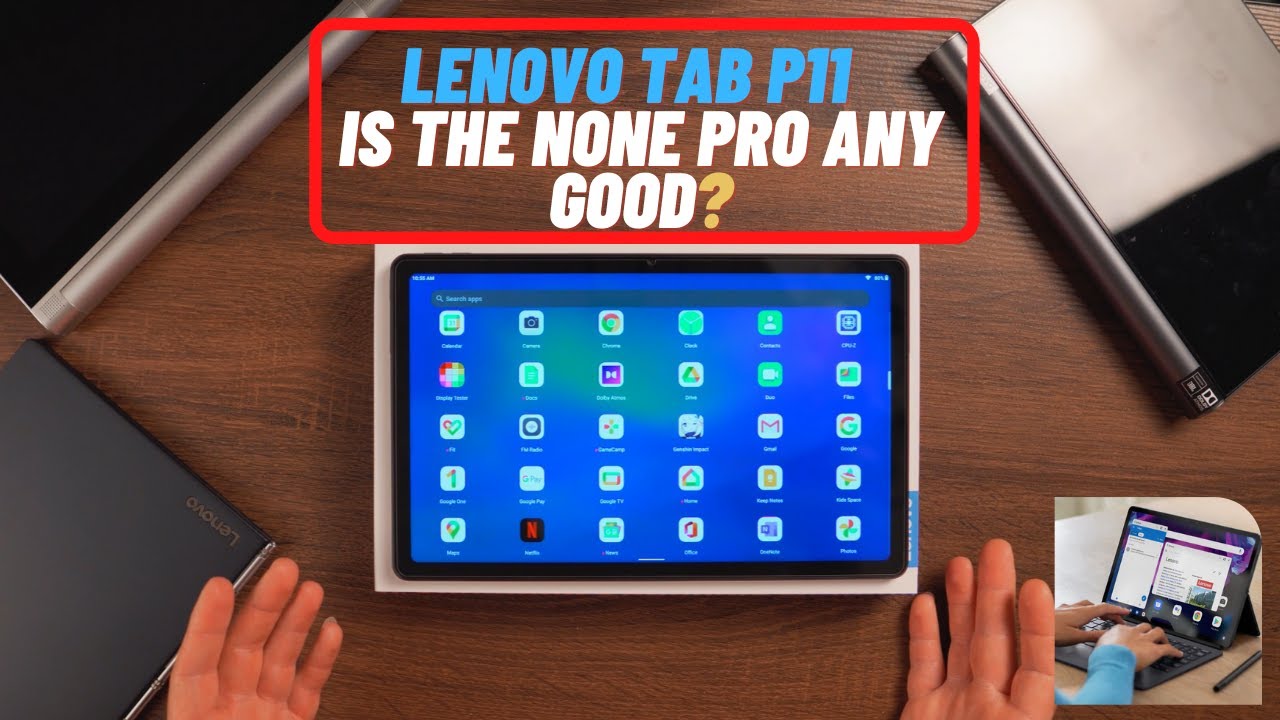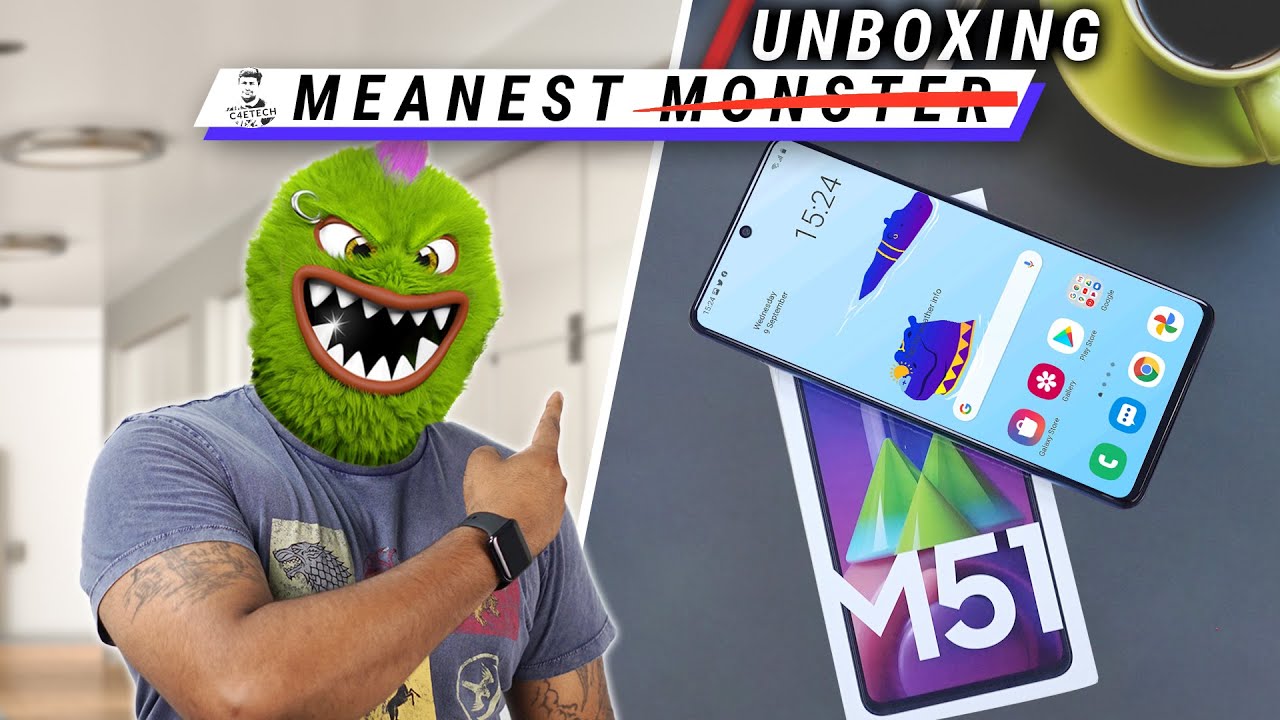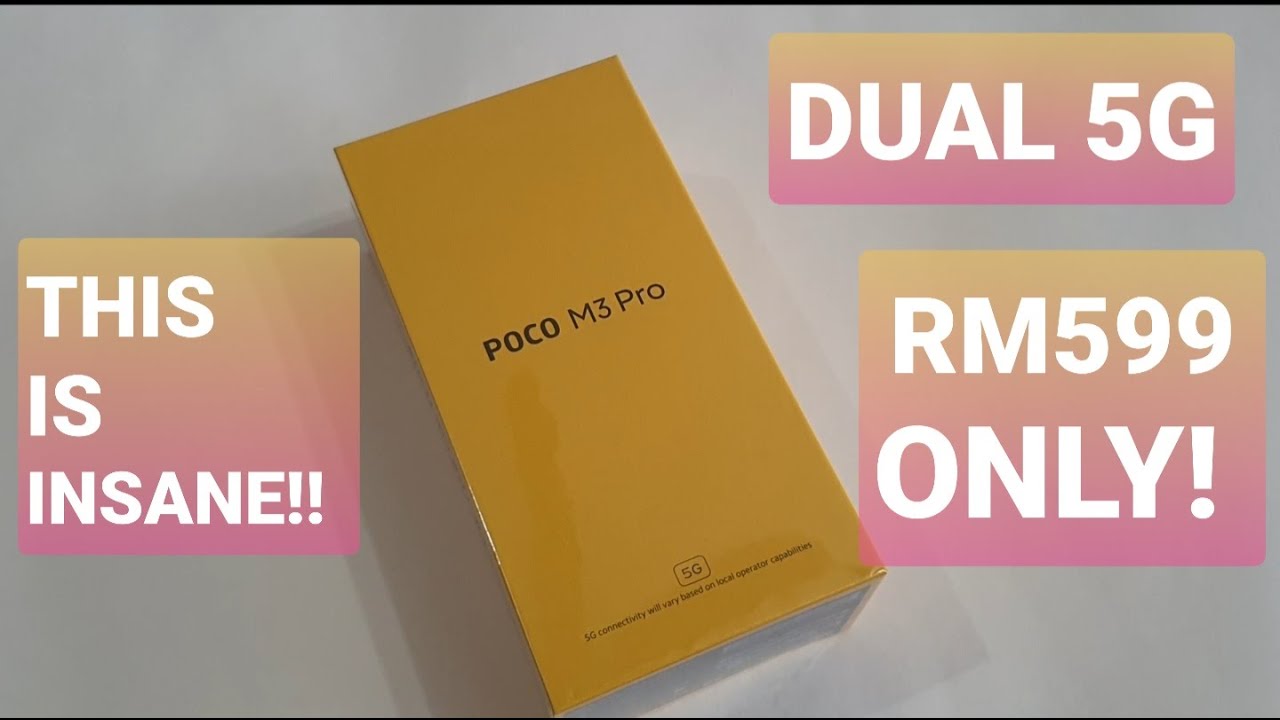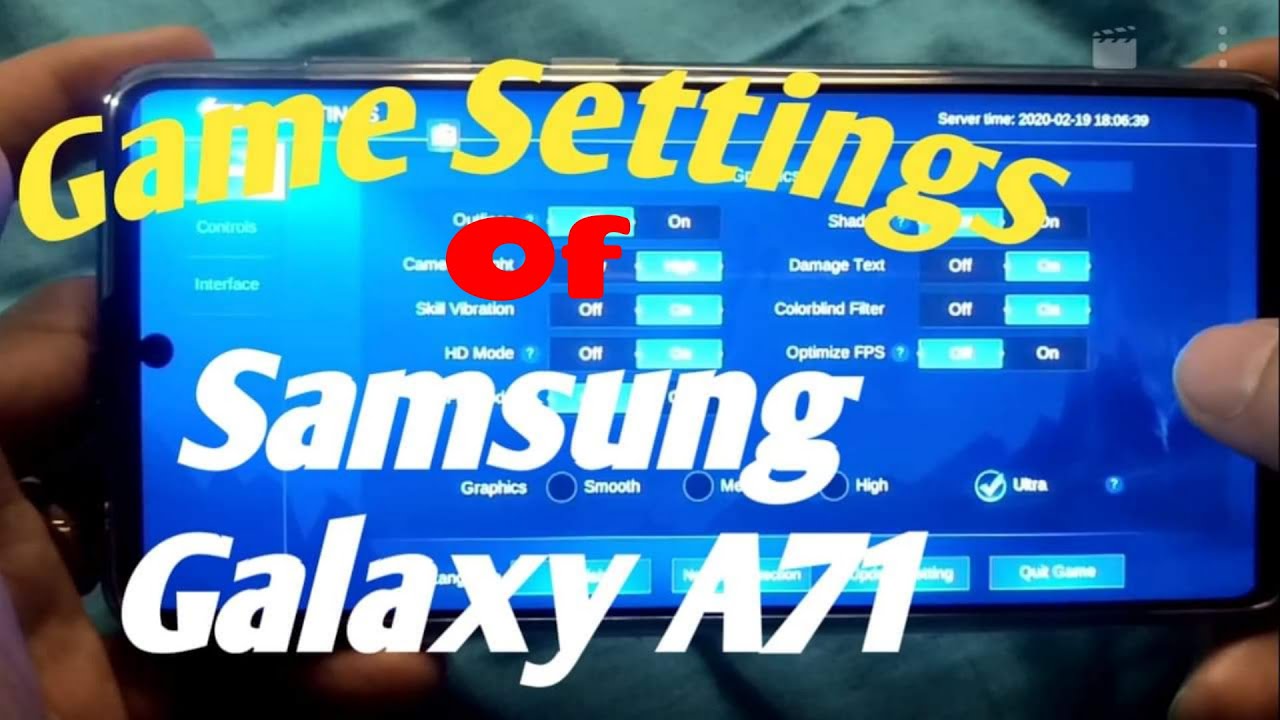Lenovo P11 - Not The Pro, But Still Good! By HardwareSense
Announced back in January, the Lenovo p11 is finally on the U. S. market. Hey guys, welcome back to the hardware sense channel, my name is Ivan, and today we are going to look at the Lenovo p11, the brand-new release on Lenovo's website for mid-range android tablets. Like I mentioned at the beginning, this one was announced earlier this year in January to be the step-down from the Lenovo p11 pro. A lot of people were expecting this one because the price was supposed to be around 200 and that's a very good price for a mid-range tablet with the specs of this one now finally released the price tag at the moment is 229, plus tax, obviously uh.
In my personal case, I had some points from purchasing other Lenovo products in the past, so I was able to bring the price down by another 50. So, at the end of the day I paid 170, which is excellent price for this tablet. Now, what's the difference between this one and the p11 pro, there are quite a few, but let me list some of them. The p11 non-pro, the one right here, we're gonna look at today. This one has 11-inch screen to be exact.10.83 screen resolution is 2000 by 1200, where the p11 pro is slightly higher at 2k, which is 2560 by 1600. I believe processors, this one is running the snapdragon 662 and the p11 pro is running the 730.
Um quite of a bit of a difference, but at the same time it's not anything, really humongous. It's not like it's running the snapdragon 432 or some of the series which, by the way, one of my other Lenovo tablets is running, and it's still performing pretty good and speaking of other Lenovo tablets, if you guys have followed my channel for a while. You already know that I have plenty of Lenovo tablets and this is probably the oldest kind of yoga style, one with a kickstand, and I still have this one, which is again the yoga with a keyboard. This one I've been using predominantly and kind of every day, so I have a pretty long history with uh tablets by Lenovo android tablets uh. This is my fifth one.
Actually, I have another one that is not right here uh, but what is attracting me to This is price to performance. Lenovo is consistently able to provide us tablets that are not overly expensive and, at the same time, are providing plenty of performance. For the moment now, the tablet market has been declining rapidly for the last couple of years, with the progression of phones getting bigger and better and faster. More and more people prefer to have just a phone and not another specific device just to browse or watch media which tablets had that segment, but now they're, just a few makers left out in the world. They are continuing to push new products.
Obviously we have apple with the iPads. It's still number one. It's probably going to continue to be number one, and still a lot of people are using it for their kids for their personal use. Uh, I'm not an apple fan, but personally my daughter has an iPad and I bought it consciously, knowing that it's going to be the best experience for her and on the other side we have only Samsung pretty much that is consistently creating this kind of higher level tablets and not so much at the lower or mid-range. They have a one or two models every year.
Maybe and Lenovo is the other brand that actually consistently are launching tablets to compete with that higher tier or kind of mid-range or even lower tier tablets. Obviously, we have much, much cheaper devices for like the fire tablets from Amazon, other less known brands, I'll call them the single serving tablets because they're so cheap, and you break it. You kind of throw it away. They just create more e-waste where the metal segment or the middle range tablet segment is disappearing. Uh, there's not many tablets.
You can buy from this price range from between 200 and 300. That will give you a good performance and, at the same time, we're not going to break the bank uh. That's why I am still recommending the Apple iPad, which is your know around three hundred and twenty dollars, three hundred fifty dollars, depending on the configuration it gives a very good price performance ratio for that middle range and if you want to go pro and buy that very expensive iPad Pro for your work yeah, maybe that's an option kind of like getting those very expensive pro tablets from Samsung, but at the same time I'm not that kind of person, I'm not that professional or not. I'm not somebody! That's going to spend hundreds and hundreds of dollars for a tablet, especially running android, for the same money. You can get a full-on gaming laptop or desktop and had a lot more fun and productivity on it.
So when it comes to tablets, this is my price range. What I'm targeting between 200 and 300 dollars, and this one at 229, I think, fits the profile perfectly. We're going to go to through the unboxing and quick overview as always, and then we're gonna talk about it at the end. In the conclusion, what do I like, and what do I dislike with this tablet? So, let's get on to it right now: beautiful nice box, with the picture of the product on top four gigabytes of ram on board, 64, gigabytes of internal storage, that's UFS, 2.1 and, of course, it's expandable with a micro SD card pop the top open. The tablet is laying on the top covered with this plastic matte plastic I'll, take it to the side for a second.
So, on the left side, here we have a little flap with the ejector pin for SD card slot, the warranty, information, safety information and quick start guide on the right side. We have another flap is housing, the charger and the USB a to USB cable, a rubberized cable, not too soft. Unfortunately uh I have so many cables, I'm probably not even gonna, use that one and the charger itself. When I look at the information yeah, unfortunately, that's not a fast charger. We have five volts at three amps, so nothing really to write home about the charger uh.
The snapdragon 662 actually supports quick charge 3.0, but I don't think this charger is quick charge 3.0, at least I don't see any logos on it. Normally, it's marked. If that supports it, so you expect a long charge with this one uh you're, probably going to have to kind of charge it overnight, leave it on the charger all night long. In order for you to get a full charge, nothing else, uh nothing too. Fancy now Lenovo has some interesting accessories for this tablet.
Uh. If you go to their website, you kind of see you can see pictures on them. Unfortunately, they are not yet sold in the US uh one of the ones that I'm really interested in is the kickstand folio one that kind of sticks to the back of the tablet and have a kickstand and another one. Has the keyboard uh, which the tablet has these Pogo plugs, just like the tab, p11 pro to attach that keyboard folds in you can use it as like a regular uh laptop. So when soon as these become available on the US market, I'm going to grab and test as well.
But now, let's go to the tablet: uh, naturally, as every new piece of technology I'm getting uh. Normally I try to protect it as much as possible. I don't want the screen to be scratched. I grabbed a glass screen protector, I'm going to apply that right away. Now that I have the glass screen protector on highly reflective.
By the way you can see everything but pretty good job applying it. I guess so right side. We have two speakers top and bottom, and we have the USB charging port right in the middle and on the left side we have the power button and two more speakers on the bottom. We have the Pogo plugs and on top of the tablet, we have the volume rockers on the left side, volume up and down, and the two microphones you'll see. There are two microphones included and right here on a little to the right side.
Is our micro SD card slot, and if we look at the back uh, we have this matte plastic on the back, where the logo is, we have the 13 megapixel camera with a flash, don't take pictures with tablets. Please it looks goofy, but anyway just worth mentioning and at the bottom, it's all metal with the logo of Dolby Atmos right here and that's pretty much it pretty slicks, very solid uh doesn't have any creaks or any problems with the quality I'm really excited to grab. Maybe that kickstand folio, because it's kind of fabric and goes right here in the back- covers the camera, because the camera see there's a little bump. So if you put it down on the surface, it might scratch and then, on top of that, having that kickstand will be propping. The tablet like this one of the again negatives, I would say, is coming with android 10.
Now I don't know why Lenovo chooses to release a tablet, a brand-new tablet with older version of android, where we have android 11 already. They could have easily released it with the latest, but it is what it is. Hopefully we're going to get 11 at some point: uh first thing to notice the battery life, so you're losing about five percent of battery for 24 hours. If you just leave it to idle without using it, which is not that bad I've seen worse drains than that and the apps that the tablet comes with uh are not that many, and they're not really a huge bloatware. I would say most of them are googled standard one like uh this one bamboo paper is something I'm not familiar with.
It came with it Amazon, music as well. You can always go ahead and delete these. I installed a few games just to test and show you uh, but there are some other ones like the FM radio. So this chip supports FM radio if you plug in your headphones one of the massive downfalls and kind of negatives. For this specific tablet is the lack of 3.5 millimeter headphone jack. I don't understand why companies exclude it from tablets that are made for media.
I understand for some phones, especially flagships, the push towards accessories and stuff like that, but when you have a tablet uh that is meant for media that you're going to be doing all the time, and you need to plug in good headphones, especially if you have enhancements like Dolby, Atmos and stuff like that. Why not include a headphone jack? I understand it. You have to work with dongles to plug in right here in the USB to listen, but it is what it is so, like I mentioned, I installed a few games and the tablet itself kind of installed a few things like slope. Go. I don't know what it is minor prop to clean up all these apps smart, cleaner, squid tips all that stuff, but overall, not that many and not that intrusive uh.
It's okay. I guess so. If we swipe down you'll, see, there's a lot of options on the drawer from turning on and off your Wi-Fi Bluetooth, auto rotate out to brightness rings, eye protection, mode, dark team locations, productivity mode, smart navigation, screenshot, screen, recording flashlight, the adobe, utmost, dynamic or different modes of sound airplane mode notification, free mode and even more here, battery saver data, saver, screencast, and all that you can definitely edit this. If you don't need that many, I personally don't and if you go to the settings I'm already operating on dark mode, because I absolutely love it. I put dark mode on everything.
I can. Furthermore, I think it's the best option since android 10. , we have used about 55 of the internal storage, which I mentioned, the 64 gigabytes uh and UFS 2.1 expandable with the SD card.11 gigabytes are taken by the games I installed so that I wanted to test and show you see how that snapdragon 662 is going to perform. Definitely it's not going to be the 730 that it's on the pro, but still you can use it for a lot of good things and if we go to the system for more updates, and we go to the system update current version is this. Unfortunately, there is nothing new, it's still android 10.
, hopefully we're going to get 11 at some point. Standard android 10 features on the menu, nothing really to write home about display uh on the display we have auto brightness. We have adaptive brightness and all that stuff fire protection mode. So the screen is 60 hertz. So there's no fast uh screens here it's IPS 2000 by 1200 resolution, which is fine.
If you want to watch Netflix and stuff like that, I'm okay with that resolution now we know the p11 pro has all that screen. But at least this one is a little brighter 400 nits versus the 350 on the p11 pro we have Lenovo pen. So if we get the pen from Lenovo, you can use that with a tablet. That's a good option as well. I'm personally not planning to use that, but I know a lot of people like to draw and use it for that purpose.
So that's that's a good option and if we go to our development option here, you will see out of the four gigabytes or 3.8 we're currently using 2.1. So 4 gigabytes are still pretty okay, I would say for a tablet: if you don't have too many things open too many tabs on your uh on your Google Chrome or running a lot of things. So it's not really going to struggle too much for ram. I'm okay with the four gigabytes, and you'll see the screen. The screen transitions are not the fastest uh.
I've seen a lot faster and better on phones, obviously, but overall again for a mid-range tablet. Uh, it's not bad at all. Now, if we go to android benchmark app, you will see these are the results. We had running sequential reads: 500, megabytes, sequential right, 225. So essentially the speed is about uh kind of like relatable to SATA 3.
I guess in the PC world. It's not that slow, but it's not the fastest. I've seen. Obviously, phones these days with UFS 3.1, it's the speed is a lot faster and closer to NVMe drive speeds. This is okay for a mid-range tablet.
Again, I can't complain too much about it. It's pretty good and then, if I fire up, CPU you'll see the information here. The CPU is not even reading it correctly. It shows snapdragon 665 for the snapdragon here at 662. , uh thermals are actually running pretty good.
Even after gaming for a little uh, the temperature is not rising too much so PUBG mobile is running pretty good. The settings are not the maxed out, obviously, but in my own experience it's running pretty smooth uh again we're not using the highest possible screen settings but having a big screen is a lot better to be honest uh, especially if you're playing this game a lot on your phone you'll see a huge difference playing it on. The tablet is just so much better uh, so much more immersive uh and if I go to settings uh and then graphics you'll see the graphic settings. I have it on smooth and then high frame rate. So this is uh.
What I found the best uh without feeling too much choppiness in game, and obviously I'm going to test it if I can plug in external mouse and keyboard through that, USB see how that's going to work. Hopefully it works for those of you that want to play mobile and actually do some good kills, but even with the controls on the tablet, it's not bad at all, in my opinion, so, unfortunately using a mouse, it's not going to help you too much in this game since uh, the cursor only acts like it's your finger. It's not uh going to move your man around, so you're gonna still have to use both of your fingers, and let me get out of this one also. What I'm not a huge fan of is: why did they make the corners round? I think would have looked a lot better if the display was squared off, like normally in all other tablets out there, so with gentian impact again, this is uh the most demanding game that I've seen so far for mobile. It's not running the highest possible settings, but at least it's not stuttering too much.
It's not dropping too many frames, uh. Of course, it's not going to be perfect. You know this is kind of reserved for the best. This is kind of reserved for the best processors. At the moment you know something of the likes uh, snapdragon, 888 or 870 uh.
Maybe those will perform a lot better, but obviously we're talking about mid-range tablet over here. It's a big open world game uh with a lot of good graphics that you kind of have to be prepared that you, your tablet, is going to suffer a little, so you might want to lower your settings. But overall, I think it's a pretty good experience for those of you that, like to play games on mobile for me personally, I have tons of PCs to do that. So games on mobile is not really my thing, but it's possible, as you can see. For me, most of it is going to be browsing, email and stuff like that, and for that it's going to be perfect, so even playing after a while uh tablet gets a little warm here on the top side, where the plastic is.
If I measure the temperature, with my infrared thermometer, we're looking at 36 37 Celsius right in the middle, where probably the processor is so that is not bad at all cameras, the most important one is the one that's facing you and that's going to be perfect for all of your Skype. Calls for your Zoom calls no problem whatsoever. This is the initial unboxing and kind of overview of the p11, the non-pro model. Uh. Let's go to the conclusion all right conclusion time with the Lenovo p11 android tablet a couple of things to mention right away, and you guys see them throughout the video, a couple negatives that I think were missteps from Lenovo's part.
They could have created a much better product if they change those or if they consider those for their next releases. I think releasing a tablet which is kind of tailored towards media and mid-range consumption without 3.5 millimeter headphone jack is a big mistake. I expect that for phones and smaller devices they try to sell you a lot of dongles and stuff like that, but for tablets. Furthermore, I really didn't expect that I mean this is a fairly new tablet by them. You know the yoga this one.
Has it no problem whatsoever, all the older ones have it as well uh, but brand-new tablet without 3.5 millimeter, headphone jack. I understand the other thing releasing with android 10 I mean android.11 has been out there for a while. Now a lot of phones already have it a lot of other devices already have it. I understand why you have a brand-new tablet being released now and doesn't have the latest software, but knowing Lenovo's track record uh, I'm I'm not keeping my hopes up for at least a couple of months, probably uh. If we see that 11 coming on to this tablet- and you know looking at the other ones, how often we got updates- which is not too often I'm kind of expecting the same fate here, but I mean it's: okay, um! You know a lot of people see that as a huge negative for me.
It's its not that big of a deal- it's not as big as the missing 3.5 millimeter headphone jack, but at the same time, would be nice to have updated software all the time, because this is pretty vanilla software here, pretty vanilla, android 10 has no overlays, there's no skin stores. Nothing. I like that. There's no special apps, there's nothing uh to kind of handle the experience. It will be much easier for them to just release another vanilla, 11 and consistently put out there some security patches.
This one is running a security patch from December last year I mean it's been almost uh half a year since then again, I don't understand why we cannot have updated uh, even security patches. The good things screen is pretty bright.400 nits resolution is pretty good 2 000 by 1200 uh. The sound is excellent. We have four speakers tuned with adobe Atmos, watching uh movies on Netflix. Watching shows its excellent again.
You cannot do it with headphones at least not conveniently and right away, but the speakers are great. The screen is good. The build quality is great. The battery life is very good. They are advertising 12 hours battery life, but it's more realistic about nine to 10 hours watching videos, another minor gripe or some people might consider a big grab is the charging time.
Now I tried quick charge: 3.0 4.0, uh, 45 watt chargers, 95 watt chargers. I have tons of different chargers that are varied from a very small amount, 20 watts to like 100 watts. Neither one of those could charge this tablet fast. Neither one of those can provide a fast charging, so you're, looking at overnight charges here going to bed plugging it in the morning. It's okay, because charging time takes seven to eight hours.
I mean I don't understand why you could have uh just give us a technology. I mean the the snapdragon 662 is supporting quick charge 3.0. Why not uh, even if you're, not uh, providing a charger? Why not give us this fast charging? I don't understand, I think it's a misstep, it's a cost, cutting that is affecting people that really rely on that fast charging, but you're not going to find it here again, I think for 229 dollars. It's a good tablet. Uh, there's not much competition for that price range around uh, so it's its still going to be providing you a good uh entertainment for gaming.
It's not going to get the best frames, but playing PUBG playing some of more demanding games. You can tune it out to kind of you have a smooth experience at the same time not have the worst visual experience, so it's kind of again in the middle of the pack. When it comes to that kind of performance. For me, it is something of a commodity. If you are having this kind of money, why not just spend another 100 and get an iPad right or at the same time, if you're using it for a lot of games or productivity just spend another? You know 300 and get yourself a laptop or a little more and get yourself a gaming laptop.
This is for people that have all these other devices and if you really want something on the go-to kind of just watch movies on bigger screen or check, your email on bigger screen for me definitely helps to get older and not seeing too good uh it's better than having a phone in your hand, but this is it for the initial review. I'm going to do a long term of course see how the battery performs see. What can we improve with the software? Hopefully we're going to get some more software updates in the future, but yeah that's pretty much it for now guys hit the thumbs up if you like, the video stay tuned to the channel subscribe if your new hit that bell notification to get notified for every new review coming your way, I have tons more coming very, very soon, and if you want to support the channel directly, all the links will be down in the description below and until next time guys. You have a wonderful day.
Source : HardwareSense