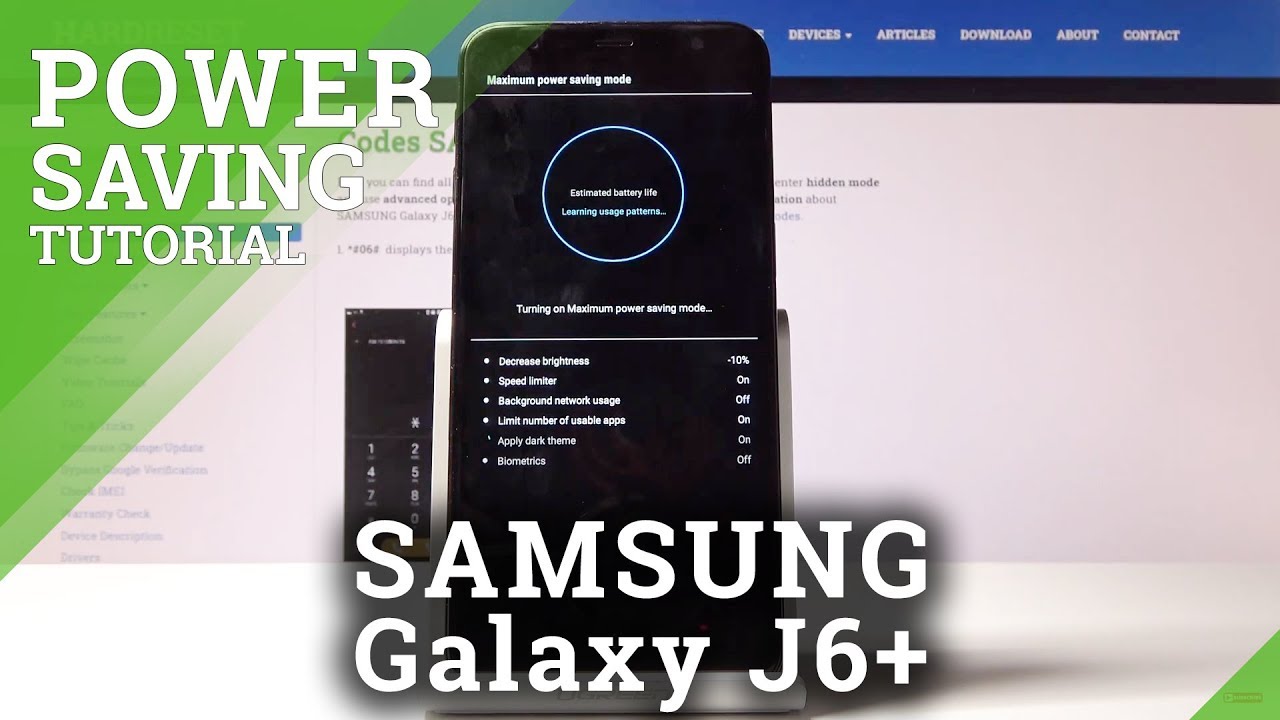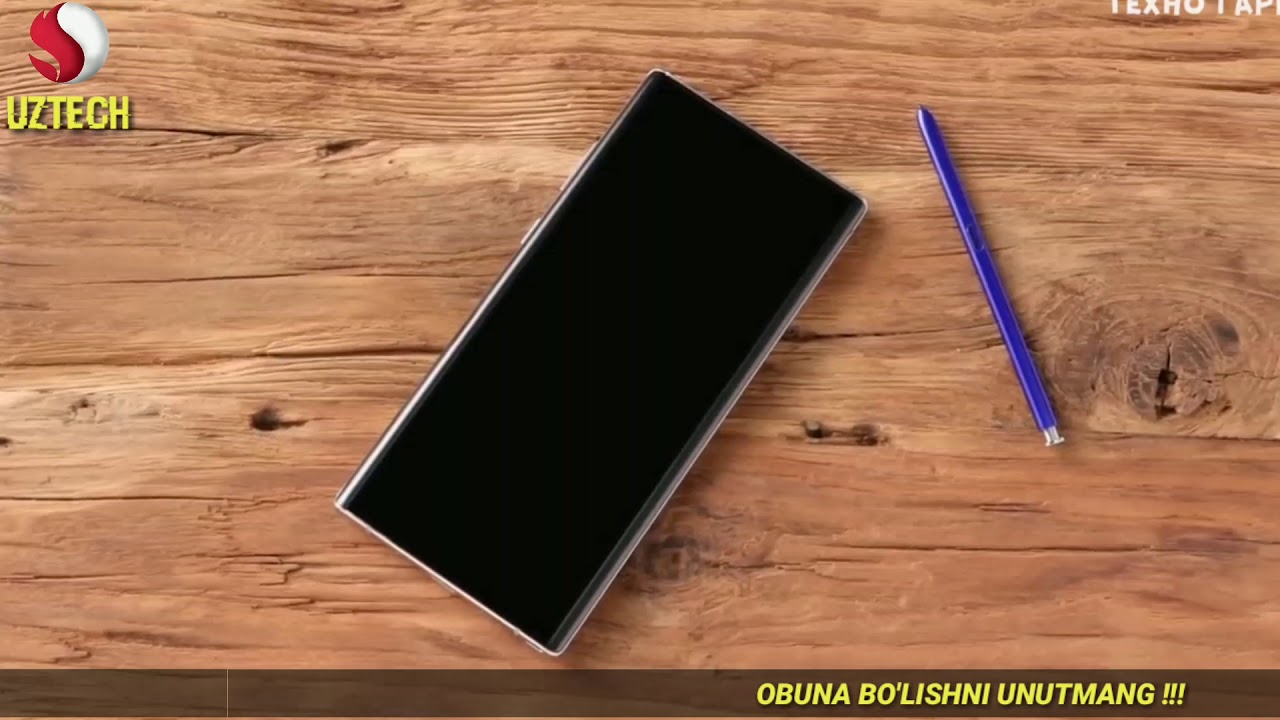Android 12 Update on OnePlus 9 (OxygenOS 12) By HowToMen
It's only been a couple of days since google announced the new android 12 updates and released the first beta version. I was one of the first few to show off all of its new features right when it got pushed out, and you can catch that video by clicking the in the top right corner after watching this video, because I highly recommend you check it out if you haven't already, because some of the things that google changed are insane but anyways at the Google I o event. They announced that android 12 was also going to be released on that same day to a ton of other devices that weren't pixels we're talking: apple phones, ZTE, ASUS, realm, VIVO phones and even OnePlus phones and from the announcement I instantly got excited and flashed the new android 12 developer previews on my OnePlus 9 pro only to discover that it's complete ass, no, I'm being serious like the new android 12 beta updates that OnePlus allowed the users to download is not worth it. It'll. Just give you a headache. I mean you can't even download it anymore, because OnePlus got way too many complaints about it, and they had to take down the links.
But if you somehow did find this update on a random site- or you still have the file that you downloaded before they took it down, you'd be installing a ticking time bomb because, right when you download and manually flash it, the most common scenario is that the phone will boot loop and get bricked, meaning your phone will constantly restart and never load up the software. It's obviously a rushed update and OnePlus most likely just released it for marketing purposes to be able to have their logo. In that Google. I o video and be able to say look at how fast we update our smartphones. So then, why am I making this video if you can't even download this update any more well for one? I want to help out those who break their OnePlus phone and don't know how to get it back to a working state of android, 11.
And two. I know there's still a lot of curious people out there who'd like to know what the first android 12 beta on the OnePlus 9 looks like just don't get your hopes up, though, because it's pretty bare bones. When you first turn on the phone you'll notice, that OnePlus has made a new boot up animation, it looks nice, and I actually like the animation that it has once you boot up. You'll need to set up your phone from scratch. It's a hit or miss situation, though, because sometimes my phone would just restart randomly and wouldn't let me get into the interface um.
But if you do boot up, then you'll be able to sign in to your Google account, and you'll be able to try to download your apps. I personally at first wasn't able to restore any large batches of apps, because the system instantly started to lag incredibly, or it just wouldn't. Let me it needed to be done one by one, and I'm not talking about a few lag spikes when it started to lag. I'm talking about the type of lag that brings back those horrible memories from 2012 when android lag was a huge problem, even when you're, not downloading anything or doing any heavy tasks, the entire UI still feels slow, at least on the OnePlus 9 pro a few other bugs that you'll experience include video calls not working biometric. Unlocking methods are not available.
A lot of apps won't function properly and again, I couldn't even download any apps in large batches, because the play store would just make everything lag. Specific, UI, screens or elements are actually not proportionally aligned as well such as the notifications and even the status bar and the biggest one is that you can't restart the phone or power it off. Otherwise, you'll get into a boot loop. As for actual changes that OnePlus made, I only found one it's the sound recorder app. It has a new design.
That is a lot simpler now, and I honestly think it looks very clean and sleek for now. All it does is the basics, though it records your voice. Pauses are stopping the recording and allows you to share your recordings, rename it or delete them. That's literally the only OnePlus exclusive change that I could find within this update. Of course, you also get the new stock android 12 features such as the new volume slider with the animating ringer modes.
The home screen has the new widgets panel with a more compact layout and a search bar to quickly find widgets plus there's a new conversations' widget that lets you see. The latest chat from a conversation you're in picture mode has the option to resize by just pinching in or out or even double tapping. Plus you can stash the video off to the side. The system settings have the new, simpler, android 12, look with different looking switches and new looking submenus such as the battery or storage section. There's a new option within the gesture section within power menu called hold for assistant that allows you to bring up Google Assistant by just long pressing on the power key.
You can share Wi-Fi networks using google's nearby share feature. The dark mode is no longer pitch black but dark gray. Obviously, this could change in the future. Whenever you open an app, the software will generate splash screens for apps that don't support it. It'll just include the apps icon, with a black or white background.
Depending on your set theme, you have the new emergency, SOS feature that allows you to start a 5-second timer to call 9-1-1. Whenever you quickly press the power button 5 times the power lock within the lock screen is much thicker. Now, whenever you long press on any system menu, you get the new sparkly animation and there's a new scroll animation when you reach the bottom or top of the screen and try to keep scrolling. Oh, and apparently in this one plus update it has the new Google Assistant animation, that's pretty much it for the first android 12 beta updates from OnePlus, it's pretty rare bones and has a ton of issues that make it very unusable. I definitely don't recommend updating to it.
Even if you do have the file, because you're just going to end up regretting it, I did it, so you wouldn't have to don't let that get you down, though, because rumors have it. That OnePlus has some major exclusive software features in the works, including their own theme store. So you can take your customization to the next level. That'll be exciting to try out and as soon as it drops I'll be reviewing it so make sure to get subscribed, because you're not going to want to miss out on that video anyways, as promised for any of you who download this update and aren't sure how to roll back to android 11. I'm about to show you how, but before I do, I wanted to tell you about skill share that sponsored this video skill share is an online learning community with thousands of inspiring classes for creators.
Trust me there are so many skills that you can learn here and it's so easy to get lost in your creativity. Their approach to teaching is made through easy to follow videos that are made by fellow creatives. For example, some of my favorite classes include YouTube. Success taught by Marcus brown lee aka MHD, so I can improve my overall video quality. He's taught me how to improve my scripting and video shooting and honestly, it's interesting to see how a popular tech YouTuber goes about making such top quality content a peek behind the scenes.
If you will, I also love the productivity master class by Thomas frank, to better improve my productivity and an advanced video editing class by Jody. To make my editing sessions more efficient. The best part about skill share is that it's curated specifically for learning, meaning that there are no ads, and they're constantly launching new premium classes so that you can stay focused and follow your creativity, it's incredibly affordable with an annual subscription being less than 10 bucks a month plus I'll. Let you guys in on a deal the first 1 000 of my subscribers to click. The link in the description will get a free trial of premium membership so that you can explore your creativity.
So don't wait do something today that you couldn't do yesterday with short classes designed for real life anyways to roll back to android 11 on the OnePlus, 9 or 9 pro. You need to go to this OnePlus forum page, which is linked down below, and you need to download the latest rollback package make sure you choose your suitable model, though, because otherwise you run into problems and also make sure to download this APK, which is linked within the rollback guide. It's pretty tiny and hard to spot so make sure to look closely from there. If your phone is still boot, looping keep wiping it within the stock, color OS recovery or just keep restarting it uh. Don't ask me why it's color OS by the way, the stock recovery.
I have no idea, but the android 12 updates did this but keep wiping and try to boot into the software. It'll eventually work afterwards, once you set up the phone and get into the software plug your phone into your computer and change the charging to this device to file transfer both files, the APK and your rollback, zip file to your phone's storage from there within your app drawer, look for an app called file manager, open it and tap on downloads, you'll, see the APK, install it and then open it from there. It's just like how you updated to android 12, you just tap on the gear icon, find and tap on the downgrade package. Wait for it to finish installing and then hit restart. That's it you'll be back in android 11 in no time, and your nightmares are going to finally be over anyways.
That's it for this video. If you guys found it to be helpful, please drop a thumbs up. It really helps out the channel and helps get this video noticed by the YouTube algorithm. If you guys really enjoyed this review tutorial, why not also get subscribed with the notification bell turned on? I promise you that every video that I release every week is just as useful as this one either way. Thank you guys for watching, and I'll catch you guys in the next one kapok you.
Source : HowToMen