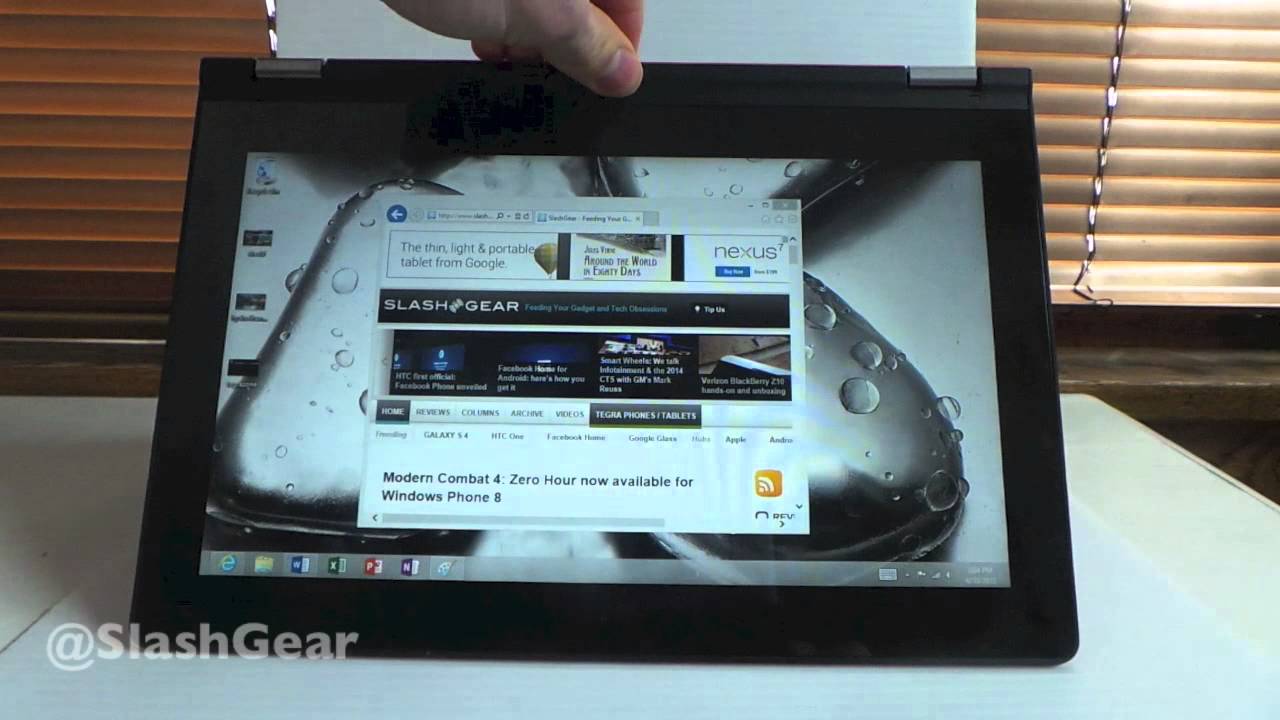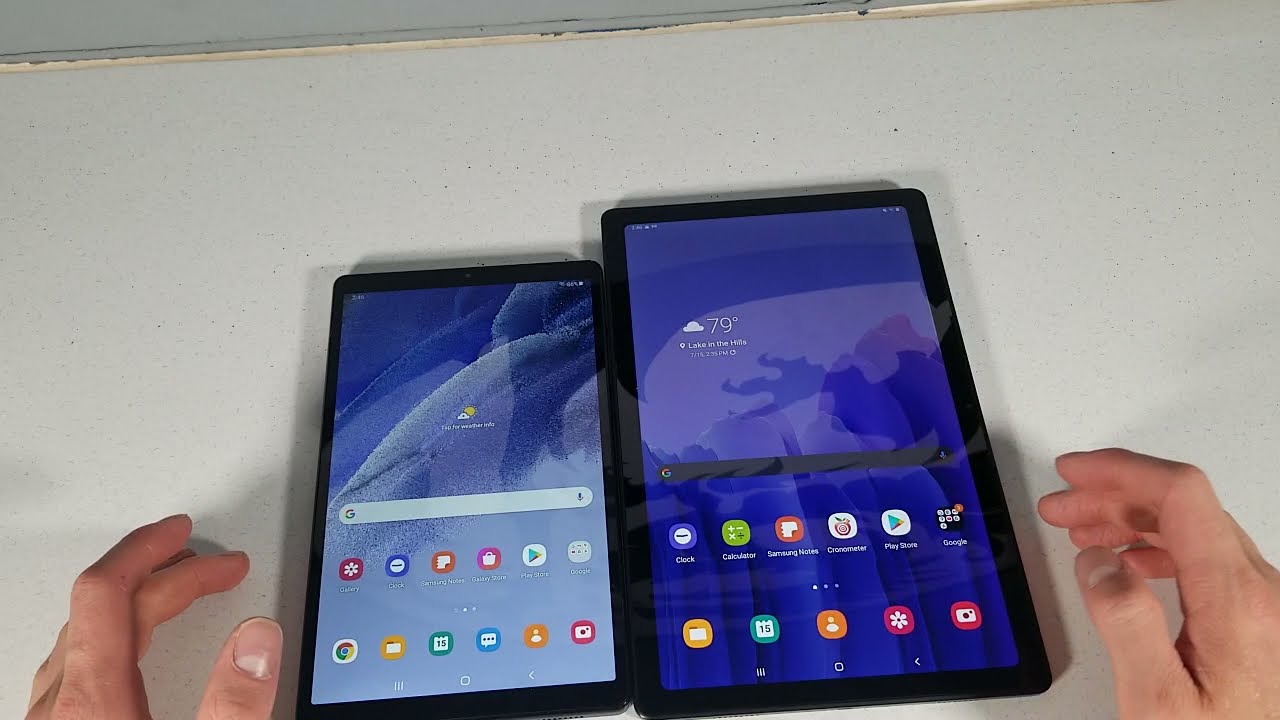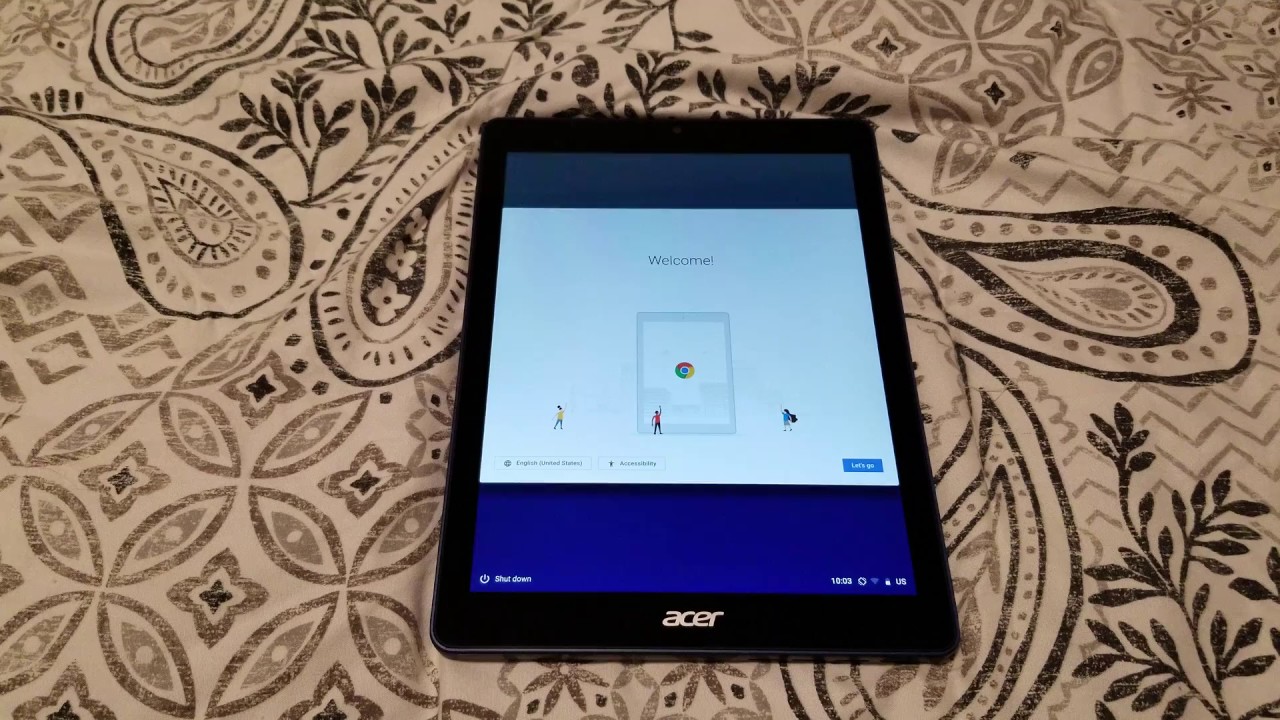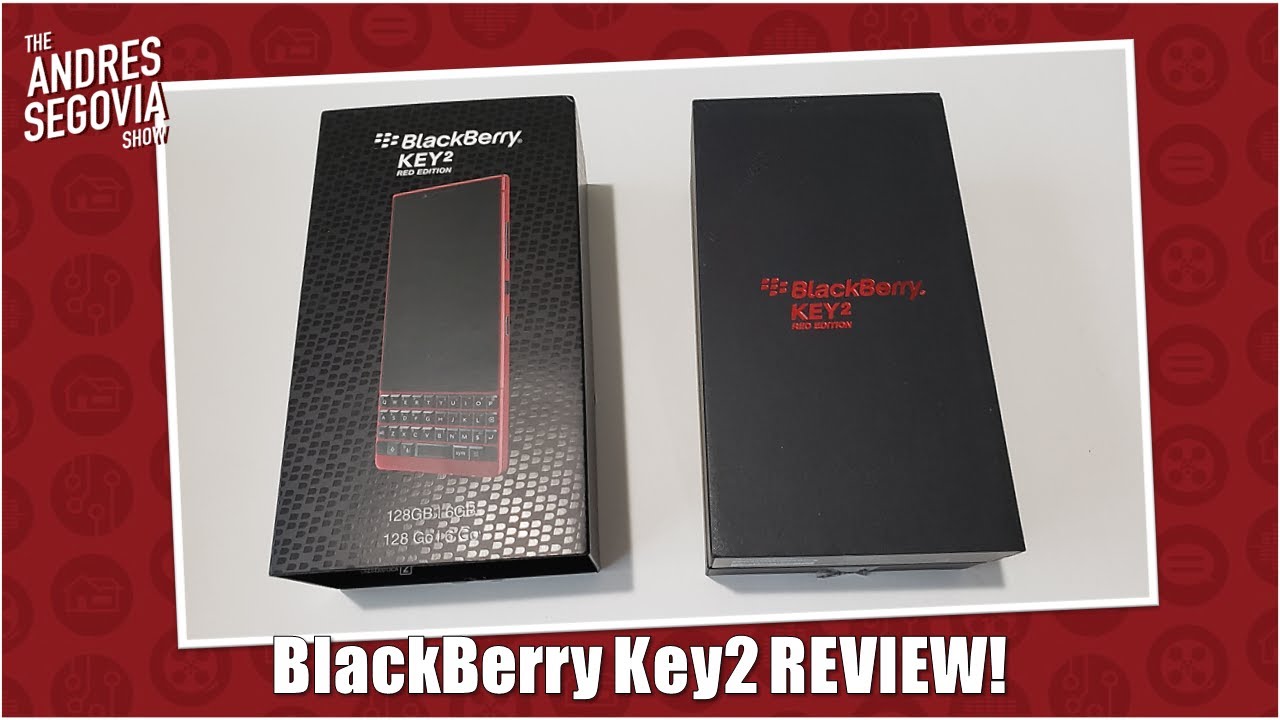Lenovo IdeaPad Yoga 11 hands-on for review By SlashGear
Photo 1: this is Chris burns from SlashGear. Today we're taking a look at the IdeaPad yoga 11. This is the windows. Rt version the device it works with a level e 11.6 inch display and folds down nicely into a compact design. Now this device is able to be used in several area. You know setups right here, you can see where have a full touchscreen right up in front.
We have connections to items like the Thorazine because we're working with an NVIDIA Terra 3, and we're able to get back out to whatever thing where we're going here, we can use, go back to our desktop mode work with it in full, desktop mode or use our panels like so beyond. Windows 8, you are working with a relatively full laptop experience. You do get a Word, Excel, PowerPoint and OneNote right out of the box. If you opt in for that, you also get things like raw, a calm and the whole Microsoft suite of basics. Now, once you start folding this back, you see you can fold it flat like that.
You can fold it up like so in which, at which point you're folding you're, just using its sort of like this sort of up at you like that, then you that's, why you have this button here? Another usually a device like this wouldn't have two windows buttons, there's one on the keyboard and this one as well, but with this are able to get back and forth with your windows like that, like most tablets, you can also go, keep it that way and then fold it up like this, so you're once again up like so, or you can fold it flat and use it like a tablet. This is nice because once you go out to desktop mode or anything like that, and you have a folded all the way back, your keys on the back and a longer function as they shouldn't, because you are using the tablet mode. If you tap on your screen like that, and you have root at your keyboard activated which I didn't for one reason or another, you build a keyboard right on the screen, so there you have it up on the sides. Here you have to a USB 2.0 on this side as well as headphone the microphone jack, a full-size HDMI out. Here's your volume right here put clothes start at the bottom of keyboard, so that you're able to use it well, no matter whether you got it folded all the way back or open or whatever you want.
This is one of the speakers they're both situated on the sides, the other ones right here, they're relatively loud but again, they're stared, pointing towards the side, so their sound screen, porting outdoors, rather than straight at you right here you have a full-size SD card slot. You have your power plug, which is interesting. It's a new sort of power, plug where you can pick in one way or the other way it doesn't matter which way you plug it in another USB 2.0 and your power button right there front obviously doesn't have anything, there are no lights here. It's really, really basic, and it's extremely rugged and quite nice. So you can see we have the orange version right here.
It comes in other colors as well. Take a look at this device. Take a look! The rest of review and see you later.
Source : SlashGear