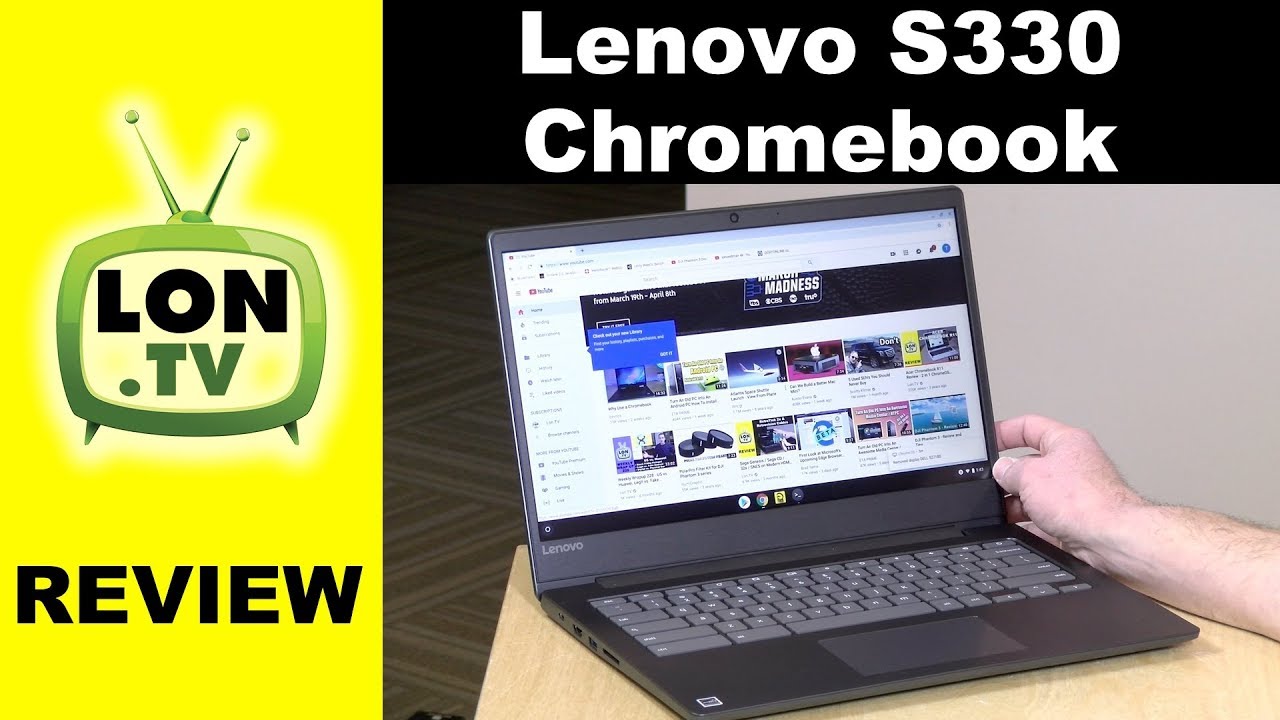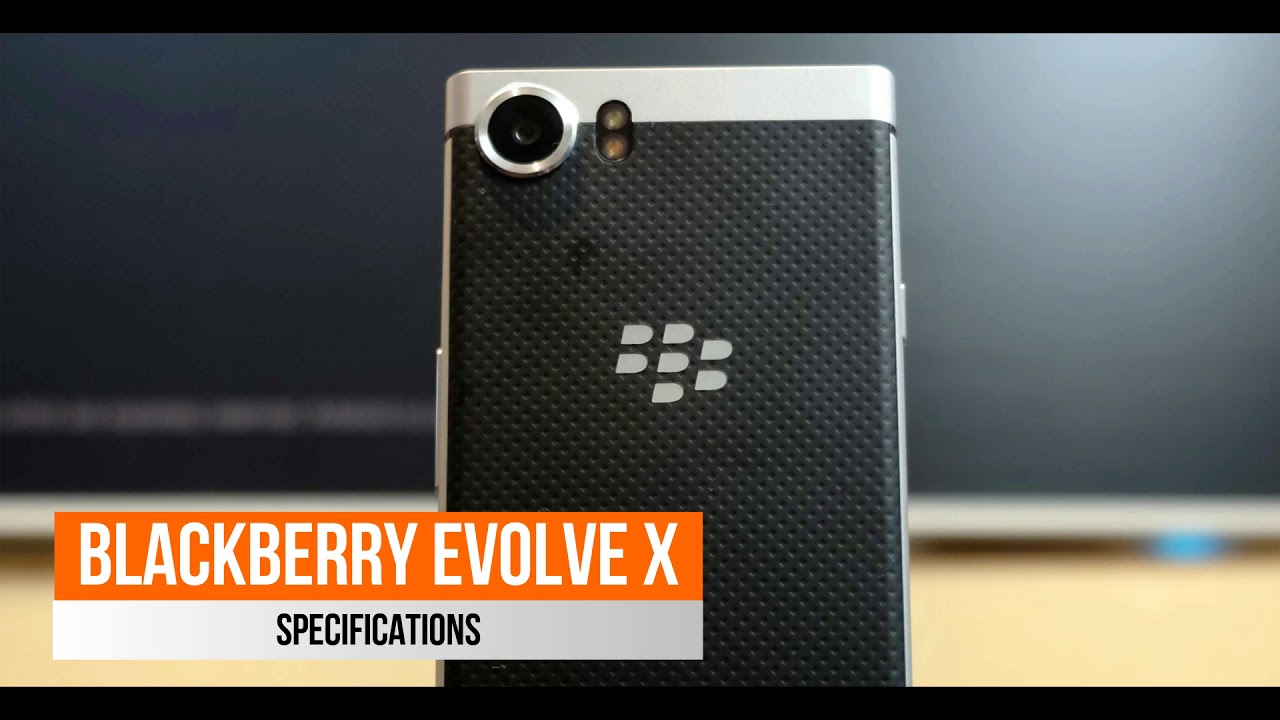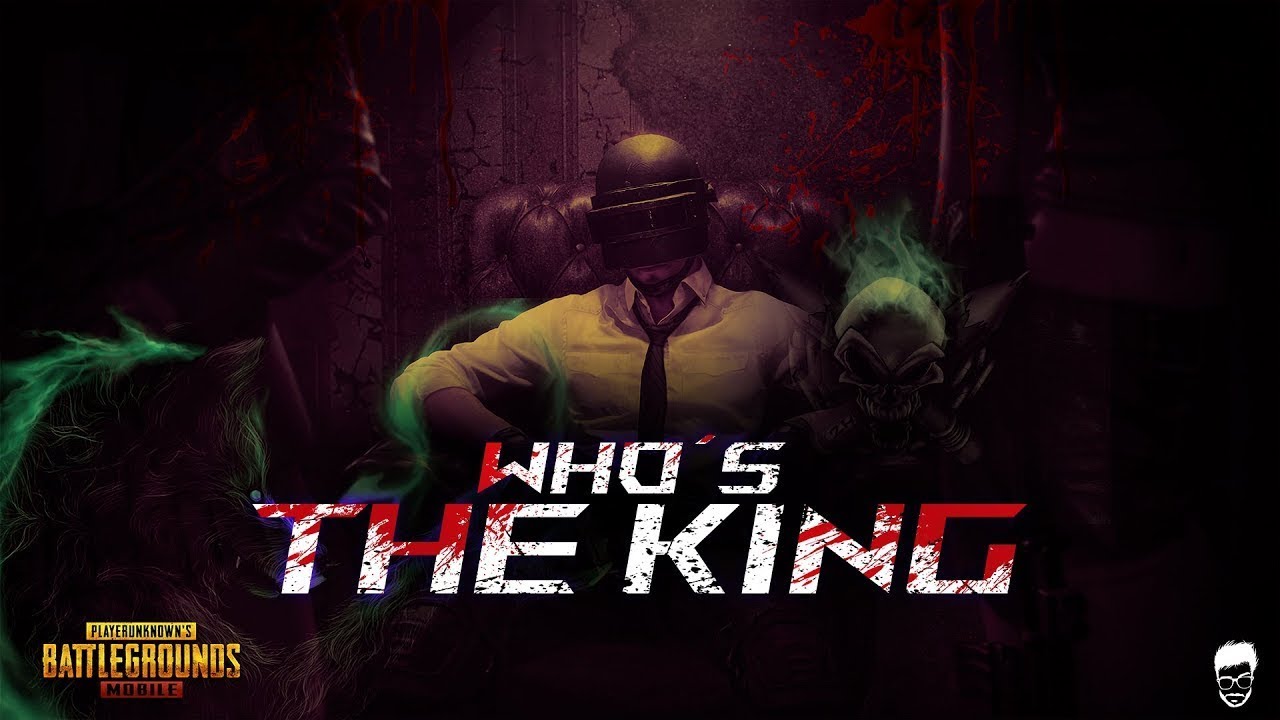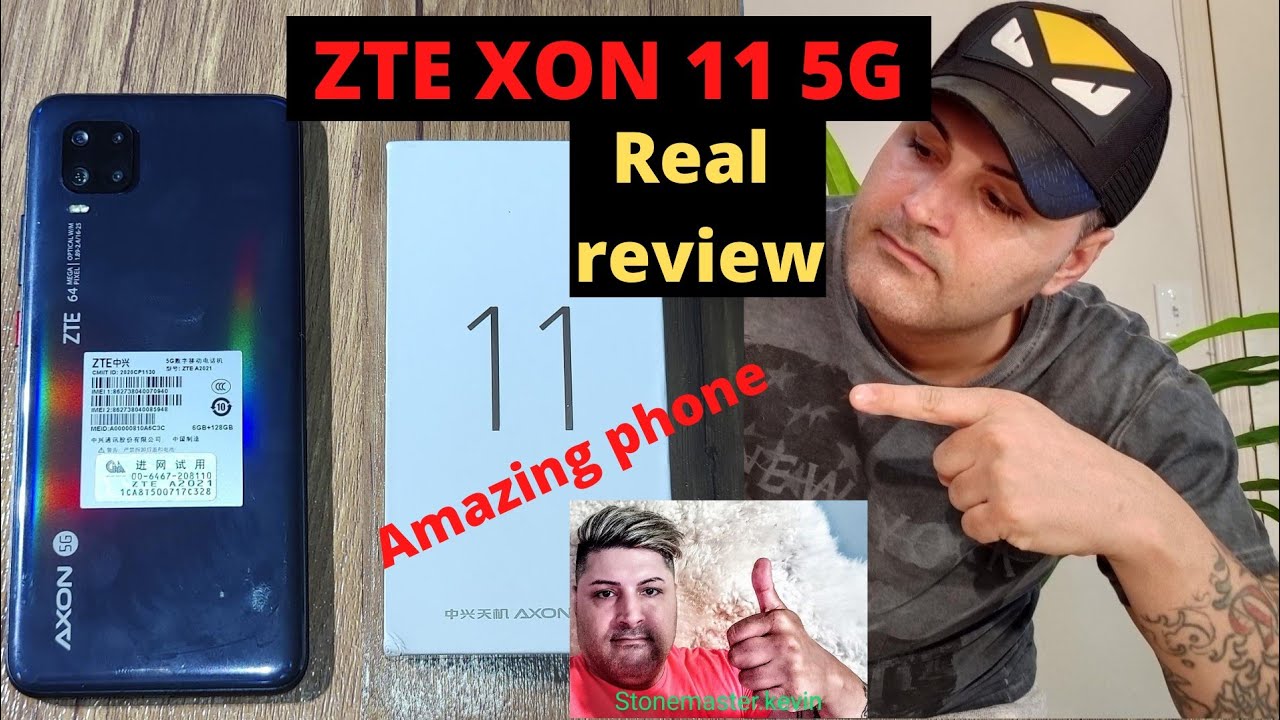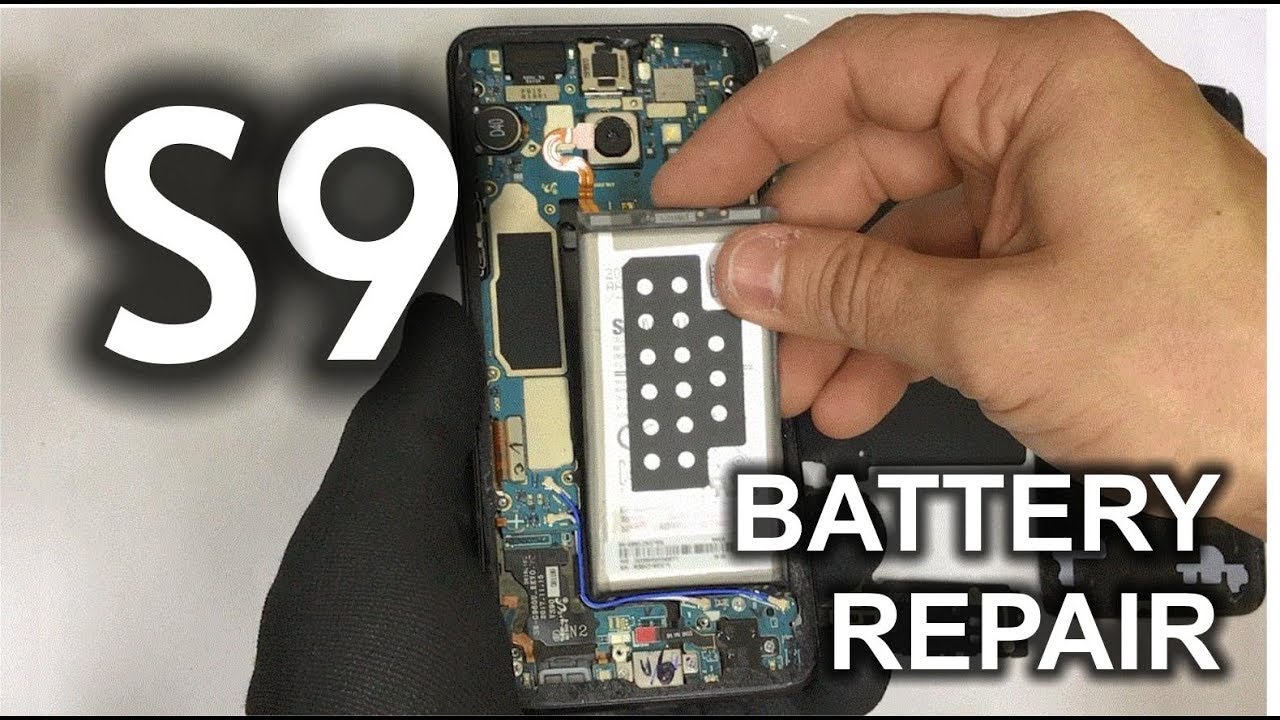Lenovo Chromebook S330 Review : 14" Fanless Chromebook with Mediatek Processor By Lon.TV
Hey everybody, its Lon Madman and we're taking a look today at another Chromebook this one from Lenovo. That is actually pretty nicely priced for what you get. This is their 14 inch s 330. It starts at 189 dollars, which is not a bad starting point, and it feels pretty decent for the price that you're paying for it. So we're going to take a closer look at this and what you can do with it in just a second, but I do want to let you know in the interest of full disclosure if this is on loan from Lenovo, so we're done with this. It goes back to them all.
The opinions you're about to hear are my own. Nobody is paying for this review. Nor has anyone reviewed or approve what you're about to see before it was uploaded. So let's get into it now and see what this device is all about. So let's take a closer look now at the hardware.
This again starts at 189, with a 14-inch display. This one is the entry level with a 1366 by 768 display it's a TN display, meaning it doesn't have the best viewing angles. You'll lose some color definition when you go off center, but I think for the price point. It is forgivable. They also have a version with a 1080p display that costs roughly about $100 more than this one, and I would recommend maybe going to that one.
If screen quality matters to you, if it doesn't I, think you'll be fine. Just dealing with the display that comes in the low-end version. It's got an immediate each, mt8, 173, C, ARM processor inside these are fairly low power consuming compared to some devices running with Intel chips, and that gives you better battery life and there's not always a performance trade-off with that lower powered ARM processor, either as we'll see here in a few minutes, so I think if you're buying a Chromebook for some basic web browsing and other Chromebook kinds of tasks, I think you'll be pretty satisfied with the performance out of this. This one has 4 gigs of RAM and 64 gigabytes of e MMC storage. So you can get around with a few Android apps that you might want to install on it and perhaps some Linux apps as well, not all that heavy 3.3 pounds or 1.5 kilograms. You do have a nice keyboard and trackpad here they follow the usual Chromebook, so you can have a pretty comfortable keyboard.
It's not one of the best ones that Lenovo's put together, but I have seen far worse on sub $200, Chromebooks and I found it to be a good typing experience. It is not backlit. The trackpad is very nice for a $200 Chromebook. That was a pleasure to use so no problems there. The device itself is all plastic, but they did put a nice rubberized coating here on the top of the keyboard deck, which makes it feel a little more premium.
It's also not a 2 and 1, like the 11-inch version that we looked at a few months ago, but the display does go flat to your desk here, which might make it appealing for people with kids. You don't have to worry about them, accidentally snapping the display off if they push it back too far. On the side here, you've got a number of ports. The first one here is a USB type-c port that you use for charging, but this is also a full service, USB-C port, so it can also output to a display which can be very useful if you've got one of those USB-C docks lying around. So that's something to look at.
We also have an HDMI output. Here you have a USB 3 port here, and you have an SD card slot on the side here that will take a full sized card, but it will stick out, as you can see, and on the other side there isn't much to look at. It does, though, have a Kensington lock, which is good for the educational environment, so it doesn't walk away on you, and then you've got a headphone jack here on the side. This is finless because it is running with one of those ARM processors, so it will get a little warm, but nothing to be concerned about. It does have speakers here on the bottom, which are not fantastic, but they're, good enough for web conferencing and listening to YouTube videos or something like that, but you might do better plugging in headphones or using a pair of Bluetooth headphones with it, because it does have Bluetooth on board as well.
So that is the overall hardware. Let's take a look now and see how it performs, so we'll kick things off with some web browsing. We went over to the NASA. gov home page and everything came up pretty nicely on it about what you would expect out of a two hundred dollar computer so fairly snappy there. We also pulled up my 1080p 60 frames per second YouTube video that we like to look at and there we saw a number of drop frames and that's something that tends to happen on these lower-cost computers when you are pushing higher end video at them and on the browser bench org speedometer test.
Furthermore, we got a score of forty-five point: two, which puts it right in line with all the other Chromebooks we've looked at running with that very same processor. Also, though, takes a look at the Acer Swift one that one has an Intel chip around the same class of processor and around the same price that one comes in slightly slower at forty point. Two and one of the advantages of these arm processors is that they tend to be a little better on battery life, so this laptop gets about eight to ten hours. If you've got the display kind of dimmed down a little and are just doing some basic web browsing, so you can get perfect battery life out of this thing, along with performance, that's comparable to many of the low-end Intel processors that we see on low-end, Chromebooks and Windows laptops now one of the advantages of Chromebooks. Are they allow you to install Android apps on them now this laptop supports that, and we loaded up goat simulator, which is a fun open-world game that ran pretty nicely on here? You might run into some control issues because there isn't a touchscreen on this, but this should give you a sense as to what this processor is capable of when it comes to running a lot of the games and other apps you might find in the Android App Store just know that most of these apps were designed with a touchscreen in mind, so they may not always work so great with a mouse and keyboard, but there are many Android apps that work quite well on the Chrome OS platform.
Now Chromebooks can now work with Linux applications, and this Chromebook supports Linux. This was a recent processor that was added to the mix, so you can load up things like LibreOffice here and get a word processor that runs locally on the machine. This is an open source application. They even have a drawing application, so you can draw stuff with a mouse here. If you want to do something like that, so it's pretty cool to be able to get that Linux functionality.
Now on these Chromebooks, in addition to Android and the native Chrome OS stuff, one thing that I've been discovering as I've been playing with this one. A little is that Linux is slightly buggy here. Some apps installed after a couple of tries, sometimes the entire Linux part of the machine, just locks up, and you have to do a hard reset. So it's not quite as stable on this particular Chromebook as it's been on some of the intel ones that I've looked at, but they are developing things rapidly when it comes to this Linux support- and I think it will improve as time goes on here, but it seems to be working fairly well and a lot of the command line. Applications will run just fine on this, and I think it's a great thing for Chrome OS to have this added functionality.
That's now a part of the regular version of the operating system that everybody can use and there really isn't any way that the Linux applications will damage any other part of the system. ? everything is nicely sandboxed, then isolated, so give it a shot. If you have a Chromebook and I think you can play around a little on this low-cost one with Linux on there too. So overall, it's a nice little Chromebook for the money. I think it's nice to get a big 14-inch laptop for under $200 I.
Do recommend if you are planning to use this more as a daily driver machine to spend a little extra and get the 1080p display. You're still going to be well under 300 bucks with that better resolution, and that might be worth taking a look at, and I'm continuing to be very excited about the directions that Chrome OS is going their doing well in education, but now I'm, seeing more and more reasons for consumers to consider these really nice stripped-down laptops for their daily use until next time. This is LAN Simon. Thanks for watching this channel is brought to you by the Lon TV supporters, including gold level supporters, the four guys with quarters podcast Tom, Albrecht, Kelly, Ann Kumar. If you want to help the channel you can, by contributing as little as a dollar a month head over to LAN TV, slash, support to learn more and don't forget to subscribe visit.
LAN TV, /s.
Source : Lon.TV