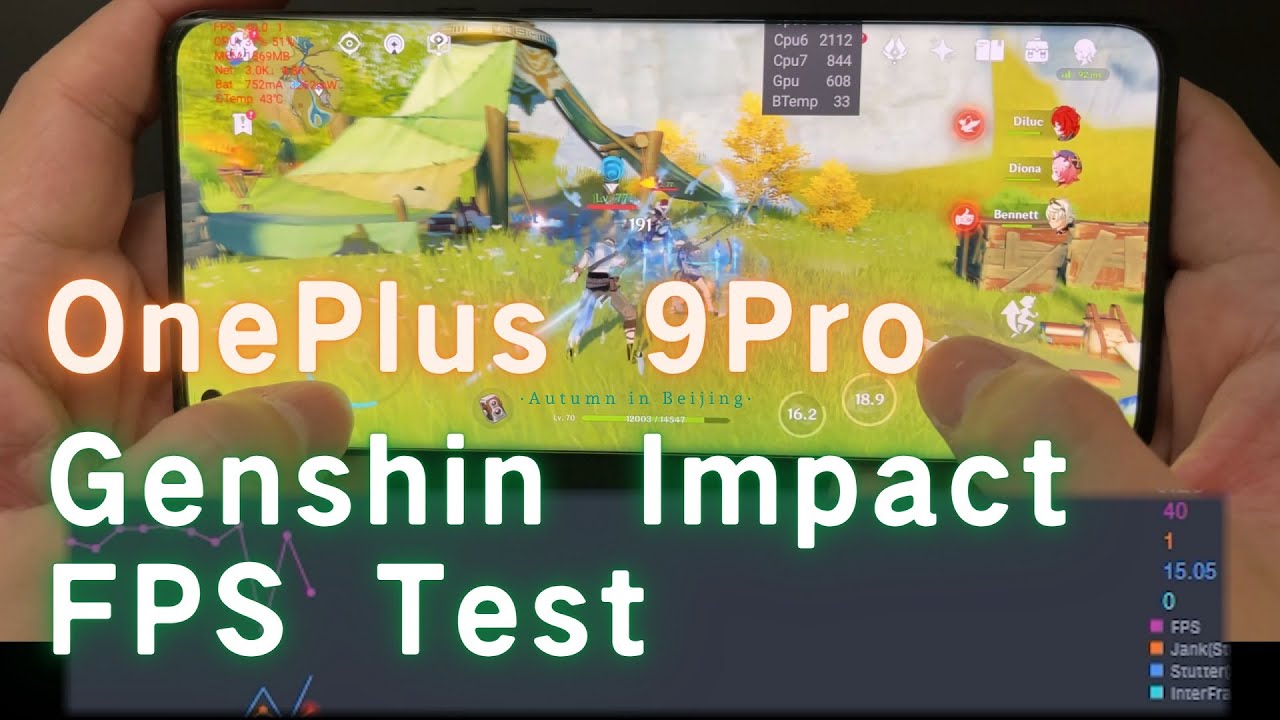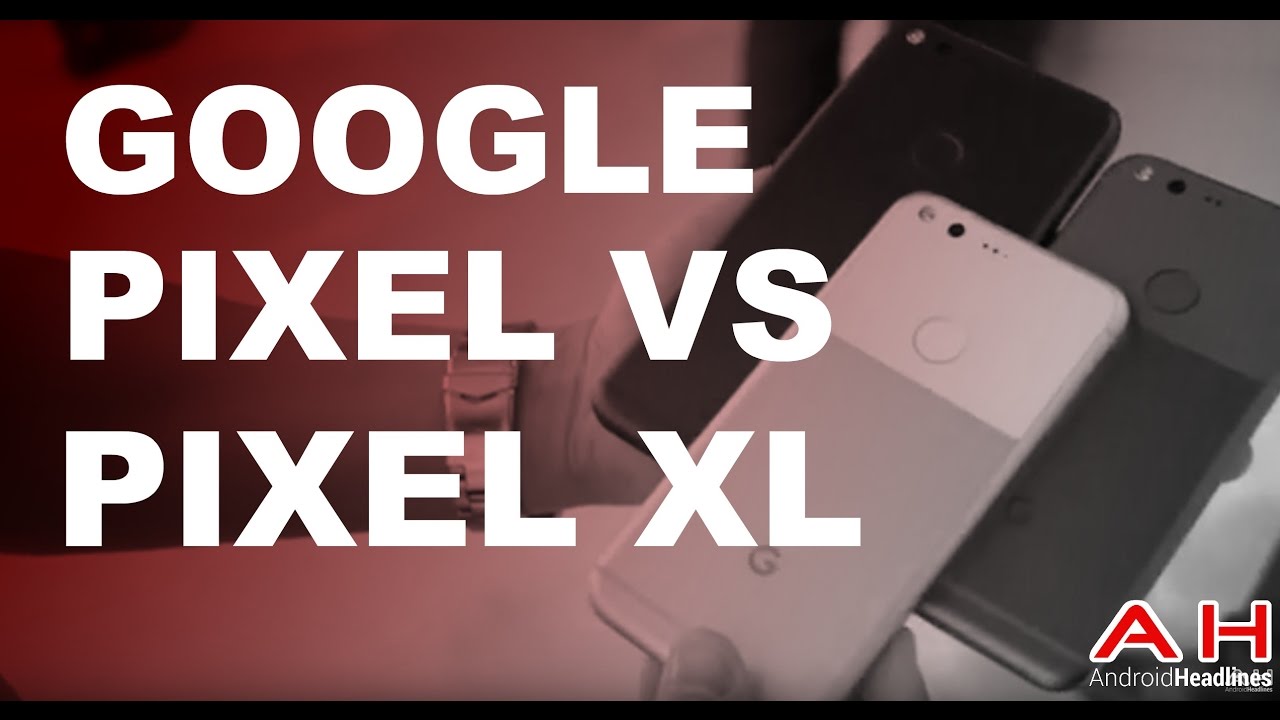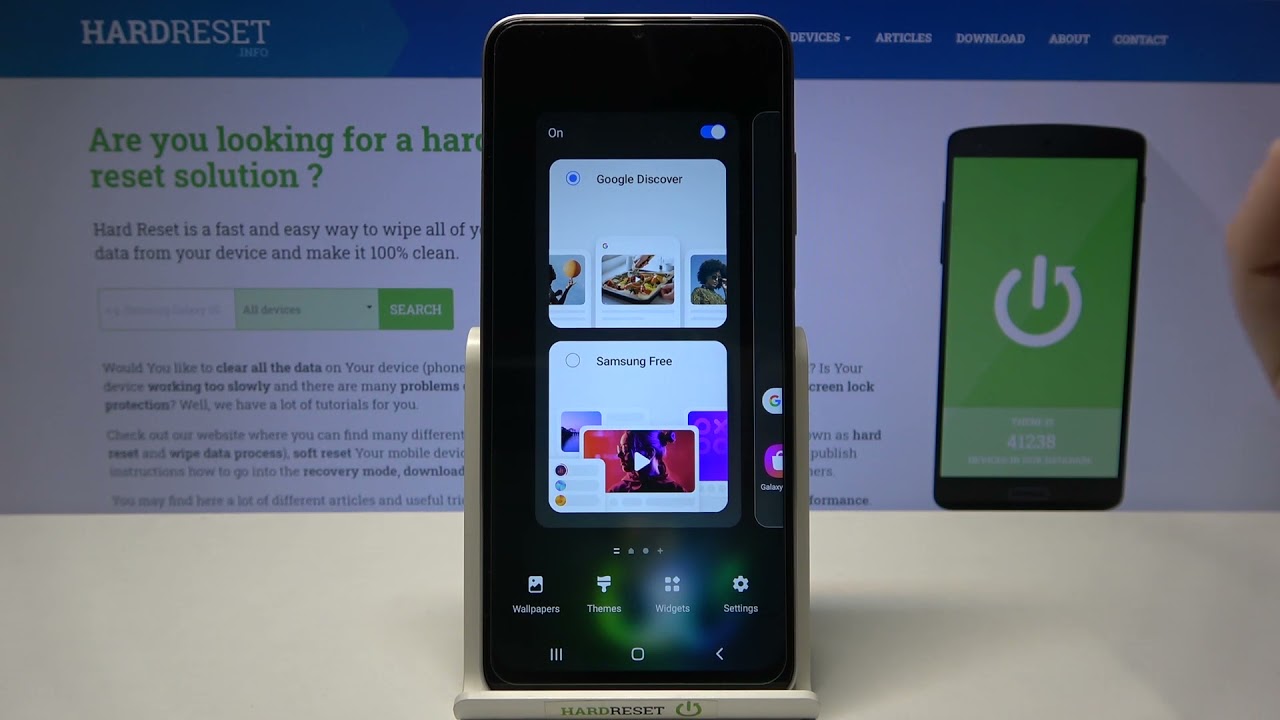Is It Bad to Leave Your Laptop Plugged in All the Time? By Tech Alpha
Hey, what is going on? You guys welcome back to another brand-new video on my YouTube channel. I hope you guys are having a great day as always, and if you want to show some appreciation for the fact that I showed up for my second day of our daily upload streak, do drop a like and subscribe to the channel, because that really keeps me going, and it helps out the channel as well and yeah okay. So let's talk about the title of this video, and you probably read it, that's why you're here I want to address the question that a lot of people ask me: is it okay for me to keep my laptop plugged in forever? In fact, this question was asked by a lot of you guys in the comment section and on top of that, my friend recently just messaged me saying that he's going to buy a new laptop for university, and he's looking for a laptop that'll hold its battery life for the next four years and uh, while that is a very, very demanding request, but I am sick and tired of you demanding and telling me what I can and what I can't do. It kind of made me realize that not a lot of people understand how exactly these laptop batteries work and there are a lot of misconceptions out there that are misleading a lot of people, including myself. So I decided to make this video and address all those questions, and hopefully, hopefully, by the end of this video you'll know if you can keep your laptop charged forever or not anyways, let's get started. So if you guys are wondering what makes me the specialist on understanding how batteries work and whatnot well, first things.
First, I've never owned a gaming computer or a full monster PC. So all I really had to power up my setup was basically laptops. I started off with the dell um inspired 7567, which is the dell gaming laptop series and then ever since then, I've been owning the XPS from the 9560 to 9570 to the 7590, and now I even own the 9500. So it is fair to say that I owned a quite a bit of laptops and that I kind of am qualified enough to answer this question, mainly because I use my laptops primarily plugged in, so I've had to do this research in order to be able to use the way I use it. Okay.
So the number one thing that I want to say is: these laptops: have lithium-ion batteries so including your phone and every single tech device that kind of comes out uses lithium-ion batteries, and if you don't know what that it is a good thing, and the good thing is that it's no longer like the nickel hydride batteries that have to be calibrated that have to have a memory of the battery capacity. These lithium-ion batteries are actually smart, so once you fully charge it, it knows that it's fully charged, and it automatically discharges anymore um ion. So you don't, it won't be accepting any more charge. Basically- and let's say you let it die completely or if you let it only die to 20, and you charge it in the middle. Whatever you do, it's going to remember: it's not going to forget charge and become unusable, or anything weird like that.
So lithium-ion batteries are safe to be dummy proof. Basically you can use it. However, you want and it'll work fine. Now. The next thing is discharge.
Now, whether you like it or not, whether you accept it or not, battery life, lithium-ion or not always goes down with any tech device. So if you get it on day, one you're going to have 100 battery capacity and by the time you're at about uh six months down the line you're, probably at 95 percent and so on and so forth. Depending on how you use it. Obviously, it's going to change the battery where or how fast the battery wears, but generally every single person that uses tech device will notice decrease in battery life over their um course of ownership. I guess because lithium-ion batteries have a set number of discharges that it can go through after this x number of discharges.
It basically cannot hold any more charge right, which is why you would have to replace your battery, which is why there are ways you can preserve it. If you are a user like me who barely discharges it, who barely leaves their room and barely especially to this pandemic like you're, basically at home, so you're wondering if you want to keep it plugged in and if it'll be bad if it'll, overheat or overcharge. Well, we already know that it's not going to overheat or overcharge, but what you can do to preserve your battery life even more is maintained or idle your battery at about 60. Now there have been investigations or research or whatever done to prove that the best way to extend your battery health is to maintain it between forty and eighty percent. Now that means that you should go into system settings and let it know that you should not charge it to above 80 or what you can do if you're, really paranoid or if you don't want to get into this system.
Settings are just charged your laptop to 80 and then keep it unplugged use is blah blah, let it drop to about 40 50 and then plug it back in and let it go back to 80. Kind of maintain, like 40 to 80 and that'll, obviously be way better than if you were to charge it 100 to 000 to zero. It's obviously better to go 80 to 40 80, to 40 80 to 40 right. So, if, if that's what you want to do, you can do that. But what, if you're like me- and you almost never ever use the battery? What if you just want to stay in your room and use it as a computer like a full-on desktop setup? Well, if that's the case, there is a way to do it and what you can do is you can go into your bios.
So what you're looking at right now is the dell bios, but it should be similar for almost every laptop, and you can basically set a max charge capacity and basically, if you toggle this down to about- let's say sixty percent or seventy percent or even eighty percent whatever. As far as you can get from um 100 and as close as you can get to 50, that's the best you can do and once you do that, basically, your laptop, even if you fully charge it, it's not going to reach 100 technically, it's only reaching 60 of this of the battery's design capacity and uh yeah, and you can basically keep them plugged in and use it forever and to just prove it to you guys that my battery life has been doing pretty well. What you can do as well is you can go into your command, prompt and type this exact command I'll put the command in the description, and basically it generates a battery hold. So let me go ahead and open up my file explorer and open up the battery health. As you can see, this is the battery health report.
I guess, and it shows my design capacity so what the battery is intended to hold and what it currently holds right now, and you can kind of get a progression view of how much your battery has degraded over time. So look into this, and hopefully your number is not too far off from the design capacity. It's unlikely that it'll be exactly the design capacity. It's probably going to be lower, but hopefully it's not a lot for like it's, not like 50 of your design capacity or anything. If that's the case well, chances are, you haven't been practicing good battery practices.
I guess I don't know what to say about that, but anyways. Hopefully that answered your question. Yes, you can keep your laptop charged in forever if you want to just make sure that you go into settings and make sure that it's not charging 200 all the time, that's still not bad, but you can even do better by making a charge up only to about 60 anyways. With that being said, this is your boy, tech alpha. I hope you guys enjoyed the video if you did make sure you guys scroll down and like the video and subscribe to the channel and when you do subscribe, make sure you turn on your post notifications and click the all button, because that notifies you every time I drop a video and with that being said, this is your boy tech alpha signing out.
I will see you guys tomorrow, peace, you.
Source : Tech Alpha