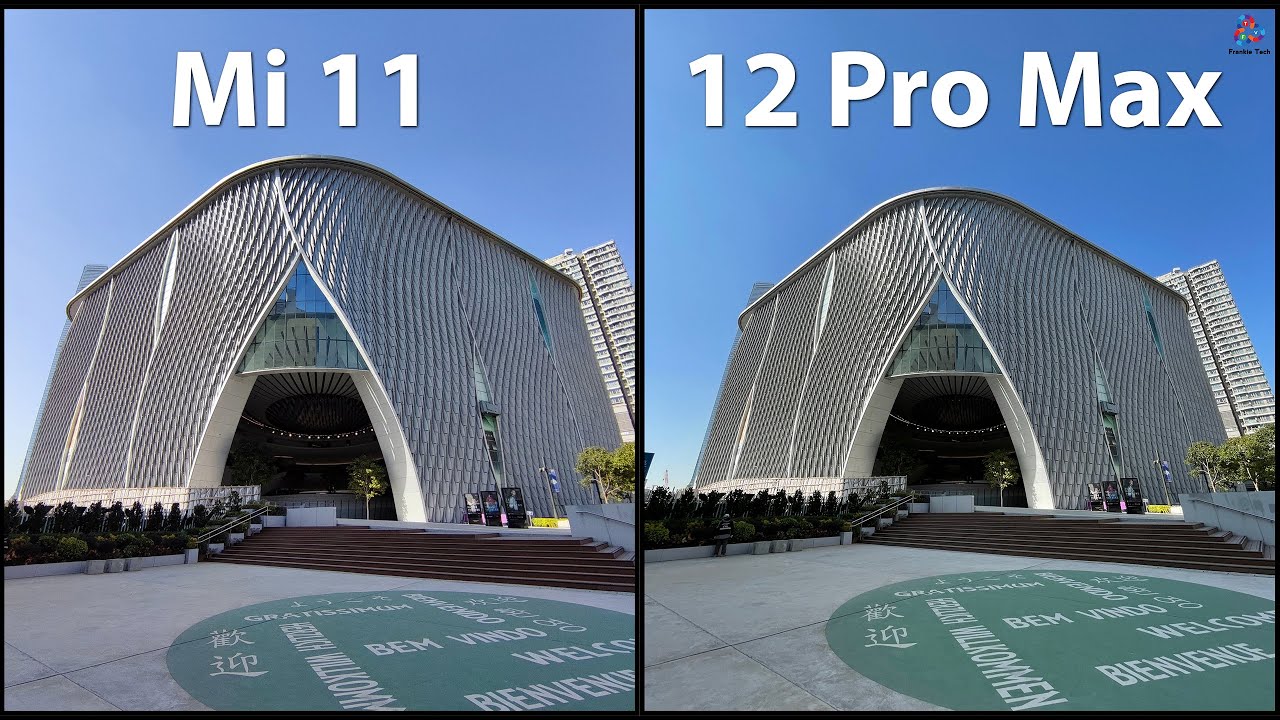How to take photos by pano mode in Oppo F17 Pro By 5-Minutes Tech
Hi friends, this is five minutes tech YouTube channel here is Oppo f7 pro smartphone. In this video. You will learn how you can take photos by piano mode. My phone open, f7, pro first, open camera, android phone and click on more button. Click on panel so start from one point start from one point here: you can start from left to right or right to left side, so you can cover the entire area from one direction to another direction. So I started from left side, and you were to move the phone to the right side in the direction of the auto zone, so that area that character area will be covered, so it'd be a large photo with all areas from the starting point to end point: if you stop click here and be stopped now, you can open the photo that you took.
You can also move from the right side to left side. So, whatever you want, you can do it, or you can move from bottom to top or top to bottom see the photo. This is very large photo. So in this way you can easily take piano photo smartphone, Oppo f17 pro that's.
Source : 5-Minutes Tech