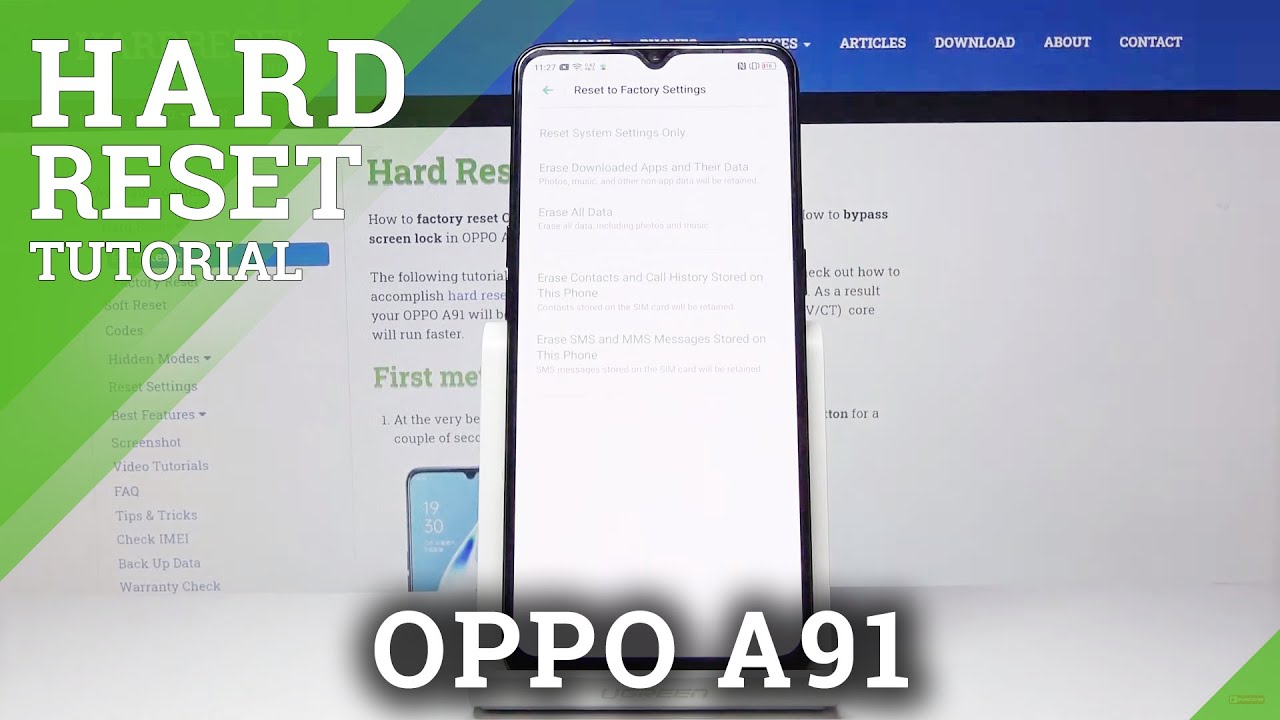Samsung Galaxy XCover 5 Enterprise Edition - Review By Bjs Travel&LIFE Channel
Hi guys welcome to my channel. So today we are going to review something I got from Amazon. So let's see what it is. Look at this big box. That is just something small on it, so that's it! Okay! So we're going to see what it is and um. This is.
Some song galaxy x cover five. This is how it came. So this is what is in the box and then um, let's see all right, so there it is um. So this is enterprise edition, and I think that with what I remember, they said it's waterproof and um. So here is it black Samsung Galaxy x cover 5.
So this is how it is in the package. Okay. So this is what the set um rack, design. Okay, ip68 x, cover key all right. So this is the phone.
Let me take this off. Okay, so guys the specification um that was on Amazon. They said that this phone Samsung Galaxy x cover five, is enterprise edition it's water resistant, and it has some 5.3 inch display. It is 4, gigabytes um. It has four gigabytes of ram and 64 gigabytes of expandable internal memory, so this phone here the internal memory, is 64, GB, okay and also the battery is black and, as you saw that initially the battery is black, and the battery is 3000 my.
So you know I really love phones, that um has removable battery. Okay, that I can take the battery out, because I think that the advantages are more because nowadays, we have a lot of phones, that the batteries are inbuilt and maybe, if you are somewhere remote, and you have a problem, you can use the phone, you can change the battery yourself, you have to take it to you, know the place where you bought it or a shop where they can open and replace the battery for you, but with this type of phones. You know I love it because when I have a problem I can change the battery myself. So personally, I think that the advantages are more with a phone with removable batteries. Okay, so this is set okay.
They said it's um, racked phone okay, so they had the workers in mind and when you are working, and it falls down, it falls in water, it's water resistant and I think, as a mother, you know that with kids around you can easily get your phone in water. So that's good, that's good! All right! So, let's see okay, guys all right; okay, so uh! Okay, let's put it on from here. Okay, so as you can see that Samsung Galaxy. So this is it starting okay and then, let's see, I've got my sim card in it already serve. Let's see how it goes: okay, so android, Saturn, okay, wow there.
He goes okay, so we have to enter the Simpson okay. So I entered my Simpson. It says: welcome in different languages, wow, that's good! Welcome, okay, good, and then I'm going to choose some English United Kingdom, okay, okay, so mobile network on nest. Okay, a few legal items to review okay, so end user license agreement, sending okay receipt of marketing information; that's optional: okay, okay, Alfred, okay! So let me go there. Next, okay, choose wife and not twerk; okay, so I'm going to choose my network, the rightful for my house and then enter the password okay.
So I just um, um put there okay, so that's my Wi-Fi password and then connect. Let's see how it goes. Yeah, connect it to wiper, okay, so getting your phone ready! This may take a few minutes: okay, good, okay, and that was just seconds right. Okay, copy abs use; okay, next, okay, so installing smart switch okay, so it's uh select a source: what's your old phone? Okay, my old phone um? Okay! I agree all right get connected wireless, okay! Okay, that's smart switch from my old phone um that my old phone is off, so I don't think that it's going to connect. Okay, all right! So let me see if you get connected.
Okay, okay, so I need to get smart switch um on my other phone okay. So I think that I just went back, and it's better to choose, don't copy, because I don't have um smart switch on the other phone okay. So let's see how this one goes. Checking in for, and then I have to put in um my Gmail, okay, my Google Mail, okay, so I just um I just put in my Gmail details. My Google account details um, so my email address and my password, then I click nest and then now it says back up to google drive and use the location.
Okay accept just a second okay: okay, so choose your search provider: okay, I'll, choose, google, okay and then protect your phone. Um I'll choose pattern. Okay, so I just chose my pattern and now nest see what's trending with the Google Assistant, okay, next, just a second okay. So I have all these review additional apps. Okay.
So let me see the additional apps Microsoft Office word: XL, Microsoft Outlook, some song, calculator, Samsung global goals, some song health, some sort of internet browser, some song members; some song notes, Samsung, voice, recorder, smartphones, LinkedIn, galaxy wearable, um, so from Google they have Google Drive, um, google photos, google play movies and TV YouTube music; okay, that's okay with me! So I just go: okay with all of them and getting your phone ready. Okay! So it's getting the phone ready, and it says this may take a few minutes. Okay goes to the next stage. Please wait all right, so some song account okay, so I'll continue with Google all right. Okay, so now it says: welcome to your Samsung account.
Your account will be made with your Google account info. Your data will be used according to your privacy policy, to continue, read and agree to the tabs and conditioner special terms. Okay, all right! Okay, okay, let me just agree to all and then later I'll take a look at it. Okay, I agree all right okay, so I just um put in my phone number and there was a code that was sent to my phone number. I put it there, and now it says you are all set up.
Okay, so finish: oh that's it! So that's how you know the new Samsung Galaxy x cover enterprise edition. That is how you have to go about it before you start using it. So this is how it looks like you see that it has Facebook. It has the other things. Okay, so someone done okay and that's it.
Okay! So I have play store. I have Facebook, you know message, contacts, clock, um, the gallery here: okay, there are no pictures, okay and then messages sentence. So this is how it looks like this: the interface okay- and this is it: that's it, okay, guys! So that's all for today and that's the phone Samsung Galaxy cover 5 enterprise editions. So I'm going to do another review after a few weeks, so I'm going to use the phone and see how it goes. Okay and see if you know I really um bought something good with my money.
So that's good, and you have the uh all the information so that if you really also love the phone- and you want to try it- you really know what you are going to use your money to buy. So that's why I did this video so that other people would know at least we'll have pre-informed information before they buy this phone that I just bought on Amazon. Okay, guys. So thank you for watching, remember, to subscribe to my channel and have a blessed week. Bye.
Source : Bjs Travel&LIFE Channel






![Realme 8 vs Realme 8 Pro: Gaming & Camera Comparison [Giveaway]](https://img.youtube.com/vi/ZPOGQNTn-hY/maxresdefault.jpg )