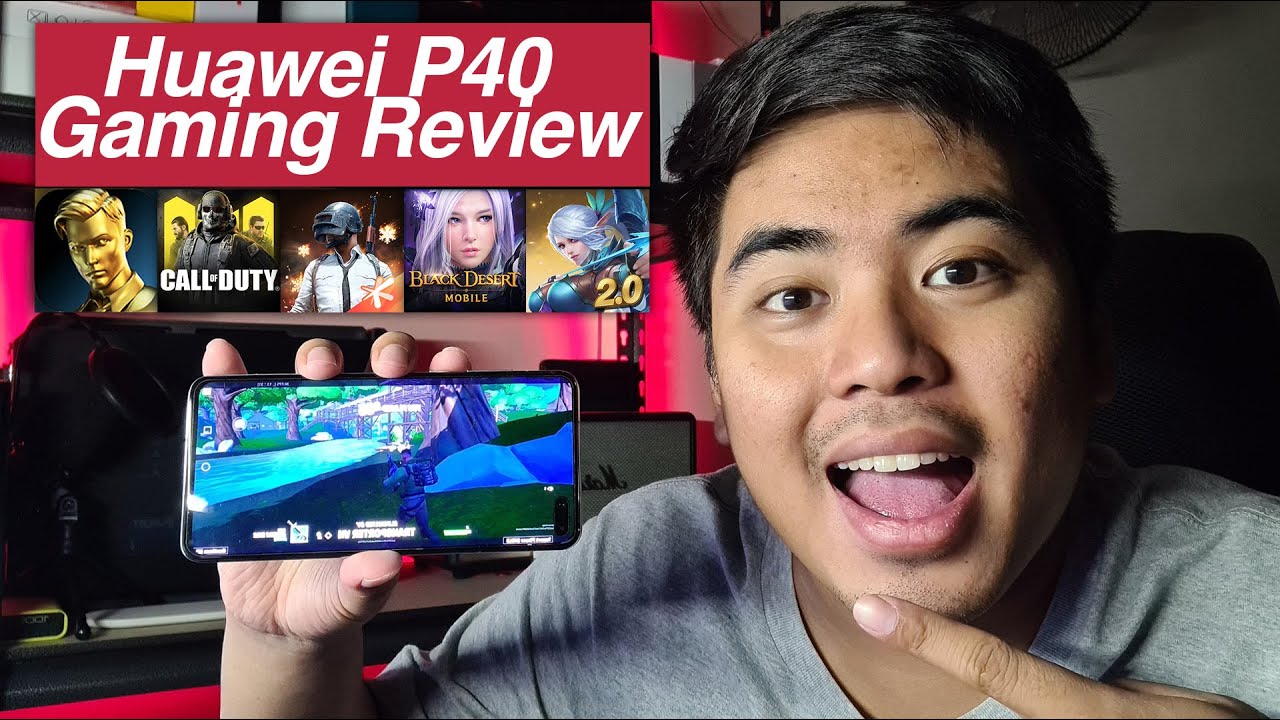iPhone XS Max Battery Replacement By Geardo
Hi everyone welcome back to ghetto. Today we will show you how to replace the battery on the iPhone x max mobile phone before starting. We need to have the right tools to proceed with the repair which you can find in the description. First turn off the phone then remove the sim tray and then undo two bottom screws by using pantalone screwdriver to take out the screen. You need a good suction cup or something similar here. We are using a double-sided suction cup to lift the front assembly.
If not, you can use a regular suction cup to raise the screen and a plastic car pry tool or triangle picker for separation and loosen up rubber gaskets on the frame. Lift the screen, keep the direction like opening the book and then remove two protective shields by undoing seven screws and then undo the battery touch LCD and earpiece assembly plug next take out the battery by peeling tapes out. There are three adhesive tabs one on the top and two more on the battery's bottom side. By using your fingers or tweezer gently pull out the adhesive strips next take out the broken battery and replace it with a new unit place the battery by adding adhesive into the body next add the pre-cut watershed adhesive into the frame. Please note: this step will not completely protect the device against the liquid next connect.
The front screen to the body. First connect the LCD and touch assembly plugs and then lock the board's earpiece assembly plug, ensure the connections are secured alongside the battery plug and then add both shields by adding seven screws next to clamp up the iPhone click in the top section. First then, simultaneously, click sides and the bottom just make sure to put the pressure on the frame sides and finalize the installation by adding the sim tray and two screws in the bottom hope you have enjoyed the repair guide. Let us know if you have any questions, please like share and comment on. Our videos hit the subscribe button for more videos.
Source : Geardo
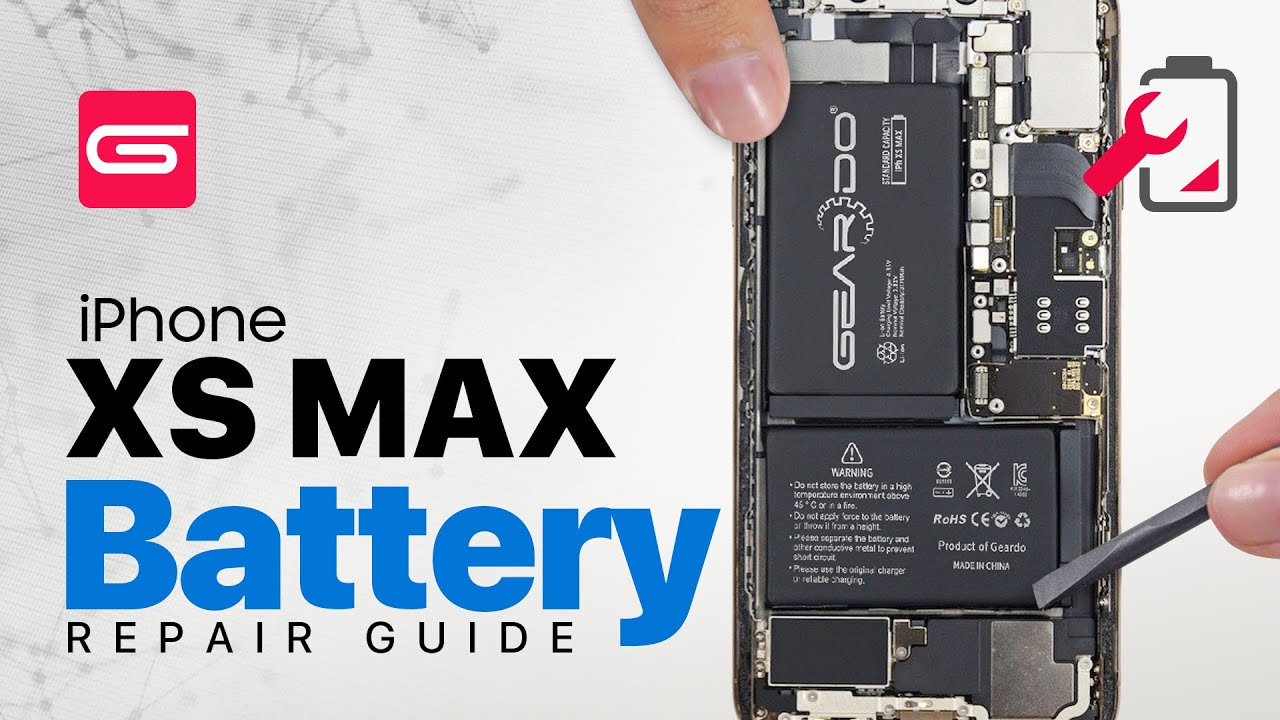









![Pixel 3a [vs] S10+ SPEEDTEST](https://img.youtube.com/vi/oomh21yt0yM/maxresdefault.jpg )