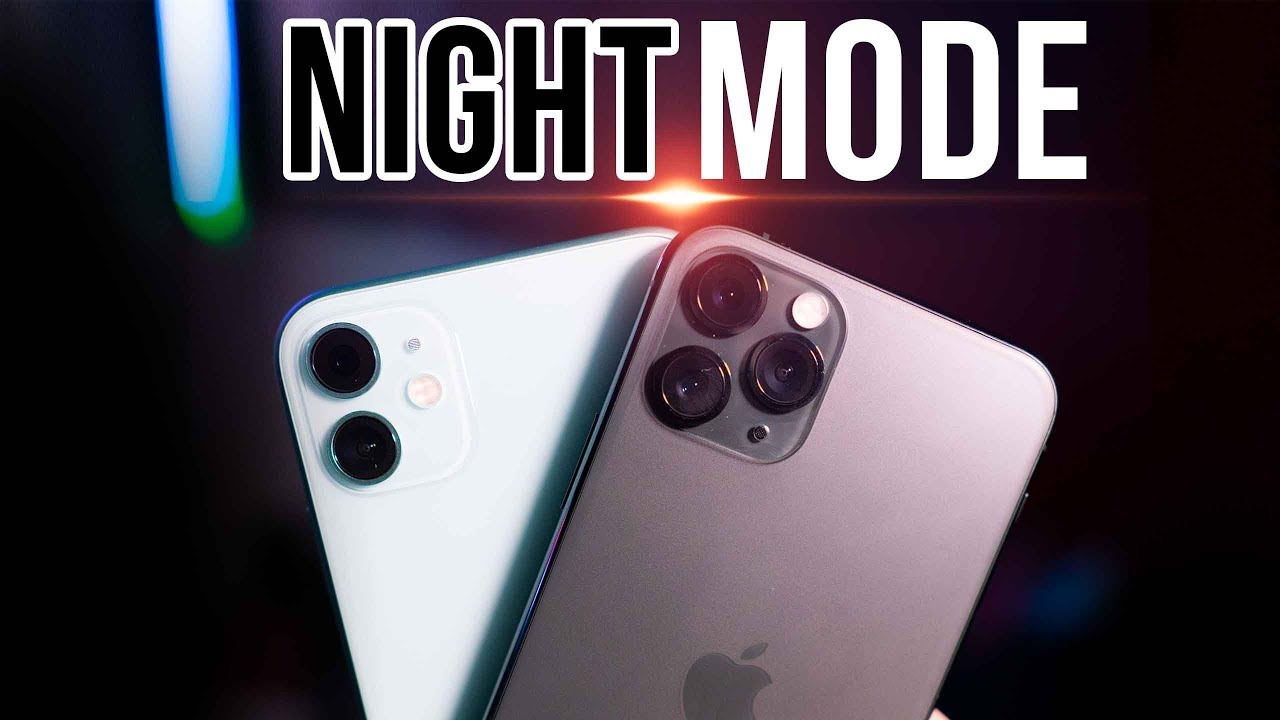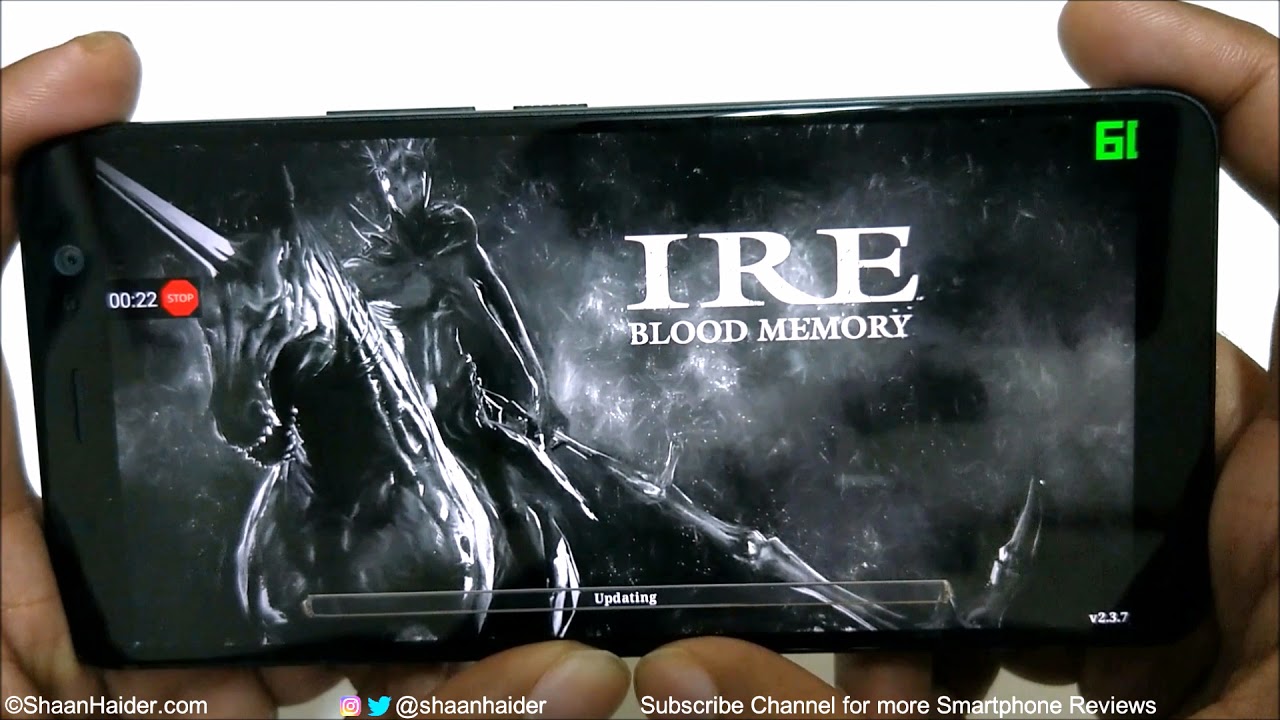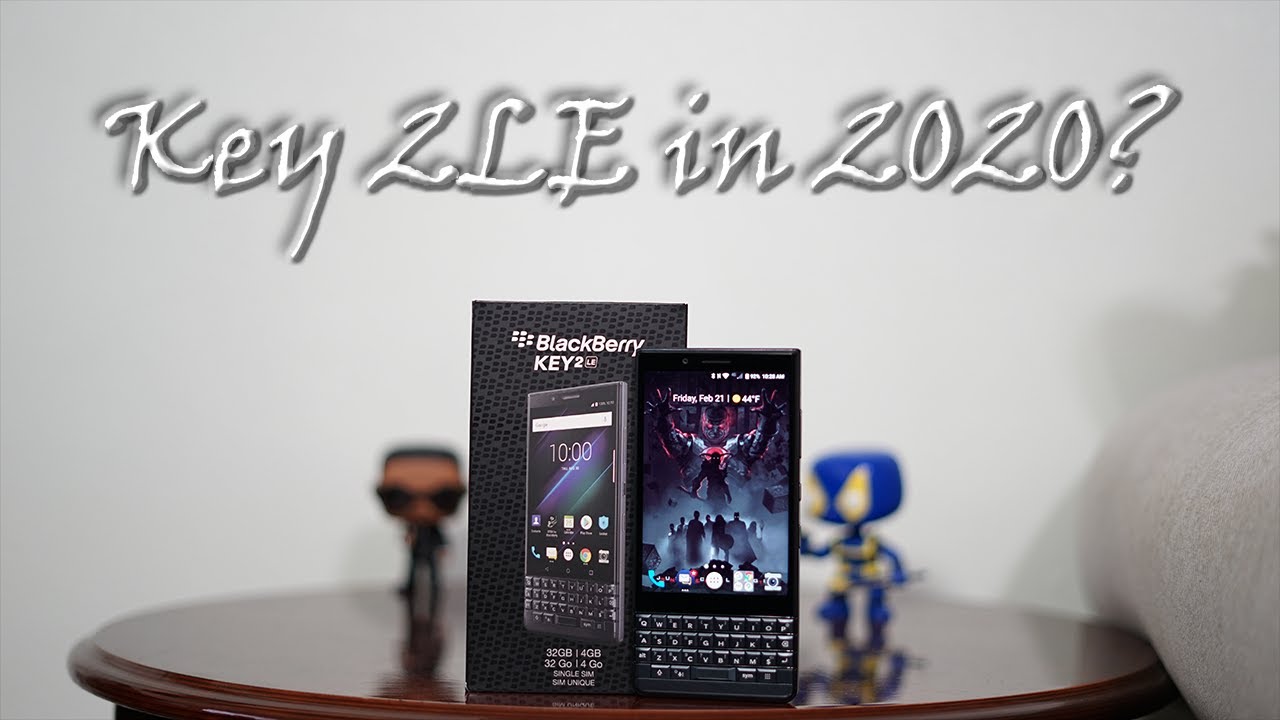iPhone 8 Plus Gold unboxing & set-up By EthanFromLondon
Hey guys I thought I should share with you this little toy that I got. This is the iPhone 8, plus the 256 gigabyte, so I thought I should show you the unboxing and what the phone is like itself usual stuff that no one looks at will happily put it in there anyway. So here's the phone itself. As you can see, this is sort of a bronze color rather than gold and rose gold. It's more close to the rose gold of the last phone, but at the back this is a bit more queen. Antique look quite nice, and here we go powering it up for the first time.
Let's see how long it takes for it to load up there we go comes with the usual little headsets. The packaging is so beautiful. They almost look like air pods, but actually they're the standard, cable ones and the rest is just the charger and stuff, so I thought I should get this one since I have a iPhone 7, which is the smaller one. I wanted to get the larger screen, it's better for watching videos when you're on the train right. Yes, we know English yeah, that's great, so if I have an iPhone or an iPad running, and that's great, let's check this out so as I bring my old phone next to it, it prompts me to say: would you like to set up the new phone? You say yes, and now it's asking me to do that.
Just like the Apple Watch, okay, it's asking me to put the code for the other phone which I did, and now it's setting up the phone. This is rather wholesome takes away the hassle of switching phones, okay, SIM card required and have to put a SIM card in as usual my cat here. He thinks that he's going to get one of these phones, but he's not, not even my old one, otherwise, he'll keep calling me all the time at work. Okay, so I've put the SIM card into the new phone and I have to try again at the moment. It's saying no service I know the thin card works, but it's telling me on the old phone to keep it near the new phone, so it can work things out.
Okay, now the sim cards been recognized. It's connected to the network, touch ID later so agree. The terms and conditions still telling me to keep the old phone near it great. So it's saying restore your apps and data the latest backup was, let's do another backup it for right now, so I go into my old phone. Oh, the iCloud backup is off that's worrying.
Let's back up now. Yes, that's something very important guys if anyone's doing this make sure you have the latest backup. Otherwise, when you restore your historical data from your apps and things might not be there, so I'm quite lucky that I have reasonably fast internet, it's about 200, megabytes, download and I think 20 or 40 uploads. So it should be fine. It wouldn't take that long.
Source : EthanFromLondon