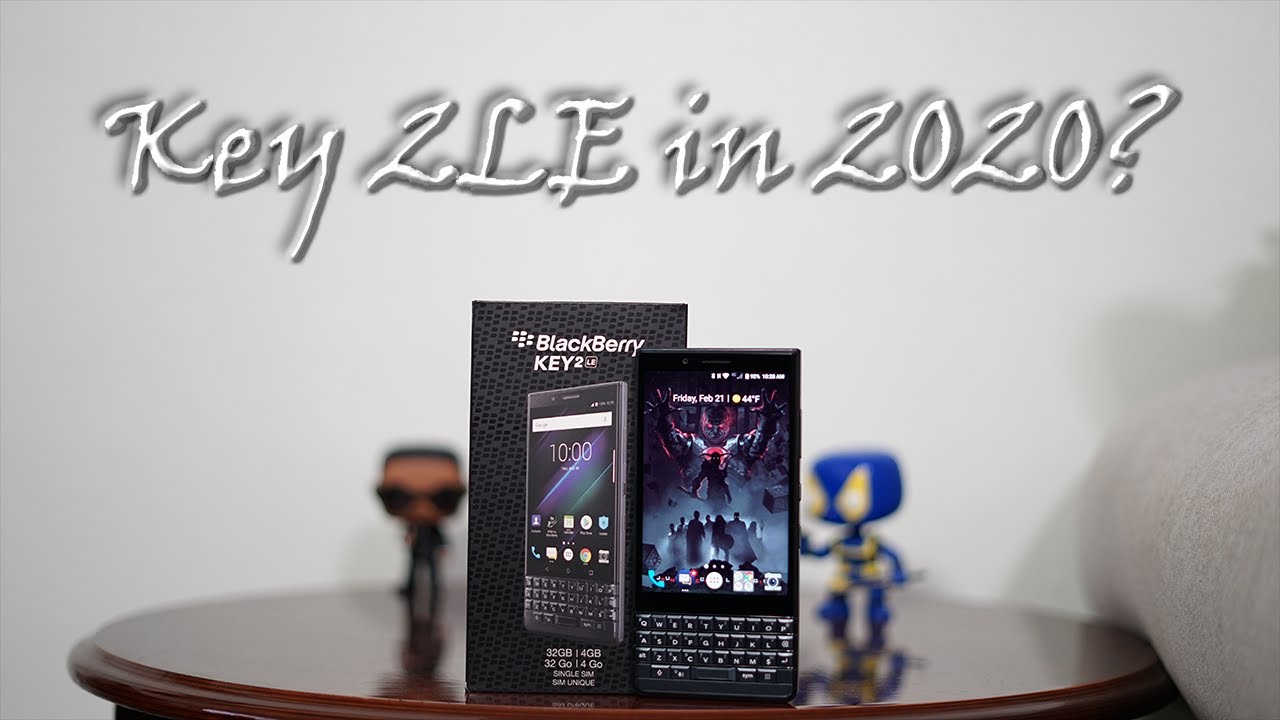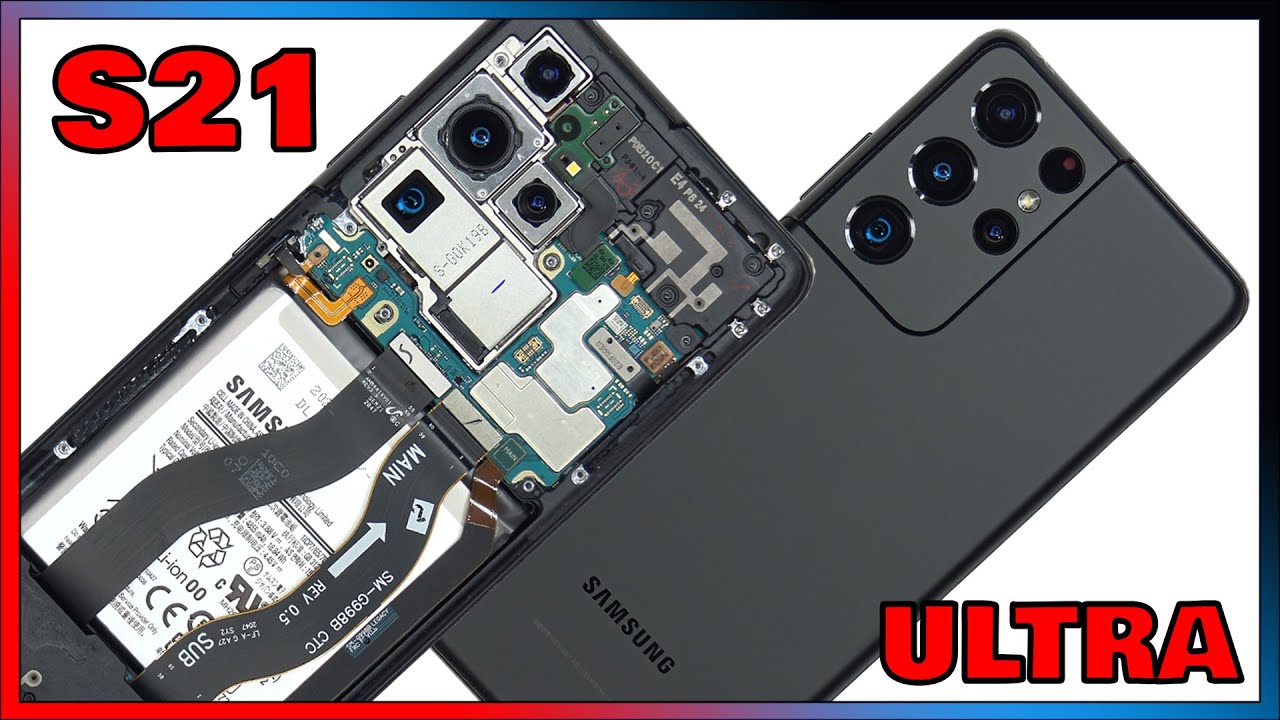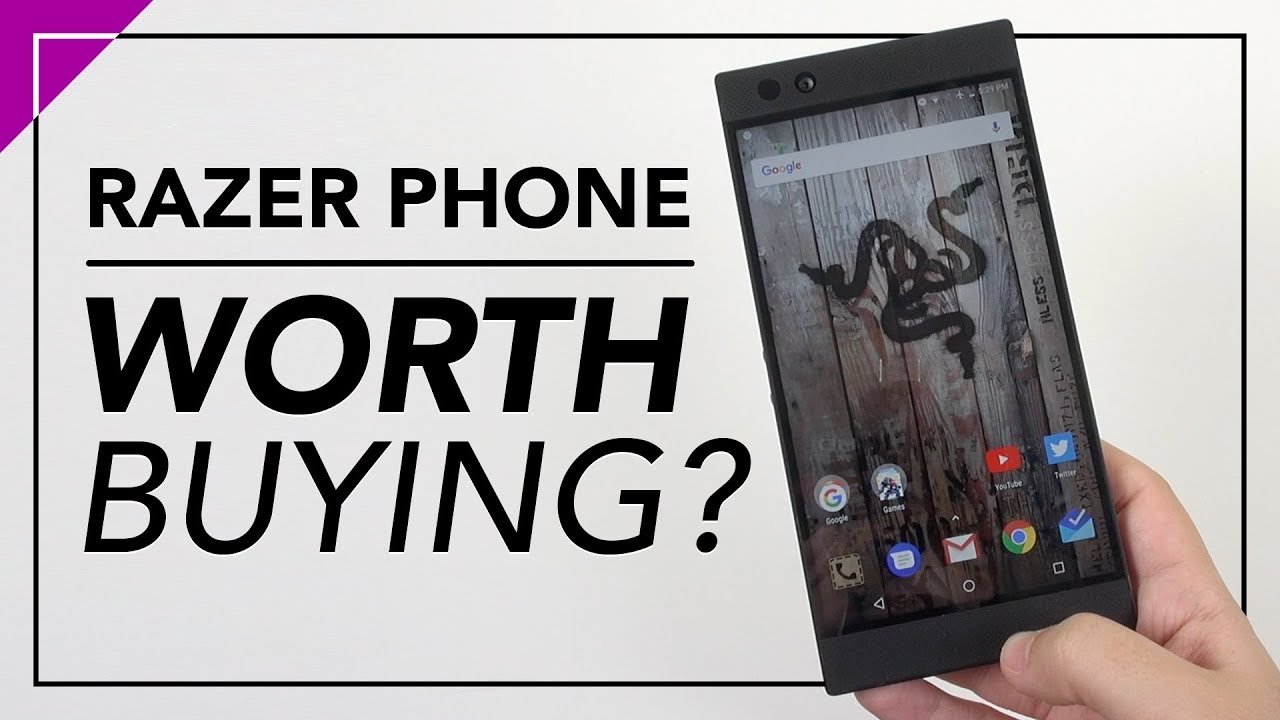BlackBerry Key 2 LE Review - Midrange champ? By DCJReviews
What's going on guys today, I have well something pretty freaking. Awesome I have my very first phone review, and this is it's going to be a little strange because this phone company recently said that they won't be producing phones anymore, and this is the BlackBerry key 2lv now I do before I get into my review or anything I do want to shout out to tech Odyssey. He ran a contest, and I was fortunate enough to win. This feels like it was about ten months ago because it has been a long time, but I am finally getting around to my full review. When I came back to this channel, I did say that if I do phone reviews, I'm not gonna, focus too much on the specs now I will throw them up for you and I actually have the box here, and I'll. Probably just turn the box around, and I'll read off what it has, but we're.
Looking at a's, a four and a half inch IPS display it is a 1080 screen, 433 PPI, if you care it does have an outscore 64-bit, Snapdragon 6:36 processor. So obviously this is not a flagship, but you probably already know that if you're looking at this video anyways, you know that this is more of a mid-range device. Something that's gonna, be a little easier on your pocket. There is a 13 megapixel on a 5 megapixel camera in the rear cameras in the rear and then an 8 megapixel, front-facing camera 3000 William hour battery and this it is running Android and I want to say it's on Android 8.1 I, don't see it getting updated any farther than that, especially since blackberry said that they're getting out of the hardware game, anyways I, hope. That's not true, and you'll see why, by the end of my review, I think, hopefully we'll see I suppose but going around the phone.
This is actually probably one of the best form factors on a phone that I have held in my hands in years, and that does not include the pixel three, because I actually I really like the form factor of the pixel three, but this I've never ever had to worry about putting a case on this thing. I love the way it's built now. Some people feel that you need. You know glass on the front in the back and aluminum or some sort of metal frame, and for it to be for it to feel good for it to feel premium to me. This feels premium.
This feels in this form factor. I would pay flex ship prices for this form factor going around on the guess. If you're looking at the phone, it's the right-hand side, you have literally all your buttons, you have a, don't know what they call this. To be honest with you, but there's. This is a little optional button here that I'll get into in a second, and then you got your power button and your volume rocker across the top.
You see that correctly. That is a headphone jack. Thank you, blackberry. On the other side, all you got is your SIM tray. This does have spot for a micro SD card which is awesome and then bottom you got your speakers and a USB-C charging port, which I think is pretty much standard for any phone over the last.
What like three years or so outside I phone, obviously, and then on the front, you have that four-and-a-half inch display, which I honestly I really, really like this display I would like it to be a little larger, just because I think that's just where we are nowadays is anything below like a five and a half inch screen is small, but this does what it's supposed to do. I mean it's: it's a good display. It's a nice display. I can't really say anything about that. It is a good-looking display and then obviously you have an actual physical keyboard here, and I absolutely love the fact that they put a physical keyboard on this thing, I'm old, school and I.
Remember my physical buttons and I honestly miss them at times, so that is nice and then around back. It has this little texture on it, and this is kind of a rubberized finish. Furthermore, it's a real nice finish. You definitely do not feel like it's gonna fall out of your hand, which is nice, considering that there probably aren't a lot of cases for this anyways, but III honestly, I haven't had any issues as far as it fell and slippery or me thinking that it's gonna fall out of my hand or anything like that. So that's awesome, I, I, absolutely love that now you may have noticed and or you may not have, but you may have noticed that on the bottom of the keyboard here in the space bar is actually where they put the fingerprint sensor, and that is a fantastic place.
To put it because I mean that's kind of how you hold it anyways you just throw your finger there and boom it's its on the only thing I don't like about it is sometimes when you are grabbing it, I, don't like grabbing my phone by my screen, so I always grab it by the keyboard when I grab this and sometimes my finger slips to the space bar, and it unlocks it. It's not really a complaint, just damn kind of something that I do maybe something that you might want to look for. If you end up getting this phone or if you decide you want one, no, this phone, it didn't say back here. It didn't say this phone has four gigabytes of RAM, which honestly it should be enough. Unfortunately, BlackBerry does have a lot of things that run in the background as far as their hub and their security stuff goes, and it does take up quite a bit of memory.
It's not really a problem, but if you keep a lot of apps open at once, and you kind of flip between them or whatever you just keep them open, then you will get a little worn in this as hey you're running low on memory, you might want to close some things down, so your device can be running optimally or something to that effect anyways. But you closed out some of your apps, or you closed them all out, and it's running just fine everyone I would get that I, don't know a notification. I, guess is what I would call it not really an error, but even when I would get that notification, the device didn't seem to be unresponsive in any kind of way or didn't even really seem to slow down. It's just telling me that hey, if you keep this up, if you keep opening things, it's going to slow down, so you just take the notification close down some apps, and you're good I. Don't really play games too much on my phones.
I do play Pok?mon Go and that ran just fine. I didn't have any issues. Maybe it was a little slower than you know my the people around me devices are, but it wasn't slow, ?, I wouldn't say it was slow to a fault. It was slower, but it wasn't really that big a deal honestly, anything that I threw at this it kept up. Just fine I averaged right around about five hours of screen on time, which is about average.
For me, on most phones, I think my LG G eight I got around five hours, maybe five to six. The only thing that I really got a whole ton of battery life out of is a note. Ten plus, but I honestly, should, with the size of the battery that is anyways different video for a different day. Talking about the keyboard will kind of stick with the keyboard for a little. It's something that you have to get used to, especially with everything being touchscreen these days, yeah I, don't think I've had a keyboard, an actual physical key on a phone for like five or six years.
Something like that and when I say an actual key I don't mean just like the home key that the galaxies used to have or iPhones or things like that I mean actual keys like the touchpad or whatever, on old, flip phones and when I first started using this phone. It's almost like my fingers were lazy, and they felt really weak, because I actually had to push a button down to get a text out or whatever. So it is took a couple of days for my fingers to get used to actually having to press buttons down again on my phone, which is really, really weird to say, but that's kind of the way it was after those couple days, kind of retraining, my fingers, I guess it worked just fine. The only thing that I had a problem with was how closely these Keys are together and a lot of times. My fingers would press two at a time outside that.
It wasn't really that big a deal I just kind of had to relearn how to touch the keys I guess so that I was more using like a corner or a tip of my finger, as opposed to my whole finger. The only other thing that I guess is kind of a gripe or a complaint with this keyboard is each key. Has a secondary function so, like the V key is a question mark, so it could be a V, obviously letter, V or question mark to get to the question mark. You hit the alt button, and then you hit the key again and then that takes you to the question mark I, don't know why, but I would always get the alt button and the caps lock or shift button down here confused to me. My brain just kept registering that the alt button should be down here and shift should be over here and I kept getting them.
Flip-Flop and I. Don't know how many times that I had to go back and change a word that I read after my sentence was done because I made absolutely no sense, so I had that something I had to constantly think about, and I actually had to stop myself in the middle of typing, something to actually figure out what the hell I was doing. Now you can double hit the Alt key or double hit the shift. Key shift key will go into caps. Lock all will just go into the alternate whatever key, so it won't be the face keys.
That will be the alternate keys, uh I. Think. That's! That's really! The only couple of gripes that I had with the keyboard itself now I, don't know if this is a complaint or just a thing, but occasionally not all the time, but sometimes when I would hit the keys, especially in this area. Up here, I felt like a little creaking feeling I mean I. I can't really describe it, but I think you know what I mean it's almost like.
Maybe two pieces of plastic rubbing together I mean it's not something that was all the time, and it's not something that was really audible. I couldn't really hear a creaking out of the keyboard, so it could have just been me. It could just be the way the keyboards built, but just something to know something that I noticed, there's a really cool thing that this keyboard does, and you can actually assign shortcut keys for any one of the keys here. So, for instance, for me, I use Twitter quite a bit, so I actually assigned a shortcut key when you're on your home screen. Here.
If you hit the shortcut key, it takes you straight to Twitter. So there's a bunch of different. You can literally assign anything that you want there's option in there that'll go through, and it will show you what you could change it to, and you can change it to whatever you want open, an app open, whatever I think s. Yeah, I have Spotify, so it's its nice to have so that I don't have to go through all my apps and find the ones that I use the most, and it's its really convenient. Now, if I'm in Spotify and say I want to jump to Twitter, but I don't want to use any of these, they are go.
Looking, there's a little I, don't know what you want to call this me like a shift type key or something, but you hold this down, and then you press the letter, and then it jumps. You back over same thing hold that down. I'll press s. Take me right back to Spotify. So that's really, really nice to have, especially if you have a handful of apps that you use all the time, so I mean if you are always in your email.
You could set e to that letter and boom you're right in your email. Speaking of that now, I kind of touched on, and I'm not gonna, go too in depth on this, but I touched on the BlackBerry security features that run in the background. Whenever this, this phone is running a couple of things that are really, really good, because if you do work on your phone and your work is confidential in nature, there are two things that this phone has built into it: that I, don't really use them a lot, but they can be very, very useful and very, very helpful if necessary. If you need it and I have them on all the time, and you might be able to see right up there where it says privacy, shade, I, don't know if you can or not, but when you go to expand that it gives you two options here. It gives you a privacy shade, and it gives you redactor.
Redactor is exactly how it sounds. If you have a document open, and you need to email it, but you can't send any like personally identifiable information. Anything! That's that's confidential! In nature that shouldn't be going just over email without it being encrypted or anything like that, you hit redactor, and it will let you read: act certain things on whatever it is that you're sending, so that's nice, it'll black it out without you having to completely rewrite the text or whatever it is that you're sending. So that is insanely helpful now. Privacy shade that one is actually can be fairly helpful if you're in public- and you don't want someone to see something that you're looking at on your phone again like if you work and your work is confidential in nature.
It gives you a little window here and then the rest of your screen is darkened. It's not completely blacked out, but anybody, that's peeking over your shoulder or anything they're not going to be able to see anything. That's outside this window here and this window can be adjusted in the settings to how wide you want it. And then you just grab the little eyeball here, and you can drag that window up and down. So you can see what it is.
You need to see. So, if you're reading something you just drag the little eyeball thing down, and it goes down and then when you want to get out of it, there's just a little exit button right here, hit it on accident, but there's a little exit button right there, and it takes you out of it and back to a normal screen so that those two functions right there. If, if you keep your work, email on your phone, those can be lifesavers. Honestly, they could be job savers in some cases, if you're looking at something that not necessarily you should be looking at in public, you turn that on and boom. Nobody can see anything that you really don't want them to see.
So that's I really, really like the way that they have that set up when I was going around the outside of the phone here. I mentioned this button here and like I said: BlackBerry has a name for it. I, don't remember what the name is, but this is like it's like a multi-function button, and you can set it to kind of whatever you want. There are options that you can set it to, but I have said for years that I wish Android phones and I know one plus some OnePlus phones have this, but I wish Android phones had that same little button that iPhones have that just takes it from your standard ring to vibrate so like when you're in the movie theater- and you know you forgot to turn your phone off when you walked in the movie theater. You have your iPhone, you just stick your hand in your pocket.
You flip the switch and you're good. Furthermore, you ain't got to worry about nothing. Android, don't have anything like that. You are going to have to disrupt whoever it is around. You take out your phone turn it on and put on do not disturb mode or anything like that.
So it's more of a convenience thing for me. That's what I use this button for I have it set to go through ring mode vibrate, and then it goes completely silent, so it won't vibrate. It won't do nothing and that's the way I like having it that way. I can go ahead and kinda sorta have a switch like the iPhones. Do the only problem with that is.
Are you actually need to have the screen on for it to work? It won't work with this screen off, so that's kind of an issue, but at the same time it kind of isn't just because the power button has this little, these little ridges on it. So it's very easily identifiable between the volume, rocker and the other multifunction button. So you could just hit the volume or the power button while it's in your pocket and then hit that, and then you have an actual tactile feedback when it goes into vibrate mode, so you'll know all right. I'm in vibrate mode I could turn my phone back on and enjoy the movie or wherever is that you are that you can't have your phone on ring. That actually brings me to the cameras and I think that's where I'm going to wrap this.
This review up and the cameras are simply okay. Now, if you're in perfect lighting conditions, they're they're, decent they're, not great you're, not gonna, expect pixel or Samsung or iPhone quality out of these cameras, but honestly for the price you probably shouldn't anyways I didn't really touch on price, and part of that is because this phone is not super easy to find Oh. As I recorded this video her before I recorded this video I looked on, swap ax I couldn't find it there. I found it on Amazon, but it's pushing around 400 to 500 dollars used I, don't know if I would spend that kind of money on a mid-range device. But if it's something that you really really really want, that might be an option for you.
I will all throw the link in the description, because it's its not going to stay the same that price, I ain't going to stay the same. There used, so I'll, throw the link in the description, and it'll have whatever the most updated prices for this phone, but getting back to the camera. So it's if you're in good lighting conditions, like might like my studio here, good lighting conditions, it'll take a decent picture. It won't be a bad picture at all if you're in not so good lighting conditions, maybe even just in your house with your regular house lights on they'll still be okay, but you're, not gonna, win it imports for here photos with this thing and, like I said, you should probably expect that going in I mean flagship phones are pushing a thousand two thousand dollars now, and this brand new I want to say was 399. So it's not really something you should expect.
But if you know you just want to get a quick picture of, you know your kids playing outside or just something that you see real, quick, and you just want to grab a picture of it. This will work. Just fine, just don't expect amazing, fantastic quality out of it and I think you'll be perfectly okay. I, don't want to get too deep into the specs and all that stuff, because at the end of the day the specs don't really mean much. If the phone sucks anyways, you know they could stuff all the best things in their best processors.
You know 32 gigs of ram, and if the phone sucks the phone sucks, it doesn't matter what the spec is, it ain't gonna, save it, so I tried to give examples of how I actually used it and I not to stay in the specs too much so hopefully, this helps you if you guys, are looking at a key to Ellie, even if you're looking for it, even if you're looking at it for like a backup phone in case your thousand dollar phone breaks or anything like that. This is a solid device. I really can't say much bad about it. Even at the price. It's its a very, very solid device and I really do wish that more Android phones or mark phones in general would take this form factor.
It's its nice and kind of square, so you have a place to actually pick it up, and it doesn't slide right out of your hand when you pick it up, it's its just it's a really nice form factor, and I'm. A fan of it. I really am, and this is actually is reminiscent of the pixel 3. In a way, not 100%, but anyway anyways I'm, rambling I'm, going on and on if you're looking for a mid-range phone, if you're looking for a phone that has a physical keyboard, you're, not gonna, go wrong with the key to Lie as long as you can find it for a decent price. I personally wouldn't pay the $500 that it's going for on Amazon right now, but if you can find it for around three or less I would definitely pick it up.100% worth every penny at $300 or less used. If you can manage to find a brand new, then yeah, probably 350 is $400 is probably a good, is a good price, but I honestly think at about $300 worth every single penny.
I really hope that eventually blackberry can find a way to start doing hardware again, because I really really enjoyed using this phone and just having that physical keyboard is, is kind of nice. It's its! It's refreshing I'm, not you know touching the screen all day. You know what I mean: I actually have something tactile that I can actually feel, and I could feel to be impressed, so anyways personal preference, but if you're looking for something with the physical keyboard, this is probably a good way to go. Well that does it for today's video guys, I hope I was able to help you out and some kind of way. As far as this phone goes, if you have any questions, something that I didn't touch on or anything like that in the review, any questions go ahead and leave them in the comment section I do my absolute best to answer those questions comments.
Anything like that as soon as I, possibly can so there. Your comment in there and I will see you guys in the next video.
Source : DCJReviews