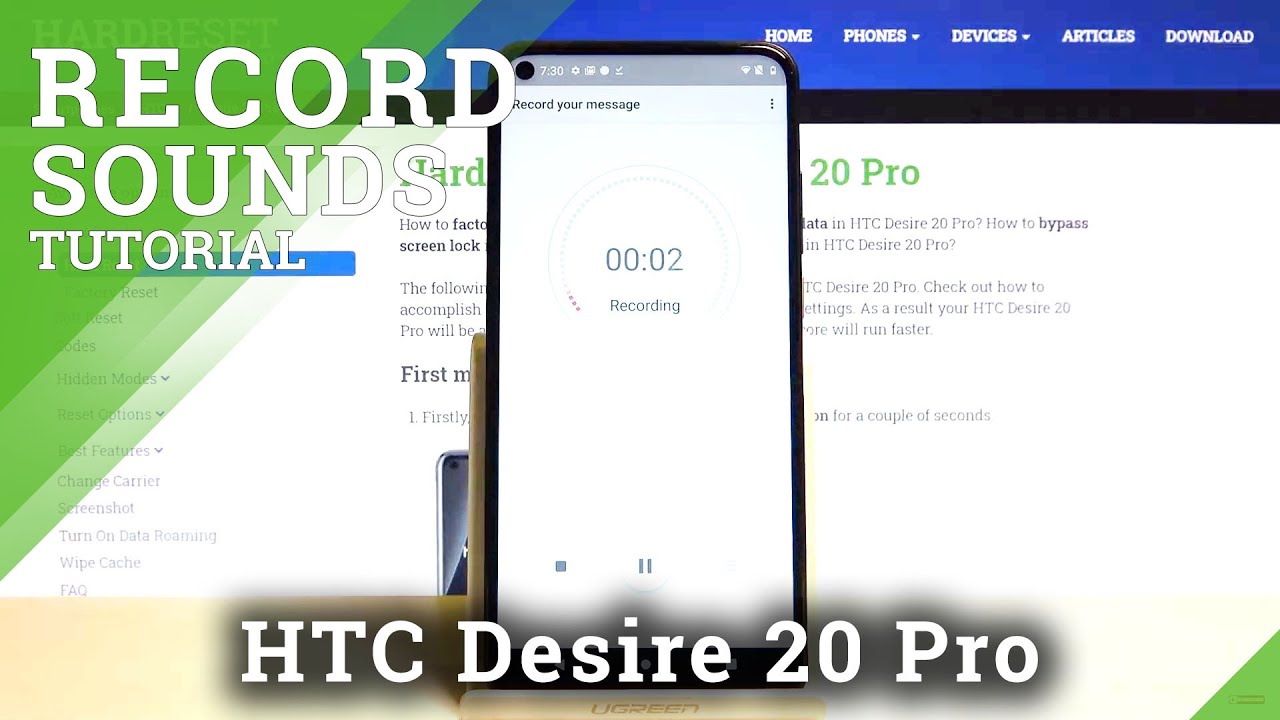iPhone 8 Plus Battery Replacement By Save Apple Dollars
iPhone 8, plus battery replacement guide, the tools were gonna need, are a Y double zero, also referred to as a TRI wing screwdriver a proprietary pantalone screwdriver that has five teeth: a standard, double zero Phillips head, screwdriver tweezers for managing screws, a plastic prying tool also referred to as a spider for disconnecting connections, a suction cup for pulling the screen apart. A triangular plastic pick tool for separating the screen from the phone, also a metallic tool for separating the screen from the phone before we begin make sure that the phone is powered down completely near the Lightning charging port. There are two pantalone screws: go ahead and use the pantalone screwdriver the one, with five teeth to remove the two screws. Would the two pantalone screws removed? We can go ahead and start separating the phone. Here's a tip if you have a crack screen, use a piece of plastic packing tape to put over the screen. So you can get a good, solid suction with the cup.
The suction cup should be placed as close as possible to the home button, go ahead and place the suction cup in the following orientation. Flip over the phone and as you tug on the suction cup and pinching, the phone frame with your thumb and middle finger, go ahead and insert the metallic tool right underneath the home button. Once you insert it tip it back, ? back and forth left to right to create a separation. Once you create the separation, you want to insert the plastic prying pick into the crack, like you see here now, go ahead and tip back and forward again and then slide left to right to cause the separation to enlarge now, go ahead and slide it down the side of the phone. Like you see here on one side all the way to the bottom, then flip the phone and slid on the opposite side.
Just the same way, all the way down to the bottom, with both sides separated. What we want to do is we want to separate the top now so just start at the top here going around the corner, nice and gently and just slide it all the way down and separate the seam, but they completely separate it. You can just fold it open like a book we'll need to disconnect the battery first and to do that. We'll need to remove the battery cover. It's secured with four Phillips head screws go ahead and remove those four Phillips head screws make sure to put them in the orientation in which you take them out.
They're all different sizes, so they'll need to go back into their perspective, socket go ahead and remove the cover now using a plastic prying tool go ahead and get underneath the battery connector, which is the second one up from the bottom once it's disconnected just go ahead and tuck it over to the side the battery's attached to the phone with four pull tabs. These are Apple proprietary battery pull tabs. Although they provide great of adhesion, they are highly unpredictable and sometimes not come apart correctly, go ahead and start by loosening up a corner with your plastic pry tool or a thumb and get the tap going now once you get it going, go ahead and start pulling it away from the battery very slowly. In many cases, just like you see here a lot of times, it'll rip go ahead and try to rescue the tab. If you can't just move on to the next tab and this one here as well and ripped go ahead and try to rescue it with tweezers or, however, you can get it going again and then just try to pull it out.
This tab came out about halfway, and then we just left it moved on to the bottom tabs. This bottom tab here, I'll get that going once you get that going start pulling it out, it's very crucial DAT, the bottom tabs you pull out very slowly, and then you get as much of the tab out as you can, because if all else fails, we'll be prying in from the bottom majority of the tab came out on that pole and then this last time here comes out quite nicely and all the way completely. Now this video is sped up, and so everything was done. A lot slower than you see here go ahead and pry in with a plastic prying tool. Once you get as much of the tabs out as you can, if you got all four out, the battery will lift right up.
If you didn't, you'll have to pry it out slightly and carefully. Like you see here- and you can see right here right, underneath half of those tabs are still left over right. There go ahead and clean them up, and we're ready to install the new battery reassembly. Now we'll use double-sided m3 tape cut out two small pieces. We don't want to place them over the wireless charging pad, so we'll just place them over on the side.
Here, one on the bottom and one on the top. Then we'll use our tweezers to remove the adhesive protectant layer, and then we can just layer a new battery right in once we got it a line, probability go ahead and reconnect it, and we're good now go ahead and place the bracket back over and secure it with four Phillips head screws. Remember those screws are different sizes, so make sure that you place them into their correct, socket all right. We're ready to clamp up the phone just go ahead and close. It up like a book start in the top left corner and start applying a little of pressure or closing the seams flip it over, on the other side, make sure that any of the waterproof adhesive is out of the way and that you get a nice sealed edge.
All the way across go all the way around apply some pressure now reinstall the two pantalone screws near the charging port just place them in and secure them with the pantalone screwdriver. Now go ahead, power on and test the phone thanks for, watching and check out more awesome videos at Apple, dollars. com.
Source : Save Apple Dollars