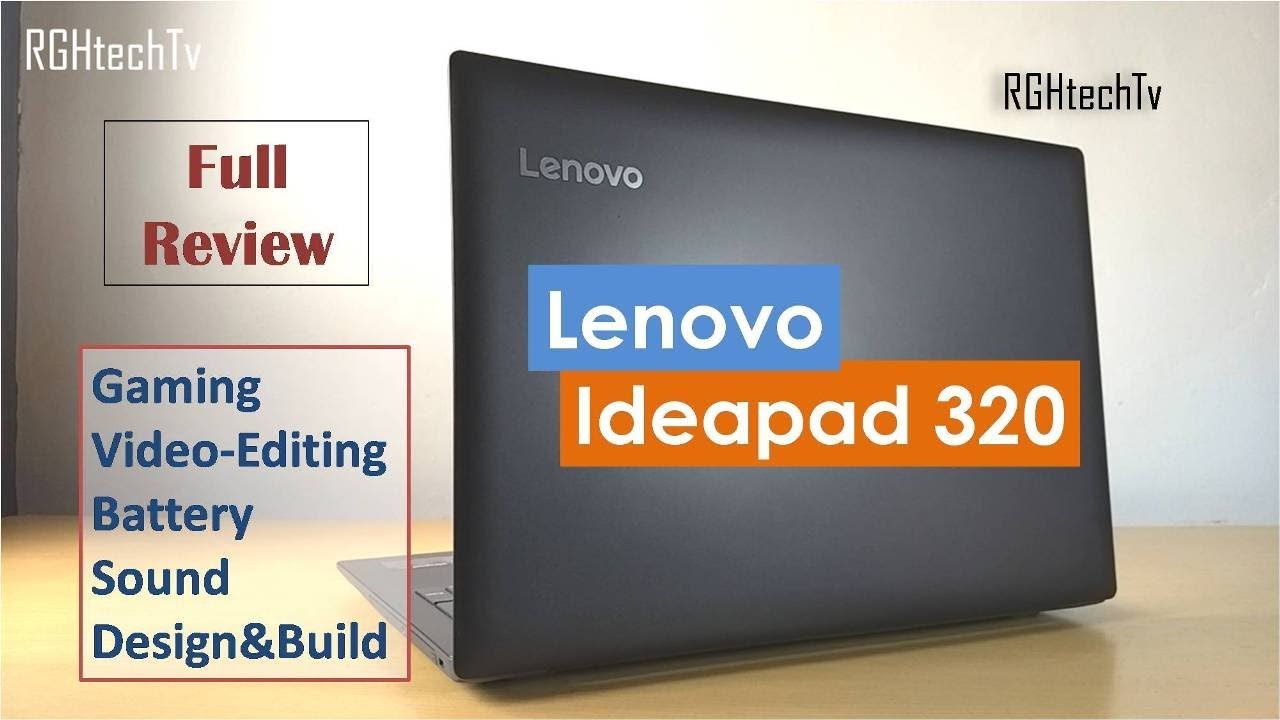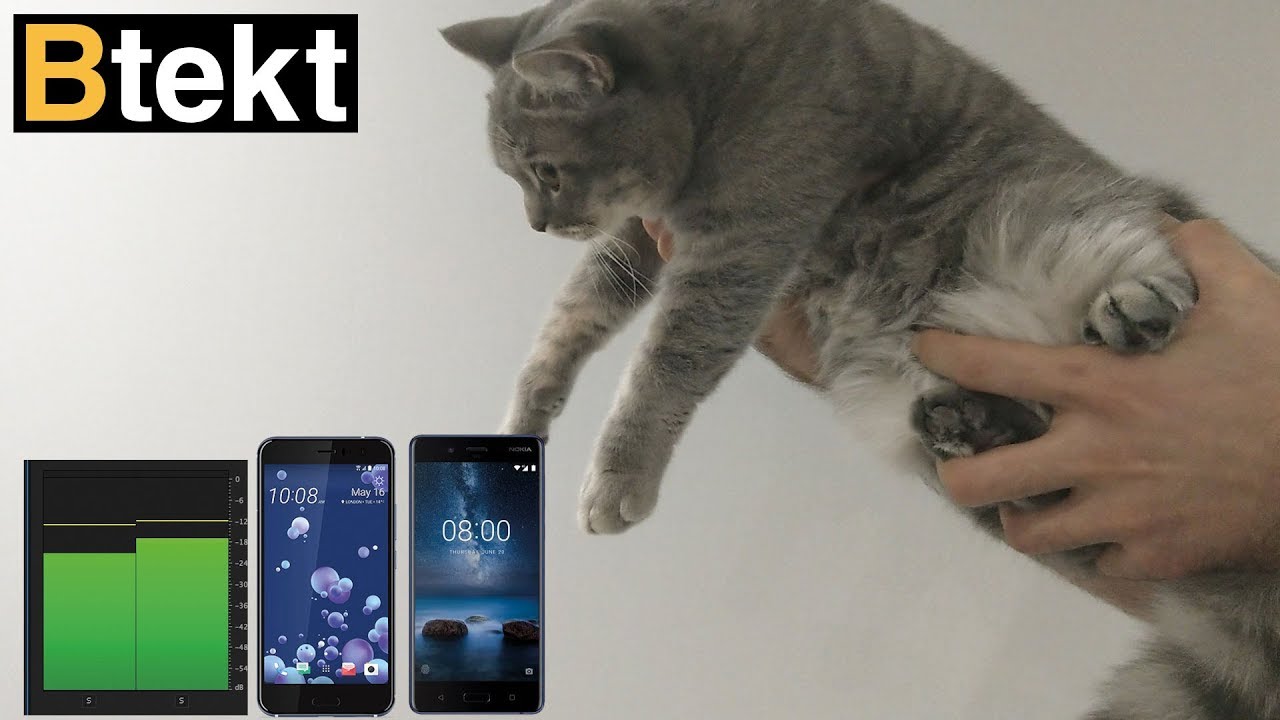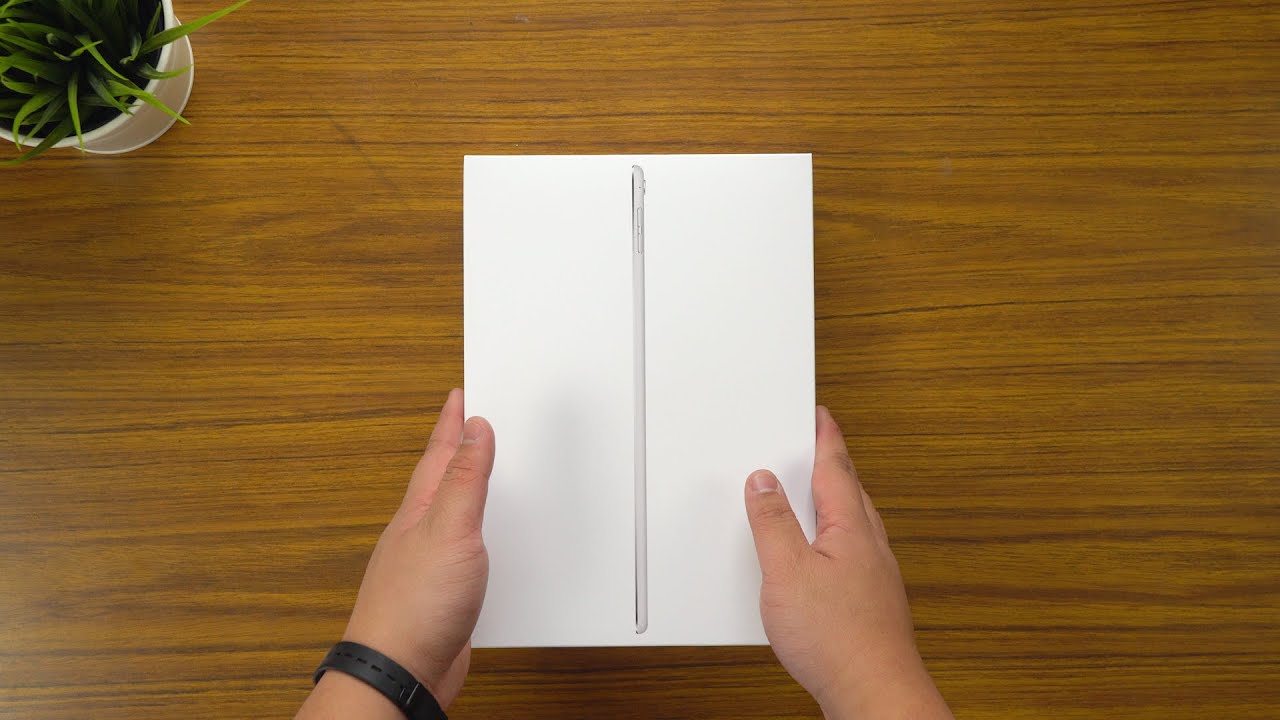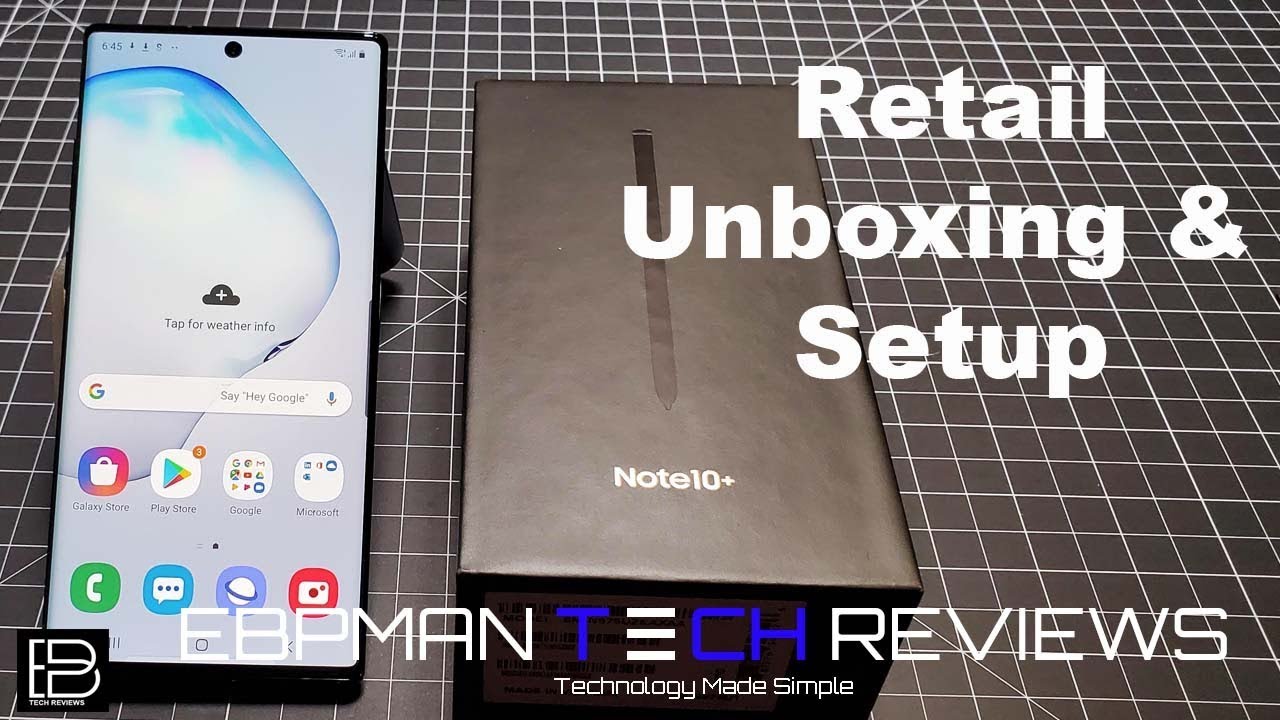Samsung Galaxy Tab S5e Review & Comparison with Apple iPad Air 2019 By Digit
Hey guys welcome to digit Norton, and what we have for you here today is the Samsung Galaxy Tab s 5e. This tablet is priced at about 40,000 rupees, which puts it about four and a half five thousand rupees less than the iPad Air, the 2019 Edition, which starts at about the forty-four thousand nine hundred for the Wi-Fi, only 64 GB variant. This one also comes with 64gb of storage. It has 4 GB of RAM, and it runs on the snapdragon 670 platforms, a platform that we have seen on the pixel 3 a family of devices. So is this tablet worth considering and is it a worthy contender to the iPad? Well we're about to find out so kicking things off with a build and design. As you can see it has this really nice gunmetal finish.
The tablet is actually really, really slim and if you can see it out here, there is a small bump on the camera of the tablet, but it's nothing that will make it wobble when placed on the table. It has 4 speakers, 2 on each side when held in landscape mode, and the speakers are actually pretty good if you are going to enjoy content on it. Now, if you're someone, that's actually going to be interested in buying a tablet between the 40,000 to 45,000 to be price point chances are, you are considering either this or the iPad. So, for the sake of this review, we are going to throw in a little of comparison with the iPad to help you make a better decision if you are planning on choosing one of the two, so kicking things off with the design, both of them look pretty much the same. However, the iPad- and this have the same gunmetal finish.
They are really well-built. You have four speakers on the Samsung Galaxy Tab, but on the iPad Air, you have just two speakers and both of them are firing in the same direction. So you really don't get good stereo separation. If you are going to enjoy a movie on this one. However, you have four speakers giving you a pretty nice experience.
Let's just say if you want to show people a really cool trailer and if you are in a slightly noisy environment, you really don't need to worry about bumping the volume of the full and huddling around you can hear it pretty clearly come into the display. This is a 2k display and if you are going to watch content on, let's say platforms like YouTube, you will not be disappointed. Everything looks really, really crisp. Even if you play few games on this tablet, you are going to enjoy the experience, especially since it's got this nice 10.5 inch layout. However, there is one thing you need to know now.
If you're, someone is gonna watch a lot of Netflix, for example, you don't get the HDR option to watch Netflix on this tablet, which the iPad Air has making the iPad Air display that much better. If you are someone that is going to enjoy movies, however, the brightness on this tablet on the Samsung tablet can be bumped up that little extra. If you are in an outdoor bright environment directly under the Sun for visibility- and it was there on the Samsung Galaxy Tab s4 as well- which we reviewed earlier and let's just say that it really works. If you are going to use the tablet under direct sunlight to read some emails or a check social media, you should not have a problem. However, movies with dark sequences will still have a problem under direct sunlight now coming to the battery life, you can expect close to 10 to 12 hours of playback, be it from online streaming services and a little more if you are going to watch it offline.
The iPads battery life is, of course, on similar ground, so it's actually dependent on your usage. You keep the brightness on auto and play a binge Watchers series. Let's say stranger things: season 3! If that's what you are watching right now, you should be able to get through the entire season of 8 episodes in a single charge and still have a little of battery left. Provided you keep the brightness on or to bump up the brightness. You will use a little.
You will lose a little of battery life. Speaking of the raw performance. Now the iPad Air has the 12 Bionic, which is a beast of a processor and in our benchmarks course. This tablet comes nowhere close to that. So, if you're someone that really needs to use high-end, augmented reality, software or things like Adobe Photoshop, the iPad is the way to go.
But if you are going to look for something for content consumption, basic productivity work, then yes, you can consider the Samsung Galaxy Tab s5e. It gets the job done really well for typing documents. Checking your emails, multitasking social media content, consumption gaming, it just works. There is no problem, you've never faced a serious lag or an issue with it, but this tablet supports what Samsung calls as their Samsung decks, which really makes this into a laptop kind of experience. And for that you need this.
This is Samsung's color, which should be competing with Apple's Smart Cover. You found on the pro series of devices, but before we get into the cover, we'd like to tell you that the iPad Air 2019 supports the Apple Pencil, but this one does not support Samsung's stylus, which is a bit of a bummer getting the worst of this case out of the way when you want to hold it to watch something, you are kind of typing the keys at the back, which can get a little annoying. This is something we've seen in first-generation convertible laptops, and that's probably the only drawback I have with this cover. Apart from the fact that you can also just prop it up in a single position, there is no way to Incline it or decline the screen more if you are going to type on it. As far as the typing experience is concerned, it is a lot better than the smart cover we've seen that Apple brings with its iPads.
So that is definitely a good thing, but when you go into DEX mode, it changes things to give you more of a desktop environment. The first thing you're going to miss is a mouse. If you are someone that uses a Windows laptop or a Mac, you know you use a trackpad you, you know you use a mouse and that's the first thing you're going to miss getting to the touchscreen. Isn't that great? There is a dedicated search button and alt-tab works, just like it does on a PC, but considering this is a tablet. Things like you know a Start button to bring up certain apps and all this kind of things are missed a little.
It's left resort to the screen to swipe up to get all your apps with DEX. It works, but it works for a little amount of time, because the minute you have let's say, Netflix running in one corner, you have a browser open somewhere. You have a Word document, and you know you're going to be doing just fine kind of watching something and writing an article or doing whatever you do. But the minute you start opening more apps index is when you will notice this tab struggle a little. So that's something to keep in mind.
So there you have it guys. That was our quick review of the Samsung Galaxy Tab s5e. If there are any things we missed in giving this review to, you can let us know- and we will do our best to answer your questions. Overall, we can run you through some comparative points again, if it's hard core performance that you are looking for, then the iPad makes a little more sense because of that a12 Bionic chip in it. But if you want to be a part of the Android ecosystem, you want a content.
Consumption tablet that works, has good battery life and play all the games that you want and works well for some productivity apps. You can definitely consider this one. It's about five rubies cheaper, remember! The keyboard case is sold separately, it's 5000 rupees cheaper than the iPad. It has quad speakers. So that's where it excels in comparison to the iPad, but then again the iPad has its own strengths, so we would suggest it's based on your preferences or the ecosystem.
You are a part of, as always you can. Let us know what you thought of this review in the comment section below and for more from the world of technology. You can stay tuned to digitorum for the latest technology updates, subscribe to digit, --an and don't forget to hit the bell icon.
Source : Digit