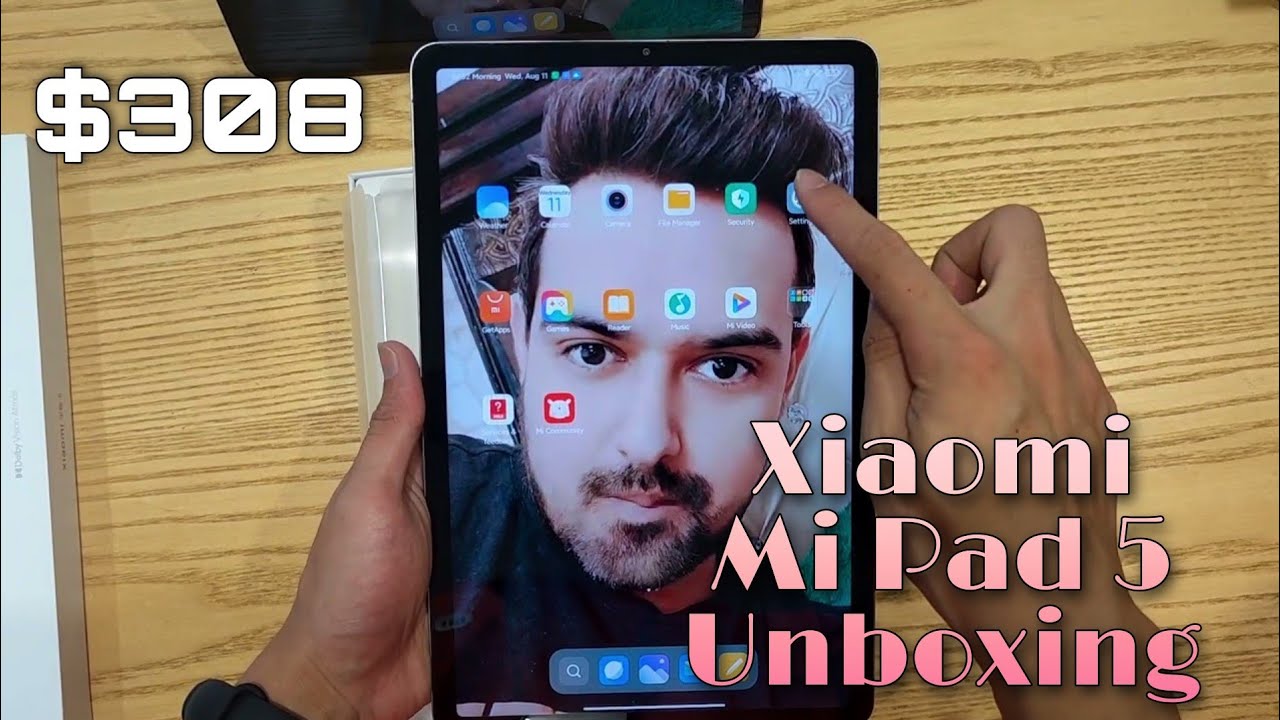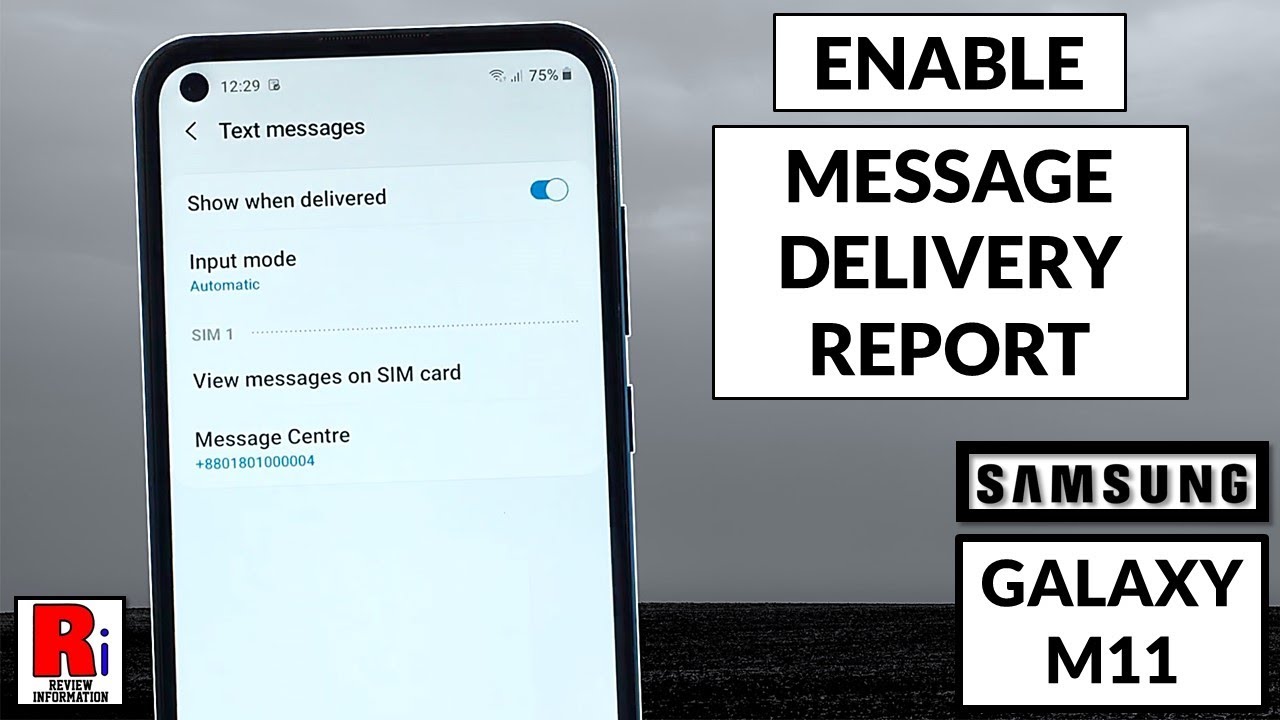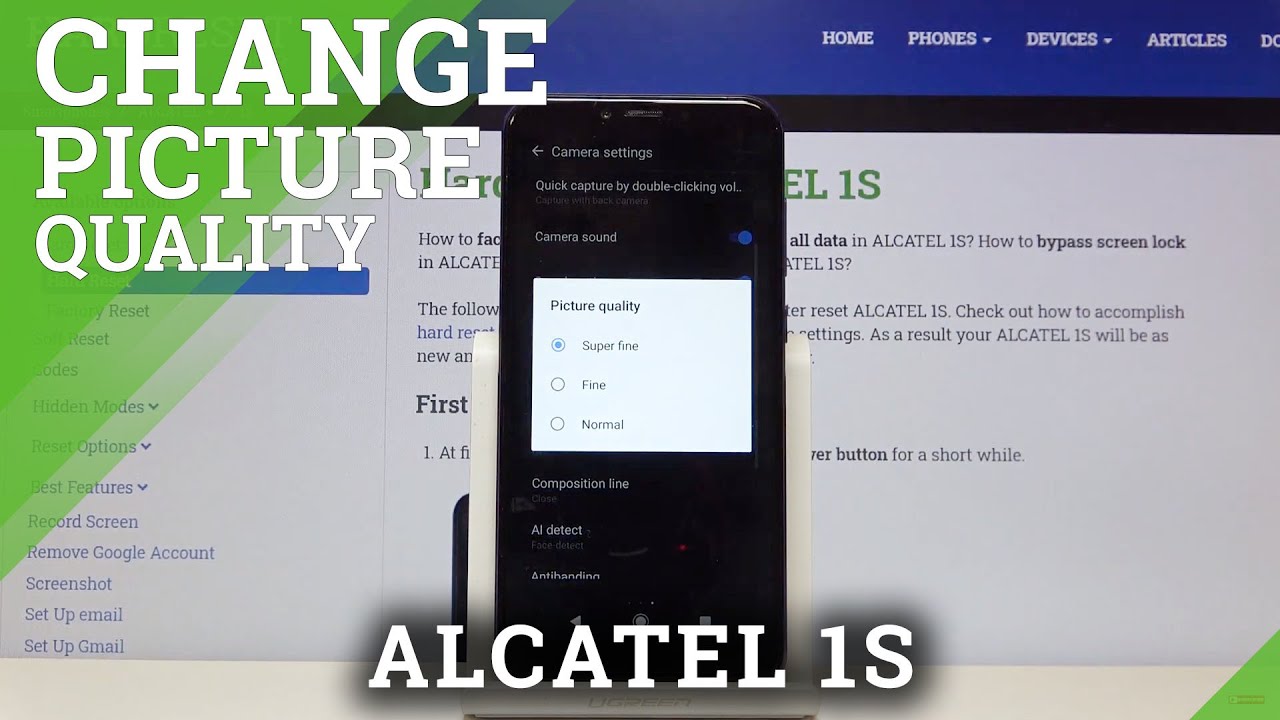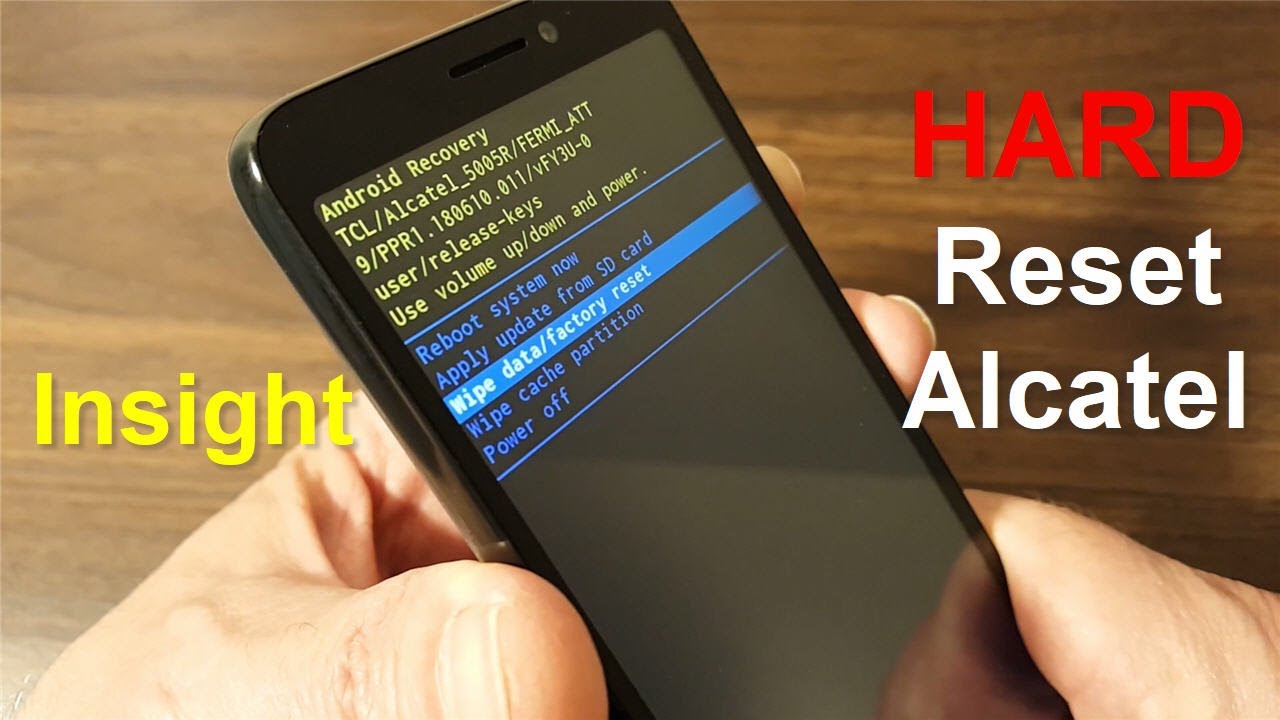10.2" iPad 6-Month Review - Why it's now GREAT in 2020! By Max Tech
Apple’s 10.2” iPad was released about 6 months ago.. And at that time, I told people not to buy it.. And just buy the previous 9.7” model because it was on Sale and there wasn’t a huge difference between the two.. Especially since Apple stuck the same exact A10 chip into the 10.2” model. But now.. In 2020.. A lot of things have changed.. And I actually have 3 reasons why the 10.2” budget iPad is now a GREAT choice. First off.. The new model is now on sale for $279, so it’s a much better deal than before.
And I’m 100% sure that this is the best bang for the buck tablet that you can buy for everything that you get, with the main benefit being the excellent software that you’re getting. Apple’s software has proven especially reliable on their iPads. It’s very efficient, so you won’t notice your iPad getting slower after a year or two of use like you do with Android tablets, and you continue to get annual software updates for years after your purchase, which add great features and keep it running well. So just for the fact that you’re getting Apple software for $279 makes it an excellent deal. And in 2020, the software has changed dramatically with iPadOS’s new features.
The new multitasking features we received with iPadOS 13 were great, adding so much more functionality to the iPad, and it’s also great that this 10.2” iPad now has 3GB of RAM so that will definitely help keep it running smoothly. But less than a month ago, Apple added cursor support to the iPad for the first time ever, which is reason #2 for why it’s so great. Cursor support basically means that you can connect a bluetooth mouse or trackpad and literally use your iPad hands free. This is great for everything from browsing the web, using drag and drop within apps like Files or even things like creating your own website. You also get really great accuracy for things like occasional photo editing if you choose to do so.
Getting into the 3rd reason, this 10.2” was the first regular iPad to come with the smart connector. Now when I first heard about this change. It didn’t really matter much to me at all, since I believed that this budget iPad was meant to be used as a tablet for basic things and nothing more. I’m talking basic things like browsing through instagram, watching some youtube or netflix, and playing basic and easy-to-run games like clash of clans. The reason I say easy games is because the A10 chip in this iPad is MUCH weaker than the rest of the iPads in Apple’s lineup.
For example, it can’t handle more demanding games like Fortnite, PUBG or Call of Duty mobile very well at all. The $400 iPad Mini gets the A12 chip, which is much better suited for people interested in those types of games. But for the basic games like Clash royale and whatever else, this 10.2” iPad is actually fast enough. Those are the reasons why I thought this iPad doesn’t really need the smart connector, but now, in 2020, that connector is actually one of the MOST important features of this ipad. The reason for that is because of this keyboard case right here.. The brand new Logitech Combo Touch for the budget iPad for $150.
Now this keyboard case hasn’t been released yet, but it is coming pretty soon so you can check the link down in the description to see if it’s out yet. What’s special about this keyboard case is that it’s the first one ever for the basic iPad to actually come with a built-in trackpad. That means as soon as you put this case on, the smart connector will power the keyboard, which means absolutely no batteries, and the trackpad will instantly connect to your iPad. Now… this otherwise basic tablet turns into a full-blown laptop replacement, allowing you to use it just like you’d use a MacBook. You get both left and right click on the trackpad, along with all of the same gestures and full cursor support.
Of course, it won’t have the power of a laptop to do things like use professional apps, but for many people out there who just need a basic laptop for things like school work and browsing the web, this will get the job done. I honestly believe that the Logitech combo keyboard case takes this iPad to a whole new level, and it opens it up to a much larger market than before. And the crazy part is that with that keyboard case, this laptop replacement iPad setup only costs $429, which is getting into Chromebook territory. And to be completely honest.. I would recommend this setup over any Chromebook out there because you can do so much more with Apple’s reliable and efficient iPadOS software.
And you have access to so many more apps and games that you simply can’t get on a Chromebook. Now if you’re going to use it as a laptop replacement, I would definitely recommend going for the 128GB storage model, which thankfully is also on sale for $50 off regular price. And you can even buy one with LTE cellular service so you don’t have to rely on being connected to WiFi. And now that the Coronavirus has basically shut every school down through the end of the academic school year, there are a lot of students doing their work at home, and I think this iPad with that keyboard is the perfect setup for doing school work from home. And when you’re finished with your homework, you get to enjoy watching Netflix, YouTube, browsing through FaceBook or playing games.
Another excellent use-case is for anyone running a small business. With that keyboard case, you can use it like a laptop for things like browsing the web, online banking, running apps like Quickbooks for invoicing and accounting, using Google Drive or the Files app for storing and sharing files, using Microsoft Word or Excel, social media marketing like Facebook or Instagram, creating your own website with the Squarespace app, and you can even sign documents using the Apple Pencil without having to print, sign and scan them. This iPad setup with that new Logitech Combo keyboard case is perfect for a small-business owner looking for a cheap and reliable laptop setup. Now of course, those with a higher budget can spend some extra cash on the $500 iPad Air and get a better display and more powerful processor, but this basic iPad can handle a lot of common tasks and the price is just so good that it’s hard to choose any other tablet or Chromebook over it. Now the rest of Apple’s current iPads have some significant improvements like better display quality, better speakers, and more performance, but this budget 10.2” iPad is good enough for a lot of people who’d rather save a good amount of cash. So all of those reasons are why the 10.2” iPad has become a much better tablet in 2020. If you enjoyed this review, Tap Like & click the circle above to subscribe.
And if you’re not sure about which iPad you should buy, check out that video right there. Thanks for watching, and we’ll see you in the next one!.
Source : Max Tech