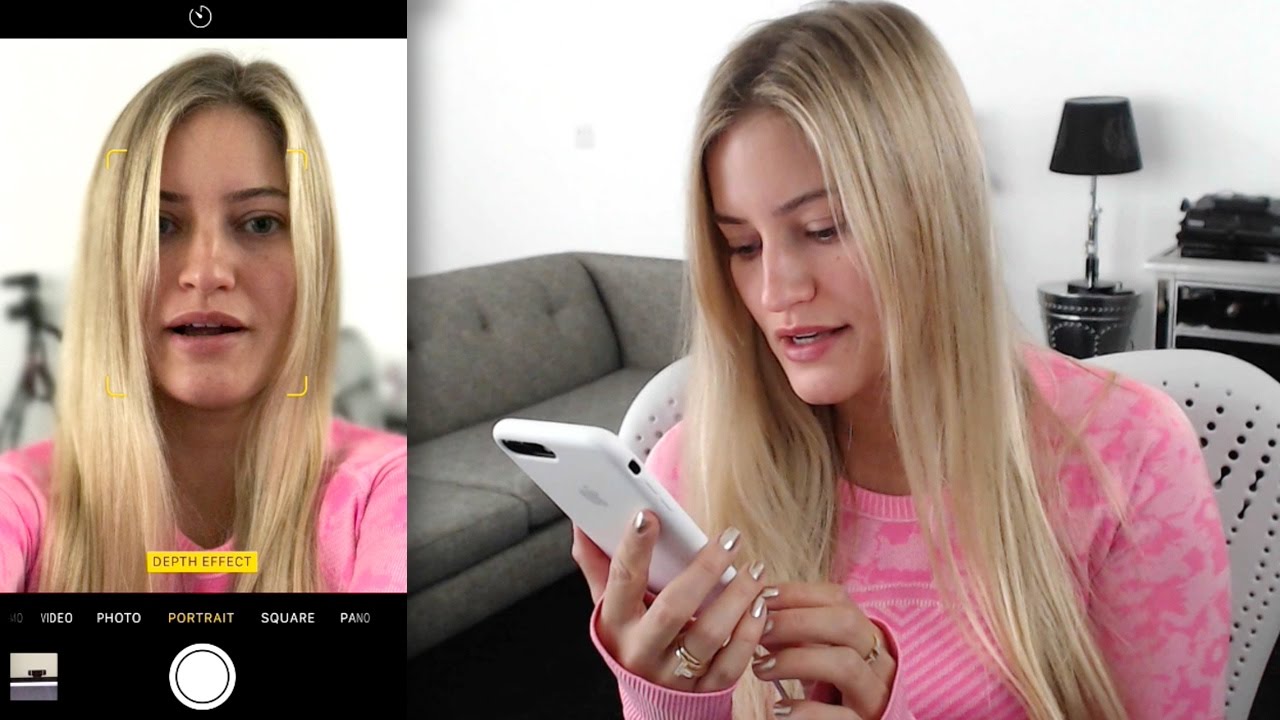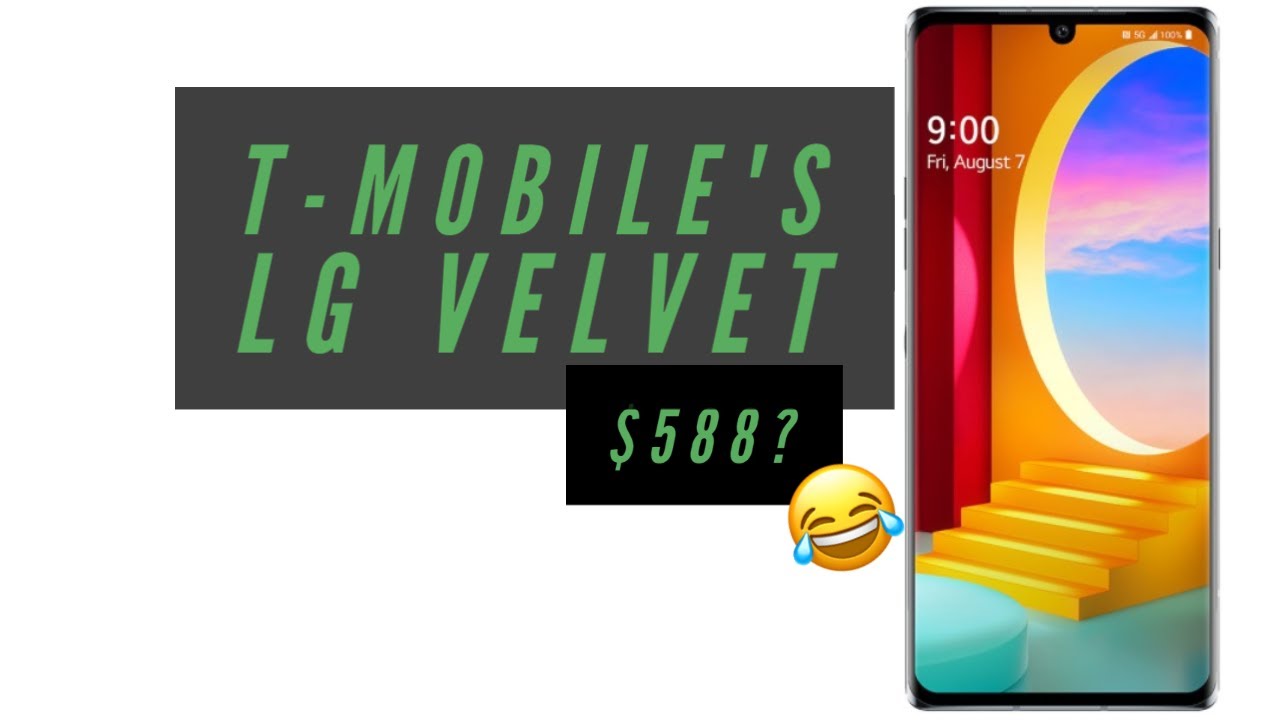iPhone 7 Plus Portrait Mode Review | iJustine By iJustine
Hey guys how's it going so. The 10.1 iOS update came out today, which included the thing that everybody had been waiting for since they announced this feature is the portrait mode in your camera software. So basically, this is what it looks like when you're just ready to take a normal photo. You switch to portrait it really zooms in and when I first launched this after updating, it gave me this little notice. That said, just letting you know this is still beta, but here you go feel free to try it out. Let me just tap on this Casein bottle, and it makes everything in the background blurry, so I'm going to take a shot and when I take this photo this without the depth feature.
This is with without what this is not a very good demonstration. Let me see if I can take a better photo. I'll take a picture of the web PM that I'm using so move further away. It says further away, keep go Kay, that's also not a good representation. Ah, so I already took some pictures outside, so I'd like to show you those.
So this is a nice little photo here, let's zoom in and see what we got going on setting, instead of showing these to you on my phone I'm, going to open them up in Photoshop, so here are the shots you can zoom in here take a little peek see what we can see. This is with the depth effect on this is without do you like it more? Do you like it less I feel like this isn't a good subject to really test this on, because I feel like it really is made for something that is one object? It's a lot more forward than everything else, because I feel like it got a little confused as like I, don't really sure what you're trying to keep in focus or what's happening here. Here's with portrait on with portrait off Wow there's a huge difference in this one. Look. It got a little confused with this little thing right there.
It's like! Are you a part of this? Are you a part of this flower? Should I blur you should, I not should, I stay? Should I go okay, we've got Maddie without the portrait effect, with the portrait effect, so let's really zoom in over here and just take a look at this difference with it, without with it. Without take note of these little stray hairs over here, just blurred them out, like they ain't nothing. This is a pretty ugly photo, but I was just trying to find different, colored things in different scenarios. So it looks like right here we get a little trouble with without also notice right here it blurred that out like what do you think, it's just I think it got confused and thought it was still a part of this background. Hmm.
So this was a difficult one, because I don't think it knew what was going on. Okay, it's like what are you focusing on what you want me to focus on I'm, not even sure what I wanted to focus on I just picked up the camera and took a picture so this one's interesting, because it didn't really do that much, but you can see that it was trying to find the line of what I wanted to be blurred and it sort of did. But it looks like it had a little trouble here with Maddie's little fur, so this is with the depth effect without with this out, so I think out of most of the ones that I have besides another picture of Maddie that I have coming up. I think this is probably one of my favorite examples. It did a pretty good job.
I think it looks. Good, looks really great, so I think this is probably one of my favorites that I took besides the previous one. That I just showed you, because I did a perfect job of blurring out. All that background, Plus just enough of his little body to make it look like a really cool shot, so I'm definitely pretty into this one. Oh, he was him stretch in stretch it out bud stretch it out.
Well guys that is the portrait mode, I wonder I, don't know if I can even take a picture of myself, because it's probably tell me to move it further away. So, let's see what happens, Oh God it Susan so much I mean it would basically be like you using like a 50, millimeter lens or something and trying to like to get a shot. It did do a perfect job of blowing out that background, but I definitely don't think this is something that I'll be using for my profile picture or should I am sorry, I didn't feel like putting makeup on I did brush my hair for you today. So that's a start. Let me know what you guys think of the new portrait mode in iOS 10 and if you guys haven't, got my stickers yet, please check them out.
I just need stickers. Calm I have about 30,000 messages from you guys on my iPad, so that has been extremely overwhelming, but it's been really cool. To try to respond to as many as I can, I've had some great conversations with a bunch of you guys, and it is actually it means so much more than you guys think to be able to really get a chance to talk to you guys because I don't go to Video this year and for me, that's usually my way to sort of recharge and just remember why I make videos it's for you guys it's to get to talk to you and I didn't have that this year. So this has been kind of cool to just FaceTime and be able to talk to your one-on-one, where even at Video I don't really get that opportunity, because you guys get like two seconds with your favorite creator, and then you're gone and even a book tour I didn't get a chance to really talk to you guys. So this has been really cool, and it's been a lot of fun and I hope that you guys have been enjoying the stickers I've been enjoying chatting with you and playing with all the fun things that I can stick them on, and I keep sending Jenna pictures of Maddie but putting stickers of Maddie's face over tappable.
Like that's pretty much to me, the coolest thing ever all right, let me go I, think I might actually update my computer to Sierra today very excited I'm. Also, going to set up my PS VR and I, think I'm going to start playing overwatch, and then I'm gonna also play Gears. I've had a lot of plans for today. It's already three o'clock, and I need to edit this video. So with that being said, I'm going to go I love.
You'll, see you guys in the next video peace. So if you have no idea what I'm talking about I just posted a video where I talked about launching my first-ever sticker pack on iMessage, give iOS 10, you can download them. I just need stickers. Calm is the link that will take you directly to it. You can click in the description also, if you don't feel like typing, but I said that I was going to FaceTime.
Some of you guys and also highlight some of the messages that I have received and.
Source : iJustine