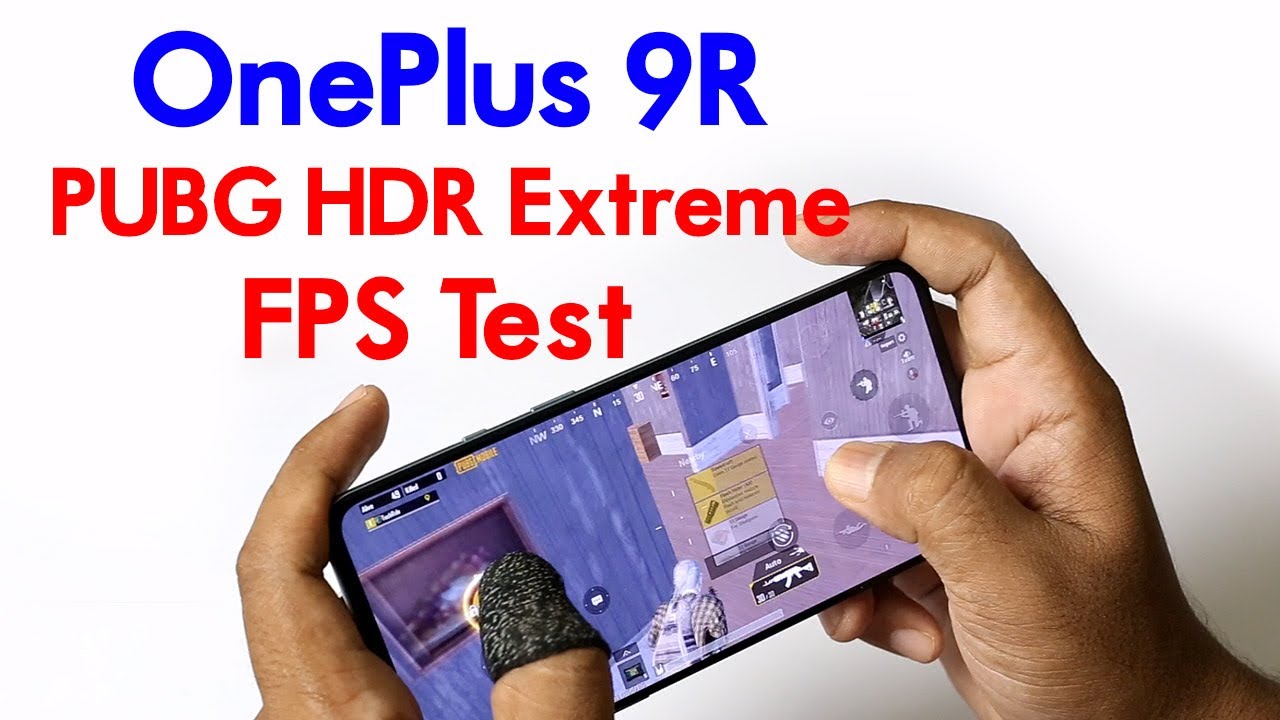Unihertz Titan Review: The Android BlackBerry We've Been Waiting For? By TechOdyssey
Hey everybody welcome back to tech odyssey, so I'm back with another review and this time it's the unihertz titan now you're, probably here, because you used to use this phone or because you used to use this phone or because you used to use this phone, and you want to know if this phone is an alternative to blackberry. Now, I'm sure there are some people out there who are genuinely interested in using a keyboard phone in the year 2020, but I think, there's probably not a lot of those and if you're here welcome, you're going to learn about the titan and if you are a former or current blackberry user, you're, also going to learn some stuff about this phone to see whether it's something you could move over to from your blackberry. Now before we get into this review, I do want to say if this is your first time stopping by the channel. I appreciate you being here if you enjoyed the video, please hit the like and the subscribe button and the little notification bell. So you can get updates on the latest videos. Now, let's check out the titan okay.
So here we are with the unihertz titan. Now they don't call it a titan, because it has a behemoth set of specs, but it does have the body and protective features of a titan. It has a protective housing on it. You could probably drop this off of a truck at like 30 miles an hour and wipe the dust off of it. It is built very well.
It's even got special hex key rivets on the sides into the metal. Furthermore, it's got a metal and plastic and rubber setup on here. Furthermore, it's got ip67 dust and water resistance. You can see in the video right here. I actually took it out and put it in the water while it was raining today, still works like a champ, no issues whatsoever, and you can immerse it in up to a meter of water for up to 30 minutes.
Now that is kind of an improvement over blackberry because they never had IP water resistance for their keyboards their porous. It's just what it is. So I was really surprised that for 339 dollars they put it in here the cameras. You've got a 16 megapixel on the back and eight megapixels on the front. Here are some camera samples that you can take a look at really, and truly you don't want this phone for a camera.
Now it is incidental because of course it's a smartphone. It's going to have a camera. You can certainly take pictures with it. They're not going to be anything to write home about. If you want something that takes pictures and does it well, I would recommend not getting this phone, but you can see it does take perfectly decent pictures for what it is.
The selfie camera is not very good at all. I'm going to say that right now, and it's not just because I'm ugly, the pictures couldn't even do anything to make me look better. So I'll just leave it with that the cameras they're there now it does have facial unlocking technology. It's not like special face ID biometrics and like scanning or anything like that. It's just the simple facial scanning stuff, like you get with the most cheap, android phones or Samsung phones that cost a thousand dollars.
Yes, that is a ding on Samsung. Here we go, it works on here perfectly fine, no issues. There is a fingerprint sensor. It's built into this multi-function home button right here works like a charm, no problems whatsoever. One interesting thing about this button, though, is it's also the home button.
There's no software home button on here. So it's kind of weird, because you have these physical buttons right here. If I quit getting the screen turned on, so you've got the shift button. The alt button, the menu button, the back button, and then you've got the home button. You can go into the settings, and you can switch the shift button and the alt button and reverse them.
Of course, it's still going to say, alt and shift, but you'll build up that mechanical memory in your brain, for while you're typing, I have found that being a blackberry user. That does help a little, but fundamentally, the keyboard is just a little different. Now, if you put it next to the passport, you can see that the keyboards themselves are kind of identical, except for you've got this angled featured appearance on here. So these on the passport are straight across. You've got the tiny little space bar and then over here on the titan.
You can see they're kind of at an angle a little, and then you've still got the tiny little space bar now. The tiny little space bar is a giant pain in the rear end, so tiny button giant pain in the rear end. It really messes up the flow and the ergonomics of the typing experience. Now there is an area that it is improved over the titan, and that is that it has a shift and an alt button. So if you look at a traditional blackberry keyboard, it has a shift in the alt button, but they're on the left-hand side down on the bottom.
Obviously they changed it on here, so they didn't get sued, but you've got the alt button. Top right shift. Button top left completely backwards from using a blackberry. So if you're going to move over to this from a blackberry, you're going to have to do completely new muscle memory to get into the flow of typing, because the flow of typing on here is completely not natural other than where the letters are at now, even though these are kind of, I guess, designed to be slightly more ergonomic. The way they're set up.
It's like they taper off a little as you get down towards the bottom, so the bottom keys still not very natural to press, and you're going to miss the space bar all the time until you spend a lot of time with this phone another thing with the numbers so normally on a blackberry. The numbers are on the left-hand side. You have the small little number pad there, they're very easy to use, especially with the alt key well over here, they're on the right hand, side, and then, however, you have the shift in the alt button. So it's kind of like playing the drums. It feels really, really awkward.
You can actually type on the letters pretty well, but when it comes to trying to use symbols and numbers, that's where you really kind of get thrown out of a whack whenever you're trying to do it now, if you've never used a keyboard phone before, if you haven't used a blackberry in a very long time and don't have that built-in muscle memory you're not going to have as many problems with it, but for someone like me who uses a blackberry all the time it like my brain was hurting trying to get used to this stuff. Now, I'm not saying it's bad, it's just different, it's kind of like if you use a PC keyboard all the time, and then you go and try and use a mac. Things are a little different instead of the alt and the shift key, you have the command key, and its other things. It's just completely different experience, not that it's bad, and some people are quite capable of using both of them. I'm just not one of them, and I prefer the blackberry keyboard.
So I'm not going to ding this phone. I don't want to make it sound like it's negative. It's just been a frustrating experience for me. So if you're coming from a blackberry, it's going to be a bit of a learning curve, but if you've never used a blackberry before you may like it, and the buttons do break in a little, it does get easier to press than like the first day or two. It may be a combination of building up some muscle, strength and just learning how much pressure that you need to apply when you press the buttons, but it does get better as you go on now, it does have the touch sensitive, capacitive layer on the keyboard.
What does that mean? That means that you can scroll up and down and left and right using the physical buttons on here. So that's kind of neat, but it doesn't have all the same cool things like the blackberry does like. If you swipe back after you've typed it doesn't erase what you have typed, you still have to keep hitting the back button. Another thing is this: home button drives me absolutely crazy. You have to use a significant amount of force when you're pushing these buttons, and then you still got the menu button and the home button to their physical keys.
But then the home button itself sorry menu button back button, the home button. When you go to press it, it's a touch, sensitive button, so you're like smash, smash, smash, and then it's it. It just messes up the whole flow of things, and I haven't really gotten around to the point where I feel comfortable with it. It's kind of like whenever you would type on the passport- and you know you don't have the numbers down here. So it's like smash, smash, smash and then delicately press the screen it just throws you off of your flow and after a while, with some significant amount of time behind this keyboard.
You can really get used to that. I think, but using it for like a week or two weeks, it's just not something that I ever you know fully got in. You know comfortable with. So that is neat, though, that it does operate as a fingerprint sensor. So you've got fingerprint sensor.
You've got facial recognition technology all that cool stuff. You've got a six thousand William battery in here, I'm not even talking about the battery life because you can't kill it in a day. This ought to be like one of those things on like Ripley's, believe it or not, or the Guinness book of world records. If you can kill this battery in one day, you should get like something like an award like. If you go sit down and eat the 60 ounce steak, you know you don't have to pay for it.
So it's remarkable: it's got the MediaTek hello p60 processor, in it perfectly capable multitasking, is fine, android 9.0, six gigabytes of ram. It runs well, I mean for a 339 dollar phone you're not going to have any complaints about the performance uh. What does irk me? Is this one to one aspect: ratio on the screen, which was a problem with blackberry devices, especially the passport, because it cuts things off it compresses things like with the 16x9 screen. It's really nice because you can see so much, but when you have this square window, you lose out on some of that field of view. So it's like you can't see what's down here up, so you get kind of a narrow window looking at things and then, when you play certain games, it kind of chops everything off, and it fits it into this square screen like boom beach.
It throws me off a little or some other games. You can't see as far on the screen going left and right, because well you have this square instead of a rectangle. So if you're just doing social media, if you're just doing document editing if you're just doing web browsing you get used to, and it's fine but compared to having a know, 16 by 9 aspect ratio screen it is may not be for you. So if you want to get it, you want to try it out. I think if this is something you're really interested in, it might not bother you that much me bouncing back and forth between phones all the time.
It's just something that I notice, and I want to highlight for you and say hey: this is kind of a thing with this phone it has wireless charging. Surprisingly, which is fine. You can use that you can use the USB charger charge it back up, like I said, you're not going to have to worry about charging this thing very often, if you just throw it on the charger at night, you'll be fine, so you're at 100 the next day yeah you can go in and set up some different things. You've got the smart key over here um. I can't remember exactly what it's called, but it's highlighted it's a red button, it's kind of like the convenience key on the blackberries.
You can program it for a short press, a long press or a double press which is kind of neat. You can use that program for whatever you can't set it up with the Google Assistant from what I found, I did set it up with Google, so it'll pop up with the Google search thing. So I can type that in, but I didn't see where you could do it with like a virtual assistant, but it's kind of you can use the shortcut keys on the keyboard. If you press you get a short press or a long press for the letters so for, like b, I have boom beach for t. I have Twitter for c.
I have chrome so very much like a blackberry in the sense that you can program the keys. You have the little smart convenience key over on the side there. The speaker really isn't all that impressive at all. The sound only comes out of one side, it's kind of flat. It doesn't get super loud, but there's not a lot of detail behind it.
It's like one of those things where they check the box, and they put a speaker in it, and they put a camera in it, but really there's not a lot that went into it. So don't expect a lot in that department, but really truly what you get at the end of the day. Are you get a smartphone, that's very protected? You don't have to worry about this thing at all. It comes with the screen protector in the box, and it has one that's already installed on it. I believe um yeah, so it comes with one already on it.
That's installed you get an extra one in the box, there's not really any aftermarket accessories. For this thing, the screen is the same size as on the passport, so they're, both four and a half inches. So you could get a screen protector for that and throw it on here. I think that might would work out all right, but overall, as a communications device, I think it's fine once you get used to it, but it's just one of those things where it takes some significant amount of time like you need to be dedicated to figuring out how to use this keyboard and getting used to it so that you can really type fast on it, because that's one of the things that people appreciate about a physical keyboard, you want it, so you can sit there, you can type, you don't have to look at it. It's fast! It's accurate! You get the advantage because you can do all the stuff for your shift and your symbols and your uppercase letters and all that, while you're typing, so the biggest concern I have about this phone is the security updates.
Now software, who knows, I believe, they're committed to an android 10 updates, that's to be determined, it's not out. Yet it's still running android, nine, which I mean is okay, especially for a 339 dollar phone, but the biggest concern I have is security. This phone hasn't had a security update since october 2019. Now most people who value using a keyboard. It's because they've used a blackberry in the past which are supposed to be very secure.
I have a hard time recommending this as a security related device, because it's just not that what you're getting is an android phone with a semi recent android update, because, of course the blackberry phones are still stuck on. Android 8 they're likely never going to get an upgrade, so this actually has android 9. It's supposed to get android 10. This is not black bearing. This is unihertz, and I don't know about the security of the device.
So October 2019 here we are in may 2020. You know it's just something that is concerning to me as far as using it for a primary phone, so just putting a little asterisk out there. If you are concerned about security, this may not be the phone for you all right. So that's pretty much. All I've got on the unihertz titan if you're interested in the phone you may like it aside from the asterisk, with the security and software update stuff, there's nothing wrong with the phone, so I don't want to come off as like a blackberry, elitist because I'm certainly not I enjoy using them and using this phone, it's just something that I bring to the table.
I've been using keyboard phones for a long time. This keyboard is just different, and it irks my brain because I still use the other one. So if you go all in with this, and you're, not using other blackberry devices, and you take the time to get used to it, and you really enjoy keyboard phones, I think that you'll like it and I think, you'll, like the price point, it's very attractive at 339 dollars. It performs well if you've used a blackberry phone you're, going to appreciate the speed and the performance and running the later operating system and if they get the swipe gestures on here for android 10, and you put the blackberry sweet software on here like the hub and the keyboard and some other things you're probably really going to like it, because this is going to be the closest thing to a modern blackberry experience that you're going to get barring a new device coming out, which I don't really foresee so at 339. I think that it's worth it uh me personally, the hang-ups with the keyboard because I still use you know other blackberries and stuff.
It's just. I don't think that it's necessarily for me, but if it's something that you're interested in then I say go for it. It's worth the money. The only concern that I have liked I said is the security stuff. I don't care so much about the software updates because of course, it's running android 9, not that big of a deal for a phone at this price, but I worry about making sure my information and my phone and data is secure and that's just a little asterisk that I have.
But overall, if it's something you're interested in its cool, it's novel, you know it's very, very low risk when it comes to spending money because it's not like it's a thousand dollar phone or an 800 phone or a 500 phone, it's 339 dollars, so you can't really go wrong there. So, if you're interested in it, try it out uh, it does have a lot of good things going for it. You do kind of get used to it. I don't have the biggest hands in the world but form factor wise uh. You know it's its it's not that bad uh! It's when you put it next to this.
Of course the passport is much slimmer and lightweight, but this gets you all the modern stuff so check it out. Now that's what I've got on my review of the unihertz titan. If you've got any questions or comments, please feel free to leave them down in the comment section I'll get back with you. If you enjoy the video please hit the like and the subscribe button and little notification bell, so you can get updates on the latest and greatest thanks again for watching. I appreciate you being here, and I'll see you guys next time.
Source : TechOdyssey