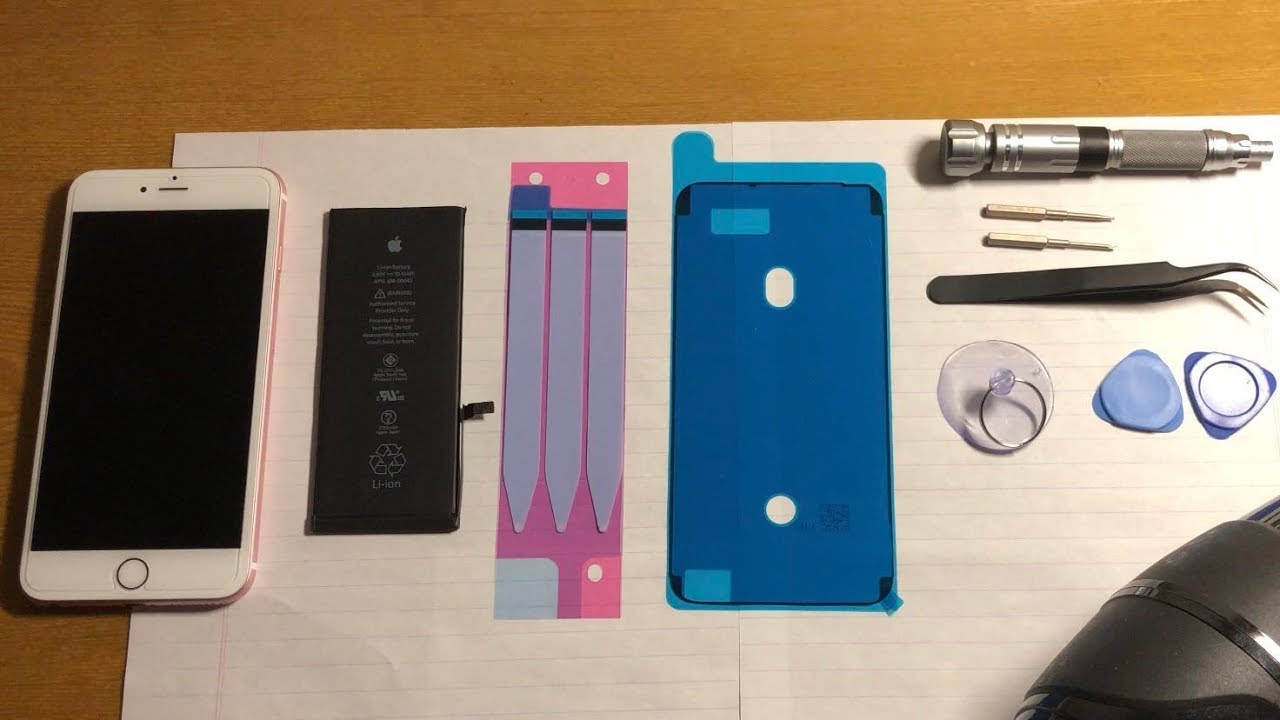iPhone 12/12 Pro: How to Check For the Battery Health Condition At Maximum Capacity By ITJungles
Hi in this video we're going to take a look at how to check for battery health condition at maximum capacity on your iPhone 12 or the iPhone 12 Pro. First, let's go back to your home screen by swiping up at the bottom of the screen, then tap on settings in the settings screen go down and tap on battery in battery tap on battery health and then look at the maximum capacity. Now this will tell you whether the battery is still in condition or not. If it is closer to 100, then it is at the maximum capacity and when the lower, when the number gets lower, the battery condition will deteriorate. So this is the measure of battery capacity related to when it was new. Lower capacity may result in fewer hours of usage between charges.
So let's say when the capacity is at 100, you can use your phone say for 24 hours and when it comes down at 90 percent, then you can use perhaps for around what 21 and a half hours 21.6 hours and that's it. So that's how you can find out your battery health condition on your iPhone 12 or the iPhone 12 Pro. Thank you for watching this video. Please subscribe to my channel for more videos.
Source : ITJungles
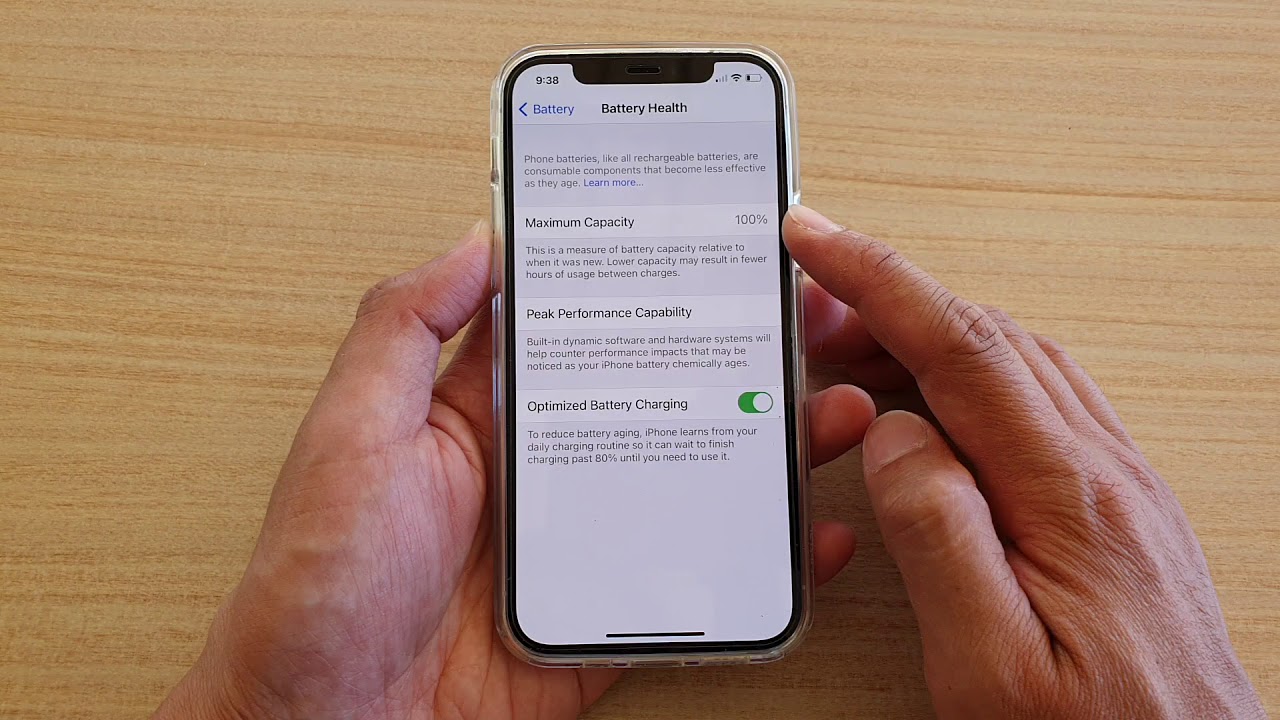


![iPhone Night Mode Explained [iPhone 12, 12 Mini, 11 Pro Max]](https://img.youtube.com/vi/FiV9SKz8jew/maxresdefault.jpg )