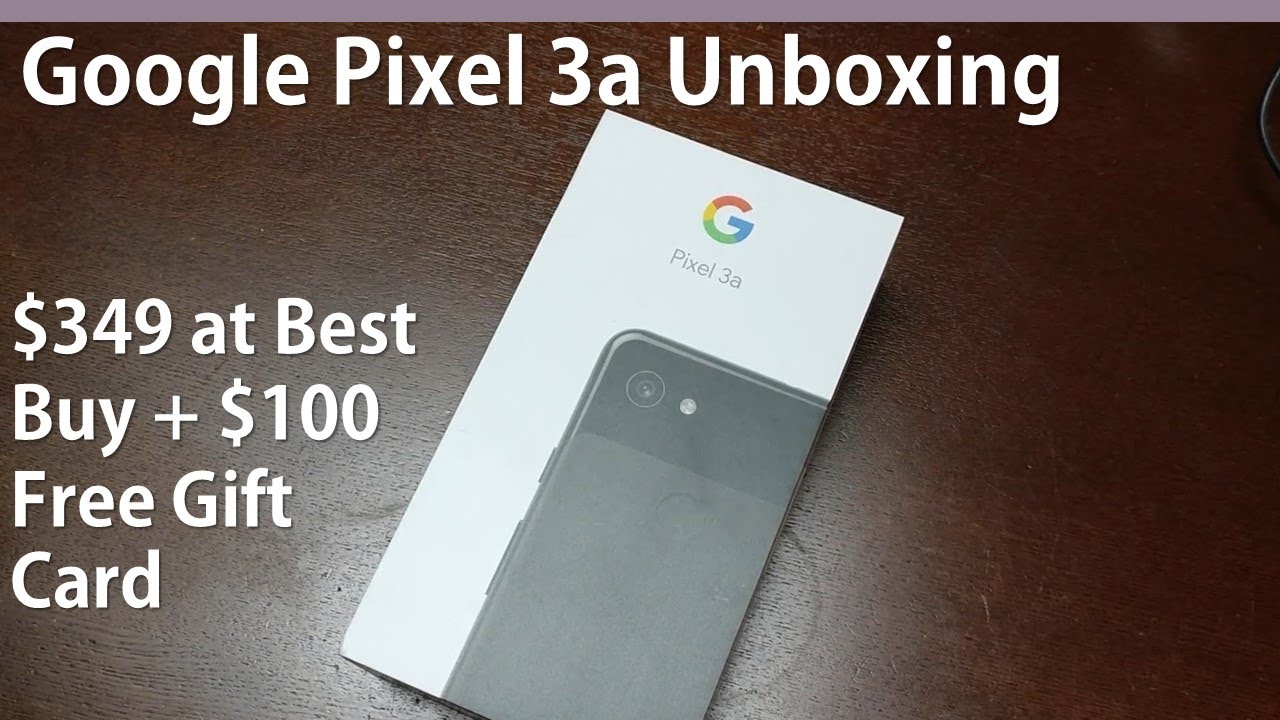Samsung Galaxy Tab S7 vs iPad Pro | For Students, Artists, Photo & Video Editors - Who WINS?! By Tech Summit
They're going to be two tablets that are on consumers, minds this time around and that's going to be the newest Galaxy Tab, s7 and the iPad Pro so which one should you get if you're just a regular student, an artist, a photo editor or a video editor for that matter? Let's go ahead and dive right in for more great content, just like this and just make sure to subscribe and then turn on the notification bell so that you don't miss any uploads, also leave a like and a comment down below with all of your thoughts on this video and while you're at it. I always leave affiliate links down below in the description as well, but make sure that you check out luster. So you can find the best deals on all of that tech that you're shopping for it's a simple browser extension that helps you make the best purchasing decision and, lastly, don't forget to check out my merch store if you're into some monochrome clothing, like everything I'm wearing right here. So with that said, links to everything down below this video is going to be a full comparison between the two, and I'm going to use the 2018 model of the iPad Pro as the prime example, because, based off of my previous reviews, the 2020 and the 2018 versions of the iPad Pro they're, both nearly identical really in terms of performance plus, I only have access to the 2018 model at this moment. So please bear with me. It is definitely still worth considering, and I hope that you'll stick around either way.
I'm going to have both the 11-inch model of each respective tablet, so they're, both the exact same size, pretty much, although they don't share the same aspect, ratio, and I'll be getting into that. When I talk about these displays- and these are both going to be constructed of metal for the majority of the build, excluding the screen- obviously, but they're built differently still, the iPad Pro feels more lightweight and more fragile than the Galaxy Tab. Seven as this one feels more sturdy in comparison in terms of build quality, the Galaxy Tab s7 easily wins in my opinion, but it also wins because of storage expansion, which is going to be part of the exterior design of this tablet. Overall, and I got to give it that- and this tablet has micros card slot when the iPad Pro does not. However, they both have quad speakers and they also both have a magnetic attachment for their respective pens, and that is also helpful span's charge, even though the one on the galaxy tava7 isn't so great.
I prefer the one on the iPad Pro and they both do rely on USB-C, while lacking headphone jacks, but I'm going to give the Galaxy Tab a 70 overall win here when it comes to its exterior design, because you can bend an iPad Pro all the way and the tabs 7 is a lot more likely to resist that so yeah, comparing both displays is rather difficult, because I believe that each one is actually meant to satisfy a different audience. They both have 11-inch displays, but the tablet 7 has a 16 by 9 25 60 by 1600 IPS display and the iPad Pro has a 2388 by 1668 retina display and both of these are going to be running at 120 hertz they're, both very beautiful colorful, vibrant they'll, look amazing and are great for gaming and watching content of all kinds. These screens are going to be great for just about anything. However, I do have a preference, and that is going to be for the iPad Pro's display. This display has a better color accuracy than the lava 7, which is important when I'm doing any kind of professional work on your device, and even if the tablet 7 does have a more vibrant screen and more pleasing to look at display.
It's just not ideal for professional work, I would say, and plus the aspect ratio of the iPad makes it a lot better for doing work. While the aspect ratio of the tapas 7 makes it better for gaming and watching content overall, in my opinion at least either way. I think that the iPad wins just in terms of personal preference. Here they both feature a quad speaker, combo, and they're, going to sound pretty good overall. However, I'm going to give the win to the iPad Pro here, and I think that you're going to understand why, after you, listen to them in the demonstration following up and the iPad Pro it just gets, louder sounds clearer and has a better sound reproduction overall, so go ahead and have a listen.
The sure sm7b is one of the most popular microphones for pretty much all purposes. People love it for broadcasting, podcasting for streaming, filming, YouTube videos for singing and so much most popular microphones for pretty much all purposes. People love it for broadcasting, podcasting for streaming, filming, YouTube videos for singing and so much more. When it comes to ports, the Galaxy Tab, s7 is going to win easily. They both have identical.
I o, however, the s7 has a macro SD card slot, with the option of getting a cellular version. If you do want, if you do want to have any kind of service on it, just like on the iPad Pro- and I actually do have the simpler version for the iPad Pro. However, the iPad Pro has never had micro SD card slot, no way of expanding it. So with that said, the s7, because it has, that is going to win here and when it comes to cameras, I'm mostly just going to keep the front facing one in mind, and since this is honestly, the only one that most people are likely to use, and honestly they're both great for pictures but for video they're, both also still going to be pretty good so for Zoom calls either. One is fine- and I won't be nitpicking here, as both of these will still give you pretty good results, and that's probably not not going to make a difference.
If you're going to be in an online call, I doubt anyone's going to notice when it comes to the following tests: they're, mostly going to be regarding the stylus, so do keep in mind that most of the flack is actually going to go to each respective pens on their own. However, that might not be so relevant to mention, because either way one is compatible with the other one and vice versa. So it's not like they're going to be interchangeable by any means so yeah here we go, and both are going to be great for writing and both displays keep up nicely when writing, but I think that the tapas 7 has a more comfortable pen. Writing on this display is a very pleasant experience, though the iPad Pro has better palm rejection and writing with it is almost as good, but the Apple Pencil feels less precise than the s pen, since its tip is just a little thicker. So in this case, when it comes to writing literally, I do have to give the win to the tap s7 and a lot of what I said here is going to also apply to drawing performance.
Drawing on both displays is a very similar experience to writing on each one, while the Apple Pencil offers more precision when it comes to tilts and I'll translate onto the canvas, I'm more comfortable, drawing with the s pen, since it already has such great attitude, detection and precision overall, since the tip is already so thin. It just feels more precise if you're trying to do any kind of line work. However, the Apple Pencil might be better for shading. Maybe, however, palm rejection is worse here on the lava 7, so it's less efficient to draw on not to have a 7 in comparison to the iPad Pro since you're constantly dealing with having to reposition the canvas and think of the like palm rejection is just a lot better on the iPad Pro, and it also has a lot more great options for drawing apps, and this is a trend that will continue moving forward with this comparison. So in other words, for artists, go out and pick your poison if you're doing any kind of animations just immediately go with the iPad Pro, because I don't think that there are any good animation apps on the play store for the Galaxy Tab, s7, so yeah, there's that and if you're going to be doing any kind of photo editing and when it comes to photo editing software, both the lava 7 and the iPad Pro are going to share photoshop, express and Lightroom.
Both of these are going to be the same across both tablets. If I'm completely honest, it's really just going to be the exact same utility from both editing pieces of software on both ends. It really doesn't matter, however, while performance with This is great. The iPad Pro has access to a better version of photoshop and affinity photo which are both superior photo, editing, apps, even the ones that I just mentioned at the very least on other tablet versions, and that you can get where you can actually get a lot more detail, and that is only going to be available on the iPad Pro. So because of that, if you're going to be doing any kind of photo editing, it is a no-brainer to just go with the iPad Pro.
Unfortunately, the same is still going to carry over when it comes to video editing too, unless you use premiere rush, which I personally hate and on both devices, it does perform very well. You can still sync it with your desktop version of premiere pro, though this doesn't always work properly with either device. If I'm honest performance is going to be great overall, and I'm honestly surprised that both of these do pretty well when it comes to like any kind of 4k footage, I think that it is pretty surprising. Actually, however, the lava 7 is still going to be limited by its software. I'm going to give you an example of something much better that the iPad Pro has, and that is going to be suffusion, and I'm saying this from personal experience.
I wanted to love premiere rush. However, it's far too limited and at the very least on iPad at the time, it simply was not accepting any kind of footage from an external drive, and I just couldn't work that way. So I went ahead and switched over to suffusion. The suffusion just feels like a much more complete program. It is a lot more like having a final cut on a Mac or like da Vinci resolve on PC, or something like that.
Individual resolve is actually what I used to edit all of my videos. It just offers a lot more versatility when it comes to color grading messing around with the audio, you can add. Plugins in order to make changes and add things to the software suffusion is just so powerful when it comes to video editing and the experience is honestly spotless on the iPad Pro, which is something that the Davis 7 simply doesn't have, since it's limited to premiere rush, or maybe some other fringe applications that you might find on the play store that just aren't quite as good. So once more, the iPad Pro does get the win, and it's going to be a no-brainer here when it comes to battery life. The iPad Pro also wins here, thanks to its software optimization, it can last me all day pretty easily unless I'm editing a lot and the same is possible with the tab.
Seven, but the tabbed 7 does chew through battery faster than the iPad Pro does, which is why it gets the win here. The iPad Pro can easily last me around 8 hours, I would say at the very least nowadays I feel like I do feel like it used to last me a little longer and the tablet seven is more like six hours or so on average. I would say- and with that said, the answer is never really going to be black and white, and I'm going to tell you which you should probably get just depending on your situation. So if you're, just a student who either wants to save money, wants a good device for typing and the like, then I'll honestly just get the Galaxy Tab as seven. I have no issues with recommending it because, because Samsung honestly offers some perfect student discounts and the tablet 7 will be a great value for you.
Plus it comes with the s pen already, which is great. It's not an extra investment that you have to make and if you need to do more professional work than definitely get the iPad Pro. Instead, it's what I had to get if I wanted the portability and the power plus and the software support that I was looking for. Both of these devices are great, but they're for different people for sure and Samsung has a great value proposition here, and I have to give them that so do consider everything that I mentioned in this video whenever you're going to make your purchasing decision and if you have any more questions regarding either one of these I'd be more than happy to answer them in the comments below. If I can or if I know the answer really so, there's that I guess that the iPad Pro still wins in 2020.
And if you're interested in purchasing either one of these tablets or any kind of accessories for them, I'll, be making sure to leave affiliate links down to Amazon in the description and don't forget, the luster is an option. So, if you need some help, looking for some sales, luster is literally going to do all of that. Searching for you and it's going to help. You find the best prices for you and that's just going to help you a lot on your purchasing journey, and it's actually how I got to snag a pretty good deal on the lava 7 when I purchased it. So I would strongly recommend that you go ahead and use that because it helps me a lot in finding sales, so I have to recommend it.
If you use any of my links, do get a small commission that does help me out quite a bit and running things just more smoothly on this channel. Also, don't forget that I stream on twitch every Friday and Saturday, usually from 8 pm, to 10 pm eastern time, so do what you have to stop buying and if you have any kind of type questions I'd be more than happy to answer them for you over there as well also make sure to follow me on Instagram and Twitter. Since you know those are a must as well and with that said, this has been Francisco from tech summit. Thank you so much for watching, and I will be seeing you all later enjoy you.
Source : Tech Summit