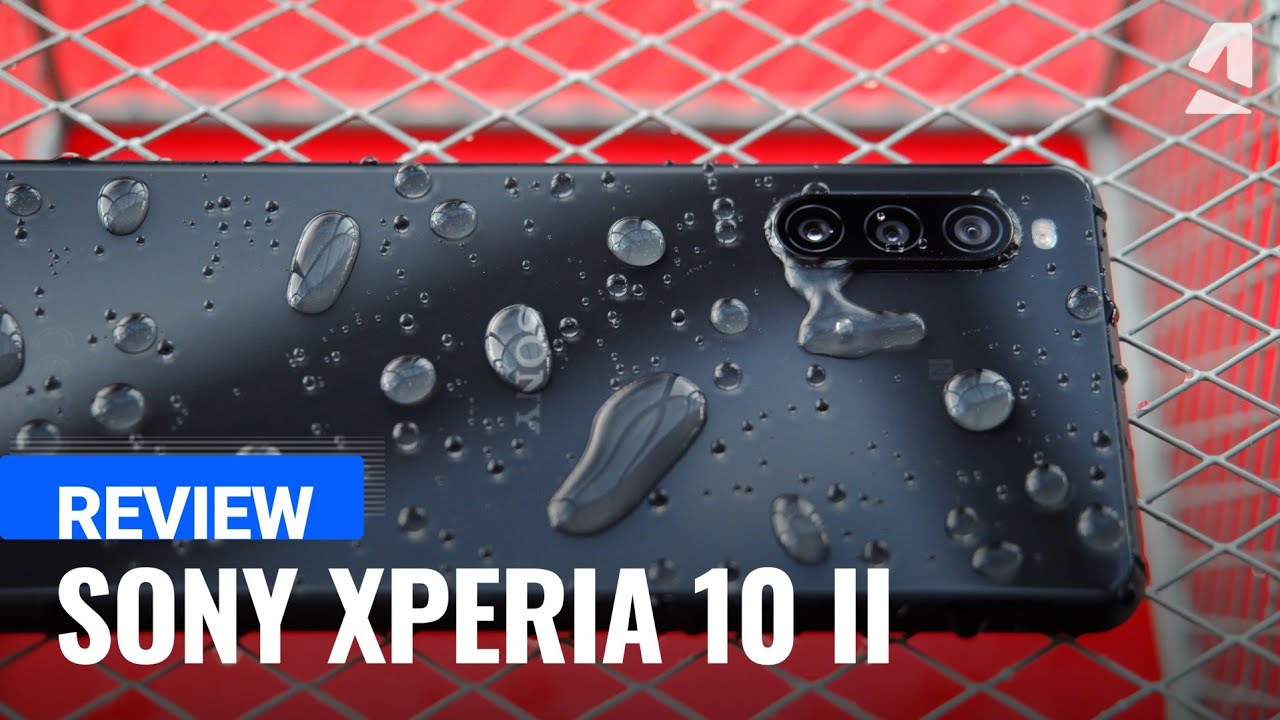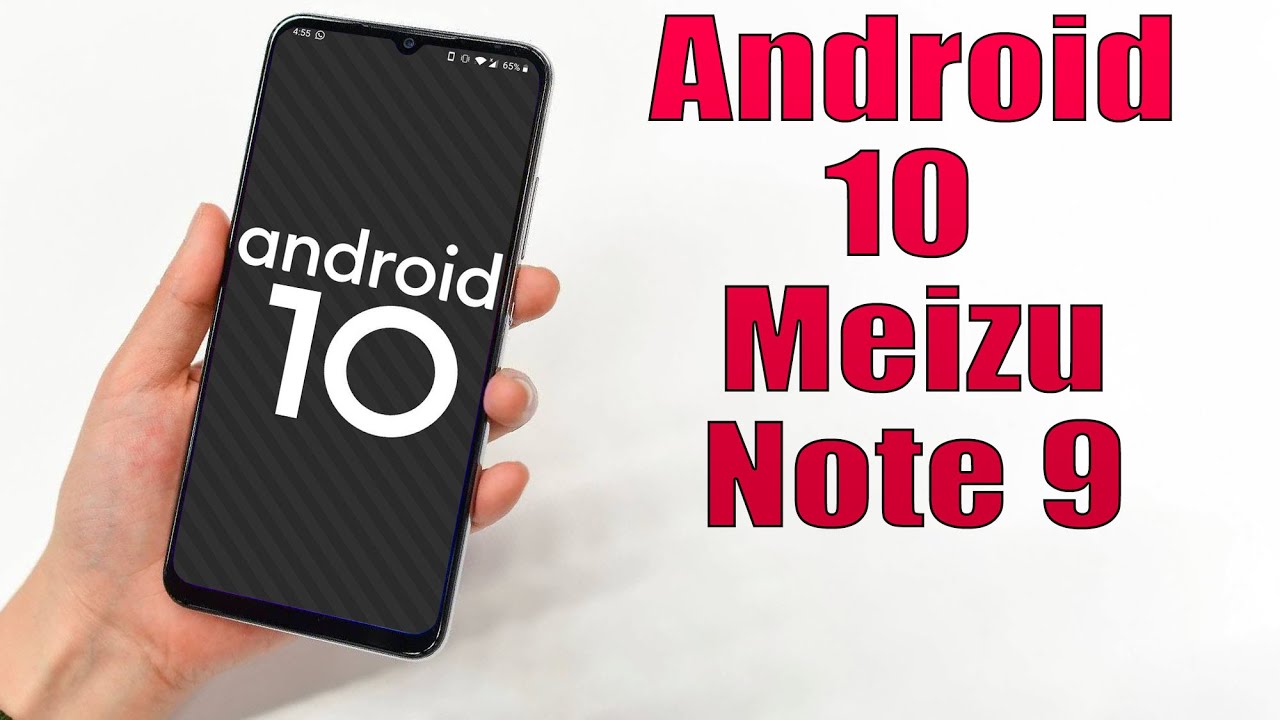iPhone 12 Battery Tips & Tricks - How to Extend Your Battery! By Michael Billig
What's up guys, my name is Michael, so if you just got the new iPhone 12 or the iPhone 12 Pro, I have some battery tips and some recommendations for you that can hopefully extend the battery life of your new iPhone. So let's go ahead and get started with some battery tips. So a popular feature of iOS for some years now has been background app refresh now this is useful. If you want uh common apps, you use every day to be updated in the background. So when you go and open that application, you don't have to wait very long for the information to load, but you don't need every single app on your phone enabled for background app refresh, so I would recommend going in here to settings and turning off the applications. You don't want or completely turning off background app refresh for every single app.
You can also restrict it to just Wi-Fi, because the iPhone 12 does use a lot of battery life on 5g. We are going to talk about that later in this video also, but if you want to just restrict it to Wi-Fi, you can do that, or you can completely turn off background app refresh right there. So next up we're going to stay inside settings here and go to cellular, so I would recommend turning on Wi-Fi calling if your iPhone supports it. So how is this going to save battery life? Well, instead of constantly being connected to a mobile network for phone calls when you are at home or anywhere on a Wi-Fi network, your phone will be able to connect to your cellular network through Wi-Fi and that will save battery life, because using the antennas and the modem inside your iPhone does use up more battery than just using Wi-Fi. So if your carrier supports it, I recommend turning on Wi-Fi calling for number three we're also going to stay inside cellular settings.
So if we go to cellular data options, you can see we have a few toggles here so for 5g. I would recommend keeping 5g auto or just jumping back to LTE. If your battery is really getting hit, I would recommend not keeping 5g on this will use 5g on your iPhone all the time. So even if you're browsing through twitter- and you don't require fast internet at all, it'll still be pulling that fast, 5g signal which is going to drain your battery life, and it is going to make your phone overheat as well so to get the best of both worlds for your phone to uh always be connected to 5g when you need it, I'd recommend keeping 5g, auto turned on and also for data mode. Now I have this just because I have a very high limit data plan, but if you don't want to use as much data in 5g, for example, if you don't want to use 1080p FaceTime calls- and you don't want your iPhone to download iOS updates over data.
I would recommend keeping this on low data mode or standard, but if you have unlimited data or a bunch of data like I do, you can keep this on. Allow more data on 5g. The next tip is to stop charging your phone to a hundred percent. I'd recommend, as soon as your phone reaches, 85 or 90, take it off the charger. So why is this going to save battery life? Well, over time, the more you charge your phone all the way up to 100 the more wear you're going to be putting on your battery.
In fact, if you know uh, when your iPhone is just charging from 90 to 100, that is when it really slows down, because if it goes any faster, it's really going to damage the battery. So if you charge all the way up to 100 your battery health is going to degrade over time way quicker than say if you just constantly charge it up to 85 or 90 since we're on the topic of battery health, I'd also recommend going into settings clicking on battery health and making sure optimize the battery charging is turned on it is on by default, but just ensure that it is so pretty much what this does are. It will stop your iPhone from aging fast by stopping the charging speed when it reaches 80 or 85 percent. It'll slow down the charge to more of a trickle charge, so just make sure optimized battery charging is turned on next is to check applications that are using your location, so the GPS can drain a lot of battery, especially if you have a lot of background activity. So if we go into settings and then find privacy, we can scroll down, and it's right here you can click on location services and within here you can see all the applications that are set to always now a few of these I like set to always it is going to drain my battery life.
If you are having battery issues or overheating issues, I would recommend turning a lot of location services off unless you need them for crucial activities, because this can drain your battery. Your iPhone constantly fetching your location in the background. Next up, I'd recommend doing something that most people are probably doing, anyways and that is turn on dark mode and use a dark wallpaper. So how is this going to save battery life? Well, as it turns out when your iPhone isn't powering as many pixels on the display, it's going to use less power from the battery, obviously so, if you're in dark mode and if you're in applications that have a completely black background, those pixels are able to be completely turned off, and the same goes for your wallpaper. If you have a completely black wallpaper, those pixels are able to be completely turned off ergo, you can save power and your battery hopefully won't drain as fast uh.
Some battery tests have shown that being in dark mode, can save your battery by up to five to ten percent. So just keep that in mind, if you don't mind being in dark mode, even during the daytime, it can save a little of battery. So those are the main iPhone battery saving tips that most people would recommend if you're having issues with battery drain a few other things, I'd recommend just constantly check your brightness. The iPhone comes with auto brightness out of the box, but lower your brightness significantly, because this can drain your battery. Also, I have it pumped up here for the studio lighting but uh, lower your brightness and also, if you're, playing media uh lower the volume of your media.
Besides, so the speakers aren't being powered as heavily so guys. Those are just a few tips. I had to save battery on the iPhone 12 and 12 pro, if you have any tips for the community, uh make sure to comment that down below anyway, if you found this video helpful make sure to drop a like down below anyway. Thank you guys so much for watching. My name is Michael and I'll.
See you in the next video.
Source : Michael Billig