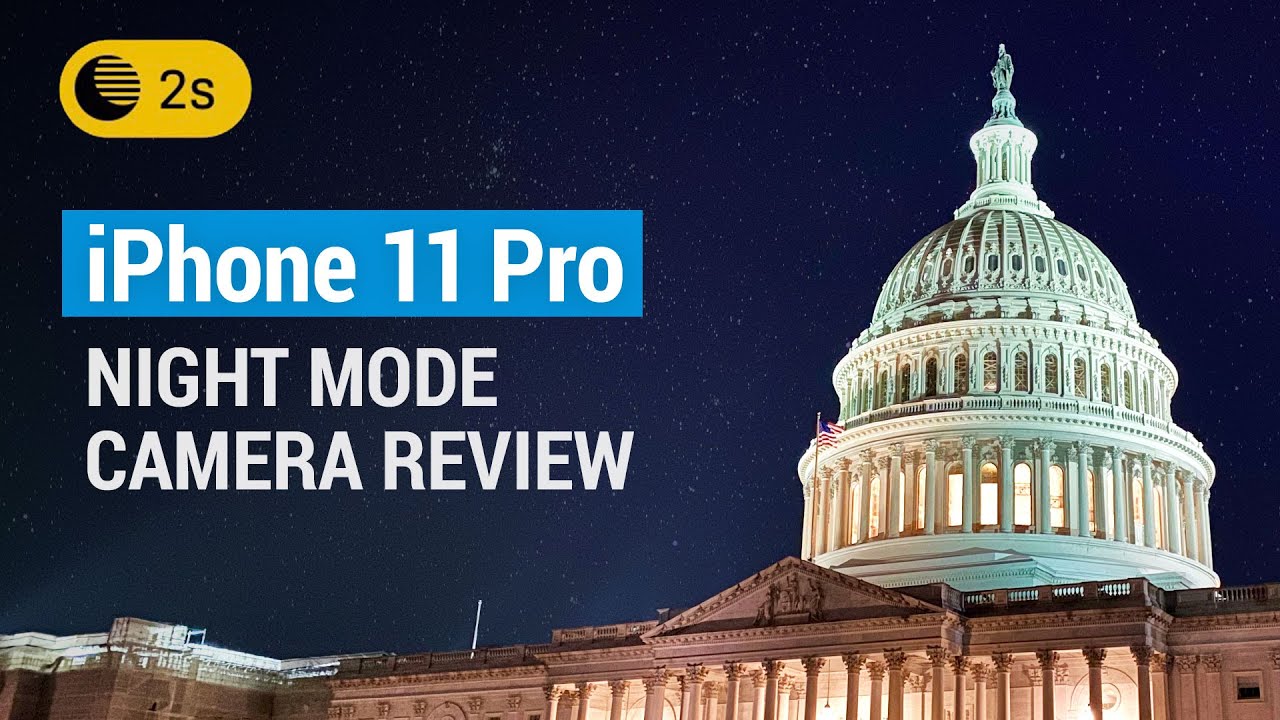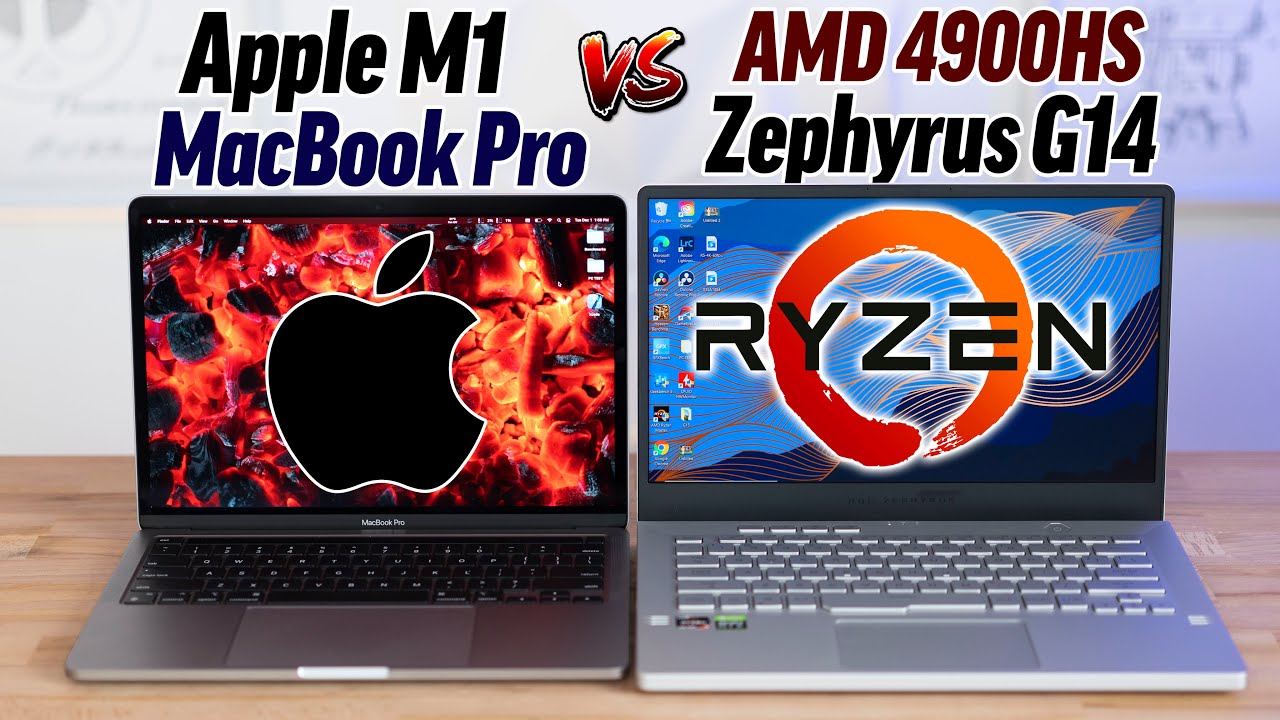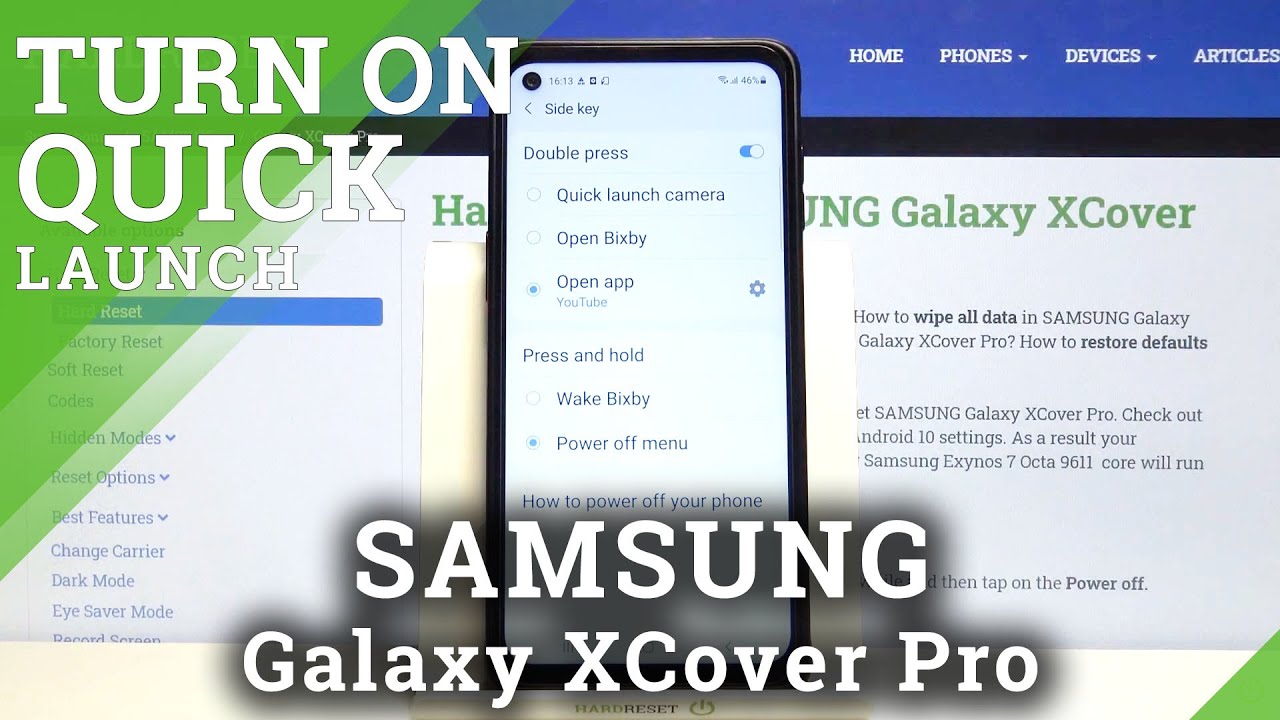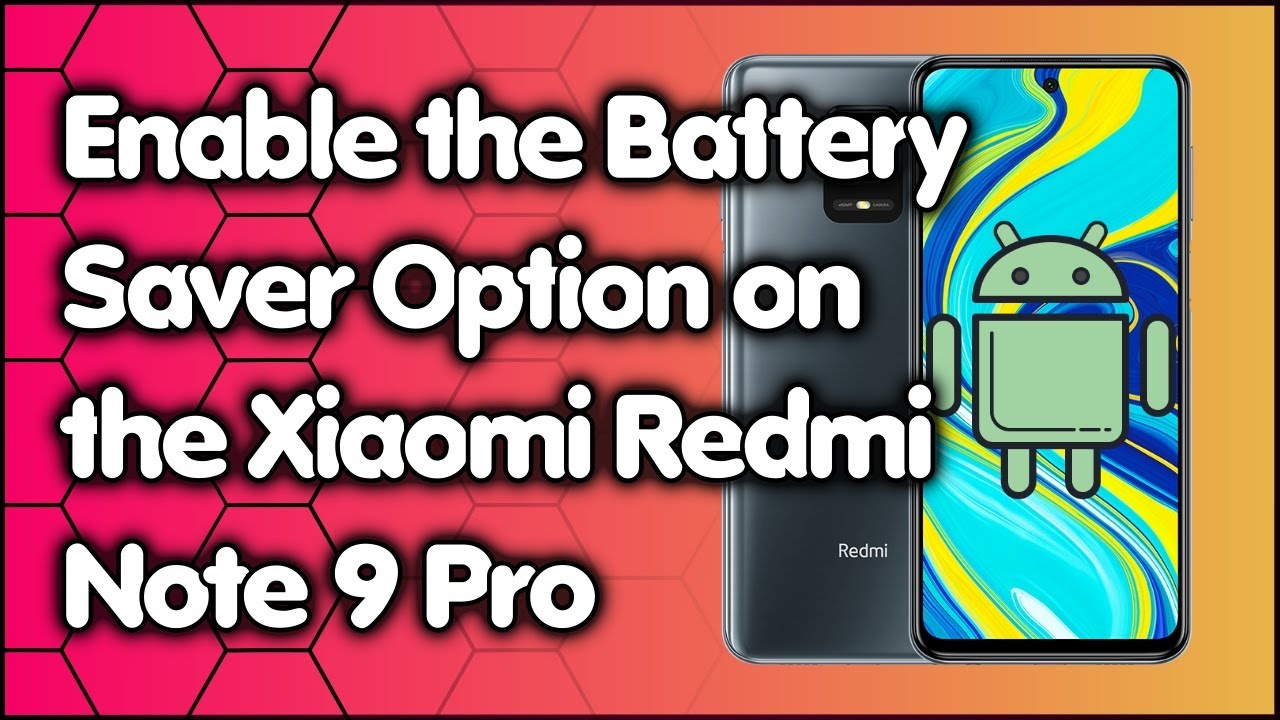iPhone 11 Pro: Night Mode Camera Review By Andy Feliciotti
(relaxing music) - What's up guys? It's Andy Feliciotti and you already know what today is, the iPhone 11 Pro is here, and of course we're gonna check it out. I'm gonna gloss over some of the features like the improved battery life and the addition of a clear iPhone case. Yes, I'm gonna mark that as a feature because that's a pretty good improvement, I'd say. I would not buy this case by the way. It's really slippery and thick and weird. They've also come out with a new color, Midnight Green, which is basically just like a really dark green, looks pretty slick.
But the biggest improvement this year is probably the three cameras. So the third additional camera from last year's model includes a ultra-wide angle. So it's the same telephoto, wide, and now there's an ultra-wide. This is by far the biggest improvement added to the phone. So if you're familiar with photography lenses, the standard lens eye is a 26 millimeter, and a telephoto's a 52 millimeter, but the new ultra-wide is a 13 millimeter, and you know that's incredibly wide.
I normally shoot with a 16 millimeter and I'm pretty excited that there's also a night mode to take photos at night. I love that in the camera UI you're able to easily go through all the lenses, pretty similar to last year's selection when you're swiping up and down, but now it's a lot smoother. It was really janky before and kinda like would flash at different apertures or something like that. Now it's a much more smooth experience going between each lens here. Now you know I love taking wide angle photos and taking photos at night, so it's really exciting that these two features are on this phone here.
So we're gonna try it out in D. C. and get some cool night shots. Let's head out. So right now we're walking around Capitol Hill taking the photos at night.
And yeah, I can already tell like a great improvement over the past iPhone. And you can see in the top left, the screen automatically turns into night mode, so it's doing one second exposures automatically. And one thing that I was really curious about is if you could just snap a quick shot and then move the camera away, which it said two seconds, but I just immediately moved the camera down, and you can see it has like a slight blur on there so I think when it says the amount of seconds you're gonna wanna hold it steady for those amount of seconds. So for comparison, let's just get a quick shot with the iPhone XS. Yeah, the colors just look so much better, and the detail and the darks.
Alright so those look pretty good. So let's keep walking and head to the Capitol. So we just made it to the Capitol, and I should also include that the screen is also brighter in addition to a better face I. D. sensor.
So let's get back to the camera here. And you'll notice in the top left you'll see a little interface icon for when it's gonna do a long exposure or not. Now, for example, if I point it at the ground where it's a bit brighter here, it turns off the night mode. And then if I go to a darker scene, it'll have the night mode in the top left. You can also manually tap the button, and control the amount of time that it's gonna take the exposure.
It bases the time on the amount of light available. So if the scene is a lot darker, like if I cover it with my hands, I can actually do a 10 second exposure. Now one thing that kinda disappointed me is that if you use the wide angle lens, it actually doesn't have the ability for night mode. It's kinda disappointing but I think it's because the wide angle lens doesn't actually have image stabilization, so it's not able to keep the camera steady while it's taking these long exposures. So far on our walk, I've been pretty impressed by the image quality.
I'll throw up a few comparisons on screen with the iPhone XS and you can see that there's just really no comparison with the night mode, versus the standard camera on the XS. You can see that the iPhone 11 Pro photo is a lot brighter and a lot more detail. And the XS is a little bit darker, and a little bit grainy and mushy. I'm still disappointed that you can't take night shots on the ultra-wide lens, but you can't fight City Hall. That was a joke by the way, because it's the Supreme Court.
This camera still doesn't solve my one gripe with the iPhone camera that drives me crazy for night shots. Now if you look, there's always refraction on the camera lens. So if you're doing any kinda cool light things at night, it shows up mirrored. It seems pretty easy to remove it in Photoshop, or in Lightroom, but still it's kinda frustrating that that's still an issue. So in addition to the new camera on the back, there's also a new selfie camera.
It is nice that it's a little bit extra wider lens, so I wanna show you an example here. And now you can actually hit this little button here and zoom out, so if you have a lot of people in your shot, or you take a lot of selfies, that's a great addition. So it's pretty cool, 'cause it actually will automatically turn into wide mode if you go like this, see how it zooms out. But you can always hit this little button to manually do it. Makes me so happy when noone's at The Capitol though.
Like it's a Friday night, where are people at? Probably drinking. (clicking) And of course, no trip to The Capitol would be complete without taking a photo of the little symbol here. And I'll take one with the wide angle lens, but sadly that's just gonna be not night mode. I'm still disappointed. So you can see it's trying to go to two second exposure, or three second.
So let's actually set this to the max setting here and do like six or five seconds here. And you can see it slowly builds the image in here. Now that was all handheld. So let's go back to the XS and take a photo. There's really no comparison here.
Now if you watch a lot of my videos, I really apologize that they're all at The Capitol, but I mean come on, it's too amazing not to go out here. Now I always love to shoot the reflective little plates here, but they're all fenced off, but I think we can still get a good shot here. With the normal iPhone camera you can't get the peaks on both sides here, so let's go to the ultra-wide, oh yeah, this is good. Still no night shot and it's driving me crazy. This is actually really good without the night shot, surprisingly.
Now when you hit this button here, also the flash button, you'll notice the new UI for the camera. So on the top you can actually swipe down here. And if you swipe up, this used to bring up the filters, but now it brings up all the options so the filters that are normally when you swipe up there, they're down there. But if you swipe up, we got new other options here, like the timer, the aspect ratio, live photo on and off, night mode. And if you notice now you can do a live photo automatically so it'll automatically detect if the photo should be live or not.
And of course, the flash, which I'm assuming everybody turns the flash off. (smooth music) Before we finish this video off, I just wanna cover a app that came out probably like two weeks ago. It was called NeuralCam, so we're on the XS with NeuralCam, and we're gonna try the new default camera on the 11 Pro, just to kinda show an example in case you've downloaded this app and you wanna try it out. So we'll pull up both cameras here, and then we'll take a photo on each and you can see that the 11 Pro is already going on night mode automatically. So let's capture.
And you can see the 11 Pro is already done, and we're still going on NeuralCam. I should note that the NeuralCam is still processing while the iPhone 11 Pro is already done with the night shot so I can already preview what I'm doing here and the photo looks great on the 11 Pro, so let's throw up both of these photos in the screen so you can compare them. On NeuralCam, I think the results are pretty good, the colors are good, but you can see there's a huge amount of loss of texture, really not even comparable in terms of detail. Yeah, you'll still see a great upgrade if you're getting 11 Pro, and you've been trying out NeuralCam. I'll include a link to NeuralCam in the description of this video, but yeah, it's really no comparison to the iPhone 11 Pro camera.
Now you be asking yourself if you can do night mode with portrait mode, so let's try it here real quick. Has decent results, but it definitely doesn't have the night mode affect with it. Let's compare with the XS real quick. Okay, surprisingly, okay, I didn't actually expect this. The photos from the 11 Pro at night with portrait mode, this probably is due to the new lower F stop on the telephoto lens on the 11 Pro.
This looks a lot better. Wow. It's literally night and day. Wow, okay. I actually didn't expect that.
I might actually use portrait mode at night now. It drove me crazy using the telephoto lens on the XS, you had to use it for portrait mode. But now you can actually zoom out and use the standard wide lens to do portrait mode. So we're gonna do a wide shot here. Kinda like how the XR does it, so if you're familiar with that camera.
And I just wanna say thanks again for watching everybody. This was the iPhone 11 Pro photographer night mode review. Remember to follow me on Instagram, my username is Some Guy. And feel free to like and subscribe. Thanks again for watching, appreciate it.
Source : Andy Feliciotti