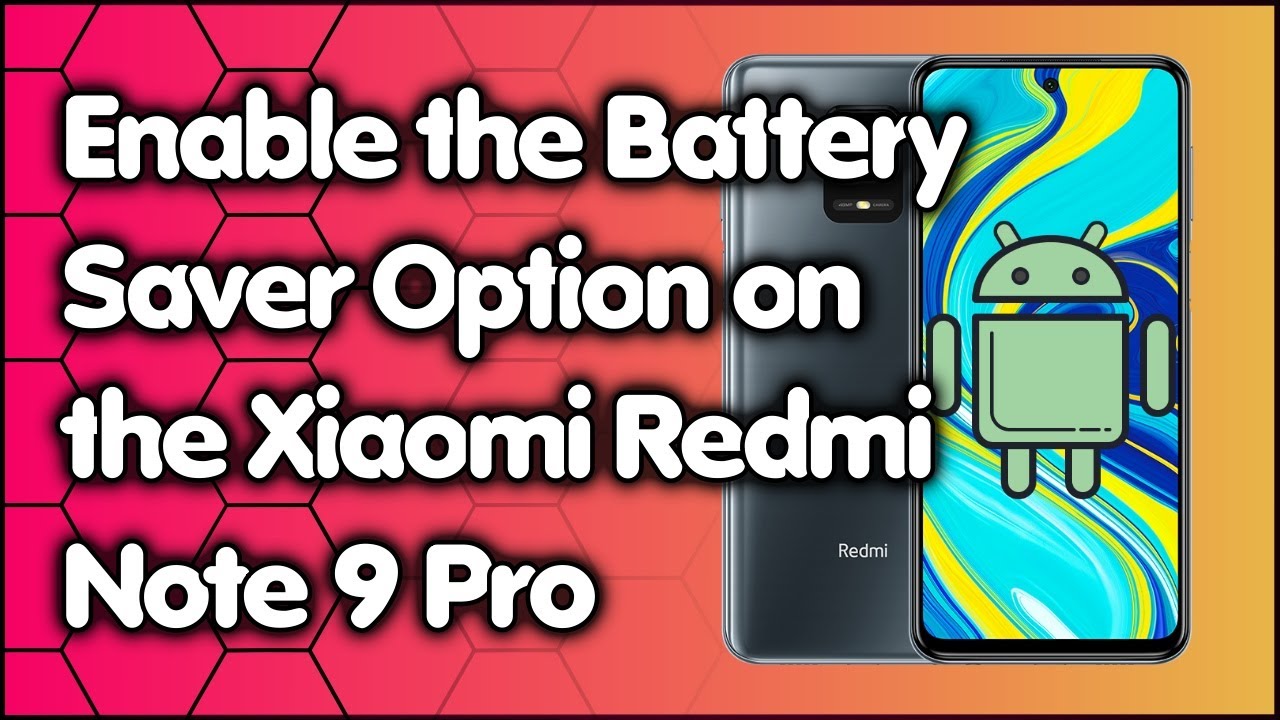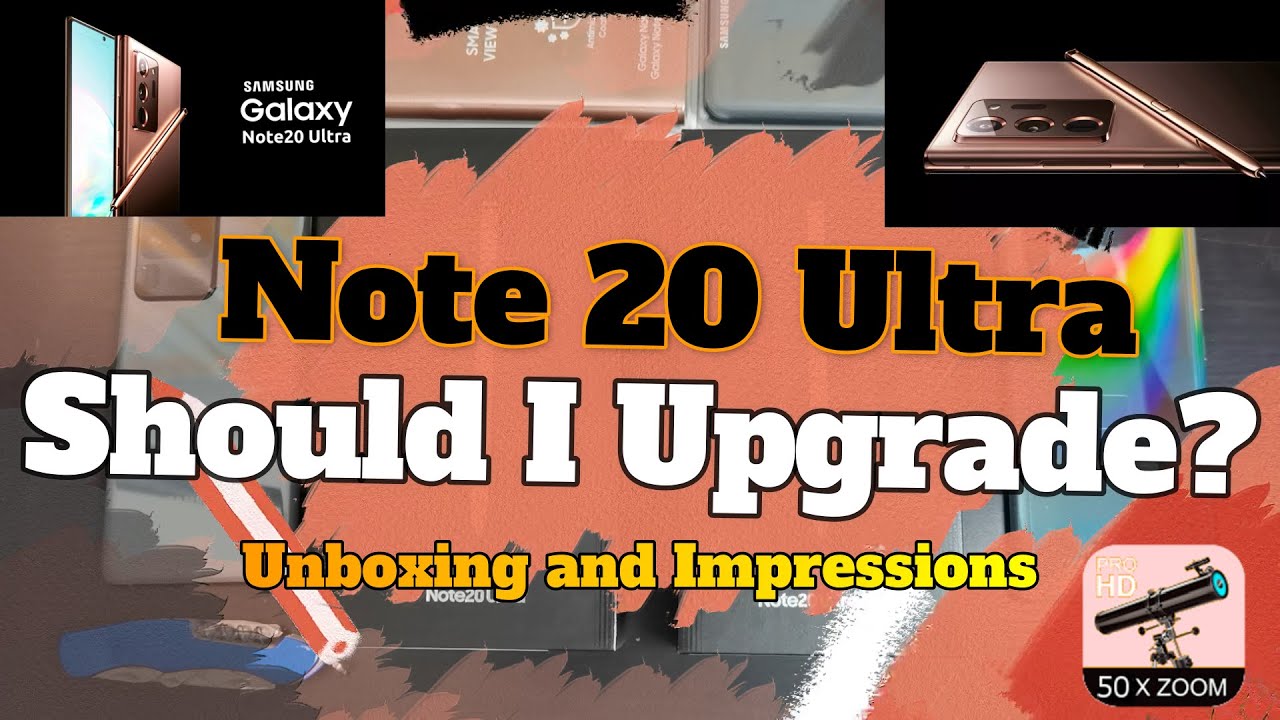How to Enable the Battery Saver Option on the Xiaomi Redmi Note 9 Pro By subterranean secret
In this video, I'm going to show you how you can enable the battery saver option on the Redmi Note 9 pro phones, so the easiest way to do this is to swipe down from the top of the screen so swipe down once and then swipe down twice to reveal the menu and the battery saver option is usually on the second page so swipe across, and you can see in the top right hand corner so to enable it simply tap it once until it goes blue and the battery saver option is enabled bear in mind. Certain features will be disabled to save battery power. You can also put your finger over it for a few seconds, and a new menu will appear with more options. So again you can turn it on or off. You can also select a schedule, so, for example, if you want to want it to come on from a certain time select it, you can then choose your time if you want to, and so on. Another option is to also swipe down from the top of the screen and then click on the gear icon.
In the top right hand, corner then scroll down until you can see the battery and performance option tap on that and this time you can choose battery saver or ultra battery saver, which will save even more power. So again, the select it choose, ok, and you're good to go. So that's how you can do it thanks for watching you.
Source : subterranean secret