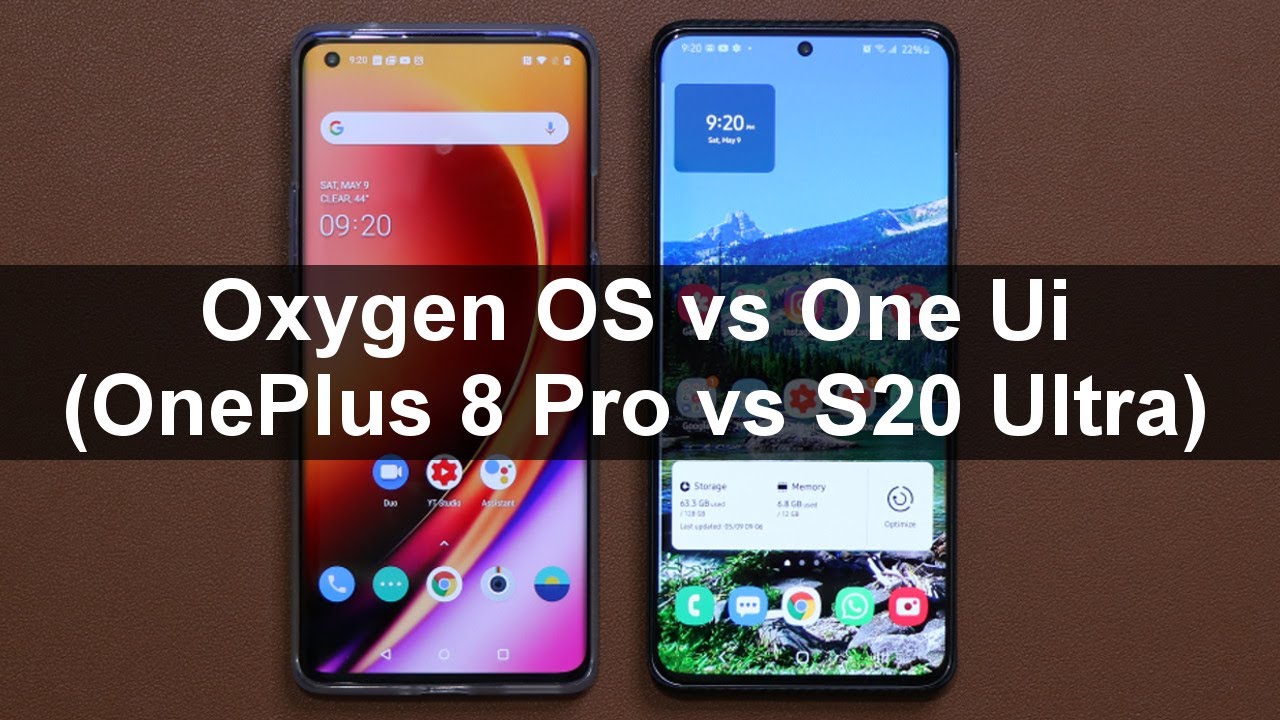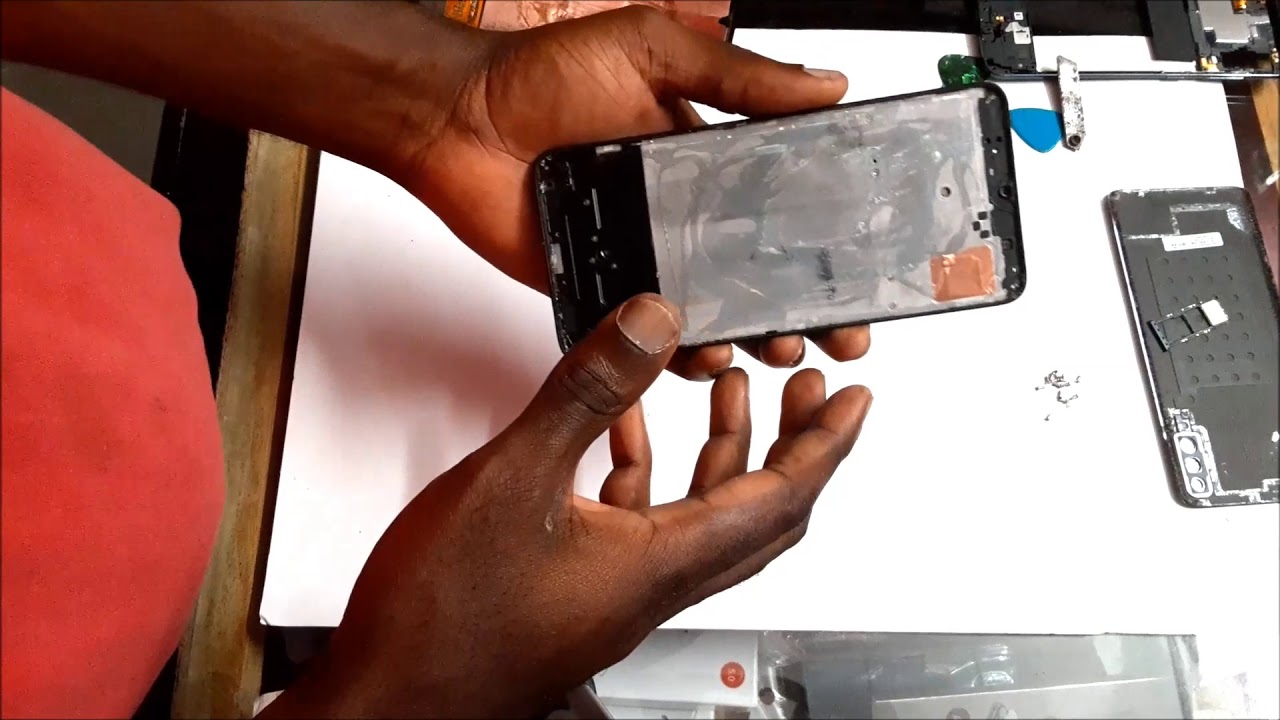iPhone 11 & 11 Pro -- First 7 Things You Should Do! By AppleInsider
Getting a new iPhone: these are the first seven things you should do: hey everyone. It is Andrew here from Apple Insider and if you are getting a new iPhone, be it the new iPhone, 11:11 Pro or 11, Pro, Mex or you're, just getting a hand-me-down model or one from up the second-hand market, or you're. Getting an older generation phone that now has the price dropped way down low, whether you're getting any of those new phones. There are definitely some steps that you should do first. So, let's walk through the first seven things you should do when getting a new iPhone for what it's worth. We're gonna talk through these in context of the newest iPhones, but if you're picking up any of the other models, it'll still be likely just as applicable first up, and this is kind of a no-brainer back up your old device, definitely back it up and back it up the right way.
The best way to do it is through iCloud I thought as easy. It'll work from anywhere. So, if you're not exactly at home- and you want to start that process, it's definitely doable if you've got Wi-Fi. You don't have to have your home computer available, but iCloud does consume a lot of storage space. So if you haven't already- and you want to make sure you pick up some additional iCloud storage, if you're bumping up against that and don't have enough room to back up your phone, you can easily upgrade your iCloud storage plan right from your iPhone.
But if you don't want to go through iCloud, you don't want to pay for that storage. You can still backup your phone just as easily using your Mac or Windows computer when you plug it into iTunes, though, make sure you choose to encrypt your backup. If you encrypt your backup, all your passwords and app sign ins will be stored. If you don't choose to encrypt your backup, you're going to have to enter in all your credentials all over again for things like Facebook or Twitter, and it can get really annoying next up use your old device to simplify the process of setting up your new device. Apple has a new quick way to set up your iPhones thanks to a recent software update.
Basically, you can bring your two devices together, and it'll automatically connect a peer-to-peer network and do all of your transfers and your setup for you. It's really easy, and it's really great. So if you have an old device lying around, this is the best way to set up your new device. If you don't have an old device around and then old device convene all iPhone or an old iPad as long as it's up-to-date. But if you don't have one of those devices lying around you're going to have to set up the old-fashioned way, especially restoring from those backups or setting up as a new device or, if you're, coming from Android and welcome.
You can use the Android utility to move the information over that way. Number three on the list is setting up face. I'd now you may have already had face ID on your previous iPhone and the new iPhone 1111 Pro and Pro max have been faster face ID than ever, but all that information is securely stored on each individual iPhone. So when you go from your old iPhone to your new iPhone, your face, ID information is not transferred over. So you're going to have to set up face ID all over again.
That include your alternate appearance. So if you want to have a spouse or someone else also is able to unlock your phone with their face, you have to set up theirs for the first time on the new device as well. Now the new devices which aren't out, yet we don't have them in our hands. So we haven't been able to test it much in our demo and hands-on time that we've had so far but face ID is supposed to be faster.1111 Pro 11 Pro Mex. So you may not need to do this any longer.
But if you turn off requires attention, it lowers the security level a little, but it can make unlocking your phone faster than ever. So, if you're just coming to face ID, and you're, not really in love with having tech, make sure you look at your phone each and every time you want to unlock turn off, require attention, and it'll make sure it's a little quicker to unlock your phone number 4 on the list is make sure all your services are set up, that you rely on things like screen time or Apple Pay when I remove your cards over. Your do need to re, add them to the new device again that information is stored securely on the individual devices. So just a little of information is transferred over, but you still need to reoffend to Kate them on the new device and things like springtime. You have to re-enable as you've set setup process.
If you like, knowing how much time you're spending on your phone on its latest crop of iPhones Apple has abandoned 3d touch in favor of haptic touch. So that's why number 5 on the list is getting used to haptic touch and making the necessary changes that you may need so haptic touch is basically the same thing as 3d touch, but instead of having to forcibly press onto your display to invoke that contextual menu, you can do so just by a long press. In some ways it's a little easier. The ways it's a little more complicated things like rearranging icons is slightly different because you have to hold down on to an icon which opens that 3d touch menu. But if you hold out another couple seconds, it'll get the actual icons to wiggle, and you can rearrange them.
Morgan's tap rearrange from the list that pops up, but if you want to change that, you can actually go into settings and change how long you have to press to invoke a 3d touch action, or in this case a haptic touch, contextual action. So you can adjust that time to be longer or shorter, based on your preference. So it's similar to how much pressure you had to apply with 3d touch. But now you can choose how much time to hold down for haptic touch so get used to half a touch it's here to stay, but it works across all devices, including iPads. So it should be a change for the good but make sure you into settings and try to change that longevity to really make it comfortable for you.
So it's natural when you use it if you're jumping to the new iPhone 11, or especially the iPhone 11 Pro and Pro max definitely check out those new cameras. There's a lot to love here, especially with that new ultra wide-angle lens before you go out and shoot some important family moments get used to those new framing and see how they kind of feel when you're using them. You can easily move between all three of the different cameras, and you can use a new feature called capture outside the frame, basically wire on that wide-angle lens. You don't see additional screen real estate there on the edges. That shows you what you could capture if you switch that ultra-wide lens in there's a person right on those edges, you'll see a new icon appear to let you know, there's someone right outside the frame, and you may want to switch that ultra wide-angle lens to capture them in your image, so play around the new cameras and get used to them, especially the new portrait mode, which now works with the telephoto lens.
So you don't have to be so close to your subject, as you were in the past, get used to the new cameras, they're amazing. Lastly, on our list number seven is picking up Apple Care Plus. Now, yes, the new iPhone 1111 pro and pro Macs are even more durable than ever. They have reinforced glass, they have improved water resistance, but they are still made out of glass, and they still are wildly expensive. Even the iPhone 11, even though it's cheaper than the iPhone 10 are, was it's still an expensive handset, and if you break that thing, you do not want to have to shell out all that money for a new one or to have it repaired.
So we really recommend picking up AppleCare plus there is a monthly installment option, so you can pay month a moment rather than just one lump sum up front. So if you were all worried about your phone, especially if you want to rock it without a case, and they look pretty cool, so we are gonna, be going without a case if you're going without a case or anything like that, it may really be worth it to pick up that AppleCare plus. So that is our list, the seven things you should do when you get a new iPhone, particularly the iPhone 1111 pro or 11 pro max. These are gonna, be great phones, and we are excited to see what you guys are going to do with them. Let us know down below in the comments, if there's anything that you guys do when you get a new phone for the first time and reach up on Twitter at Andrew, underscore OSU, hey everyone.
Did you guys, like that video, be sure to click on that like button, so we can create content that we know that you guys want to see and follow Apple Insider in all social media channels? If you want the best prices on any Apple gear check out the Apple Insider price guide that is updated daily and until next time we'll see you later.
Source : AppleInsider