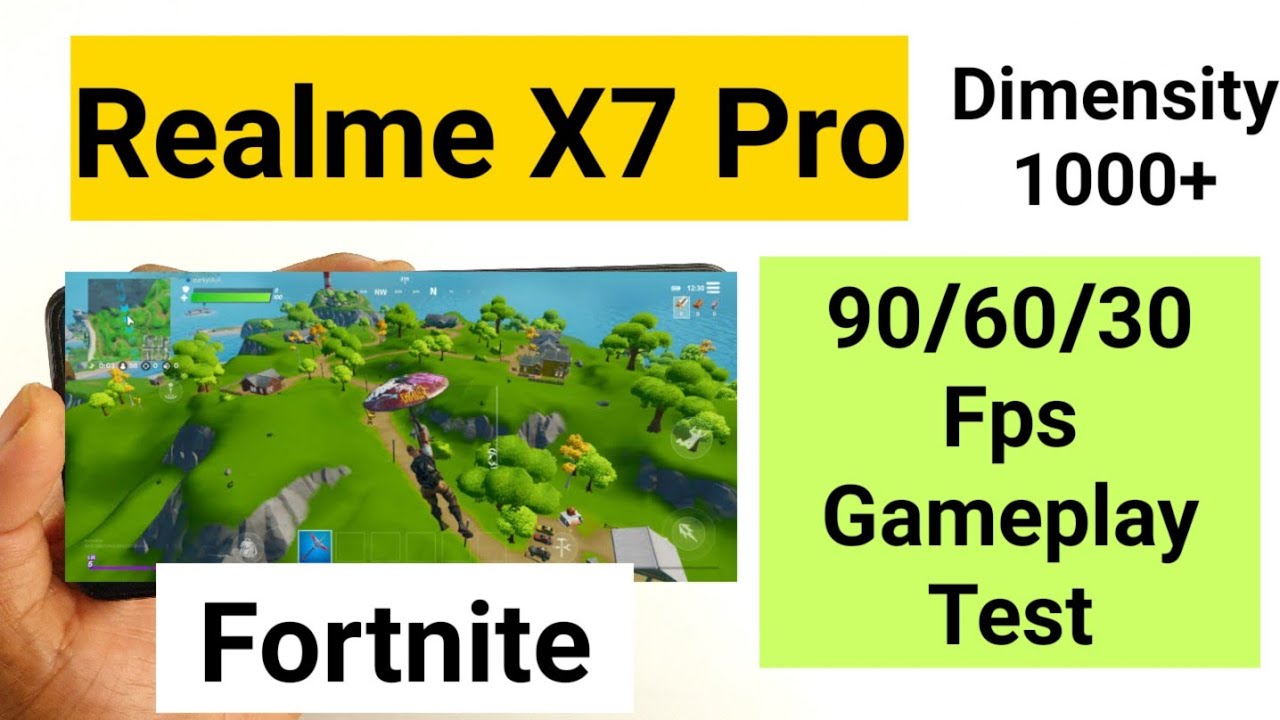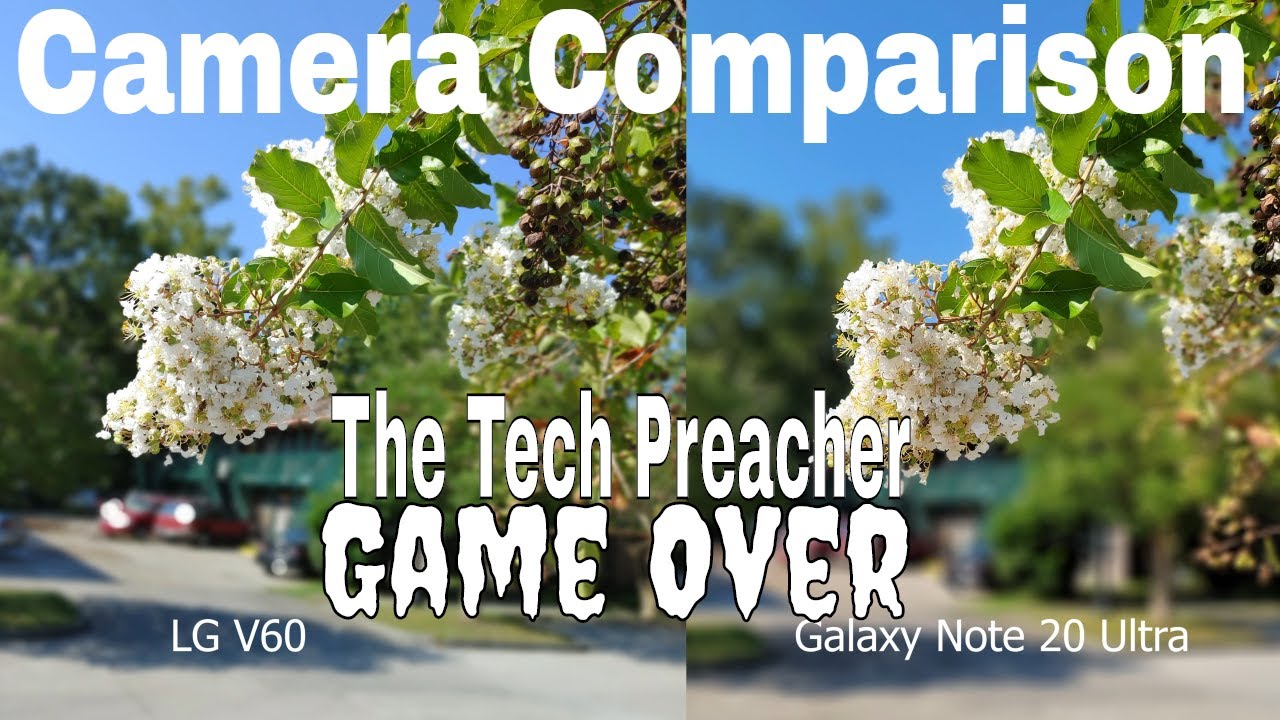iPadOS 14 Beta + iPad Pro (New + Old) | A9X, A10X + A12X/Z Performance Test! By Noah Herman
What's up guys everything iPad Pro here. Yes, that is a stack of boxes and yes, I am recording this intro on my iPhone to save some time and without wasting much more of it. Welcome to my iPadOS performance test I've installed the iPadOS 14 beta on my 9 X 8 10 X, and a 12 X / z, equipped iPad Pro. To give you an idea of what performance is like and will be like with the final release of this operating system, but before we continue here, I'd really appreciate it. You could leave a like comment if you have any questions, suggestions or opinions as a YouTube algorithm like said, and will help push my content to more people and if you are recurring, viewer I'd also appreciate it. If you click the bell icon and enable all notifications, as it does, help the channel out a lot alright.
First up, we got the 2016 9 point: 7-inch, iPad Pro you can tell by the camera bump and the flash on the back here, and this tablet rocks the 9 X. Just like the 2015 12 point, 9-inch, iPad Pro did, so performance is going to be similar. That's why I'm choosing this one, because this smaller iPad fits in my camera frame better, but anyway, let me unlock with touch ID and, as you can see, the initial animation is a bit choppy, but I'm not going to judge the whole experience just by that we're gonna actually use the tablet here. So swiping back and forth, as you can see, it is pretty smooth here, and I'll. Tell you: I am used to 120 Hertz, so I'm not going to be.
You know overly judgmental, because you know this is half of the screen, refresh rate that I am used to. Personally, we can check out the widgets over here, which are pretty smooth. We can do spotlight search. That's nice typing is a little. Actually, no, it's not delayed at all, which is really nice to see on an older device.
Here we can try scribble with the Apple Pencil which I have connected, so I can write. You know hello and there you go. The OCR works pretty well, even with my horrible handwriting. Well, actually open up notes here and do the handwriting to text feature, so I'll open up notes and, as you can see here, I was scribbling a little earlier today. So I'll write something else like hello.
Today, oh god is Thursday, then I can use the selection tool. I'll choose that let's make a circle around this it'll select that, and then I can of course copy this as text, and we'll go back to the home screen, pull up spotlight, and then I will paste that into here and that worked flawlessly as you can see, let's open up Safari, real quick and although my Wi-Fi is horrible down here, will open up a new below the Apple website and that works nicely. We can scroll through here, I'll actually go to I'll, look up, Apple News on Google and even with my horrible Wi-Fi down here, we're loading up webpages very nicely how about I open up another app here? Let's open up I, don't know the Notes app on the right here, and maybe I'll like to move it over here. Let's just say: I wanted to take notes on an article, so I can press this, and I can like zoom in and scroll down. You know, Apple reveals new developer technologies.
So, let's just say: I was writing, notes very smooth experience here. As you can see, we can resize the windows and as I'm waiting for Geek bench 5 to load up here, I'll demo, some other animations here, like the notification panel, which is very smooth same thing with control center, no lag at all and usually if a device is failing, these animations will be more choppy but yeah smooth here and Geek bench 5 just loaded up. So we can reference just how powerful this device is. iPad pro nine point: seven inch we have the a9x two gigs of ram, and we'll do a CPU benchmark here. Real quick and here are the scores.635 single core 1163 multi-core, two gigs of ram once again with the 9x, and although this is definitely under powered to the newer iPad Pro chipsets I'm, still very impressed with the level of you know: performance and smoothness. This device offers, even with a beta version of its operating system, iPad West here, and I'll end our demo with this device by toggling Siri and seeing how smooth it is open, Safari, so yeah.
Once again, you can see it right here very smooth. Next up, we got my 2017 iPad Pro 10.5 inch with the 10x inside here, and it has of course, the same specs as its bigger. Twelve point: nine inch brother, but once again because I wanted to fit this into the frame. I chose the smaller tablet here, because I wanted to use my sharper fixed focal length lens opposed to my wide-angle one. But that's not why we're here? Let me unlock my iPad here: real quick with touch ID.
It's plenty quick and, as you can see, or if you don't remember, I'll remind you, we got promotion here, which is super nice, even all these years later, so we can demo some animations real, quick, so I can scroll through the widgets very smooth, spotlight search. We can do the notification panel. We can do control center, all very, very nice, the app switcher here we can scroll through that I'll actually quit the apps here. So we can see how app launch times are: let's open up, Safari like we did I. Can the Apple website real, quick, very smooth.
We can do multitasking, I'll open up, let's just say files for right now. So I'll drag that over here we can resize some windows. Maybe then we can quit it of course, and what else can we do? Well? We can use some Apple Pencil features here, so I've connected this, and we can do this scribble feature. So I can also write hello, and it's also out my handwriting pad will try hello again there we go very smooth, there's no delay there. We can also do the OCR stuff within notes.
So I can try to write my name and see if it will, you know, find it, so I can say hello. My name is Noah. That's like the neatest I've written, my name in like a while. So we'll select the text. We can copy it as text here, and we'll do it in spotlights.
So, let's just do that paste hello! My name is now. Ah, so really it's my handwriting. That's doing this people called me out in another video and I said: oh, like the OCR, isn't as good as we thought, but yeah, it's just my handwriting, this bad but yeah. For the most part, it works very nicely here and very smoothly with the 10.5-inch iPad and with that said, let's actually reference. Some Geek bench scores I'll actually run a test within iPadOS 14 here, okay, so the results are very interesting here.
I think that the scores are worse than that of the nine point, seven-inch iPad Pro, but honestly I'm not concerned because. If you check my test that I did in February with the previous version, obviously you can see a performance jump. You know 8:45 in single core and 2295 and multi-core. So there's definitely a performance jump between the a9x in the 10x I. Just think that these scores are either a fluke in my testing or is just a result of this operating system being a beta, and it's not quite optimized yet because I would assume.
Apple will tweak that later, possibly with the public beta or the final release in the fall. So yeah, that's kind of funny and interesting, but I wouldn't worry too much because from what I've seen the performance on here is just excellent, and again I'll wrap up my demo of this device by toggling, Siri, open camera and finally, we'll end things on the iPad Pro 2018. Slash, 2020 models and I say that, because the 12x and the 12 Z inside are effectively the same in regard to their performance like Geek bench scores, are pretty much identical here and, of course, everyday performance follows suit as well, so we'll demo, some animations here. Of course, its top-notch hardware, it's the most recent hardware. It's going to be super smooth, and I'll quit apps that are in the background here and yeah.
Everything is smooth as it can be so we'll open up Safari here, real quick, we'll do some Apple musing. As I call it, we can, you know, scroll through here, click on a story load that up right, quick and as we have that loaded up I can open up. Another app will do good notes, let's just say: well, you know open up. Oh, I have my call notes, open or call practice. So, let's just say, I was doing something.
I can pull my pencil off here and write. You know, of course, there's no delay with that. We can resize the windows here. That's toggle Siri! What's the weather like right now, it's funny that took a little longer than I thought so yeah we get this little notification here. I love the fact that Siri is low-key.
Now, that's so great, so I can dismiss that. Let's quit the app and yeah the animations are of course perfect. As you could expect, this device is only a few months old I mean how the iPhone 11 Pro is older than the iPad Pro 2020 and with that said, I'll open up Geek bench, and we'll look at the scores here. So we'll go to history. CPU and I just did a test today.
So we can open that up, June 2020, and we got you know scores that we should expect. You know 11 28, single core 44:47 multi-core here we'll compare that to a test that I did in March, let's just say so: well, yep pretty much the same here, although multi-core is a bit lower than I expected, but yeah I have a feeling that, with time, Apple will optimize these betas for the older Hardware here and, of course, they're going to optimize the operating system for the best processor first, but there you have it that is iPadOS installed on the know, once again: 2018 and 2020 iPad pros and the 2017 iPad Pro 10.5 inch and the twelve point nine inches technically and the nine point seven inches here, I'll probably make a video talking about whether you should install the betas on your iPads and I will also be doing a test with some older iPhones as well. The iPhone 7, the iPhone 6s and the iPhone 8, all of which I have installed the beta on. As you can see here, we got widgets on this home screen and this home screen and that about wraps things up here. I hope this video was helpful.
I'd really appreciate it. Once again, you can leave a like comment and, of course subscribe for more content like this and as always, I'm Noah you all in the next one.
Source : Noah Herman