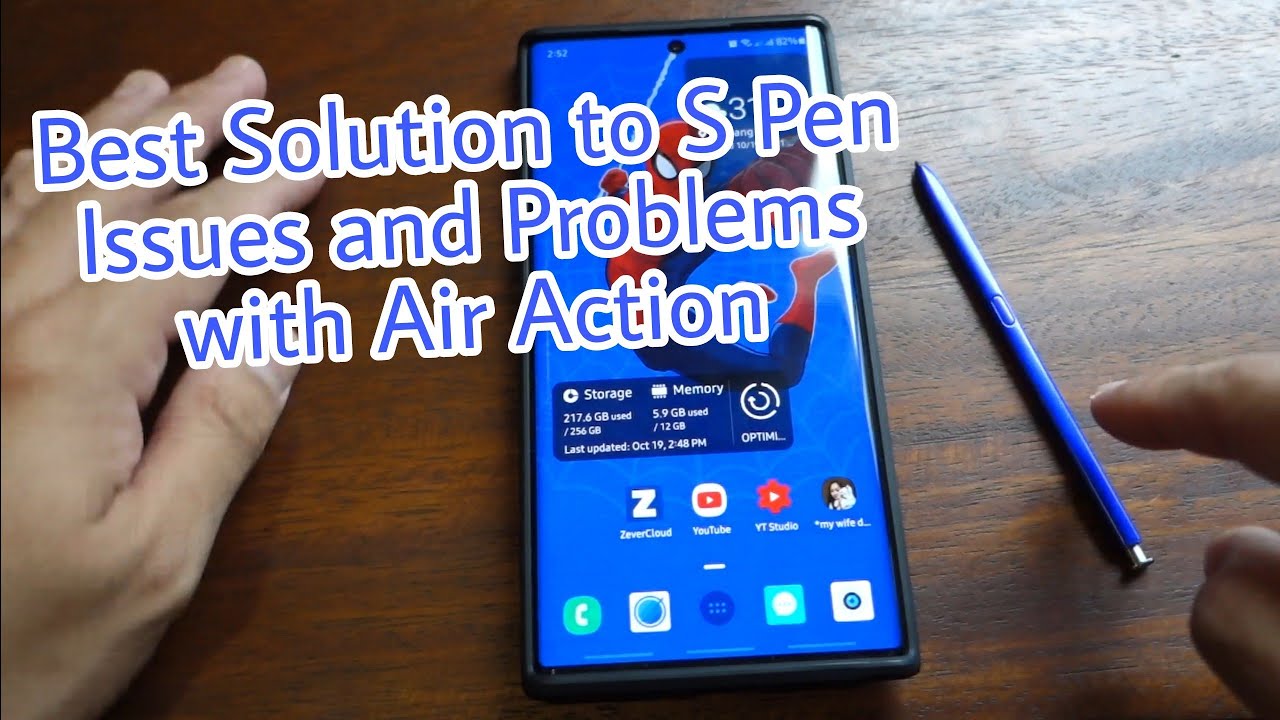How To Solve Cellular Network and Mobile Data Network Errors in Realme devices By Get Droid Tips
Hello ace welcome back to the pure tips in this video I would like to talk about sim or network related problems in Romania voices. So, let's get started here comes the very most important one. The first one is always make sure the SIM card is proper. So if there is any kind of crack or any kind of issues on the SIM card, it won't recognize in a device. It should not be getting you the signals so make sure the SIM card is proper. Before you start, we often end up in disconnecting, while talking with our friends.
So do you wonder why it happens all the time? This is due to some kind of issues with the signal or the networks. What happens is while travelling. There will be a lot of continuous signal staging from tower to tower which end up in D some kind of bad or which end up in or disturb the signals or network in our device. So this is the reason why end up in this problem in most of the devices nowadays, there will be dual SIM options we might be using. It depends on the person in this device.
I am having two sims, but what the issue is. I am NOT able to see here. Only one sateen's mean working. So what to do if this happens in order to make sure we need to go to settings now a power this one, and here you can see sim one and sim -. So if there is a dual sim here, it is written, it is off so make sure it is enabled.
So once it is enabled, as you can see, the 2 seams are now and people. We often wonder what happened to my device. There is no network, so nothing to worry that there is only one simple fact: what happens here? The particular person or the kids were being using the phone for a while they might be enabled the airplane so make sure it is disabled. Now things are fine, make sure the access of the SIM card with a password which can use this problem in many cases. Technically speaking, all devices is having and in us right.
So sometimes, if an issue with the handyman will end up in network issues, he won't get networks. You will be having a lot of trouble. So if this happens, I better suggest consulting an expert took suggestion, fill in and go further check. If the SIM card service has been suspended with any of the possible reasons in some countries they ask to connect or to link to some other details of a respective person. If you didn't do this I better, such as to contact the network provider, sometimes the problem declared in presence when the users purchase a wrong variant of the phone last but the least make sure the same slot is working.
Fine, it has not been damaged. It is not having any kind of issues. If there is an issue with the sim slope, then there won't be any network so make sure these things are fine and here comes another one, always be very much alert while inserting the same so, if you don't insert properly, then the same bond get organized and your device won't be having any network. There will be network issues so insert your SIM tray properly now moving on the very important part once after all these things, even if you still find any kind of issues, I better suggest rebooting your device now reboot your device. So that's all about sim related issues or network issues.
In trail, my devices, you can ask any kind of queries in the conversations we our team will try back to get back to you. So don't forget to subscribe at around the bell icon for got the notification. This is a Shaheen siding off from get your tips.
Source : Get Droid Tips







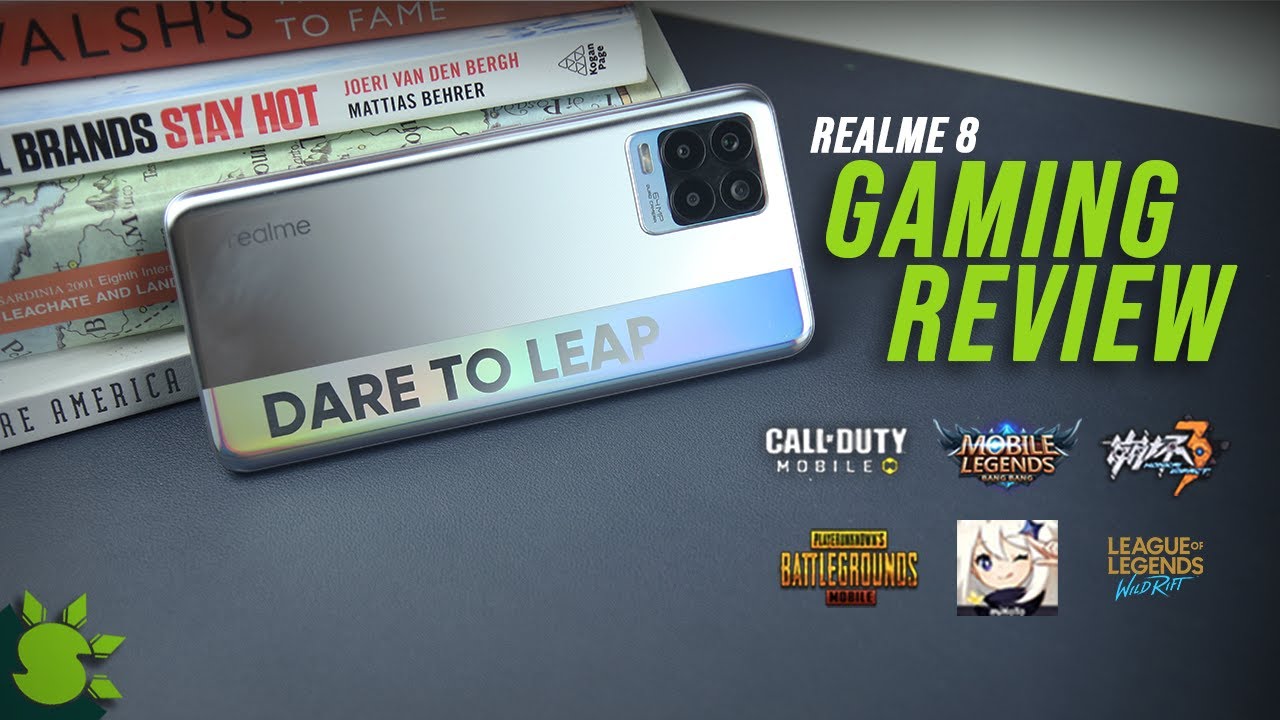



![☘️ [Price] NEW Original MEIZU Note 8 Battery BA822 For MEIZU Note8 M822H/M822Q Battery Mobile Revie](https://img.youtube.com/vi/1ANupfbXpC4/maxresdefault.jpg )