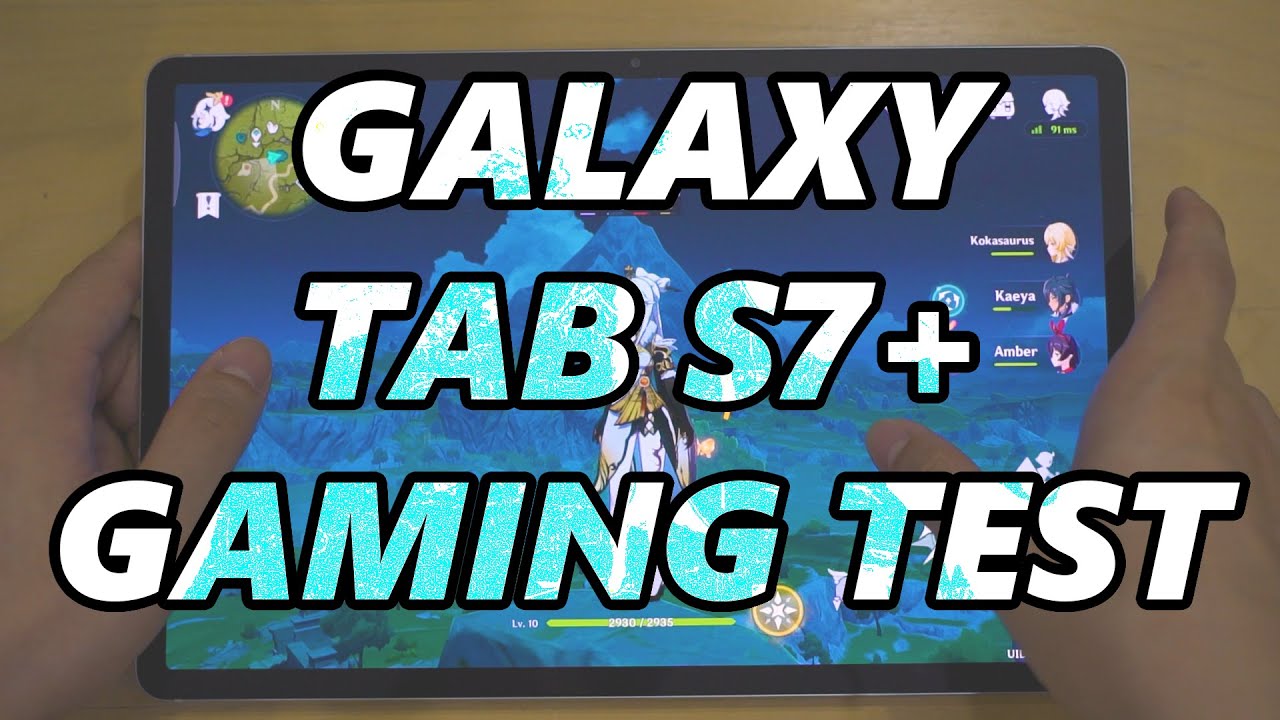iPad Pro M1 2021 Unboxing & First Impressions By Ricky's TechTalk
Welcome, everyone to Rikki's tech talk in today's video I'm excited to be unboxing and sharing my first impressions of the brand's new m1 iPad Pro. This is the 12.9-inch version, and this is the brand new 2021 model. So, on the front you get to see the iPad and the new wallpaper along On, the side we'll say iPad Pro and on the top and the bottom you'll get an Apple logo that will identify the color you went for, so I've gone for silver, this time, instead of space gray that I had on my 11-inch model, which was from 2018 so quick and the easy unboxing process now from apple thanks to an easy pull tab. So just pull this down here, pull it around and that basically takes all the wrapping off for you. So no need to use a knife which is perfect for safety purposes. To lift the lid lift.
The lid there sat on top is our iPad, so I've gone for the bigger version. This time that I haven't had before updated cameras as well, which I'm looking forward to taking a look at what we've got designed by Apple in California social paperwork, underneath is a 20 watt.3 pin UK plug. So it's just a little of just take this off here. It's all unfold, get rid of that and pop up USB c to USB and 20 watts of charging its great, and also we still get a USB-C to USB c. But this also includes thunderbolts on this new version.
Now so looking forward to delving in and learning a lot more about that. So, as I mentioned paperwork here so designed by Apple in California, so you've got iPad Pro, which is going to be a quick guide just showing you through your pads, that face ID and about the notification and where your dock is its great, then also it folds out a little more and showing you about the multi-windows there and your app launcher. So if there are any questions, just make sure to leave a comment down below warranty and safety information sim tool, because I've got the cellular model compared to the Wi-Fi only and some apple stickers as well there. So that's everything you get in the box a little more than what you get with an iPhone now and go through the setup phase together. So all important sounds now of taking this off to turn around.
Let's take so on the back here, we've got a mirrored Apple logo, which looks very nice, a square camera design. Now that we've seen on the iPhones as well, the large 12.9 super retina display DR, which looks really nice huge screen here. The power button is at the top. So let's power this on so first time ever having a 12.9-inch model, I've always gone for the 11-inch version, I'm going to explain why I've gone for this version as well, because I believe this is a little of a step-up compared to the 11-inch version, so greeted with hello here, and we can go through the setup phase. So, let's begin with a hello and swipe up to begin.
So now we come into our set up the stage here before we begin there is an accessible, an option that you can use, and that is the voice-over option, so press the power button quickly press that three times button, and now it's beginning to talk to us, and you can use three fingers 10-22 of 33 rows, 21 to 33 of 33.9 to 21 of 33. English button select your country or region there. We go so one two three little taps there and that turns voice over on or off, and we can go through the setup stage here. So on the iPad, you have two options of the setup process. You can either do a quick setup, a process where this uses an iPadOS device or an iOS device to simply move over everything.
You want to move over very quickly or option. Two is you can set up manually just want to highlight here, as I always like to show accessible features and settings are that you have accessible options right here, so you've got the accessible figure, and you can change and adjust a lot of different options inside here to make it easier for yourself inside here we have voice over, which I've demonstrated already, so it will narrate everything back to you. You have the ability to zoom. You also have display and text size motion spoke content touch, so that will help with dexterity and interaction with your device, switch control and also keyboard. So there are different options inside here to change and make your own.
So coming back, so we're going to set up manually here, and I'm just going to go through this very quickly. Then we have to face the ID here for security I'm, looking forward to when they bring back touch ID as in the iPad Air. They've got touch I'd built into the power button and hopefully, it'll come back to the pads so face. I'd is very much like what you get with your iPhone. So what I need to do is just look at the display here, so I'm just going to look, I need to come closer yeah just come closer, and I'm just going to scroll around.
If you can't see there, you go, and we're going to go next and again, you're just going to scroll your head round in the circle motion and then that will set up brilliant hit. Continue here, it's going to ask for a passcode, so we're going to put in a passcode here. So our iPad is all set up, and it's ready to go. The setup process is really quick and quite easy to follow. However, I have done a Ricky's tech talk guide to setting up your new iPad, so I'll link that in the video description and make sure to go and watch that as soon as it's life, and it's really important, because I help go through each individual step, but our iPad is set up, and it is ready for mind blown performance thanks to the very impressive m1 chip which has so much power and performance and I can't wait to use this in the iPad and really push that productivity to its limits.
So it has an 8 core CPU. It has an 8 core. GPU has a 16 core internal neural engine, and it has 8 gigabytes of ram for the version I've chosen, so I've got 256 gigabytes, the Wi-Fi and cellular model, and it comes in silver. They also offer in space, gray and 11-inch version, and they offer in 128 256 twelve one terabyte and two terabytes worth of storage. The one and two terabytes storage gets 16 gigabytes of ram, which is really important, and that's really a high amount there and that's really knocking on the door thereof.
The MacBook Air and even a base model MacBook Pro. So let's talk about a display that brings content alive to the next level, thanks to mini, LED display with an DR liquid retina display here for the iPad Pro, which I'm really looking forward to jumping in and seeing what it's like, and this is only available on the 12.9 inch version. So 11-inch version still uses the older generation technology so make sure you go for the 12.9 inch. It has a one million to one contrast: ratio has a thousand its brightness and 1600 in its peak brightness for HDR content will look crisp and clear and true to the light, has a p3 wide color and a true tone display and offers promotion. So everything that you look at so from photos to video editing to photo editing or even if you're just shopping, it's going to be absolutely fantastic to take a look at and enjoy watching your content on and while you're enjoying your content.
This can come very fast thanks to superfast connection, which is now powered by 5g with the cellular model which I've chosen here as I travel around the country and travel around the world. Doing my YouTube and doing my work and always nice to get the best speeds possible. It also comes with Wi-Fi six enables, so you can use Wi-Fi when you're at home or when you're in the office. So first take a look at our front camera, which is a 12-megapixel camera with 122 degrees field of view. So everyone and everything can get in your shot.
That's thanks to the new front center stage: option where everyone can be involved, so not just you. It pans out to a wider option and that will come in a later update in the near future or the launch in autumn. So FaceTime can use that new center stage, making sure that everyone and everything is in your shots and if most people come in, it makes it wider- and it's really nice to see so the true depth lens, which helps the face ID work, and it works well, and you can use it for Apple Pay purchases and also then, for making FaceTime calls. But I would still prefer a touch ID moving around to the rear. We've got our rear, a camera which is a 12-megapixel wide lens paired with a 10-megapixel ultra-wide lens, and also you have your LIDAR sensor there, which helps with AR, so I'm looking forward to taking a deeper look into that, and we'll do a bit of a camera review on the iPad as well.
So the USB port, which was fantastic to see, has now been updated and tweaked a little by apple, which now makes it a thunderbolt port. It's the same connection, but you can get speeds up to 40. Gigabits per second transfer speeds, making it quick and easy to fly through materials and keep your productivity flowing so running, iPadOS, and we'll be checking out the new version as well. The public Veda for I iPadOS has just dropped, we'll be taking a look at that in an upcoming video. If there are any other videos, you would like to see around the new iPad, Please do let me know, so we're going to take a look at accessibility, we're going to take a look at gaming, we're going to be taking a look at the name pro as well and see if the word pro needs to be there, and I'm looking forward to just jumping in and watching content, but it's always great to hear from you.
What do you think to leave a comment down below? Do you have one of the new iPad pros? Are you thinking of getting one? Are you waiting, maybe for next year when there are rumors of an even larger iPad, which is just going to be incredible? 15-Inch one would be absolutely great for me. I don't know how easy that would be to carry around, but just to have a larger iPad is awesome, but let's hear from you, it's always great to hear from you and I always try to reply as quickly as I can and make sure if you're new to Ricky's tech talk, welcome everyone so nice to have you here, make sure to subscribe and ring the notification bell, and you'll be updated once I launch new videos, and we're coming so close now to 30 000 subscribers, which are truly amazing. I have a very special thank you, video coming up, and we're going to be doing a mystery box giveaway as well. So all of that will be coming very soon so make sure to subscribe. Ring that notification bell leave a comment down below also give the video a like, as that does help for me, Ricky I will see you in my next video bye for now.
Source : Ricky's TechTalk