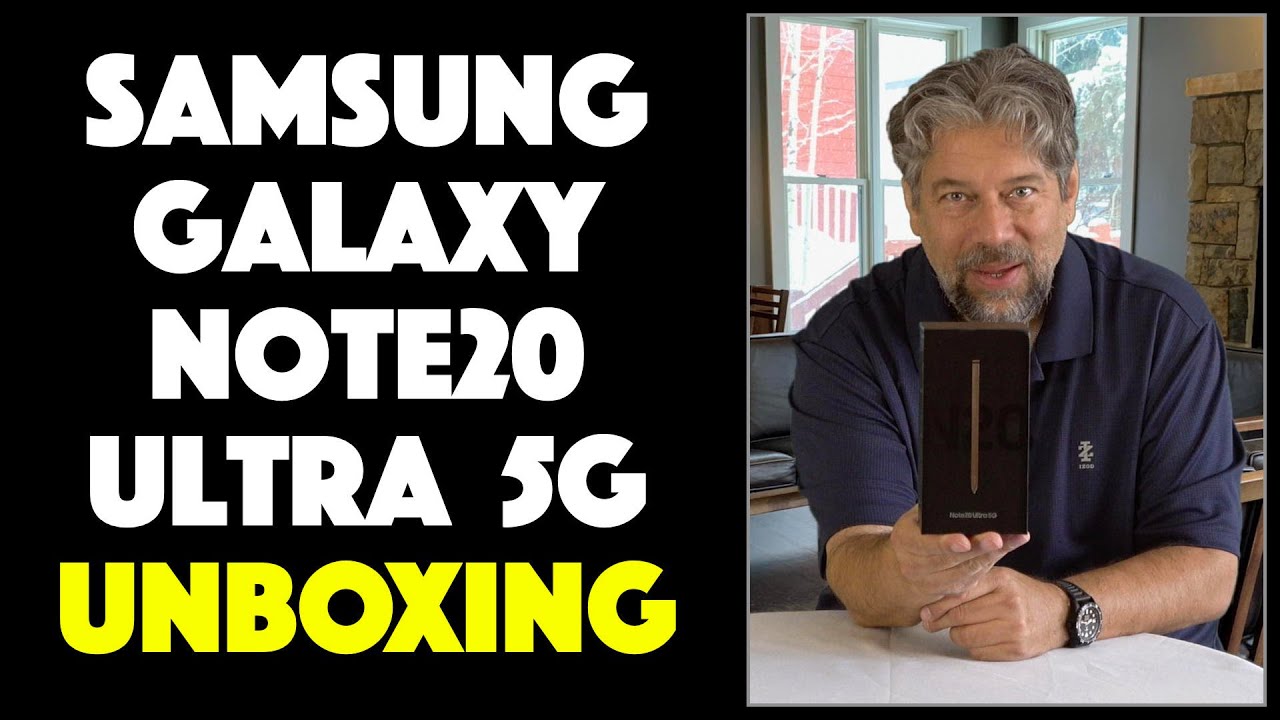iPad Pro 9.7 Review! By zollotech
Hi everyone Aaron here for Solo tech- and this is the iPad Pro 9.7 review. The iPad Pro has been out for well a few months. If you count the larger one, but just a week and a half of you count just this one and this particular one is basically the same size as an iPad Air with different specs and a few different features. First, let's talk about the color options and this is the space gray option. So we have space, gray silver gold and rose gold. Just like you do your iPhones and the iPad Air 2 and the iPad Pro at this point, although we don't have rose gold on the iPad Pro the larger one.
However, this one is the smaller nine point. Seven inch display comes in at 32 gigabytes for $5.99 and then goes all the way to a thousand twenty-nine for 256 gigabytes with Cellular I. Don't really care about the cellular part that does add a GPS antenna also, but you can use your phone to tether and use the same functionality. So why not save the money? It's a 129 dollars extra or so just to have this? The cellular in the actual GPS antenna now, if that's something you want to use great, if it's not picked the one without it, I've got the 128 gigabyte model here, which was 749 now with that you pretty much need two accessories, or at least one accessory. In my opinion, one is the smart keyboard or a keyboard.
It adds a lot of functionality. This is a hundred and fifty dollar accessory. We'll talk more about that in a moment, and then you've got the Apple Pencil which is $100 accessory if you're into drawing- and this is something you'll probably want to do on this iPad, otherwise just get a regular iPad. Now the iPad Pro does have some advantages. It has a very fast processor, the a9x processor same as the one in the larger iPad Pro, but this one only has two gigabytes of RAM internally.
So instead of 4 gigabytes, we've got 2 gigabytes, but we have an upgraded camera with a flash similar to the camera and the current iPhone, and we have an upgraded true tone display, and I'll show you that in a moment, and then we have four speakers. So we've got two on the bottom: we've got two more on the top and that's watch it as far as the external differences from an iPad Air. So if I go ahead and unlock this to rotate it back unlock it, it sits flat. Even though we have a camera bump and one of the bad things is with this camera bump I thought I'd show you are it's actually starting to wear, and it's only been used for about a week and a half I've used it every single day since it came out, and you'll see, it's worn out there a little it's supposed to be this blackish color on the top. It's worn out just from setting it down it'll start to wear down here too I'm sure now.
The other difference is these pins, where the smart Keyboard connects, and we'll talk more about that in just a moment. So the iPad Pro it's really nice, but it's pretty expensive for what you're getting very, very fast, and you've got this new, true tone display and the true tone display uses four sensors to which you can see right here. There's one here one over here: they look at the ambient color in the room and try and match the display to that color and the idea is. It gives you better overall tone to the actual drawing surface that you're using so, if you're, using a sheet of paper in a similar room, it should have a similar look to this screen. I'm, not crazy about it.
But let me show you what it looks like. So, if I open this up and let's go to display and right here, you'll see, there's true tone display, so true tone display if I turn it off. The screen gets more blue if I turn it back on, because it's a little more yellow in the room, it shifts more to a yellowish color, and you can turn it to auto brightness. It's very similar to nightshirt only much more true to the room and doesn't just eliminate blue light out of the display. So it's pretty interesting I can't say that I'm crazy about it over the time.
I've used it. Now. The battery in this I found to be the same as the iPad Air 2 I get a full 10 hours out of it. No problem right in that ballpark same thing, depending on what you're doing if you're playing games you're going to get less. If you play something else, you're going to get more, this iPad is really fast.
It's got the same split view. So if I go into Safari, let me turn Wi-Fi on here. If I go into Safari, we can do split view. So if I rotate it. This is my website here.
If I slide in here's movies, it works really nice, and we can just use split view here. Works really, really well. Let's pick we'll go back to Apple News I'm on Apple news too. If you want to follow me there, but Apple news, and then you can go back to whatever you're doing so. It's nice you've got that nice quick way to go been in and out.
You can do that on the iPad to air. To also this one actually does have a nice advantage in that it has the smart connector for the smart Keyboard. Now the smart Keyboard like I, said I thought it was if you've seen my previous videos in the larger iPad I thought it was a really dumb accessory, overpriced keyboard made of cloth, but it has some neat technology in it. You don't use a battery, and it doesn't pair you just plug it in, and it works. It has printed basically printed or woven circuitry through here, so it should last over time, just folding over and over and over and the other thing.
That's really nice is its a stand, so you can fold if it's kind of awkward at first, but basically this is a magnet. It folds like this, and then I can bring this back around like this to make it a normal stand. You can also use it flattened like this, but it's not quite as nice. So let me bring the keyboard out and show you that now the keyboard is cloth in the keys. Do wobble a little they're very similar to the MacBook, the newer MacBook keys, but a little less stable.
The nice thing is with a keyboard. You get many of the same functionality. Keyboard shortcuts that you do with a regular Mac, so command space brings up spotlight search. You can search. If you do command C, you can copy command V, you can paste command a select.
All you can use the arrow keys when you're in Safari or pages or whatever you're doing, and it's much more. It's more fluid experience when you're using these different applications. It's much easier to do that with Apple calling this a pro device. Furthermore, it's got many of the things a MacBook or a MacBook Pro heads. So, for example, a MacBook will come with a certain feature set, but a MacBook Pro will have a faster processor.
So in the iPad Pro we have a faster processor. The MacBook Pro will have better speakers. So in iPad Pro we have better speakers. A MacBook Pro will have more accessory ports, but Apple's only given us faster accessory port. So if we want to use anything like USB, we have to buy an adapter that costs extra money.
This is powered, and you can use microphones with it, but you still need this lightning to USB dongle. You can power also, so it's nice, but it's still something extra. You can't just plug in something such as USB or have added storage. So if you were to add 4k video to this, such as using iMovie and editing 3 4k streams like they say you can or Apple says you can, you're going to fill up, 128 gigabytes or even 256 gigabytes, pretty quickly with those streams. So you need some external storage or expandable storage.
In my opinion, that's one area where this Falls really short, so I would love to see Apple come out with Final Cut, Pro, 10 or Logic Pro, or one of those to make the iPad Pro truly Pro, and maybe we'll see something like that this coming year with WWDC and the next version of iOS I'm, not really sure. The last thing, though, is this: iPad is nice, as it is, I've been using the regular, larger iPad Pro for quite some time now, and I have to say that as an iPad and using it regularly, the larger 12 point 9 inches. iPad pro is just much, much better. If you're going to spend the extra money on a iPad Pro- and you already have an iPad- it's better in my opinion- to go with the larger iPad Pro, where you've got more screen real estate and really just a better overall experience, a full size keyboard with this keyboard. It's just it's just better.
In my opinion, when it comes to that the iPad Pro line is really nice, and hopefully Apple will do something fascinating with it pretty soon. But right now the iPad Pro is a little confusing and a little underwhelming. In my opinion, I love Apple products, but this one I think I would pass on if I have an iPad Air 2 already or an iPad Air. Maybe if I was upgrading to an iPad and I wanted something a little better. I would go with the iPad Pro, but it's a little more money, so you'd really have to want some specific features for that.
So let me know what you think in the comments below if you've used either of these iPad pros. Let me know I think they're they're, both good, but the 9.7 is a little underwhelming to me and a little late. It should have been released at the same time. Maybe they had component problems. I don't really know, but let me know what you think in the comments below, if you haven't subscribed already, please subscribe and like and be sure to check out some other videos on the channel regarding the other iPad Pro and let us know what you think there as well as always thanks for watching this is Erin I'll see you next time a power sleep/wake button with a little speaker grille there, and then we have another speaker grille and a 3.5 millimeter headphone jack. These two speakers work in tandem with two more speakers that we see them.
Source : zollotech





![iPHONE SE (2020) vs PIXEL 3A [Best $400 Phone?] In-Depth Comparison](https://img.youtube.com/vi/V4mqZ0j8mEc/maxresdefault.jpg )