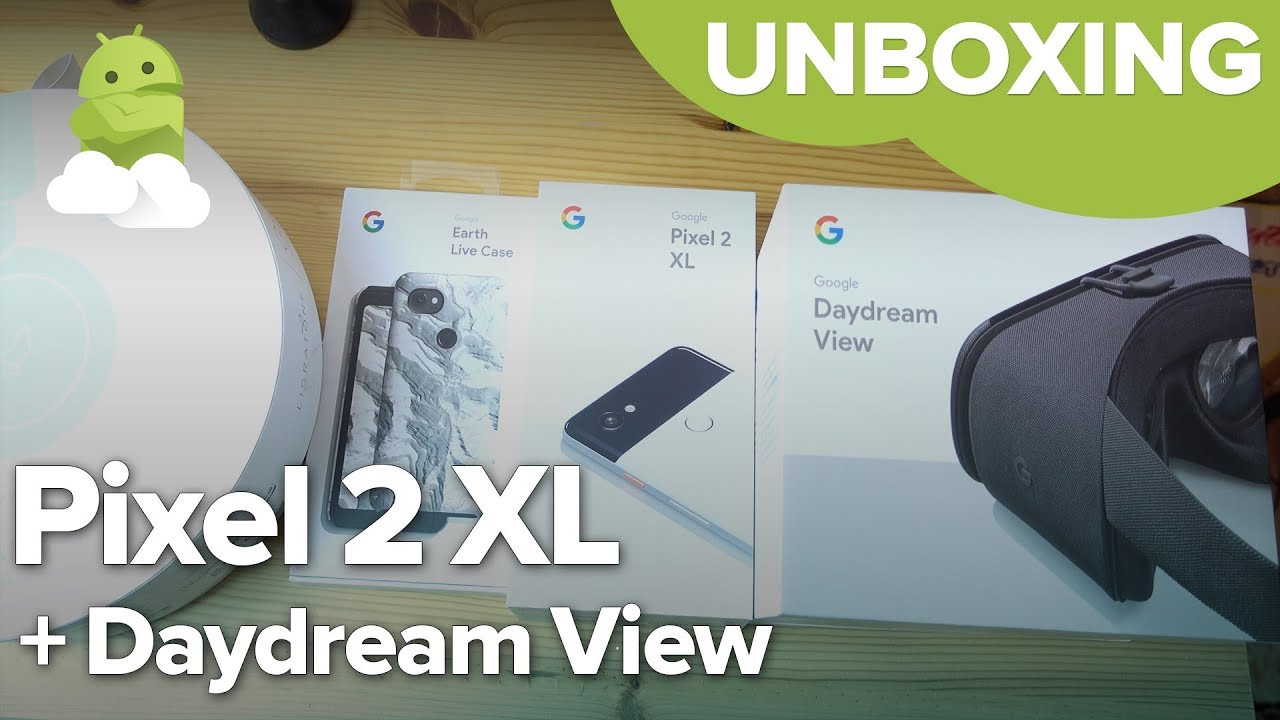Apple Watch SE Nike Edition // First Run + First Impressions! By DesFit
All right folks, so this is the brand-new Apple Watch. Se Nike edition that actually just came in as soon as I was getting done with my first bike ride with the Apple Watch Series six, so I already did publish an Apple Watch Series, six first, impressions, video and there's some GPS and heart rate data that you really have to check out in that video, so go and check out that video once you're done over here, and I'll have that video linked down in the description below if you're new to the channel, I like to test this sort of devices really thoroughly and in about a week or two I'll have a full in-depth review of each of these. But in this video this is just going to be a first impression of the Apple Watch, SC Nike edition, and I'm also going to go for a first run with it here in a second, and then I'll share the data in this video, but just to give you a quick rundown of each of these really quickly, so the Apple Watch SE and the series 6 both of them come with either a 40 or 44 millimeter versions both of them come in either a GPS or GPS plus cellular edition both have retina displays. However, the series 6 has an always-on retina display both have optical heart rate sensors, but the series six that's going to get the new blood oxygen sensor, and the ECG that was previously found in the series.5. both have a compass and an altimeter, both have 32 gigabytes of storage and then both have sleep tracking and then both have the same 18-hour all-day battery life and that last little is actually something I'm really curious about testing. In terms of processing power.
The series 6 has the new s6 processor, which is supposed to be 20 faster than the previous generation s5 processor, which is what the Apple Watch SE has. Oh, and the series 6 is also going to get that faster charging time when it's supposed to be able to get a full charge from empty in 1.5 hours. So anyways, let's just go ahead and get the Apple Watch, SC Nike edition out of the box, so I can get rolling on a run. So the Nike edition is going to come in a black box versus the white box that the regular series 6 came in whoa, nothing much different here, except for the fact that everything's black inside, which is pretty cool. So let's go and check out the band really quick.
So again, it's going to come with a medium large, as well as a small band version. So there's these and then let's go ahead and check out the watch. So what's going to be different, is that this is designed for athletes by apple and Nike. So again, there's not going to be any included wall adapter anymore. So it's just going to have the magnetic charging puck and let's check out this watch so without turning it on the outside.
You really can't tell that it's a Nike edition Apple Watch, SC other than the fact that, on the back, it does say, SC and then there's a little Nike logo. Let's go ahead and put the watch straps on, so the watch straps are going to be perforated right here and then at least on this edition. This is going to have the nice kind of pewter colored, stainless steel, knob and the reason this is upside down by the way is because I'm going to be wearing on my left wrist, which apparently is not as common because it has it upside down. So we'll do this upside down for the moment, and I'm going to go through some of this procedure, but go ahead and check out the Apple Watch Series 6 first impressions, video, where I actually did go through kind of the whole unboxing and setup process as well. I'm not going to use a passcode, so this is going to ask you to set up your activity.
If this is the first time that you are setting up the Apple Watch on a particular phone it'll, ask you how many calories you'd like to burn lightly moderately or highly, and then you can actually edit that right there as well so set the move goal exercise goal. I usually go about 60 minutes a day at least set the stand goal, so this is going to be special for the Nike edition, so this is going to be Nike run club. So with audio guidance and run stats. Cheers from your friends, Nike run club will keep you motivated, improving and having fun. So we're going to download the Nike run club app, there's going to be emergency SOS, and then it's basically just going to sync at this point.
Okay, so the watch is ready. We're going to press the digital crown to start so. The first thing we need to do is actually we're. Going to flip all this stuff around, so we're going to have the left wrist digital crown on the left side. So there we go it just flips around just like that.
So this is going to be that special Nike watch face, and you'll see that it doesn't have the always on display because it just turned off, but has a nice running today as well as different complications such as music, you can go and add the weather right there. So if we press on this little running today, text right here, it'll go immediately to the Nike run club app. So basically it says it's time to run. This will actually show your running history right here, which I'm about to go on a run. So this is where it's going to show.
Then there's going to be the little start button for starting your first run, there's going to be guided, runs as well, so there's just going to be different types of run like a 10-minute tempo run here. A 30-minute run first run next run, so there's a list of all the runs huge, huge list to choose from and then finally on the settings there's going to be a setting for indoor versus outdoor auto pause, which I actually don't like to do. Auto pause, there's going to be voice over for the audio guidance, there's going to be frequency for in terms of the audio cues, there's going to be a countdown timer, a twilight mode for night runs celebrations for any accomplishments and then units of measure, and then you can actually even schedule a run right here. So if we plus press that, when are we running, so we can actually choose a time to run, which is pretty sweet, and I guess just like that movie the running man. I guess it's time to start running all right.
So just going to do a quick 5k to test this thing out. So I have the Apple Watch. The SC Nike edition, on my left hand with carrying the phoenix 6 pro solar, in my left hand as well. That's where it's our chest heart rate, strap I've got a 945 order over here compared to another heart rate, strap and then some other devices all right. So I'm back from not just one run but two runs and let me explain so: here's the data from the first run 3.15 miles in 22 minutes and 51 seconds for an average pace of 7 minutes and 14 seconds with an elevation gain of 73 feet. The distance is lined up with other test devices and the elevation was maybe just a little short, but no big deal taking a look at the GPS tracks pretty tidy for the most part.
If we take a look at the upper right-hand corner it falls along the street and the paths pretty well, but you can see a couple spots where there's some abrupt angles and that's telling me that the GPS pulling could be a little more frequent. When we take a look at the lower left-hand corner, we see some pretty good stuff, except for maybe one tiny little spot where it cut the corner just slightly, but overall, I'd still call this pretty good and the map in Nike run club doesn't seem to smooth anything out either. It looks just the same as the raw GPS data. However, if we go back and look at the screenshot of the run, summary you'll notice that the calories and heart rate aren't there so apparently the Nike run club app didn't have the correct permissions for the health app. If that happens, you won't get heart rate, which seems a little strange unless I completely miss something in terms of allowing permissions when, during the setup process, anyhow just make sure that if you're using the Nike run club app to go into the health app under your profile and make sure that under the privacy section in apps that the Nike run club app has permissions.
So of course I had to go on another run with all those categories turned on and this time the calories and heart rate were actually recorded so compared to the other devices. The distances lined up nicely and funny enough. The elevation gain was on the higher side this time, but still perfectly acceptable for GPS on the second run again quite good, and I really don't have much to complain about and for heart rate everything looks pretty decent and over the course of the run, it's pretty much in line. However, it did take about 30 to 40 seconds. At the beginning of the run, for the SC to lock onto heart rate, the beginning of workouts can be an issue for a lot of heart rate sensors, so I'm not holding too much against the SC for that, since the rest of it looked pretty good, but right at the end of the workout it dipped just slightly.
I do want to remove the data from the other devices really quick, just to point something out. The heart rate sampling isn't necessarily every single second, like a lot of other devices record, and it's a bit less frequent, which could be the same reason that the GPS tracks in that first example had a few sharp corners, and I'll definitely be doing a lot more testing surrounding this. But still, even though the polling frequency is a little less frequent, all the data that was collected was pretty darn good. So what do I think about the Apple Watch, SE Nike edition so far? Well, I think it's performing pretty well and actually it kind of motivated me accidentally to run a 10k instead of 5k today, but I will be curious to see how it can perform with other activities like mountain biking, weight training as well swimming as well as other things that I can come up with, as well as how it compares to the series 6 and see if there's any difference in the fitness performance so make sure to subscribe, to get a notification when those videos drop anyhow, if you like the video or found this video useful, don't be shy about hitting that like button down below, have fun out there, and we will see you in the next video what a slide.
Source : DesFit