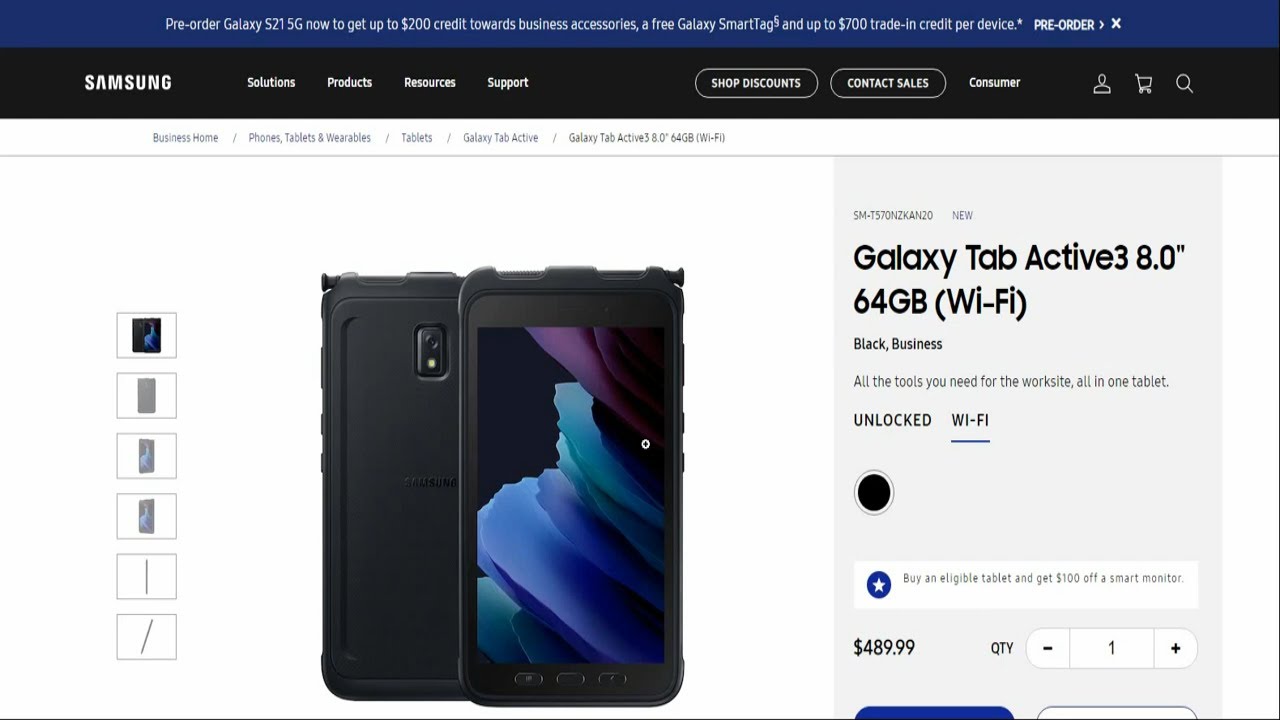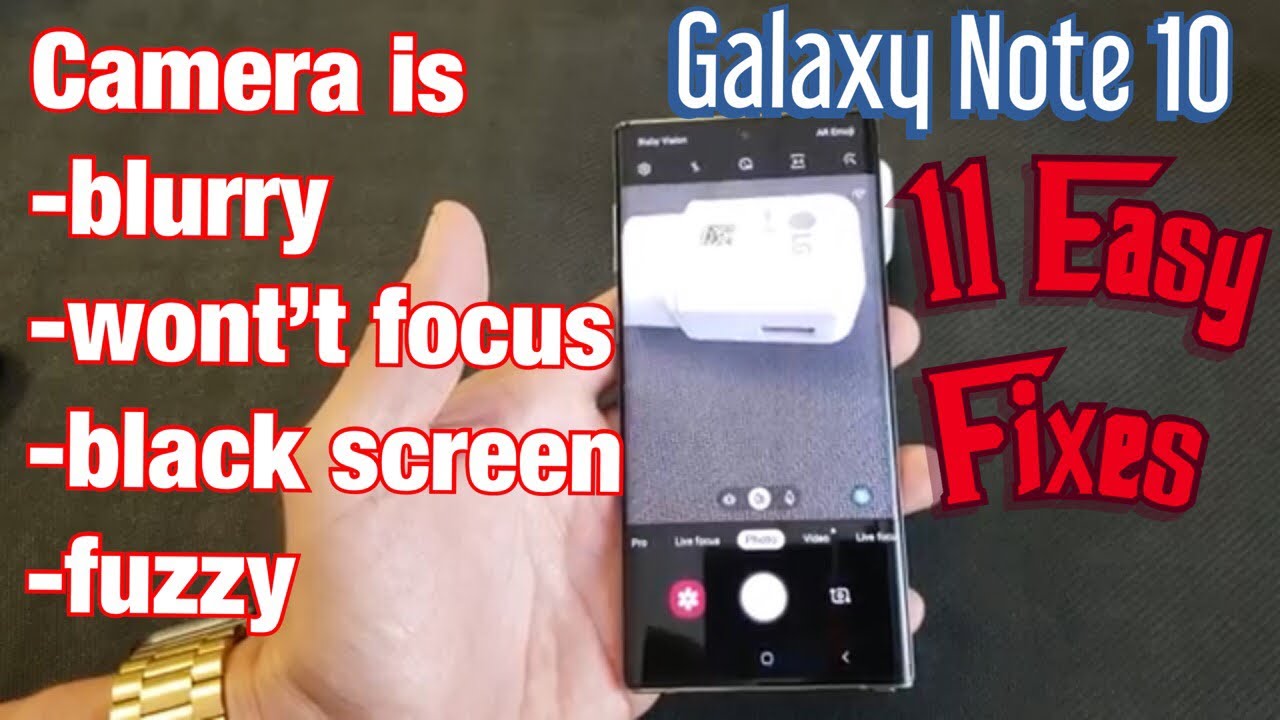Incoming Call Busy || Incoming Call Not Coming & Waiting Problem Solved By Techie Raj
How to fix Incoming call busy problem, Hello, friends, welcome back to Techie Raj YouTube channel So, friends in this video I will show you how to solve incoming busy calls in your phone Watch the video till the end, subscribe the channel and hit the bell icon Friends. If someone is calling you, and it is showing busy Or, if someone is calling you, but you are not receiving any incoming call Or in your phone, if call waiting is taking time, then what you have to do, In this video I will show you how to solve this problem. First go to dialer, click on "settings" and go to advance setting And. If you don't have advance setting in your phone, then go to more setting, Now search, call barring click on it, and now it will load so wait for a moment. Let's wait for some time and I will explain you everything Now. If any of the settings are enabled, then you will have to disable.
You will have to disable everything, or else you will have problem in call As. You can see all incoming calls If in your phone. Incoming calls are not coming, or it is showing busy then check here and disable it And. Then your problem will be solved. I will show you one more solution, open your phone settings Scroll down and go to application manager or manage app Now search phone service click on it then force stop it and, lastly, clear all data And you will get it restart, then go to app permissions and check if it's not enable, then go back.
Now check, restrict mobile data, and if it's off then enable it So, friends in this way, you can solve incoming busy call problem in your phone Hope. You like the video. Thanks for watching.
Source : Techie Raj
Phones In This Article
Related Articles
Comments are disabled
Filter
-
- All Phones
- Samsung
- LG
- Motorola
- Nokia
- alcatel
- Huawei
- BLU
- ZTE
- Micromax
- HTC
- Celkon
- Philips
- Lenovo
- vivo
- Xiaomi
- Asus
- Sony Ericsson
- Oppo
- Allview
- Sony
- verykool
- Lava
- Panasonic
- Spice
- Sagem
- Honor
- Plum
- Yezz
- Acer
- Realme
- Gionee
- Siemens
- BlackBerry
- QMobile
- Apple
- Vodafone
- XOLO
- Wiko
- NEC
- Tecno
- Pantech
- Meizu
- Infinix
- Gigabyte
- Bird
- Icemobile
- Sharp
- Karbonn
- T-Mobile
- Haier
- Energizer
- Prestigio
- Amoi
- Ulefone
- O2
- Archos
- Maxwest
- HP
- Ericsson
- Coolpad
- i-mobile
- BenQ
- Toshiba
- i-mate
- OnePlus
- Maxon
- VK Mobile
- Microsoft
- Telit
- Posh
- NIU
- Unnecto
- BenQ-Siemens
- Sewon
- Mitsubishi
- Kyocera
- Amazon
- Eten
- Qtek
- BQ
- Dell
- Sendo
- TCL
- Orange
- Innostream
- Cat
- Palm
- Vertu
- Intex
- Emporia
- Sonim
- YU
- Chea
- Mitac
- Bosch
- Parla
- LeEco
- Benefon
- Modu
- Tel.Me.
- Blackview
- iNQ
- Garmin-Asus
- Casio
- MWg
- WND
- AT&T
- XCute
- Yota
- Jolla
- Neonode
- Nvidia
- Razer
- Fairphone
- Fujitsu Siemens
- Thuraya