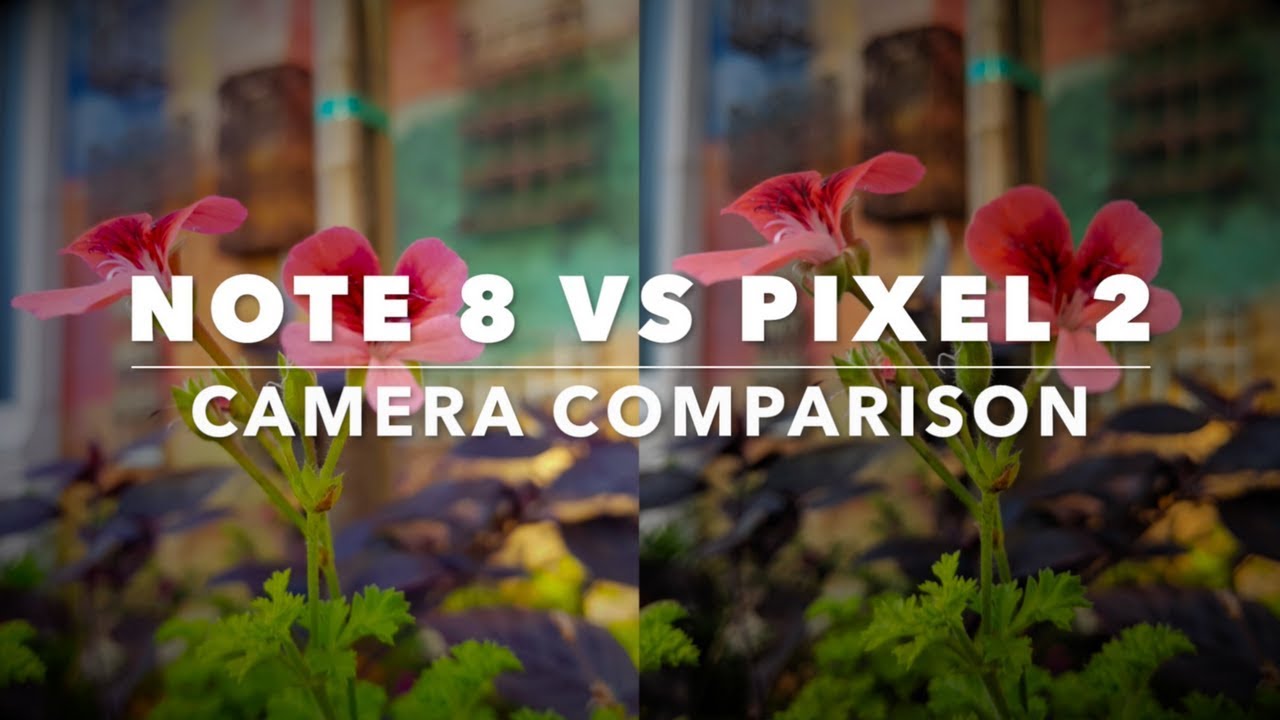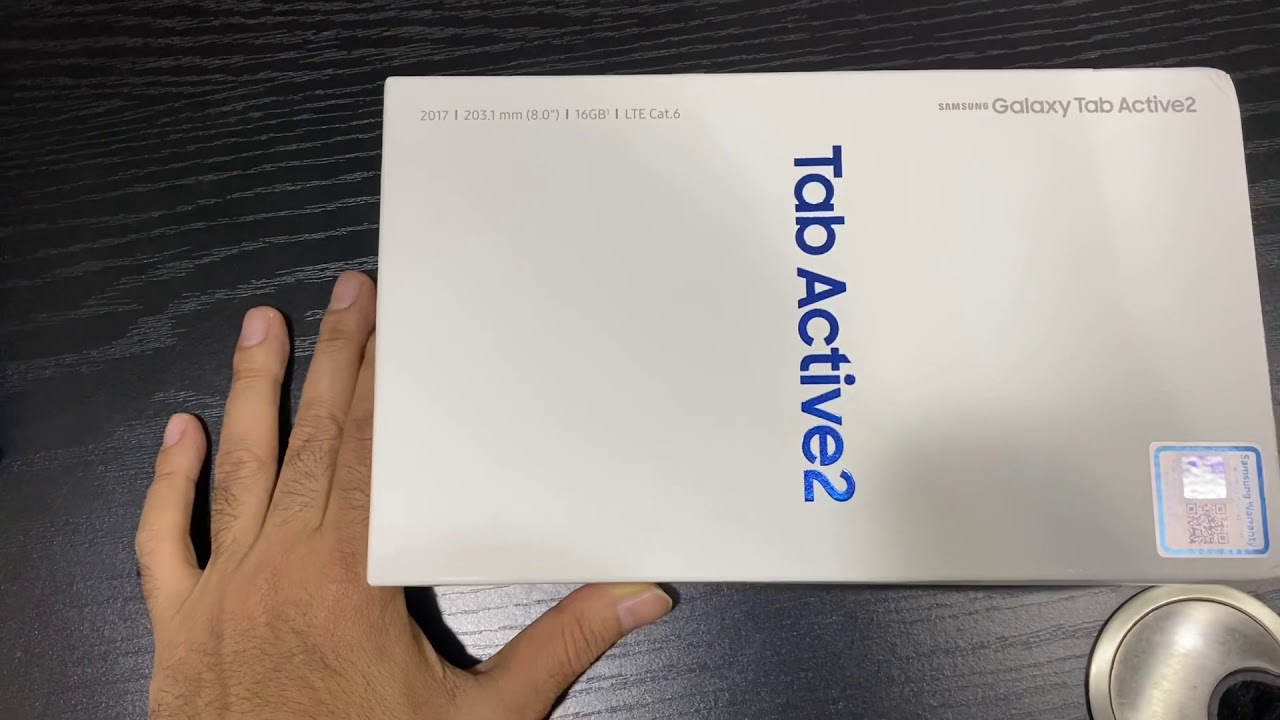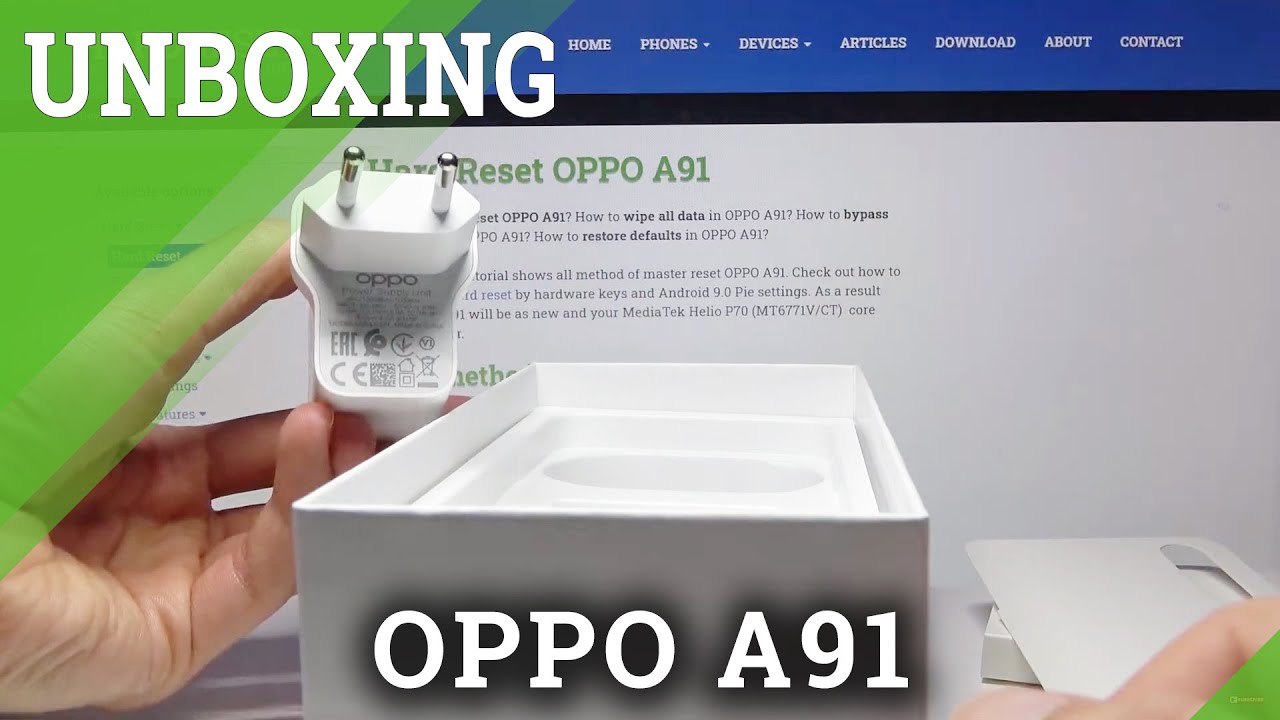iPad Pro 2020 vs iPad 8 2020! Why Pay TWICE as Much?! By The Everyday Dad
This is gonna, be one of those videos where we pit the two things we love most against each other and yes, iPads. I am sorry for that. The iPad Pro 2020 versus the iPad generation 8 also from 2020. , is the iPad Pro. The apple get it of my eye, the device that is with me almost all the time is this worth almost twice as much as the iPad generation 8. , let's find out, and while we're finding out I'd like to thank today's sponsor Squarespace, what's up everyone, I'm the everyday dad, and if I can figure it out, you can figure it out.
I think I messed these up when we did the slam dunk, do they still work? Okay, they still work. Thank goodness this is going to be a tough video to make because, as I've said in plenty of previous videos, I love- and I do not say that lightly. I love both of these iPads, but Gary. Sometimes you just gotta grow up. So, let's get to it the way we are going to structure this video is going to be a little different from normal when it comes to the overall user experience there isn't that big of a difference between these two devices, so we're going to start this off by saying, what's different, then we'll get into some very major similarities, and then we'll round it all off we'll just put a sprinkle of recommendations on top of it, because, as with any piece of technology as with any piece of gear, there isn't really one blanket statement.
That'll work for everybody. I just can't put out to the internet that hey there is one answer that will work for everybody: it's not how life works so on to the differences quickly. When we talk about differences, let's cover the basic specs first, because that's where the majority of the differences come from right, where your money goes in, that double price mainly goes to specs, so the iPad Pro comes in a couple of different flavors. You can get the 11-inch model, which is the one I use, and I prefer, or you could get the bigger 12.9 inch model, this smaller version clocks in at 799, while that slightly larger pro comes in at 999, the ipad, it only comes in one size, 10.2. Thank goodness right.
I mean I just like it when my life choices are simplified. Thank you iPad for not giving me any choice in the matter. This one size fits all iPad will run you 329 or even less as it's already on sale in a lot of places which is wild. It's only been out for a week, and I was already able to find it on sale. How crazy is that, under the hood, the iPad Pro is rocking the a12 z processor, while the iPad has an a12 and here's where it gets a little complicated, because that does sound very similar right.
It's not yes. They are both called a 12, something, and they're both built on the same seven nanometer technology, but that just means it's smaller, so you can fit more into it without delving too far into the technical difference. The a12z is much more powerful than the standard a12, another big part and honestly, probably the biggest part where the two iPads diverge is on display technology. I mean look at it right here I mean just from looking at these. You can tell there's a pretty big difference from the overall design, aesthetic, where the iPad Pro has a much more modern look with very slim bezels, or at least as slim as Apple devices, get right.
I mean there are much slimmer bezels out there on other devices and the iPad 8 has a much more traditional iPad body with these same standard, pretty serious bezels and some additional physical features more on this. In a second, it's not just how they look at a glance, though these two displays have substantially different performance too. The iPad does have a retina display that by itself it's very sharp it's very color, accurate and for the price it has a very good brightness rating, and it looks I mean even with the bezels. This screen looks fantastic. The iPad Pro, though, has a liquid retina display with pro motion and true tone technology.
Basically, it has a higher refresh rate of up to 120 hertz and that will make using it seem much more fluid than the up to 60 hertz panel on the iPad. Okay, here's where we get into the subjective zone. This is the subjective zone. If you have the two displays right next to each other, and you're looking at them at the same time, yes, you will absolutely be able to see the difference. The iPad Pro will be much, much smoother, and it will look just a tiny bit more crisp, but if you don't have them side by side next to each other, and you look at them one at a time.
The difference doesn't seem all that great honestly, where you will see that extra price when it comes to the display is with those much smaller, bezels you're not going to be able to tell much of a difference separate internally for storage options. The two diverges well with the iPad Pro being able to be configured up to one terabyte of storage. While the iPad can go up to 128 gigabytes very quickly when it comes to cameras, the iPad Pro has the serious Oreo on the back with a 12 megapixel wide 10 megapixel ultra-wide and a LIDAR camera that almost nobody uses past. That first time, you like the first time you measure a desk in your house. Then you never use it again.
The iPad, as you can see back here, it just has a standard 8 megapixel wide camera. However, when it comes to physical connections, there is another substantial difference. The lower end iPad has a lightning connector with the pro having an USB c connector. This could potentially be a gigantic deal depending on the kind of devices that you own and use. I do personally think USB is the better option, but I also have a MacBook Pro and a lot of other accessories that utilize that extra power and extra transfer speed.
If you don't, though, let's say you just have an iPhone and an iPad or heck just the iPad by itself. The lightning is perfectly fine, it's perfectly fine, and if you were trying to save as much money as possible, it could be the better option when you consider that you could use all the same cables for all of your devices instead of needing both USB and lightning and one of the last major differences I want to mention before we get into what the two devices do. Similarly, is the smart connector variants, the iPad Pro and the iPad both have smart connectors built into the body allowing for a range of compatible accessories, mainly, as you can see here, keyboard attachments, which you know the way to my heart, is through a keyboard. The biggest difference here, at least in my opinion, is the iPad. Pro's connector allows for some real fantastic options like the magic keyboard which, yes, it's actually magic.
The generation 8 iPad, smart connection will only allow you to really go up to the smart folio keyboard, and it's its a totally fine keyboard, but it's not the same kind of experience as the magic keyboard. It is substantially cheaper, though, which could be a big benefit. If that's, what you're going after and the last difference that I want to talk about, are the physical buttons that we alluded to earlier. The iPad, thanks to those bigger bezels, does have an actual physical home button built into the front and that physical home button is touch I'd enabled, and I think this is wonderful. I really like having the flexibility that having a home button by itself gives you, but if you've been watching me for any amount of time, you'll know that I vastly like it's not even close.
I vastly prefer touch ID over face ID and okay speaking of face ID. That's what the iPad Pro has to make up for that lack of physical touch I'd button and the iPad Air should be bringing us the best of both worlds. Why isn't it October? Yet I need it to be October. Calm, okay, Gary you'll get your iPad here. Soon enough, calm down man, calm down, you can't get riled up on YouTube right.
That's enough differences between the two devices under the hood. These two sound like almost totally different and incompatible pieces of technology that have nothing in common, and you need to make sure to buy the most expensive one to get the most functionality out of it right wrong. That is that's not true. Spoilers, that's not true! In the slightest. These two share a lot, a lot of similarities.
If you haven't released, if you haven't sat down to think about it, it might be pretty surprising to you just how closely these align. The first similarity you'll come across is something that's almost uniquely apple, and it's its very impressive. It's very impressive, and it's one of the reasons the Apple ecosystem works so well. They both run the exact same operating system with basically the exact same functionality. Both iPads today are updated to the latest version of iPadOS 14.
They both have the same functionality, minus the physical connections. They have the same abilities under the hood and that's the reason that I like talking about the budget iPad. So much yes, it's got the slower display. Yes, it has a lightning connector, the slower processor and bigger bezels, but the overall user experience. The things you can do with this tablet, they're, not that different from the same things that you could do on the iPad.
Pro apple hasn't locked features away on the standard iPad. They haven't crippled this device. They haven't, crippled the operating system in some kind of artificial way to funnel sales into the higher model, except like we mentioned, where the hardware and software physically can't keep up like it doesn't have the camera or the power on hand here to do face ID I'm going to go on a tangent on this really quickly. The similarity of experience and the use is absolutely one of the reasons that the Apple ecosystem gets so much credit when you have hardware and software working in such a combined way. That's where you get really great interoperability and that really great interoperability.
I mean we mentioned that in every single apple video because it exists, it's like it is so good you have to mention it look. I am somebody that works on a software design team and the easiest way to make sure that your software works across multiple platforms is to make sure those platforms are the same. These platforms are the same and from a consumer standpoint, it's incredible, it's fantastic that you can buy the cheaper, more budget-friendly option and still get the same software, the same apps, the same functionality. That's why I talk about apple, it's amazing and the big one. This is the biggest one for me, the biggest one.
For me, they both have the same Bluetooth, keyboard and Bluetooth mouse support. This is where, if Apple were a more cynical brand that did gate features. This is where they could have easily diverged the two lines, because the keyboard and the mouse support. That's the big thing about iPads. They could have easily diverged them to make sure you had to buy the magic keyboard to get this kind of functionality.
This is exactly what elevates the iPad from just another tablet. Maybe it doesn't turn it into full laptop mode, but it's good enough that I use this iPad to do. Basically, all of my work. That's not hyperbole. That's not exaggeration.
I use an iPad every single day to schedule respond to email all sorts of work. If its office type work, it happens on an iPad, and you could do those things in the exact same way, regardless of the amount of money you've spent. Now we get to the hard part, we've seen how the two iPads are similar, and we've seen how they diverge. So what would my recommendation be? Should you spend twice as much to get the iPad Pro or would the humble yet powerful standard generation, 8 iPad be the best choice? This is tough. This is tough and because this is tough.
I've allocated myself a little more room in the script for the recommendation. Part of this video than I normally do, because this has a kind of complicated answer. If you currently do not own an iPad of any kind, and you just want a tablet- that's bigger than your phone for watching videos and maybe playing a game of Candy Crush or two I'd, probably recommend the standard iPad. It will play all the same games in mostly the same way, and it will let you watch the same movie. Slash YouTube videos in the same way as the pro at a lower refresh rate, but um.
There are people out there if you just want the biggest and the best, regardless of price, obviously go with the iPad Pro. That was an easy one. If you were looking for a productivity tool, here's where there are some serious shades of gray. I personally think the iPad Pro with the magic keyboard is the perfect tool for work. It combines the best of having a stand, a Bluetooth keyboard and even a mouse with the trackpad, but it's real expensive, like almost the same price as MacBook Pro kind of expensive, and if you don't get the magic keyboard, some of that edge that the iPad Pro has is kind of lost.
If you aren't planning on spending magic keyboard levels of money, the differences between the two they kind of evaporate, and I'd say it really comes down to do you want slimmer, bezels or USB then get the iPad Pro. Also, if you plan on primarily doing video, editing or other power tasks, the iPad Pro will be better, but it won't be twice as better. That's not proper grammar at all. But if you don't care about bezels, you really like touch ID a stand. A cheap keyboard and a mouse will take the iPad and put you in the exact same place.
I guess what I'm really saying. After all this wish nastiness is there isn't a bad option? There is not a bad option. Both iPads are fantastic and can do basically the same thing. It just comes down to a few of their ancillary differences and not the core functionality that will make up your purchasing decision. I just love iPads.
Thanks to today's sponsor Squarespace, you can create your own very beautiful website. Squarespace is the all-in-one platform to build a professional website online, store or portfolio. It's easy to claim a domain. Slash URL create a custom site that matches your style and bring your ideas to life head over to squarespace. com for a free trial and when you're ready to launch, go to squarespace.
com, to save 10 off your first purchase of a website or domain. And thank you for watching.
Source : The Everyday Dad