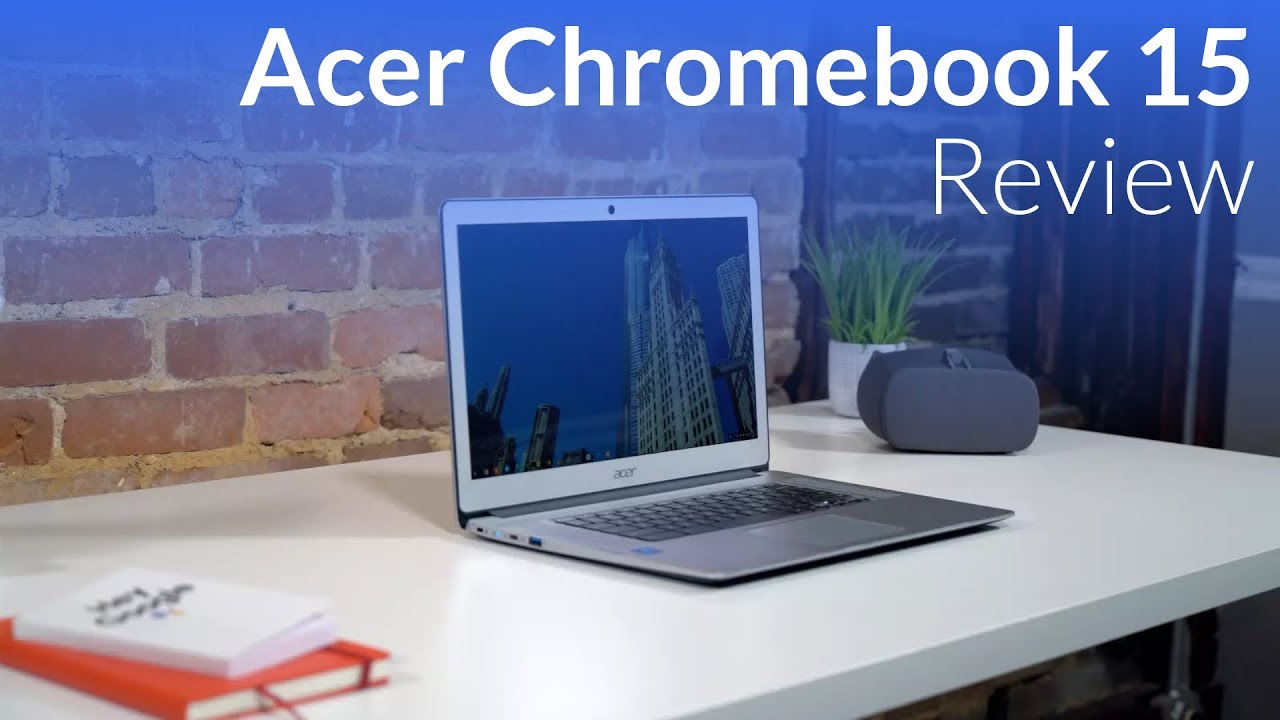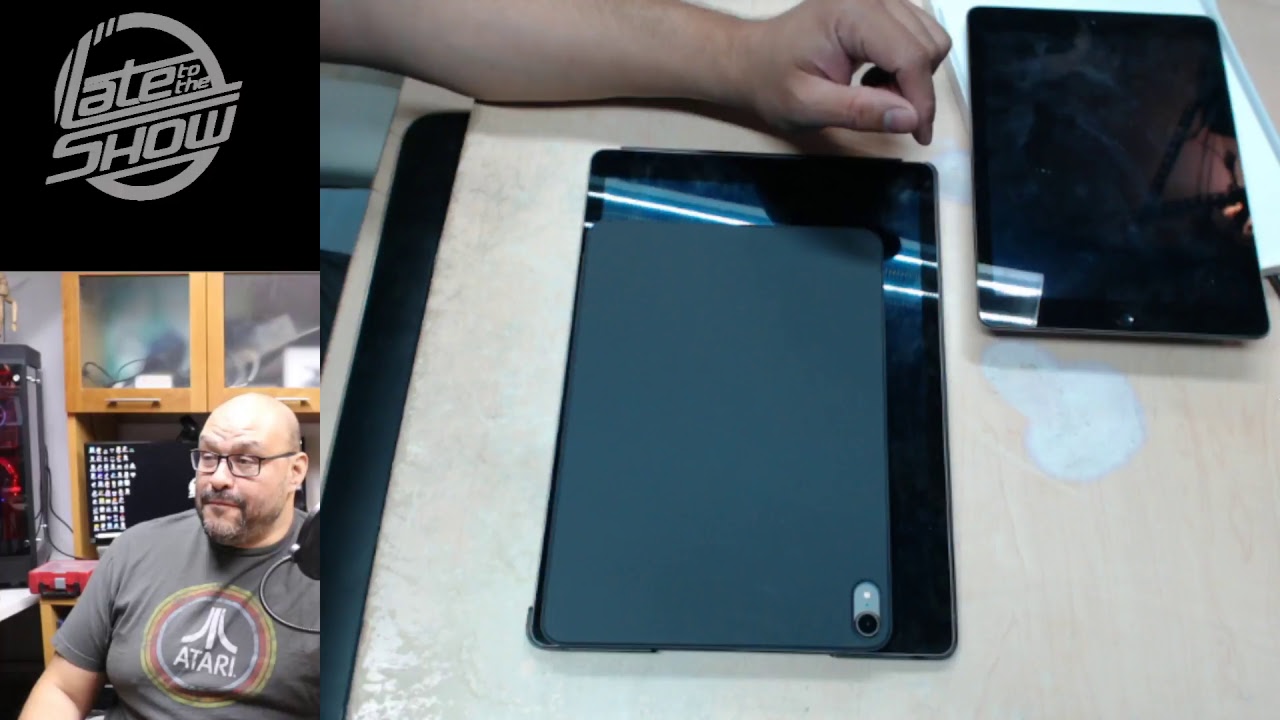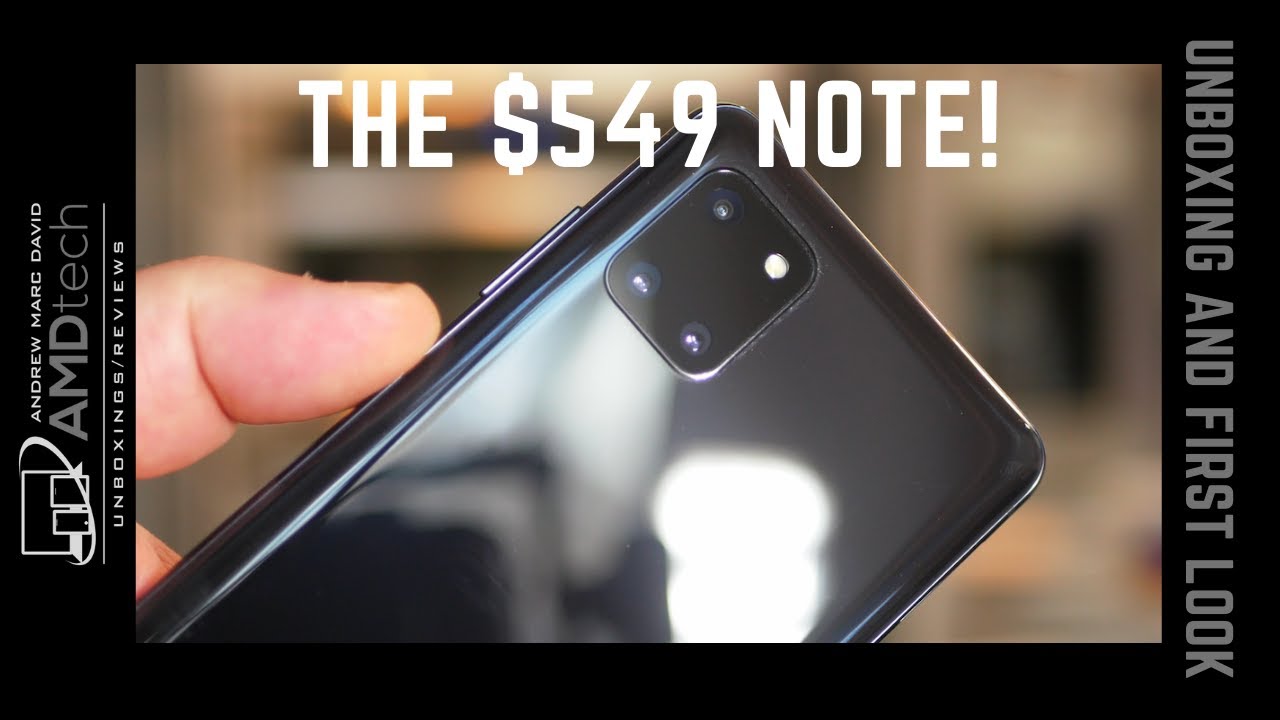iPad Pro 2020 11 inch - The smallest, most powerful NOT a computer By ThisIsE
What you are looking at is the 11" iPad Pro - Apple's take on the hybrid tablets market, and there's no other way to put it other than the fact that this is the MOST POWERFUL yet compact NOT a computer out there. Note that I am not referring to the 12.9" iPad Pro, because like everything in life, SIZE DOES MATTER, so does performance. Apple got irritated by everyone's nagging that the iPad is NOT a computer and even slapped that fact on their advertising materials. Still, recently they introduced a fascinating accessory called the Magic Keyboard that, alongside a mouse support OS upgrade sort of changed the perspective of this product. It turns out the 11" iPad Pro in combination with the Magic Keyboard is much like the Swiss Army knife - from cleaning your teeth to cutting some branches, the legendary all in one accessory is something you can carry with you at all times and use for pretty much any occasion. The 11" iPad Pro turns out to be everything else while also being a device that can actually compute - let me explain! This video is brought to you by Paperlike - an accessory for all iPads that makes drawing and writing with the apple pencil feel like actual paper! Hey guys, this is E, and if you are new to the channel, welcome.
My name is Iskren, and most people call me E, and the latest 11" iPad Pro is the second most crucial device that I charge every night. Why might you ask? Before, I used to carry around with me my phone, wallet, keys, and a backpack with a laptop and a bunch of other stuff. Today, its a phone, wallet, keys, and the 11" iPad Pro. I noticed I was carrying with me the iPad even on occasions when I don't need to use it - like short trips to the bank. Call me crazy, but this tiny device as Mrs.
Kondo would put it - Brings me JOY. Why it brings me joy? Three reasons: It's compact Up until the latest 2020 iPad Pro upgrade, I was rocking the 12.9" model because I thought that I might turn it into my go-to computing device. I was planning on using it for entertainment, writing, graphical work, occasional drawing, and video editing, no matter where I am. Little did I know that I would end up using it sporadically as a drawing tablet and SideCar accessory that I keep at home 90% of the time. Back when we were able to roam around freely and hug each other out, I would prioritize my carrying weight and choose the laptop.
In my mind, I never knew what I might end up working on and where, so I would leave the tablet at home. After all, the 12.9" iPad with a keyboard is as big as a regular laptop. The 11" iPad Pro, however, changed everything for me - mainly because of its size. Even with the heavy Magic Keyboard accessory, this is still the most compact powerhouse that takes up as much space as a Paperback book. Weirdly, the best way you can enjoy the iPad and actually embrace it is to leave everything else behind and just grab it with you wherever you go.
I can't tell you how many times I've forced myself to use my older iPad Pro as a computer replacement, but anytime I do that, my eagerness was pushing my sense to try and use this tablet as something it is not - a computer. This time, with the 11' 2020 iPad Pro, I did the opposite - where I just took it with me wherever I went and spent the time to discover its awesomeness as to do's were coming in and spoiler alert I don't want to look at another computer. This tiny iPad can render four and even 6k resolution video files as fast as computers that cost two and a half, four, and also 5000 dollars. It can run Fortnite at 120 fps while the PS4 and Xbox One run it at 60. While handling any task your throw at it, this 11" flat-edged beauty would' t break a sweat, throttle or even make a sound for that matter - it is a fan-less construction after all.
That performance, by the way, is my second reason this device brings me JOY. Sure it has an A12Z Bionic chip that can beat the majority of the PC out there and some gigabytes of RAM, but that's not the first thing you think of when you grab it and start using. It is the fact that it seldom crashes, runs smoother than a ball bearing, and looks stunning to stare at for hours. The Liquid Retina display of the iPad features incredibly advanced tech like ProMotion and True Tone, but throwing all marketing language aside, we just need to remember that IT IS an industry‑leader when it comes to color accuracy and responsiveness. Yes, it is better than the MacBook Pro displays, because as we noted, it can refresh at 120Hz when necessary and run brighter than the MacBook Pro lineup.
While on the topic of the screen, today's video sponsor is Paperlike - which, to me, is the only iPad screen protector that you might want to buy for reasons other than just protecting. This specially formulated accessory helps your pencil glide without any friction, which makes drawing and sketching on the iPad feel and sound natural - just like writing on paper. It not only mimics the feel of paper but also sounds like one when writing on it. Take a listen... SOUND FROM PENCIL DRAWING Applying Paperlike to your iPad will give you more control of the Pencil due to the paper-like resistance and roughness - thus making the Apple Pencil so much more enjoyable.
To top it all, Paperlike drastically reduces glare and fingerprints while preserving your Apple pencil tip. In the package, you get 2 Paperlike covers, all the application accessories, and detailed instructions to make your application effortless. Paperlike ships worldwide for free with a 100% satisfaction guarantee, so to get your hands on your own Paperlike hit the link in the description below! I was planning on releasing a separate video about the new Magic Keyboard with the trackpad, but it makes no sense of reviewing the iPad Pro without it because now I know it is not complete without it. I think all iPad Pro's should be sold in a combo packaged with the Magic Keyboard because once you use this amalgam, without it, it would be like having a MacBook Pro with just a display (you can't go back) IMAGE OF MACBOOK PRO WITH NO KEYBOARD. In regards to the Magic keyboard, I'll try to be quick, and brief TAKE A DEEP BREATH - typing on this keyboard is remarkably satisfying.
The keyboard itself is the latest tech that Apple throws into their 16" MacBook Pros. It is responsive with great key travel and feedback, tactile, and the reason I don't want to type on anything else. The trackpad is initially louder than expected, but it makes all the sense in the world, especially with the magnetic cursor that makes your laptop cursor look like something from Windows 98. Throw in the gestures, and you can navigate the operating system quicker than swiping your Instagram timeline. Trackpad inertia is fantastic.
Since the trackpad is smooth, you can just toss the cursor in the direction that it needs to go. The accessory frame keeps your iPad floating, presenting it to you in the most delightful way possible, where you can simply snap it out and use it in a tablet mode only. Illumination works like magic - it's there only when you need it. Soft dimming and lighting up is a fact because it's all about the details! The third and final aspect of the iPad Pro that brings me to JOY is that it is a joyous device. My son and I draw tractors on it regularly.
I use it to sign documents for work. If I chill on the porch, I use it to read the news while listening to music. If I am writing a script, I use no other keyboard. If I ZOOM or FaceTime, I use the iPad because the camera system is like no other computer or tablet. If I NETFLIX, I do it on it as well.
If I need a secondary display, I extend my laptop screen on the iPad. If I want to play a game, I connect a controller and knock myself out. If I need to charge it, I charge it only at night, because the battery lasts me all day long. If I travel, I leave my computer behind. If I am asked, what's my favorite tech of 2020, I say it's the iPad Pro.
If I want to call it a computer, I don't, because it's not - it's an iPad Pro. It's been an absolute pleasure, This is E Over & Out.
Source : ThisIsE