iPad Pro 2018 USB-C 2.0 vs USB-C 3.1 Cable Speed Test By Air Photography
G'day folks Sean here from air photography, if you recall last week, I uploaded a video and basically the video was about the fastest way to transfer media from devices such as GoPro or drones to your iPad Pro 2018, using the USB-C port. So for the test we used media that was stored on a Magic to pro memory card and the first test we plugged the drone directly in to the iPad via the stock cable that came with the iPad. It's USB, cable, the second method. We use the Apple dongle the card reader, the USB-C version we plugged it in, and then we use the GoPro quick, key GoPro, quick key turned out to be the fastest, and this cable was the slowest, the cable that comes stock with the iPad Pro 2018. Now a few people mentioned down in the comments, and that was because this is a USB, 2.0, cable and that's true when you purchase the iPad Pro 2018, it comes with a USB-C charging and data cable, and it's a 2.0 cable. The thing you got to remember the title: USB-C refers to the end.
The connector. Only so USB-C can come in different speeds, there's one or one point: one I think it's called USB to USB 3 and now there's USB 3.1, the old big connectors were called USB, a square ones that you see, sometimes on printers or USB B. And, of course, now everything is switching over to USB-C. So I thought it'd be interesting to do a speed comparison using the 2.0 cable that comes with the iPad and a 3.1 cable, so I went onto Amazon and bought a cheap, USB, C, 3.1, cable and I used the word cheap kind of lightly, because these 3.1 cables are kind of pricey. This one here is just an Amazon basics.
Cable I've used some of their cabling in the past, and they seem to always work well. There are different brands that sell the USB-C 3.1 cables. I'll include links down below. If you do end up wanting to pick one up so basically for this test, we're just going to do a direct transfer from the GoPro on to the iPad Pro 2018, we're going to start with the USB 2.0 cable that comes stock with the iPad, so we'll plug it in and that will initiate the transfer. The importer has come up, and we're going to transfer this file right here and, as you can see, it's four gigabytes in size.
So that's a significant size. So we'll start the import and I will start the timer, and we'll see how long it takes, so I'm just going to go ahead and let it do its thing I'm going to pause the video. So you don't have to sit through this wolfing, and I'll be right back. So, as you can see folks there, the timer saying 5:16, but I think was about 5:15 when that little message popped up that it was done, so I'm going to go in and delete the file that we just transferred and re transferred again using the 3.1, cable, and I'll make sure I delete it out of the trashcan as well. Because I don't know if that will affect the results so just to be safe.
So we've got the 3.1 cable here, we'll plug one end into the GoPro. So there's our files to transfer, so we'll select the same file, and again it's 4.0 1 gigabyte same as the other one. This exact same file that we're using so again. This is the AmazonBasics USB, C, 3.1, cable, and we'll start the transfer now so again, I'll just let that do its thing, and I'll pause. The video and I'll be right back so yeah folks, sort of that minute, 33, but I think was a minute 32 by the time, I, actually press the stop button, wow what a huge increase in speed, 5 minutes and 15 seconds for the stock cable that comes with the iPad Pro 2018 and a minute 32 for the AmazonBasics USB-C 3.1 cable. At the end of the day, if you're just transferring a few files here and there, you know that kind of speed difference doesn't really add up too much.
You know you can just stick with your regular cable, and you know you'll be fine. However, if you're, like myself, I, do 100% of my editing on my iPad and I have massive files sometimes and multiple massive files. Sometimes all the videos I edit for YouTube are filmed on. My iPhone I have GoPro videos and drone videos that I edit, and you know if you're a person who does all you're editing on your iPad and you go out for the day with, say your magic pro 2 or your GoPro, and you fill up 128 gigabyte cards, and you're going to transfer that to your iPad Pro to make a nice little edit that speed difference could add up potentially to a half hour or more of transfer time. That's a lot of waste of time that you could be used working on your project, so yeah folks, just like, like I, said just a test I like to make these little tests to kind of help.
People make decisions all to include the link to a Welkin one that has a lot of good reviews as well. Well, that's it folks thanks a lot for watching this video comment down below. If you have any questions or would like to add to this discussion thanks a lot for watching this video, give it a thumbs up if you enjoyed it, don't forget to subscribe to my channel, so you don't miss any of our upcoming videos. Thanks. What we'll see you in the next one.
Source : Air Photography
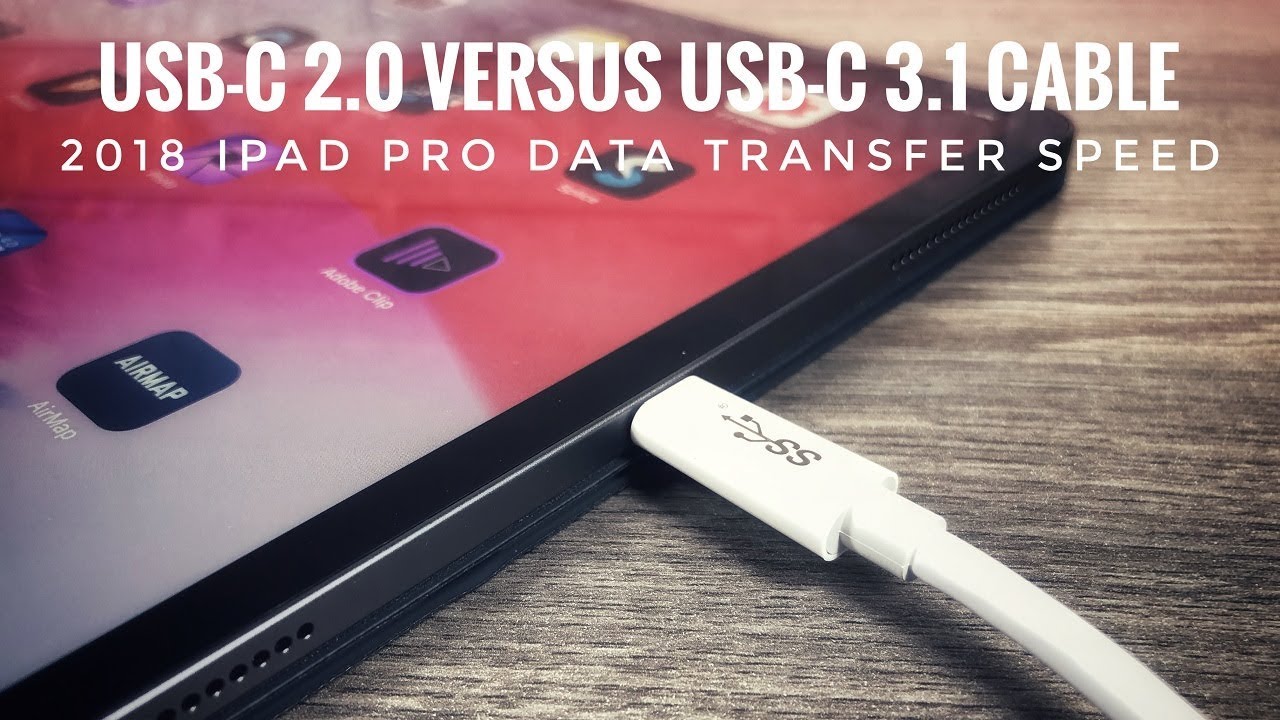




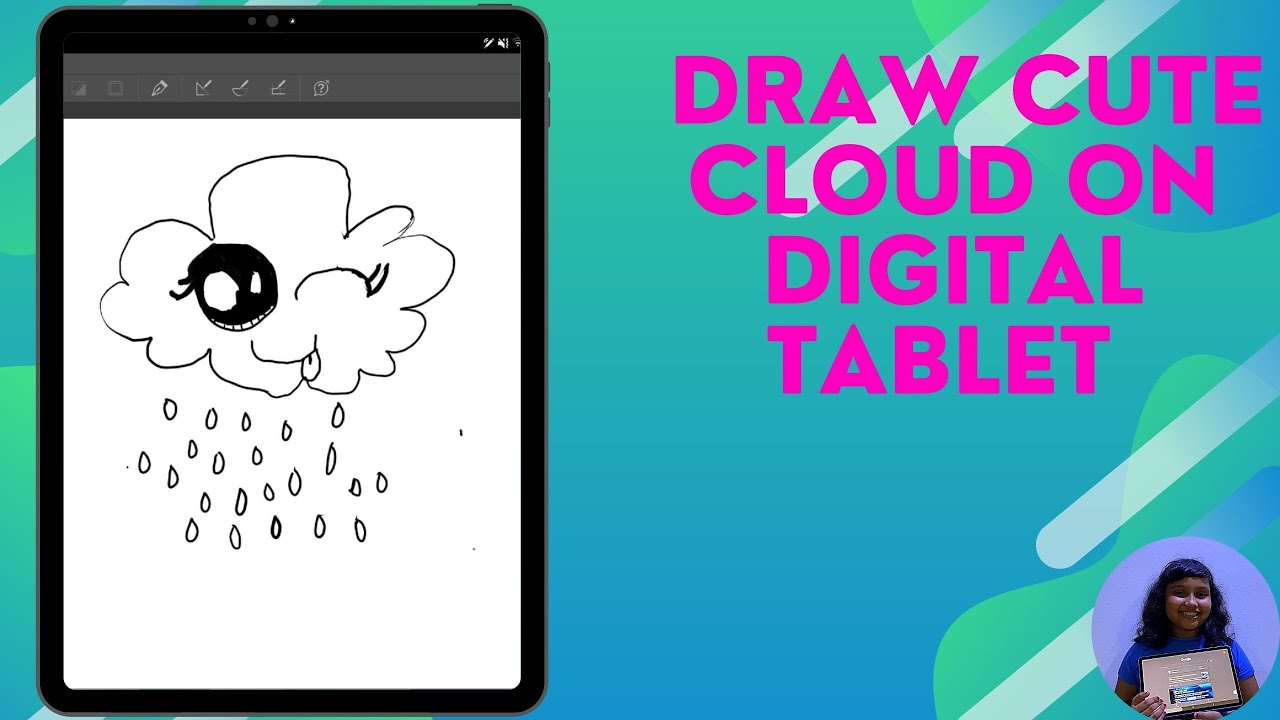
![Galaxy s20 ultra Exynos 990 vs Snapdragon 865 SpeedTest[Part2 Link in Description]](https://img.youtube.com/vi/ucZUcfuRz-w/maxresdefault.jpg )


















