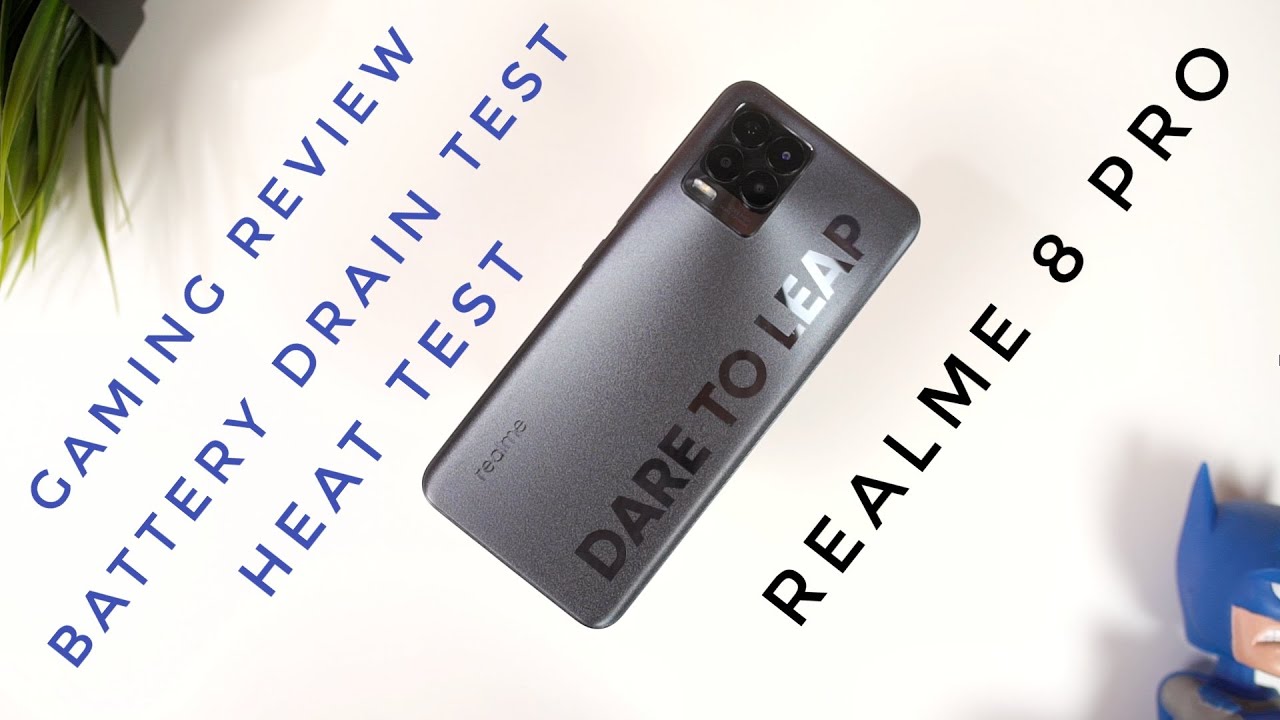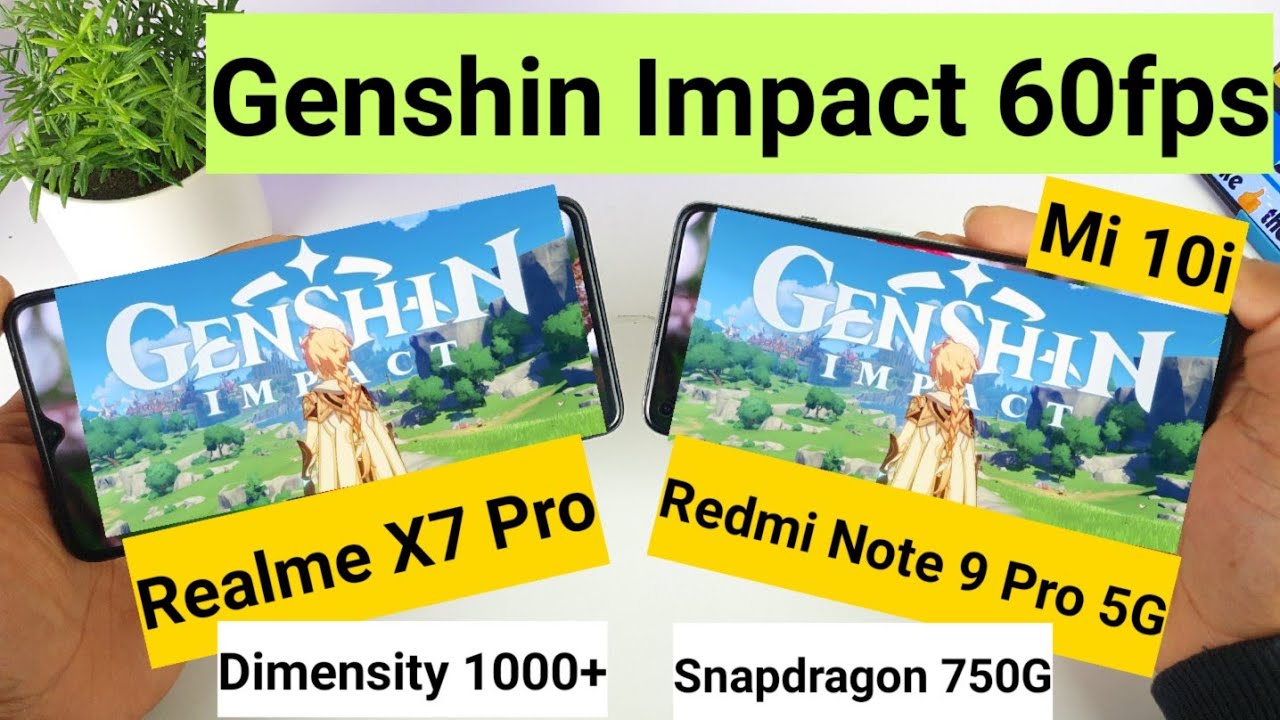TCL TAB - Unboxing & First Impressions! By Ians Tech
Hey there guys and welcome back to another video in today's video we're going to do an unboxing of the TCL tab and TCL was kind enough to send this out to review. So thank you to them. So the TCL tab is a Verizon exclusive device. It is an eight-inch tablet, and it does have LTE and Wi-Fi service, so this is offered for just 199 from Verizon or 8.33 a month. If you decide to finance it, they also have a TCL tab, family edition, which is pretty cool and that one is actually the same price and looks like it comes with a case that will protect it from the kids. So that's a really nice thing.
As you can see on the box, we have TCL tab. We have a picture of the front and back of the tablet on the side, we do have the specs, so it is an eight-inch full HD uh display. So it is 1080p uh two gigahertz outscore processor, I believe, is a snapdragon 665. We do have cameras on here, so we have an eight megapixel rear camera and a five megapixel front camera. We have 32 gigs of storage and three gigs of ram, and I do believe this is expandable up to 256 gigs.
It does offer fast charging and has a 5500 William hour battery and as well as fingerprint unlock, which is pretty nice. Taking a look at the back, we can see what is included so on the back. It tells you what's included here is, of course the tablet itself has a pre-installed uh, sim card, sim, ejector tool, the wall, USB power, adapter, USB type-c, cable, quick reference guide and warranty and safety information, and then, on this side you just get uh TCL information, so it has the UPC as well as IMEI information right there and without any further ado. Let's go ahead and unbox this here, so we have two little seals at the bottom: we'll just cut those open with our handy dandy knife all right and let's go ahead and open the cover to reveal our TCL tab. So just pull that out and put that off to the side.
So, on the inside you see we have our sim tool. We have our usb a charging uh brick. This is the fast charger, so it's nice to see. We have our USB two USB, a charging cable. We get our quick reference guide, product safety and warranty information and our important consumer safety information guide.
Okay, let's go ahead and take our tablet out of the sleeve and take a closer look. So, as you can see, we have a little screen protector with TCL tab display greatness at the bottom, so we can go and remove that always love some good peeling action, all right. So taking a quick look around the tablet. Uh, you can see. We have this beautiful eight-inch display.
We do have our front-facing camera, which is a five megapixel camera on the front on the side you can see. Furthermore, we have a sim card tray that also houses your micro SD card. If you decide to put one in, you can put one in later uh, nothing else on the side on the bottom, we have our uh bottom firing speaker and microphone as well as an USB for charging, and of course you do get fast charging with this tablet. On the side you can see we have our volume keys, and that is just a one button thing so up for up and down for down, and then we have our power key, which is slightly recessed with a fingerprint sensor inside. So you can just rest your finger on there and voil? it'll unlock for you.
Now on the top you can see, we do have a 3.5 millimeter headset jack as well as a microphone, so you can use regular headphones with this, which is nice and then on the back. You can see we do have our 8 megapixel camera as well as led flash, and that is just slightly jutting out of the back. So not too bad, though, does still sit flat on a table, have TCL branding as well as Verizon branding at the bottom, and the material on the back is pretty nice. It's kind of a kind of rubberized texture. Some people said it felt like suede, but I think it's just a rubberized texture kind of to give you a little of grip, but also kind of adds a premium feeling to this tablet.
Uh, you know considering its price, so it does feel really nice in the hand. So let's go ahead and turn it on. For the first time see if we have any juice all right, we get a little hat. It actually has a vibration motor in it, which is nice, get TCL and android at the bottom and, as you can see, we have that Verizon splash screen, since this is a Verizon device all right, so it says preparing your tablet, so we have about 45 of battery on here. After getting to the activation screen, it went past that to our Wi-Fi I logged into Wi-Fi, and now it is checking for updates all right.
So after signing in to my account, it does ask you to go ahead and create a pin, so I did that now we can go ahead and register our fingerprint, so we can click next and then find the sensor on the side, and it does provide haptics whenever you lift your finger and put it back alright, so it says the fingerprint has been added, so we'll hit next all right here we are at the home screen after setting everything up, so I did get to change this wallpaper, which is pretty nice. They have a couple really nice ones that are included so, as you can see at the top, we have our Wi-Fi and cellular uh signal right there. We have our battery time google search bar couple of apps installed on the home screen already, so we have, of course, our Google apps, which is pretty typical. We have a play, store a couple of Verizon apps. You have digital secure cloud and my Verizon and assuming these are probably not going to be able to be uninstalled and, as you can see, we can only disable them.
So you can't do anything with those we have Verizon messaging, though chrome photos and a camera. We have our settings, and we do have a couple of pre-installed things, but we're going to check and see. If we can remove these, so we do have some games. We have best friends or best fiends. We have coin master, Disney, plus Facebook, yahoo, finance, solitaire, spider, solitaire, words capes, Sudoku, wish and yahoo news and sports and mail.
So you have a couple of things: I'd probably want to get rid of, let's see if we can get rid of these, so we go to this yeah. It looks like, so we can uninstall that and let's try the game just make sure so yeah. So it looks like we can uninstall a lot of the stuff, that's included here, and then we can uh have a little of more storage available to us to use for the tablet. So right out of the box, you can see we have android 10 and is running on the July 5th 2020 security patch out of that 32 gigs you get 16.33 gigs free when you first start it up. So I have not done anything with it, and that is how much I have left and just testing out the uh fingerprint scanner.
We just can lay our finger on there. You get a haptic feedback, and then it pops up. So it's pretty good, and you can push it in if you wanted to and do the same thing, but it's pretty quick to unlock. So that's nice to see all right. So taking a look at our camera, app, really quick.
We do actually have two cameras on this. So again you have the 5 megapixel up front, and then we have the eight megapixel on the back. So I'm not really a tablet uh photographer. Some people are, though uh, but the cameras on here should be decent enough to take some uh, some basic pictures, but I wouldn't use this as a daily driver. Of course, as you can see, we have an auto mode.
We do a video mode, we have a pro mode, so you can do some different things with that we have filters. So you have a couple filters you can use for this vivid pop modern cool faded, classic warm a bunch of different options, so you can take pictures with filters which is nice. We do have a panoramic option, so you can take panorama pictures with this, and we also have a stop motion which is kind of interesting. I may have to look at that and see how that works and as far as our video is concerned, for the rear. Again it's 8 megapixel.
It looks like the video quality, so the top video quality we can do is 1080p at 30 frames per second. So that's pretty typical. Even the base model iPad only does 1080p recording, but it also has very similar uh. It has a five megapixel on the front or now that one actually has a 1.2 megapixel on the front while it has an 8 megapixel on the back, so this one actually has a better front camera than uh the bass iPad. So that's pretty interesting.
So taking a quick look at our display, it is actually a pretty nice one, so it is eight inches, of course, and it is a full HD 1080p display and, as you can see, it is showing this 4k video in 1080p, but, as you can see, colors are pretty vibrant and contrast looks pretty good. So it's a pretty good-looking display I'd, say, and you know of course it's TCL. They make perfect TVs as well. So it's no surprise that they have a perfect display on their tablet and, as you can see here, I do have a Chrome window open as well as the play store- and I do have this YouTube video that I just showed you running in the background using premium. So as you can see, we can go through both apps and performance seems to be pretty good on here.
So although this is a budget tablet, you still can do some multitasking watch a video in the background and do whatever you want to do on here. So that's pretty cool. So my first impressions of the TCL tab. It's a pretty nice little tablet, um honestly for 200 bucks, you're getting a pretty good deal. A nice 8-inch display full HD, so 1080p and you do have cellular capabilities with this.
So you can take this on the go. You have Verizon messaging included, so you can actually text message on this. If you wanted to uh, it actually has a decent size. So you can text on this without you know having to be too cramped or anything hold this in one hand, which is nice, it does have a nice build to it. So it has this really nice, uh, rubberized texture, just not sure how to describe it, but it has a nice feeling on the back of it, so it doesn't feel like it's plastic.
It actually feels like it's a know a little more premium than it would let lead on. We have a fingerprint scanner on the side, which is pretty responsive. As you can see, it does include a vibration motor in there, so you do get some haptic feedback when you do use the fingerprint scanner or when you do certain things with the tablet, which is nice and uh. Of course, it runs all the android apps that are in the play store, so you're going to be able to play games on this watch. Videos on this do everything that your phone can do on a slightly bigger scale, which is pretty nice.
So, if you're looking for a pretty decent inexpensive tablet that offers cellular capabilities, this might be the one to go with now. Also, as I mentioned, they have a kids version of this, so it'll be the same tablet, but it'll be more ruggedized for a kid. So it'll have a case for a kid and everything, and that might be more up your alley. If you have kids, and you want to get them a tablet, so 200 bucks really not bad anyway guys. This has just been my quick unboxing first impressions on the TCL tab.
So if you guys have any questions or comments, feel free to leave them down below and if you like, the video hit that like button, if you want to see more like this, consider, subscribing, and I'll see you guys in the next video.
Source : Ians Tech