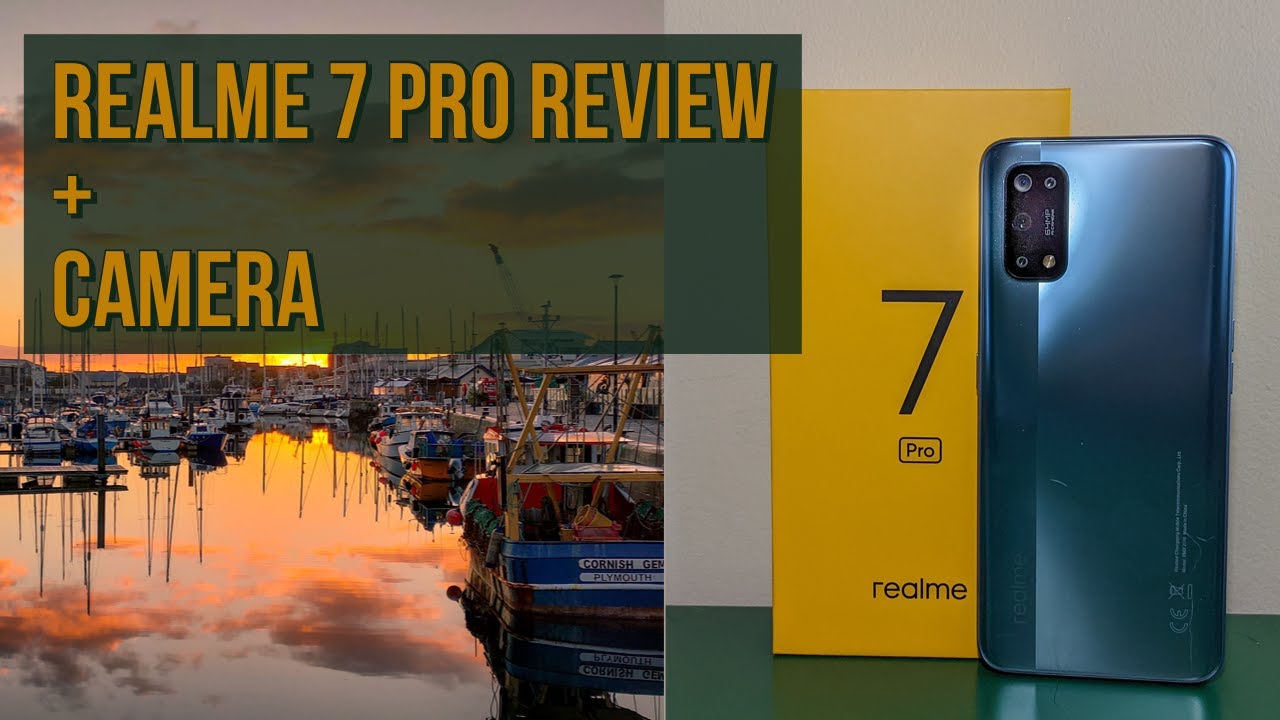iPad Pro 12.9 2020 with Magic Keyboard Unboxing and First Impressions By Al Smith
All right, hey guys, what's up it's all here, and I'm very excited, I got a new device here. I've been wanting for a long time. This is the uh iPad Pro 12.9 uh, 2020 version, 128, gig entry model uh and the apple magic keyboard that I just totally knocked over. This is one heavy device: I've I've, never oh boy, okay, bloopers anyway, um yeah! Why don't you just stay anyway, like I was saying: yeah uh, the magic keyboard, the uh, uh 2020, 12.9 iPad Pro and the Apple Pencil, which I actually had from the 2018 version? Now before I unbox it a little back history. Here I had the uh 2018 iPad Pro for about a month. I absolutely loved.
It words got out about the bending issue and I got paranoid and returned it because it was in the holiday return window. Ever since then, I've been trying to find a suitable replacement and uh I've been through the gamut of iPads. I won with the 11 inch, which I felt was too small uh I went with uh the mini, which I felt was even smaller, but that I bought intentionally to be like an um nope like a notepad device uh, and I eventually settled with the air 3, which was fine. It was great, it was a great mid-range product, but it was a little dated had the keyboard. Excuse me, the um, the fingerprint sensor and the design was a little dated, and it didn't have the uh stereo speakers and everything, but it got the job done right, and I traded it in because it was getting a little up there in age wasn't performing as well as I hope for uh video editing, which is primary reason.
Why I got this video editing and drawing um, particularly on the go, so I uh went in and I uh traded it in, and I originally got uh an iPad Mini and I figured I'd save a few bucks uh. But while I was waiting for them to get the minion in the back, I fell in love with this and I ultimately uh returned the mini and put way more money than I wanted to. But I said you know what I've earned it this year, I've saved up, let's get the new 12.9 inch pro and the magic keyboard and use it primarily as a laptop device. So uh, let's get started here, we're gonna start with the uh unboxing of the magic keyboard. So let's put this off to the side, so we could just dock it directly on, and I got three cameras set up here.
I got um, let's see, can I crank this down just a bit here just so. I have a little of a better angle. There we go. I actually have my uh, uh 4k webcam filming the overhead version. I actually have uh the other webcam filming my reactions and the iPhone.
So if you see a shift in image quality here uh, you know why so, let's get started here. Let's do the wrapping. This is. This is easily one of the heaviest uh apple products. I've ever owned uh outside obviously the iMac, as you can see up in the corner and uh the um home pods, which are actually pretty heavy, but those aren't mobile products.
This is easily the heaviest mobile technically uh products. So here we go. Oh, oh, that feels nice in the hand. Oh, is that polyurethane stuff, though I wish they went with something that didn't uh. I don't want to say deteriorate, but it definitely weathers and stains a little easy.
So here we go. Let's unbox it! That's not that hard to open and that's the range on it. As you can see here, it's not that far. In fact, that's about it uh! What do we get in here? Do we get apple stickers, uh this retails 350. ? I got it for 100, because I traded in the iPad.
Do we have stickers for the price I paid? We better have some? Are you kidding me? No stickers, really, no stickers, huh, what the hell apple? Well, I guess it's an accessory, so it doesn't you don't get stickers. So all right, let's put all that to the side here. Let's, before we even put the iPad on, let's see so, oh that that slots in their real nicely and let's see with my keyboard here- uh yeah, roughly the same size, no uh escape or function row up there, which is fine, I'm cool with. Let's see, oh, that feels nice. That feels really, really nice.
I'm digging that trackpad, the trackpad is a little small, especially I mean come on compared to this I mean you know, this is uh. I forget the magic trackpad 2. Uh, but oh, that feels nice. Oh, listen! I key travel just realized something. Let's see, I'm digging that uh! That's a nice feeling keyboard here.
Let's sound comparison, let's actually mute this, because that sounds better. It feels better too slightly. I mean they're approximately the same. You know, but all right, so that all out of the way, let's push this off to the side here. Just for now, while we unbox the uh 12.9-inch iPad and make sure it's not bent uh, let's see 128 gigs, that's more than enough for me. I didn't need 256 gigs and when I do eventually end up getting the iPad, excuse me the iPhone 12 Pro max, which should be in a few months.
I don't know about you look straight to me. Uh, let's see what else we got here, we got our we're. Going to have apple stickers, even though I never use them yep apple stickers. There we go. Let's put that there we got the USB c charger.
We got that and um, oh before I even get started here. Let me point this out. This has USB right here. Can you see that up on the camera there too? This is only for charging. This is strictly for charging, so we can run this cable.
Let's give me a second here. We can run this cable, and I'll run that later, but right in there, and we can do that's as far back as it goes. That fits there perfectly, though all right. So, let's put that aside for the time being, all right, there's the pro I could see. The speakers on the side looks pretty straight and solid to me.
The camera bump with the LIDAR sensor and uh yeah- let's actually just put that right on a little hesitant here, all right. Let's see that should go right on there. Oh, oh, that went right on. Let's see right there in this new home, all right. Let's turn it on.
I'm going to have to press and hold it. I can never remember with these things and uh any day now: okay and yeah, I'm going to set this up and uh we'll give a full review in a bit. But overall I am thoroughly impressed. I like how it looks I like how it feels I like how it fits here. It doesn't take nearly as much room as I thought it would.
I could still have my keyboard and mouse and while we're at it let's put on the pencil I this is the pencil I actually bought with the 2018, and I believe for some reason I couldn't return the pencil. I think I bought the pencil separately and uh I just held on to it now. The reason why I got this over the air just should magically connect right there. There we go locks right on the reason why I didn't get the air was. I didn't like the fingerprint sensor and uh lower speakers, no 120 hertz, no LIDAR sensor.
I figured let's go all out, and I didn't like the size. Furthermore, I like the size for the see how it just taps- and it goes right on the air. The new air 4. Does that as well, but um. I don't like how the fingerprint sensor is in the sign you got to do that.
I'm so used to my iPhone was just looked at it to unlock it that this just felt going backwards to me so uh that plus the size is why I went with this over the air and uh. Furthermore, I'm glad I did so. Furthermore, I'm going to set this up, and I'll do an uh another video uh later on. Thank you so much for watching, and I will catch you guys later. Peace.
Source : Al Smith