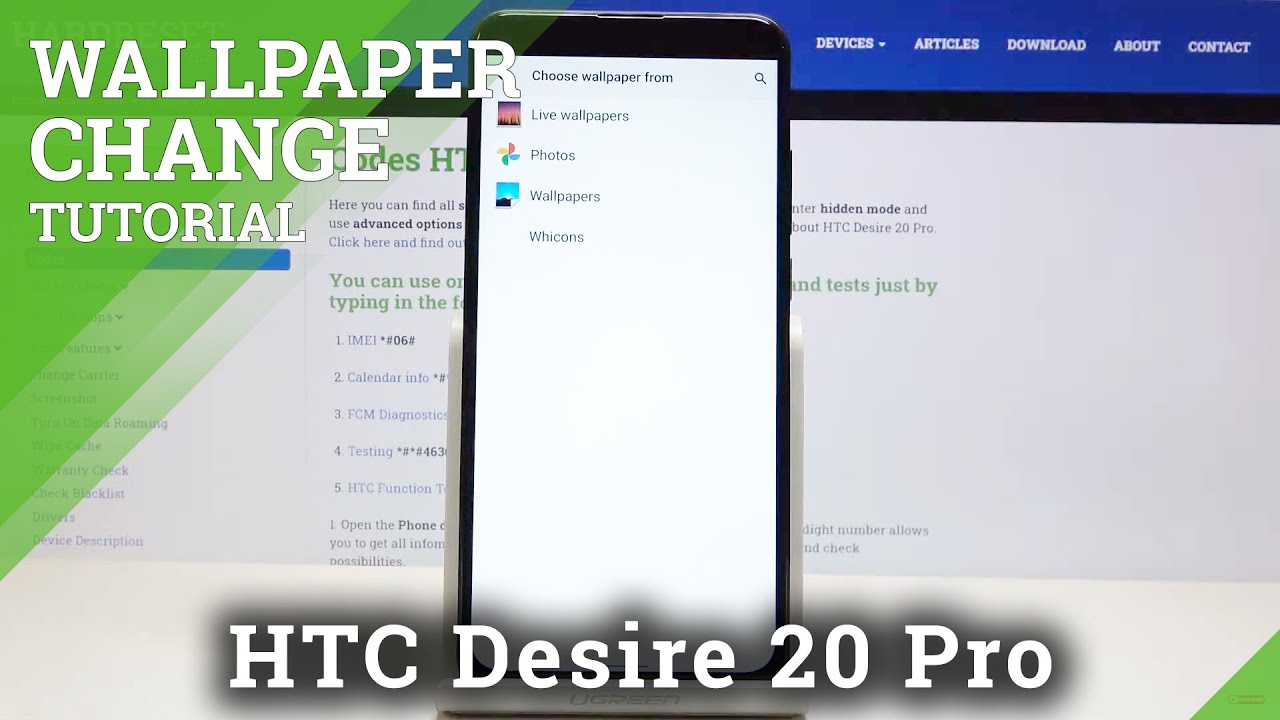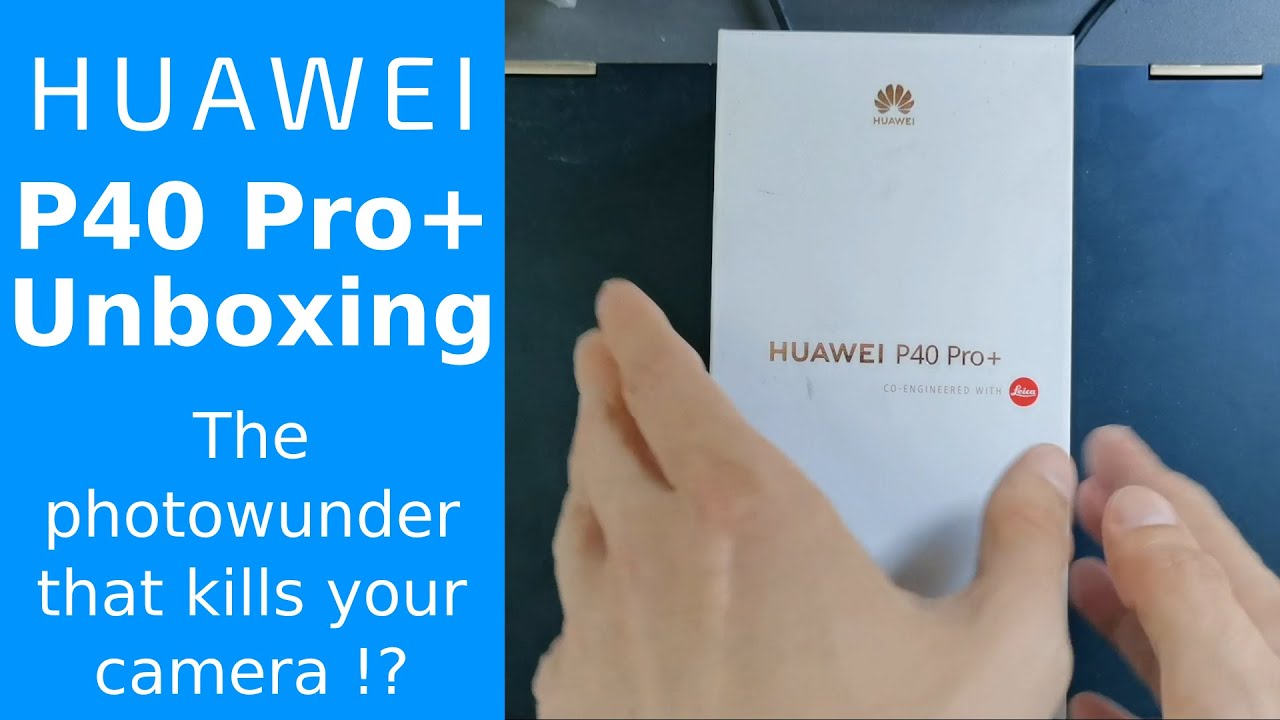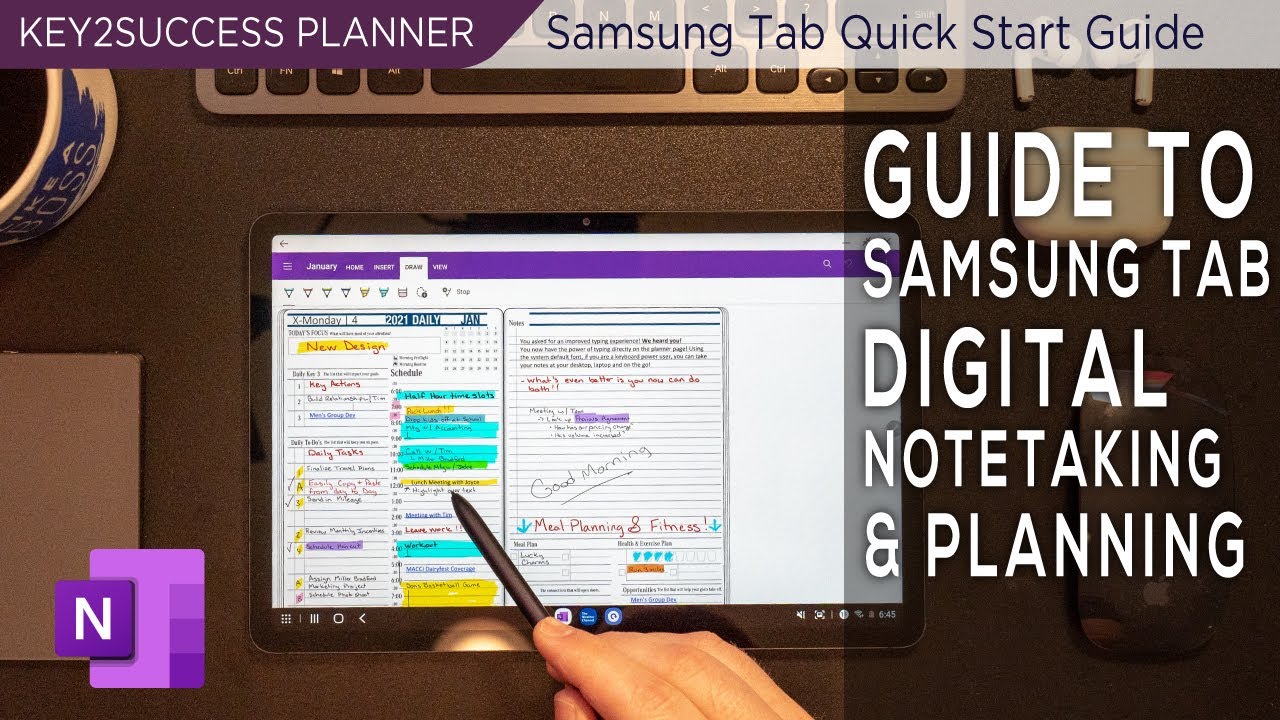iPad Pro 11 Long Term Review By Nick Ackerman
iPad pro 11 inch long-term review that video is coming up right now, let's go so what is up guys Nick here, helping you to master your technology and welcome to my iPad pearl 11, inch long term review. Now we are shooting this video and wide angles, so we might be a little wider and might look a little different from our typical video here. But I've had this tablet for about three months now, and I really wanted to use it long term, because a lot of people are buying these to maybe replace the MacBook we're in place instead of buying like a MacBook Air, for example, as they are around the same price point. So my goal of this video is to explain to you my experience and if this can be maybe the product to replace that, and if not, you could at least get some information around what this product is for. Okay guys, so let's talk about the new, updated design of the iPad Pro now this is like the dream iPad. When it comes to you, it's designed, besides the fact that it's not as structurally sound as we would like.
Yes, it does have that fragile, feel like you've, seen on some other videos around the internet that have been bending this iPad, and it just snaps like a tin can so yes, it definitely does feel that way when you get it. You're going to feel like you want this in a case immediately, but what you're gonna love is the all screen design here. It's just really a work of art here comparatively to the older iPads, and it really feels a lot like the 10r when it comes to the bezels around the edges, but I really like this design, so much that I wonder why didn't they put the notch here, like no notch here on the iPhones? They could have just did this design and give us a little of a thicker bezel for the iPhone like this, it would have been a better design to me than the current one with the notch, but that's just my opinion here on the rear. You see a camera bump right there, and it's got an overall, more squarish design, that's kind of reminiscent of the older iPhones like the iPhone 5, the 5s, the SE those devices, so people who really enjoyed that design will love this new iPad, very clean and minimal, and very light and thin. So yes, with that thinness an illusion that sometimes it might even look bent even if it's not it's really hard to even tell so.
I was looking at it like crazy, and you could see. Mine is not bent, but if I do a little angle, you might be looking to try to find that Bend. So overall I loved the design of this iPad. It is a little scary when it comes to that little bending thing. It does kind of feel like that could happen.
So just get a structurally sound case on this product and don't be rough with it, and it'll be fine, as mine has been fine for the past three months. Okay, so let's talk about the display here with the iPad Pro. In my experience, I really loved how bright this display gets. It gets extremely bright. It even looks a little brighter than my MacBook to be quite honest with you now it has 120 Hertz Pro motion and because it doesn't have a home button anymore.
Furthermore, it almost feels like you just took the display off a MacBook, and now you have it in your hand and just a smaller form factor with face ID. Furthermore, it also has a feature over say a MacBook and that you can open this up with your face, and it works pretty well so check this out, just look at it, and it does go in and I. Don't have many misses here at all with face idea, an iPad I think, because it's so much larger, it's less of a chance that you'll miss on the face. I did I, actually miss more on my iPhone, then on this iPad. In my experience using this so far, so what I really like was just how smooth it was and having this wide canvas with no home button to me just feels nice around an iPad I know some people disagree with that, but overall I really enjoyed that.
Along with that, you do have the new gesture system on here. Just like you had on your prior iPhone 10 10 s, ? 10 s max 10 R. If you've had any of those devices, this is gonna, feel right at home for you, and it works more seamlessly on this iPad. Then the older iPads, because it's just designed for that, you don't have a home button, so you're just likely to use it more, whereas you might keep using the home button on your old iPad, you do swipe up from the top right to get to your little quick, toggles control center over there. It looks just like it does an iPhone just off to the right swipe down for your notifications and overall, this display is just pure enjoyment when it comes to using it for the daily basis of doing stuff.
I really just enjoyed this display quite a bit, even though it's not an OLED screen which I would like to see in future iPads. This display is pretty much perfect for tablet use it just feels like this should have been here a couple of years ago already for iPad okay. So this is the case: I primarily had this iPad in and to discuss software I'm going to keep it in this case. If you're wondering where you can pick this up at I'll leave a link down below it's a pretty awesome case by a company named Finn, thank you I, don't have any affiliations or sponsorship with this company, just simply Amazon affiliate link down below which helps me get a little kickback. If you do decide to pick this case up, it's an awesome case.
Here's why you can go ahead and fold it like a folio, so we just go like this close it up. It covers the camera and covers the entire iPad. It also has a slot for your Apple Pencil right here now. One issue with a lot of cases was that when the iPad pros just came out, they weren't able to charge the pencil due to her Apple placed it. So there was a manufacturing error with that so going over here.
If we put this tablet down in its functionality position where you can use it, we can go ahead and put this guy right there. It will charge the Apple Pencil. You can also close the tablet with the Apple Pencil on it, but then you could just leave it like that if you like as well but I, would prefer just putting it in there now. Another thing about this awesome case right here is that you do have three different positions, so right here, right here and right here. So this is essentially how I've been experiencing this iPad.
Let me get it propped up, and not only is it just a case. This case came with a keyboard right here and here this total case was $30 just $30, and you could have all this with your iPad, which drastically improves its overall functionality without having to pay Apple 150 bucks to get a case like this for the device. Okay, so talking about software, this definitely feels like I said earlier. The MacBook screen just in your palm of your hands but running iOS. It doesn't feel like a MacBook.
It feels like well iPads before it. However, it does have the power to run so many apps, but it doesn't seem like it needs that much power. It seems like an 8/10 could do this as well, so we're not quite taking advantage fully of the processing power in here, but that pressing power definitely makes this thing run super snappy. Now, if you're a college student, the improved Apple Pencil is more accurate than ever and if you're an artist you draw, or you do any design where this could be one of your main options here in the iPad very portable and very accurate. So if you're writing notes, for example, e equals squared, this right here is going to be excellent for doing note-taking and stuff like that, as is the other iPads, but this one is just a little better, just more accurate, especially for artists.
So if you are drawing, let's draw Nick Ackerman for a minute here, it's going to be a pretty terrible, drawing as we're doing it live on camera, big nose, big lips- and we do have a little fade right here. So that's Nick Ackerman right there. But besides the point, it's a really accurate experience when it comes to drawing and using the Apple Pencil also very convenient to have it located up there. On the top now you also can do split-screen multitasking, which you can do on other iPads, which makes this a little more functional than say an iPhone, for example, and you could do this on the Mac. However, you can't have many more than two and not all applications are supported.
You also can do video editing on here at a pretty professional rate. If you know what you're doing you're going to have to learn how to use things like Lima, fusion and stuff like that, but you can see here's a video I edited right here on the iPad. It does get a little frustrating, sometimes transferring files through the USB see, but once you learn it, you can actually do that here for the iPad. So overall the software is powerful, but you got to learn to work with iOS here on this iPad I'm. Still looking for some major improvements to iOS 13, so I think that buying an iPad could be a good idea, because Apple is likely to make some major improvements to the operating system, as many people are really requesting.
That and I think eventually they're just going to have to the pressure is on right now, so software as a whole, it still feels very mobile, but it feels like you can get more done than ever. It's like this close from replacing a MacBook, but it's still to me not quite there, mostly because certain programs, you can't open certain times, you're trying to print stuff, it doesn't print in the right format. It's little things like that, and sometimes transferring files for video, editing and photo editing can be a little of a pain. But there are workarounds. You just got to learn how to work with the iPad, so I want to brush on performance just a little.
I've, never seen a product so fast in my life, when it comes to an iPad, is the iPad Pro 11 and 12. These things are lag free. A hundred percent super smooth, like those 120 Hertz displays on Gaming monitor. So, if you're in the gaming, the GPUs are monsters on here. This device right here is just very enjoyable to use, no matter what you're doing in terms of performance.
Now there is a couple bugs sometimes, if you flip it too fast like this thing, this dock will get stuck at the top. You got a turn I pad off, maybe turn it back on, but other than that everything just flies for this device, and it's really gonna, please you in performance. So this is one that I think will last you for years to come on performance, don't even think twice about it. It's a monster there! Okay! So let's talk about the cameras with the iPad Pro because they are some straight-up champs. It's a 12 megapixel camera on the rear.
It doesn't have dual camera, but it doesn't really need it. You're not gonna, be taking a ton of photos on your iPad, but if you do, you have up to 4k 60 video recording which matches the iPhone. You can record slo-mo at the same 1080 240. So this is no chump when it comes to you its photo performance. Smart HDR is there as well.
I didn't take many photos, but I do like the iPhone software a little better than the iPads when it comes to taking photos, but this one has a huge viewfinder. So if you have trouble seeing this can be an excellent option for you can actually get stands like for tripods for iPads as well, and you could definitely use this as a video recording machine if you would like to it also has portrait mode square mode, panel' mode as well. So this thing is loaded with a very nice camera. Now I did take some photo samples. I don't want to talk too much about it.
I took both front and rear. You can check them out for yourself and judge this camera on your own check them out. So moving on to battery life, this one's actually quite easy to discuss because I pet have been good forever when it comes to this area, and this iPad is no different. This one gets me 11 hours or so on, screen time on that on screen time, but all day usage about 11 hours, so essentially you're just going to get through an entire day. No matter what you're doing with this iPad I would say the only thing that will juice this down is the camera.
So if you're doing a lot of video recording and stuff like that, maybe some really heavy games- you might not get through the entire day, but you're really taxing the product there. If you're just doing some everyday usage, like checking emails, write notes in school, you know doing some drawing some sketches here and there browsing the web. This thing is easy to get through a day, just like most iPads that came before it. So there's not much to talk about there. It does charge very fast as well.
It charges pretty quickly as well with that included charger in the box, a USB charger, so I'm not too disappointed with it's charging speeds either. Okay, so I want to talk about the software a little more with this iPad Pro. You can double tap here to change for between a pen and an eraser which is very useful here for the iPad just draw a circle, and then you can go ahead and erase that really quickly. Also, the Apple Pencil being up here. Does it fall off, might be a common question and no it doesn't it's actually pretty strong that magnet on there I haven't had it fall off ever really on this device, so it's pretty strong as it does sit up there.
The battery lasts quite long on this I would say, like I get about 5 to 10 hours of battery life. With my Apple Pencil now the audio performance, the speaker's, are 4 channels. So one here, one here and one here they boom on this device and because the device is so thin and Hollow. You really do hear that speaker performance very easily for this iPad USB has it become a problem and the fact is sometimes when I have a lightning port for my phone and have a USB see I, don't always have the same cord on me. So sometimes that was annoying not having a headphone jack was also annoying, sometimes because I'm so used to as an iPad user.
Putting my headphone jack in there also the way you power this the off and on over here on the right corner. Sometimes you got to remember that: that's how you power it off, because you'll be holding down the power button and Siri will activate, as your might be habitually used to just powering it off with the power button and, lastly, how accurate really is face. I'd in the day to day we talked about a little earlier, but, like I said before, face ID has been very accurate and is it really susceptible to bending and I would say it feels like that so put a good case on this device. If you buy it, don't be one of those savages that just thinks you can go ahead, and you're above the manufacturing of this iPad, because this iPad is definitely slim and if you are careless and reckless with it, your money's going down the drain here on this one. So in conclusion, I don't really want to go on too much further about this iPad.
That's my experience after three months. I think that this tablet can replace a laptop depending on what you're doing, but you got to know what you're doing like if you're someone who definitely relies on a laptop, you likely already know that. So don't try to replace it right now, because it's not ready for that. But if you're somebody who's using just mobile like an iPhone or you know another smartphone, and you just want something, a little bigger, a little more powerful for your everyday work, or you just use emails and some little light work on your MacBook, and you don't really open up any programs that require anything more than applications. Much often at all, the iPad can be for you and also could be a great side device for artists and just maybe just a side device of taking classes.
It's a little more acceptable than a smartphone in class. You know when you are taking notes on the whole, it's a light, redesigned beautiful product that has some structural integrity. That's not quite up to older iPad standards due to Apple's obsession with thin, so put a structurally sound case on here. Get a screen protector as a screen can definitely get damaged quite easily register your face and take advantage of the new face, ID, which is pretty accurate in most situations, especially on the iPad, and enjoy some great games, because the GPU is a powerhouse enjoy the 120 Hertz true tone display was definitely is super accurate and the best I've ever seen on a tablet in terms of prices. They are raising them they're, actually, a little higher in some storage configurations and iPhones, which is kind of a first ripe egg.
Because iPhones were always pretty much higher than iPads due to their mobile function. Now you can get these with LTE. That will raise the price a little more, but is it worth it to buy an iPad and I would say if you want one of the best iPads money can buy absolutely I. Think if you know how to take advantage of this device, you will be stunned with this overall product. So, yes, you can tell that I'm very happy with my iPad Pro 11 because I've actually got a lot of work done even for this channel.
With this, iPad would I be able to only use this instead of a MacBook we're not quite there yet. Unfortunately, if you guys found this video helpful entertaining and forming click, the like button for me, if you picked up an iPad Pro, consider sharing your thoughts down below with the community. It helps people out to decide if they're going to pick this up. Thank you very much for watching subscribe. If you haven't already I will catch you all in the next one be sure to be well and peace.
Source : Nick Ackerman